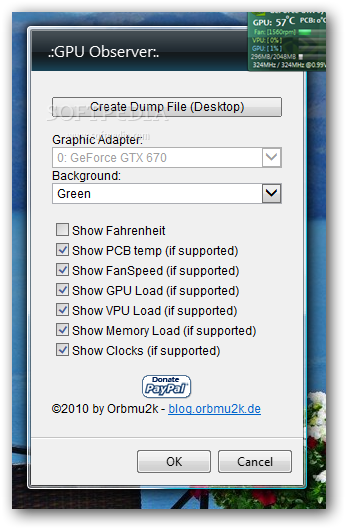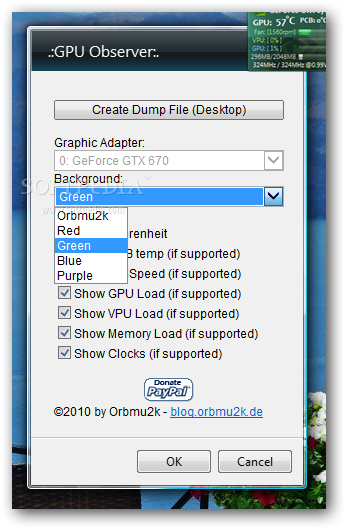Description
GPU Observer
GPU Observer is a handy tool that helps you keep an eye on your graphics card. While it doesn’t have the same advanced tech as RivaTuner, AIDA64, or GPU-Z, it does a pretty good job showing you important stuff like the temperature of your VGA adapter, fan speed, and core and memory clocks.
Key Features of GPU Observer
This gadget can also display loads for your GPU, VPU, or even memory if your hardware supports it. But since GPU Observer is still in beta testing, remember that some features might not work with every graphics adapter. So don’t be surprised if you can’t check all the stats for your setup. Overall, though, this tool does well by keeping you updated on how your video card is doing.
How to Use GPU Observer on Windows 8
If you're using Windows 8, you can run GPU Observer by adjusting some settings to bring back Gadgets on your desktop. The app’s interface is neat and user-friendly! The values are clearly displayed against a nice background. Plus, there’s an option to create a dump file that logs all this info right onto your desktop.
Independent and Simple Gadget
A cool thing about GPU Observer is that it works independently. Unlike other similar gadgets that need extra software to show info, this one stands alone! However, there’s one downside: it doesn’t support multiple graphics cards at once or allow resizing of its window. If you've got more than one GPU, you'll need to run separate instances of GPU Observer for each card and choose which one to monitor.
The Bottom Line on GPU Observer
In short, GPU Observer is a neat little gadget mainly for checking the temperature of your VGA card(s). It works well with most standard adapters and could become a trusty companion on your desktop! If you're curious about downloading it yourself, check out this link: Download here!
User Reviews for GPU Observer 1
-
for GPU Observer
GPU Observer provides a neat interface to monitor VGA card temperature and other stats. Limited features but reliable for basic monitoring.