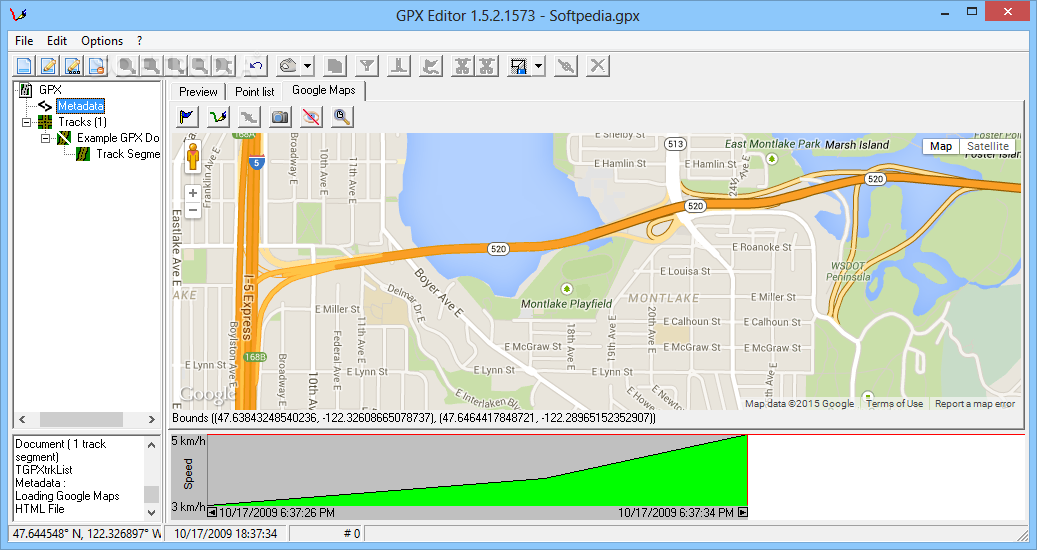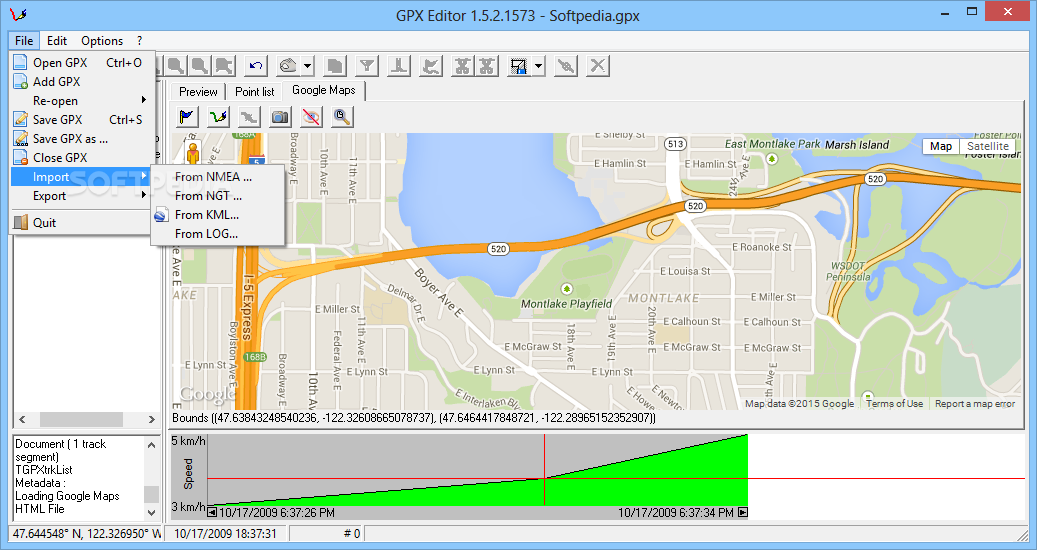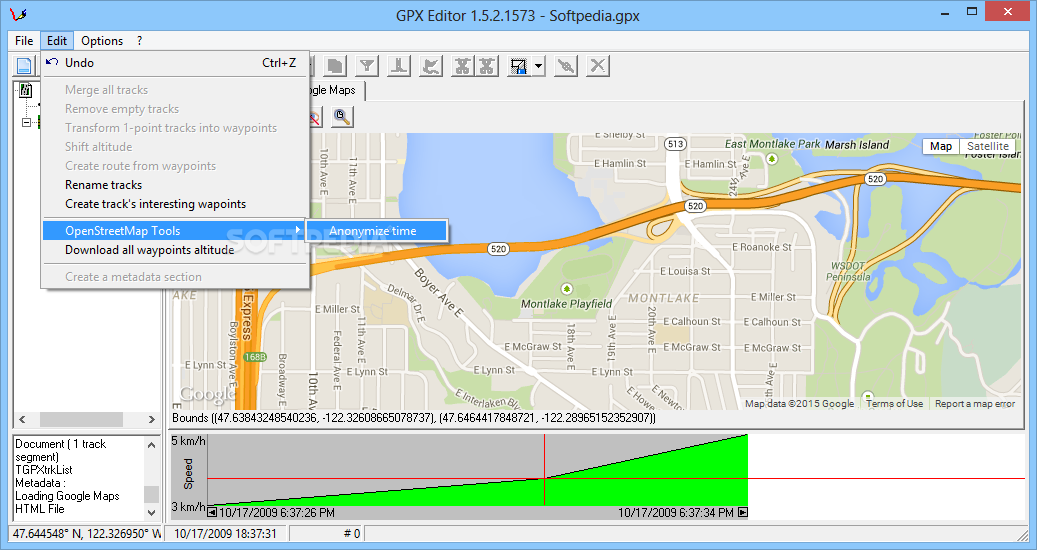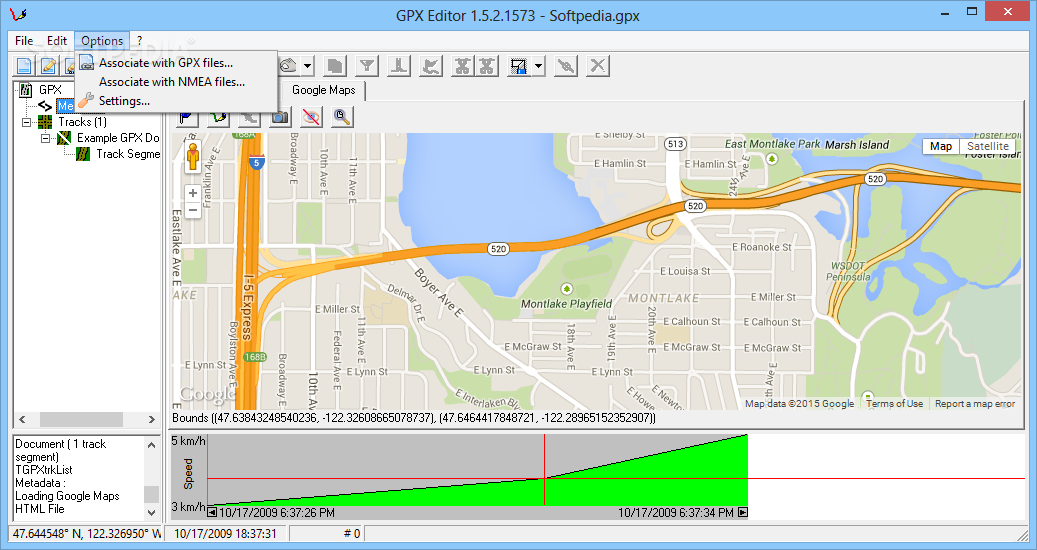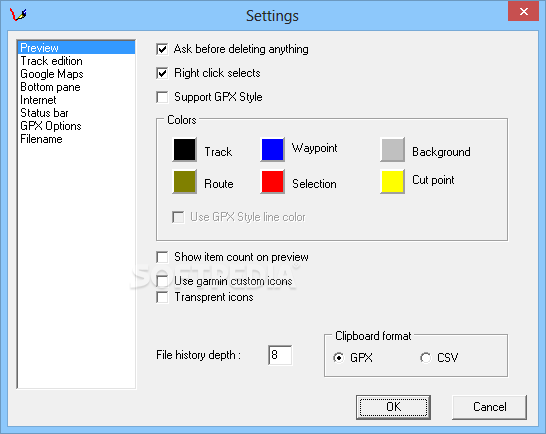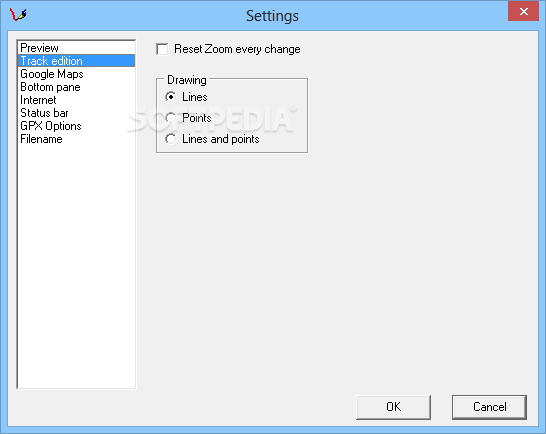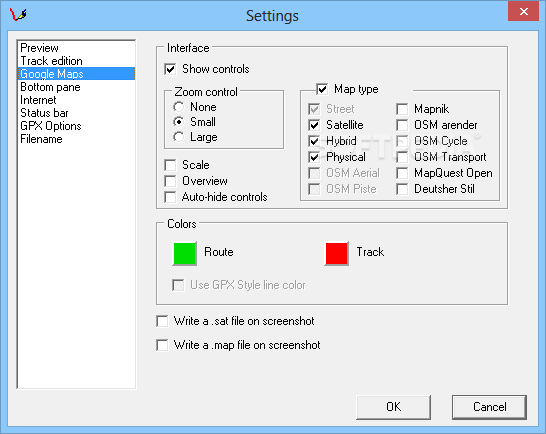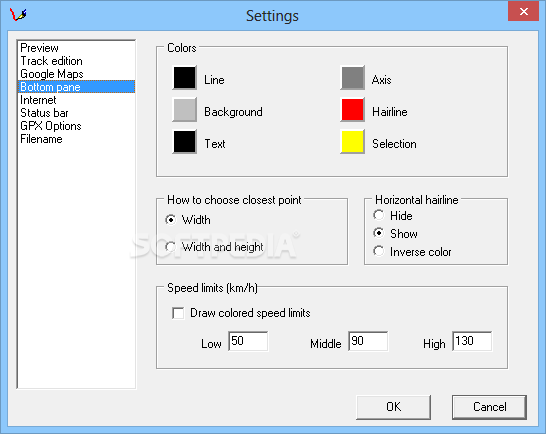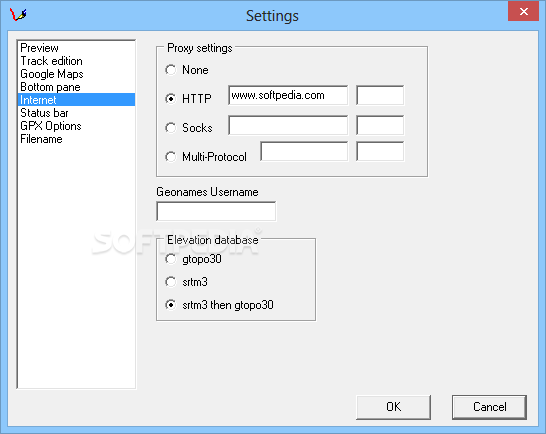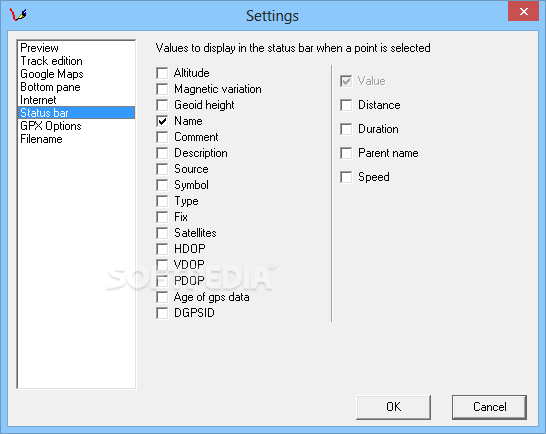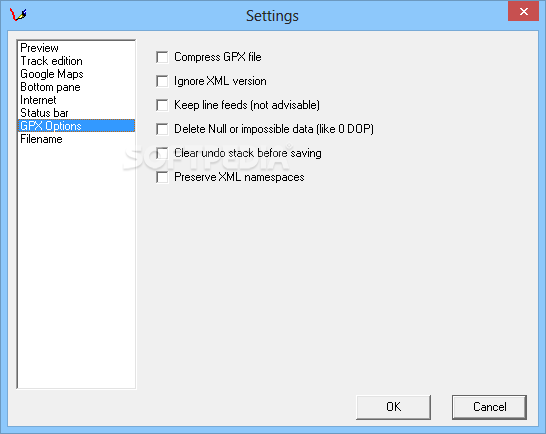Description
GPX Editor
GPX Editor is a handy little tool that lets you edit GPS Exchange Format files with ease. It’s got simple tools for viewing and writing GPX files, plus you can add or remove waypoints, tweak routes, and a lot more!
Portable and Easy to Use
This software is super portable—no installation needed! Just drop the executable file anywhere on your hard drive and click it to run. You can even pop it onto a USB flash drive so you can use it on any computer without hassle.
No Mess Left Behind
The best part? The Windows registry stays clean because GPX Editor doesn’t leave new entries or leftover files after you uninstall it. When you open the program, you'll see a user-friendly window where you can easily load a GPX file using either the file browser or drag-and-drop.
Manage Your Waypoints and Routes
Your waypoint and route list will be right there on the left side of the screen. You can copy, delete, sort by date, reverse point order, remove duplicates, and even edit properties like coordinates, time stamps, comments, descriptions, links, satellites—pretty much anything!
Previewing Made Easy
You can preview your GPX content too! There’s a database view for points that helps you edit fields quickly. Plus, if you're a fan of maps, there’s even a Google Maps viewing mode! Data can be imported from NMEA, NGT, and KML formats while you can export to KML, CSV, or HTM files.
Create Routes and Customize Settings
With GPX Editor's options, merging tracks is easy-peasy. You can also create routes from waypoints and add metadata sections. On top of that, the settings let you customize colors for tracks and backgrounds. Want to hide controls or choose the map type? No problem!
Light on Resources
This application is great because it doesn’t hog system resources—it uses low CPU and RAM. In our tests, we didn’t encounter any error messages either. Overall, GPX Editor has some powerful features for manipulating GPX files while being easy to learn. And guess what? It’s free and open-source!
Download GPX Editor Now!
If you're looking to get started with GPX Editor, it's part of some cool download collections like GPX Viewer.
User Reviews for GPX Editor 1
-
for GPX Editor
GPX Editor is a user-friendly tool for editing GPX files with a simple interface. It's lightweight, portable, and efficient.