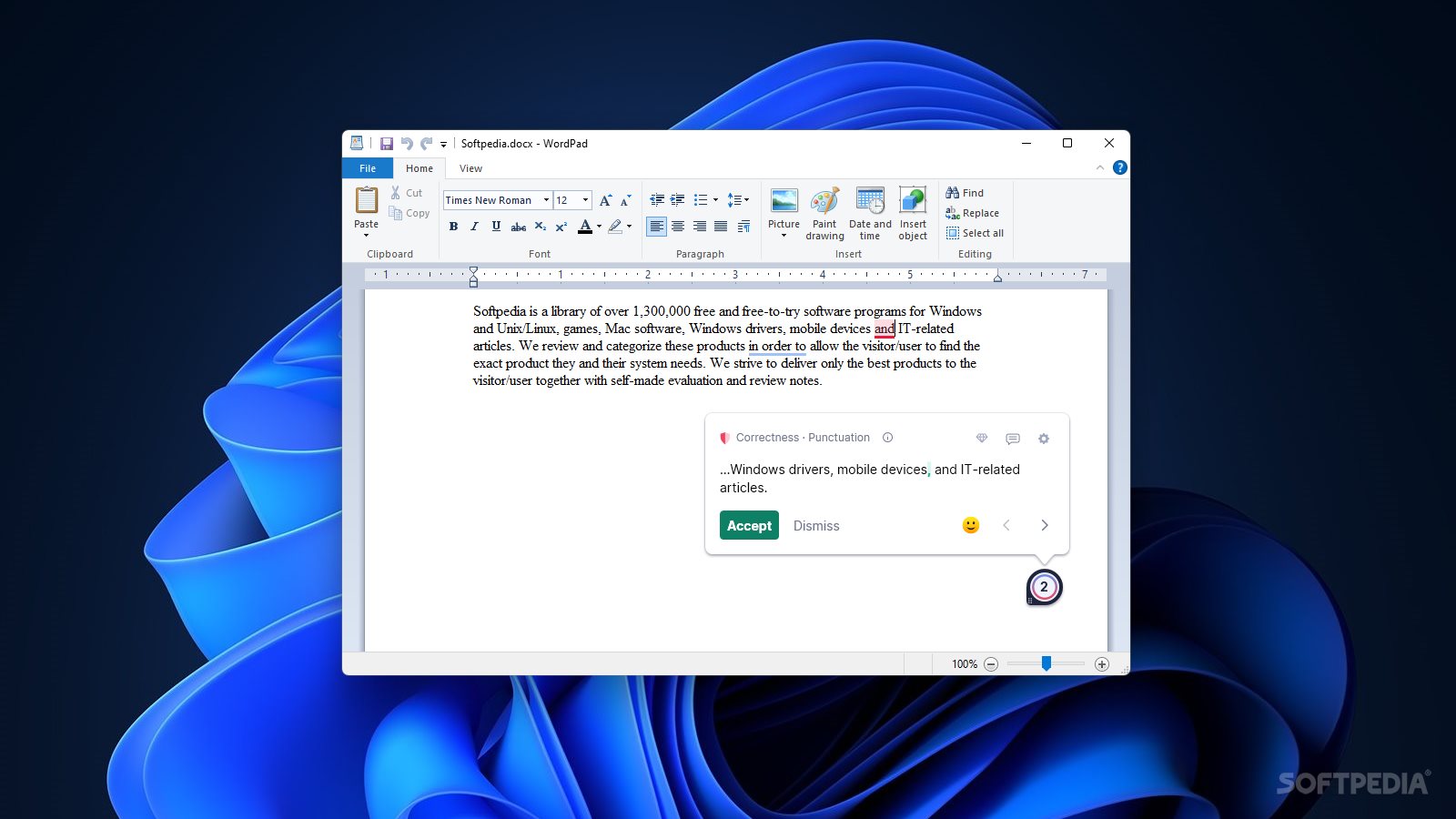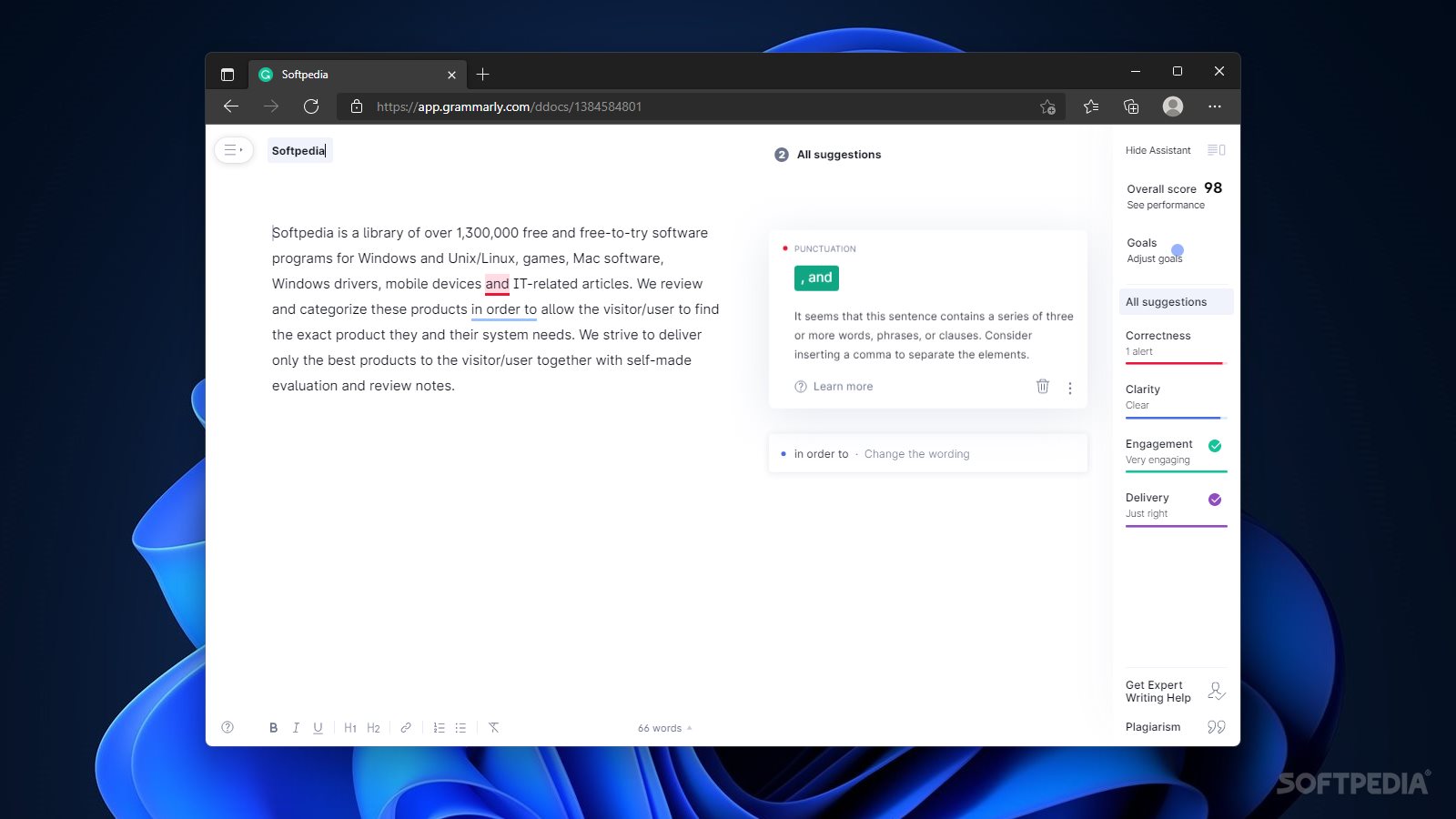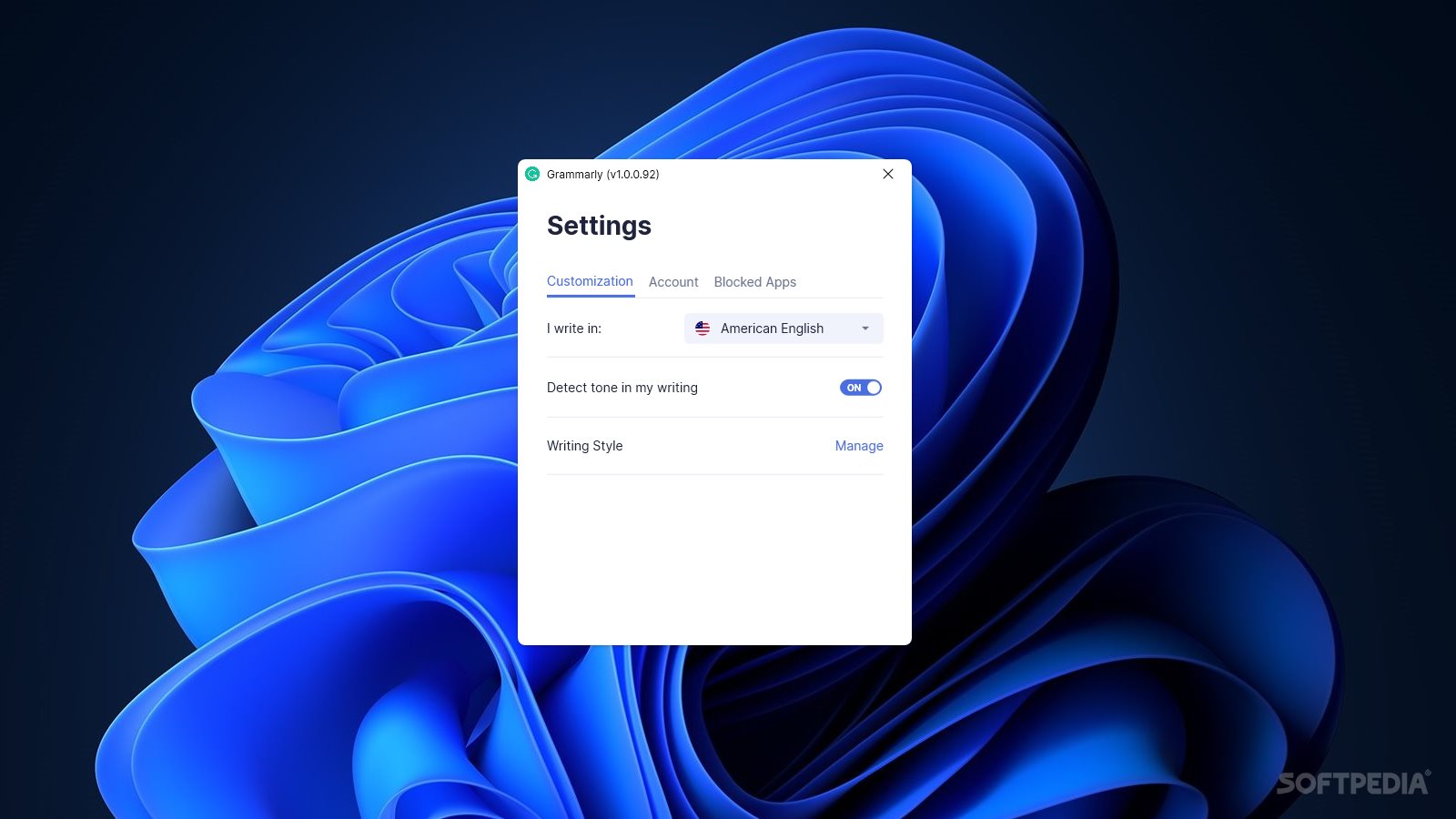Description
Grammarly
Grammarly is a super handy tool that helps you keep your writing in check, whether you’re a pro editor, a student working on a paper, or just trying to make sure your emails look good. With all the perks of the online world, we still need to pay attention to grammar and style. Luckily, Grammarly has got your back!
Easy Installation Process
The installation process for Grammarly is really simple. You won't have to jump through hoops or deal with complicated settings. Just a few easy steps and you're ready to go! This quick setup means you can start using it without wasting time.
Features That Make Writing Easier
Grammarly works smoothly with popular desktop text editors like Microsoft WordPad and other Office programs. It's pretty user-friendly too! A floating widget pops up in your text editor so you can see any mistakes right away and check out suggestions for improvement.
The Web Text Editor
But that’s not all! Grammarly also has a Web text editor that’s perfect for proofreading anything from work documents to personal notes. Just a few clicks and you’ll have clean text ready to go!
Customize Your Proofing Experience
You can even tweak the settings to match your style! Grammarly lets you adjust things like tone and style detection, which can really help improve your writing.
The Bottom Line on Grammarly
If you're looking for reliable proofing tools, Grammarly doesn’t disappoint. It provides everything needed for effective proofreading plus some cool features like the web editor and smart options for fine-tuning your writing.
User Reviews for Grammarly 1
-
for Grammarly
Grammarly provides efficient proofing for various text needs. Its seamless integration with desktop editors and web platform enhances the overall editing experience.