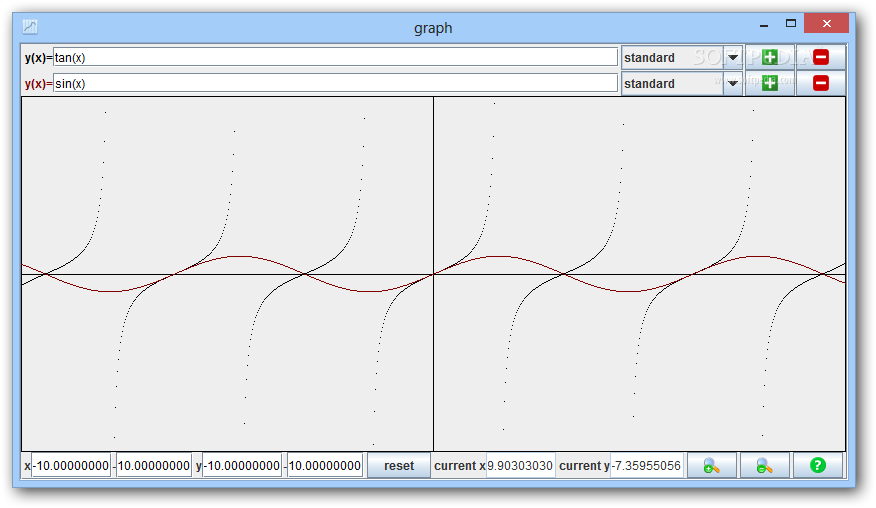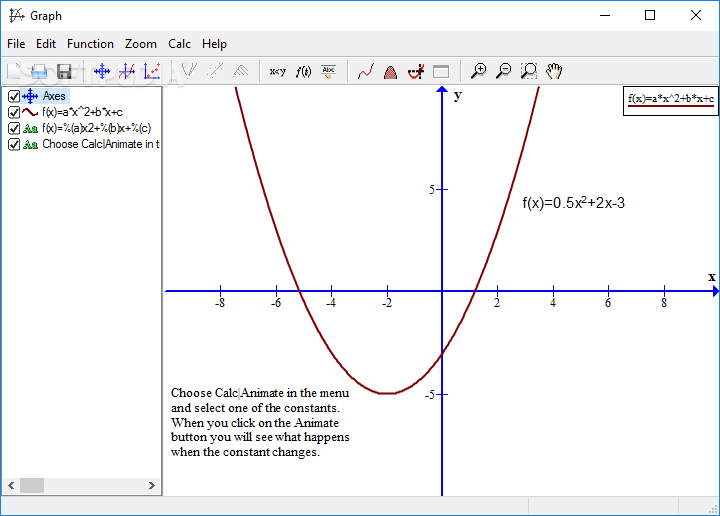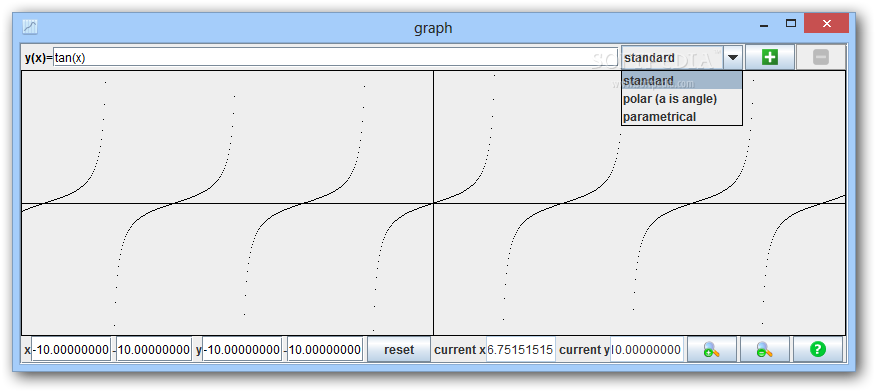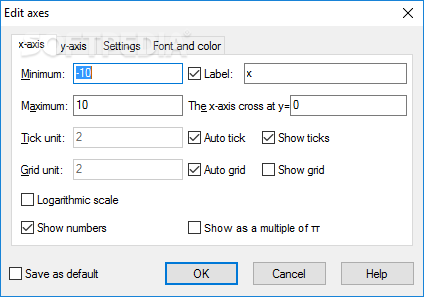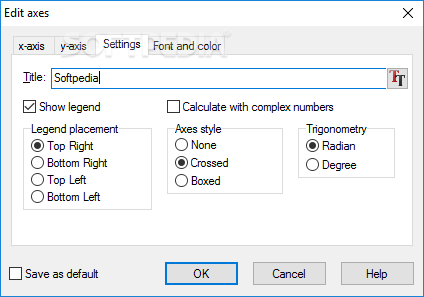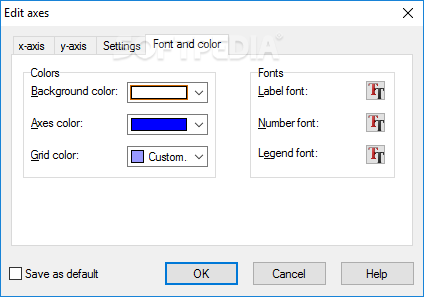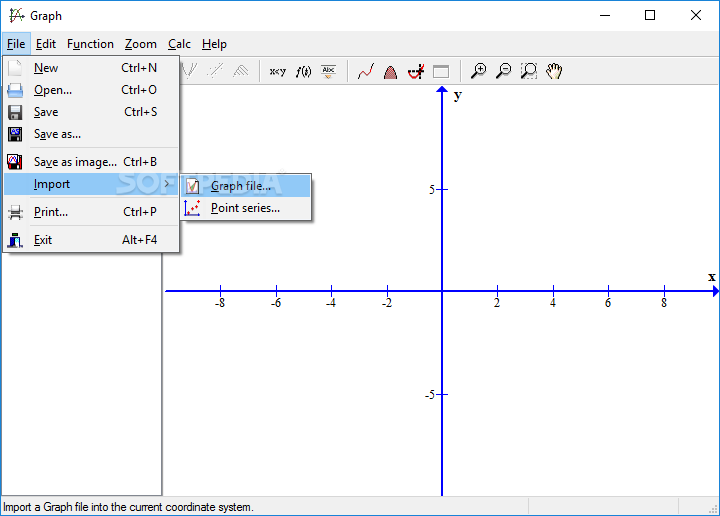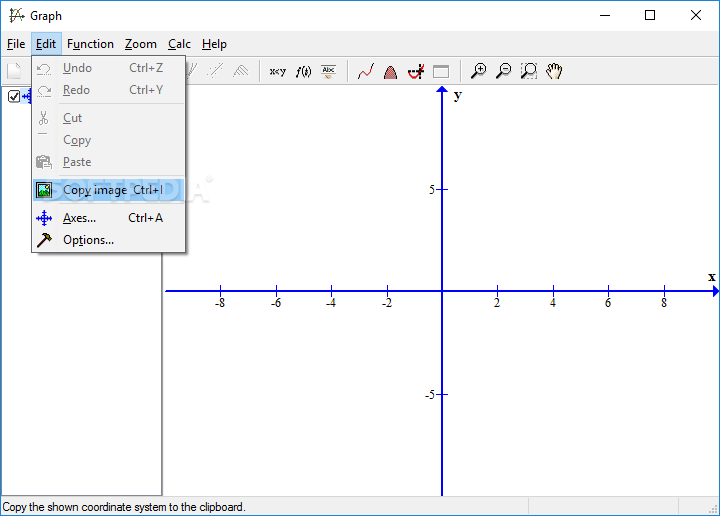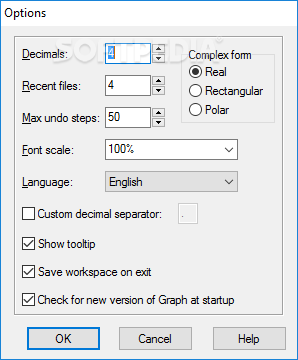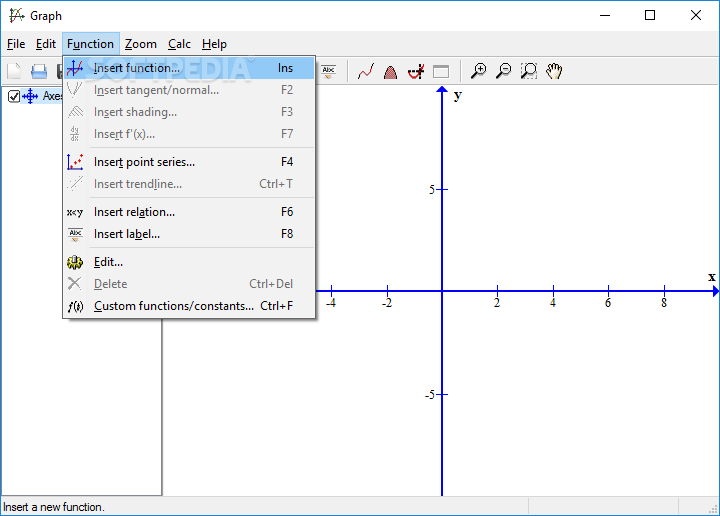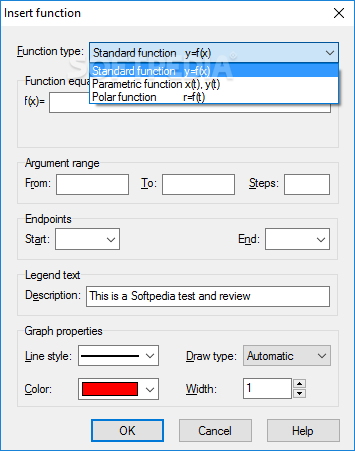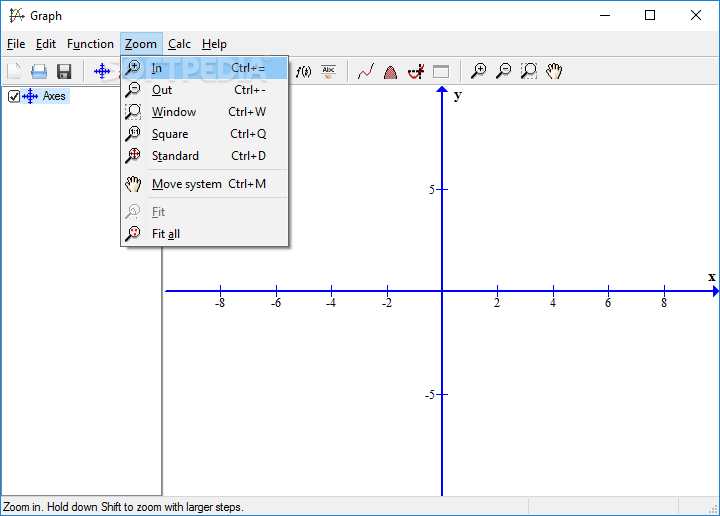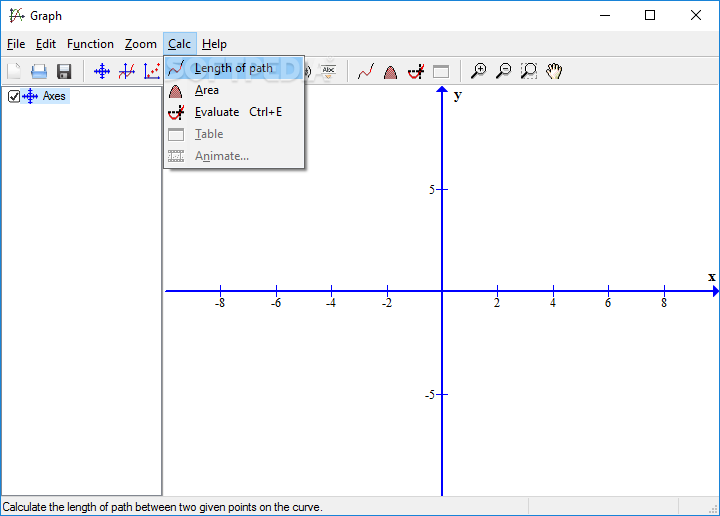Description
Graph
Graph is an open-source program that makes it super easy to draw mathematical graphs. Whether you're a newbie or have some experience under your belt, this software has got you covered!
User-Friendly Interface
The Graph interface is simple and straightforward, based on a standard window layout. You can quickly insert functions like standard, parametric, polar, tangent, or normal ones and even add shading to them!
Custom Functions and Labels
But wait, there's more! You can also add point series, trendlines, relations, and labels. Plus, it lets you create custom functions and constants to really make your graphs unique.
Edit Your Graphs Easily
With Graph, zooming in and out is a breeze! You can edit the X and Y axes with ease—change tick marks, grid units, labels, or even switch to a logarithmic scale if you need that. And don't forget about customizing fonts and colors for the background, axes, and grid! You can even adjust settings like legend placement or calculate with complex numbers.
Advanced Calculations Made Simple
This tool isn't just about drawing pretty pictures; it also helps you calculate the length of a path between two points on the curve or find definite integrals over specific intervals. Want to evaluate or trace a function? Graph has got your back!
Saves Your Work in Various Formats
You can export your stunning graphs in multiple formats like EMF, SVG, BMP, PNG, JPG or even PDF. This way you'll always have your work saved in the best quality possible.
No Heavy Lifting Required!
The cool thing about Graph? It doesn't hog system resources! It runs smoothly with great response times. Plus, it supports several keyboard shortcuts for efficiency and comes with user documentation to help guide you through everything.
During our tests of Graph, we didn't run into any problems—it didn't freeze up or crash on us at all!
User Reviews for Graph 8
-
for Graph
Graph provides a user-friendly environment for drawing mathematical graphs. Seamless handling for users of any experience level.
-
for Graph
'Graph' offers an intuitive and sleek interface for data visualization...
-
for Graph
Graph is an incredible app for drawing mathematical graphs! It's user-friendly and intuitive, making it perfect for all experience levels. Highly recommend!
-
for Graph
I love using Graph! The features are extensive and easy to navigate, allowing me to create precise graphs effortlessly. Five stars all the way!
-
for Graph
This app is fantastic! I can easily plot functions and customize my graphs beautifully. The export options are a game changer. Definitely 5 stars!
-
for Graph
Graph has made my math work so much easier! The interface is clean, and I appreciate the low resource usage. A must-have tool for anyone studying math.
-
for Graph
What a great app! Graph allows me to visualize complex equations with ease. It's reliable and packed with useful features. Absolutely recommend it!