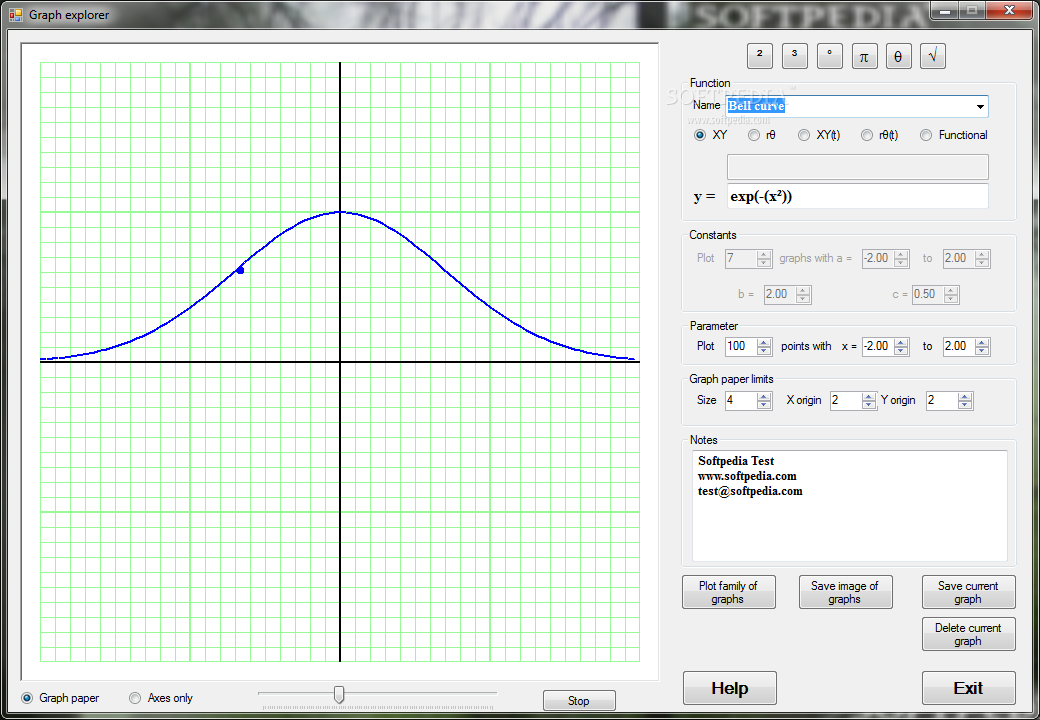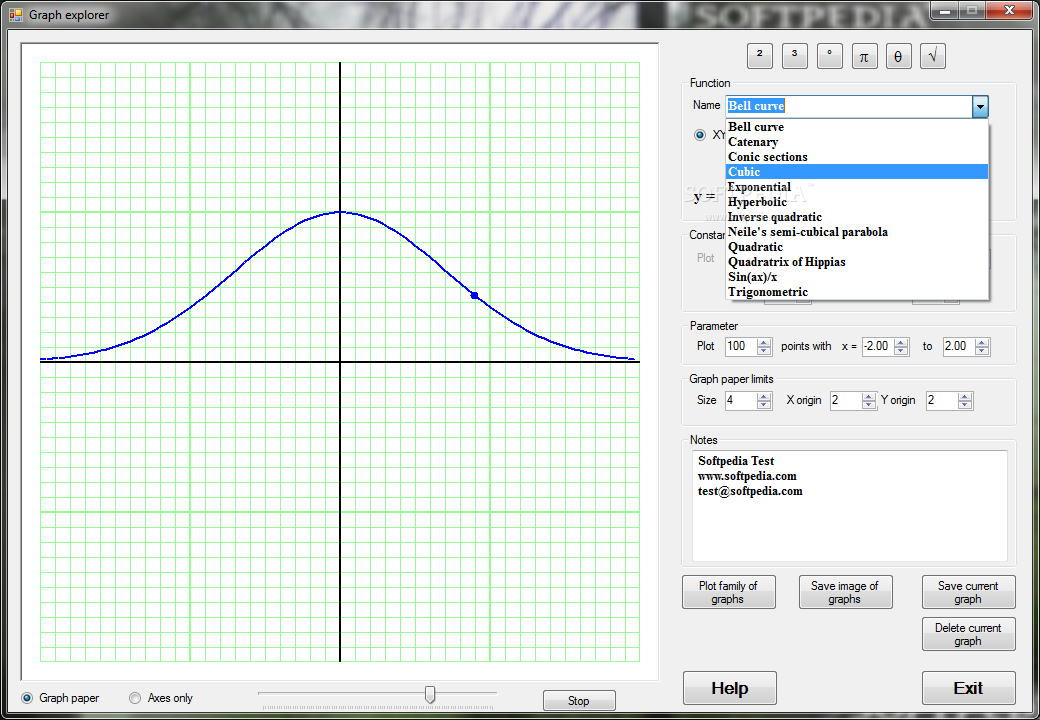Description
Download Graph Explorer: A Powerful Mathematical Function Visualization Tool

Graph Explorer is an intuitive, lightweight application designed for mathematics enthusiasts, students, and educators who need to visualize and explore mathematical functions with ease. This powerful graphing tool stands out in the crowded field of mathematical software by offering a natural input method that mirrors how you'd write equations on paper.
When you download Graph Explorer, you'll discover a user-friendly interface that eliminates the learning curve typically associated with mathematical software. Unlike conventional graphing applications that require special syntax, Graph Explorer allows you to input expressions just as you would write them in your notebook.
Natural Expression Input System
What makes Graph Explorer truly special is its intuitive expression parser. Traditional expression evaluators often require complex syntax and formatting rules, but Graph Explorer understands standard mathematical notation. For example, you can simply type:
- y=ax2+bx+c
- y=sqrt(x+1)
- y=sin(x)*cos(x)
The application interprets these expressions naturally, making it perfect for students learning to graph functions or professionals who need quick visualization without memorizing special syntax. After you download and install Graph Explorer, you'll appreciate how it removes barriers between mathematical thinking and digital representation.
Comprehensive Graphing Capabilities
Graph Explorer supports a wide range of mathematical functions and plotting styles, including:
- Standard XY coordinate plots
- Polar coordinate graphs
- Parametric equations
- Multiple function overlays for comparison
The application renders these graphs with precision, allowing you to zoom, pan, and explore different regions of your functions. Whether you're analyzing polynomial behavior, trigonometric patterns, or complex mathematical relationships, Graph Explorer provides the tools you need for thorough mathematical exploration.
Technical Specifications
- System Requirements: Windows 7/8/10/11
- Installation Size: Less than 10MB
- Memory Usage: Minimal (suitable for older computers)
- Supported Function Types: Algebraic, trigonometric, logarithmic, exponential
- Export Options: PNG, JPEG, SVG, PDF
Educational Value

For educators and students, Graph Explorer serves as an invaluable tool for visualizing mathematical concepts. The application bridges the gap between abstract equations and their visual representations, making it easier to understand concepts like:
- Function behavior and limits
- Derivatives and rates of change
- Points of intersection
- Maxima and minima
When you download Graph Explorer for your classroom or study sessions, you're equipping yourself with a mathematical visualization tool that enhances understanding through interactive exploration. Teachers appreciate how quickly students can test hypotheses and observe mathematical principles in action.
Function Analysis Tools
- Finding zeros/roots of functions
- Calculating intersection points
- Identifying critical points
- Measuring areas under curves
- Exploring function behavior at different scales
Simple Yet Powerful Design
Despite its small footprint, Graph Explorer delivers powerful mathematical graphing capabilities. The minimalist interface focuses on what matters most: your equations and their visual representations. The application loads quickly and responds immediately to input changes, making it perfect for real-time exploration of mathematical concepts.
Many mathematical visualization programs require significant system resources or come bundled with features you may never use. Graph Explorer takes a different approach, offering essential functionality in a streamlined package. When you download Graph Explorer, you're getting a focused tool that does one thing exceptionally well.
Compatibility and Integration
Graph Explorer works seamlessly with other educational and scientific software. Its graph export features allow you to include your visualizations in:
- Research papers and reports
- Classroom presentations
- Educational materials
- Online courses and tutorials
The application's lightweight nature means you can run it alongside resource-intensive software without compromising system performance. This makes Graph Explorer an excellent companion tool for mathematical modeling, scientific research, and educational demonstrations.
Why Download Graph Explorer?
If you're seeking a mathematical function visualization tool that combines simplicity with power, Graph Explorer is the ideal solution. Its natural expression input system, comprehensive graphing capabilities, and lightweight design make it suitable for users at all levels—from students just beginning to explore mathematical functions to professionals who need quick, accurate visualizations.
Graph Explorer removes the barriers between mathematical thinking and digital representation, allowing you to focus on the mathematics rather than software syntax. Download Graph Explorer today and transform how you visualize and explore mathematical functions!
```
User Reviews for Graph Explorer 8
-
for Graph Explorer
Graph Explorer is great for exploring mathematical functions! Easy to input algebraic expressions for XY plots. Very useful tool.
-
for Graph Explorer
Graph Explorer offers intuitive and user-friendly data visualization...
-
for Graph Explorer
Graph Explorer is an amazing app! It allows for easy input of complex functions and provides clear visualizations.
-
for Graph Explorer
I love using Graph Explorer! It simplifies graphing equations and helps me understand math concepts better.
-
for Graph Explorer
This app is a game-changer for anyone studying math. The interface is user-friendly and very intuitive!
-
for Graph Explorer
Graph Explorer has made exploring mathematical functions so much fun! Highly recommend it to students.
-
for Graph Explorer
Absolutely fantastic app! It's perfect for visualizing equations quickly and accurately. Five stars!