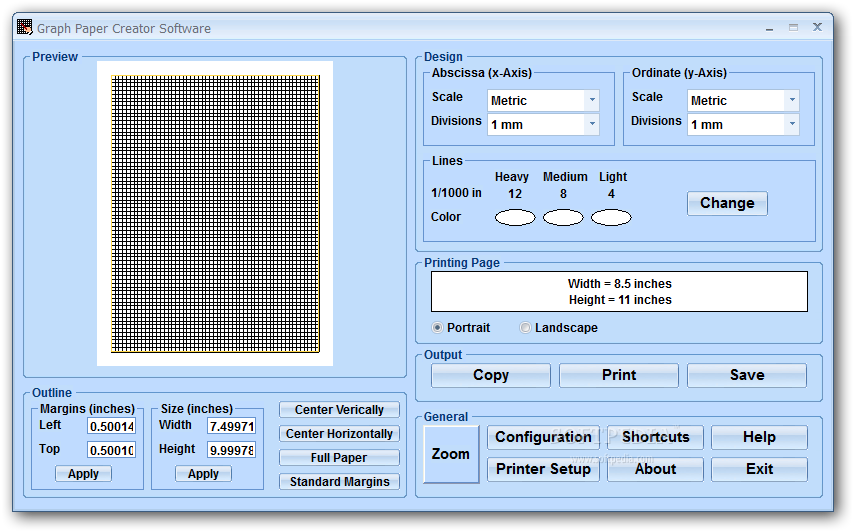Description
Graph Paper Creator Software
Graph Paper Creator Software is a super handy tool that makes creating your own graph paper a breeze! Whether you're into art, math, or just need some neat paper for projects, this application has got you covered.
Customize Your Graph Paper
One of the best parts about this software is the customization options. You can easily adjust the page size, set the margins, and even change the orientation. This means you can make your graph paper fit exactly what you need!
Control Line Weights and Colors
You’re not stuck with boring black lines either! With Graph Paper Creator Software, you can modify the weights of color for the lines. Want thicker lines? You got it! Prefer a lighter touch? No problem! Plus, before you hit that print button, you can preview how everything looks to ensure it's perfect.
User-Friendly Interface
The interface is designed to be user-friendly. Even if you're not tech-savvy, you'll find your way around easily. Just open up the app, play around with settings, and create something amazing in no time!
Your Next Steps
If you're ready to get started with customizing your own graph paper, check out this link: Download Graph Paper Creator Software now!
The Bottom Line
This software really shines when it comes to making personalized graph paper for all sorts of projects. It’s reliable and easy to use—perfect for students, teachers, or anyone who loves getting creative with their layouts. So why wait? Dive in and start designing today!
User Reviews for Graph Paper Creator Software 1
-
for Graph Paper Creator Software
Graph Paper Creator Software is user-friendly, allowing customization of page size, margins, and line weights. Perfect for creating personalized graph paper.