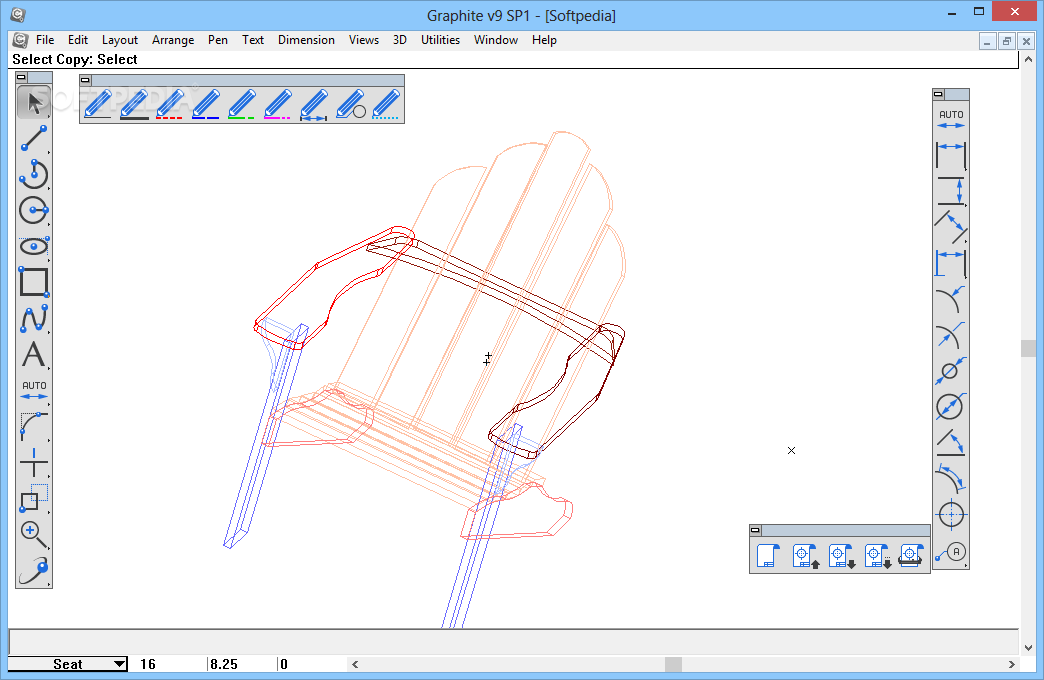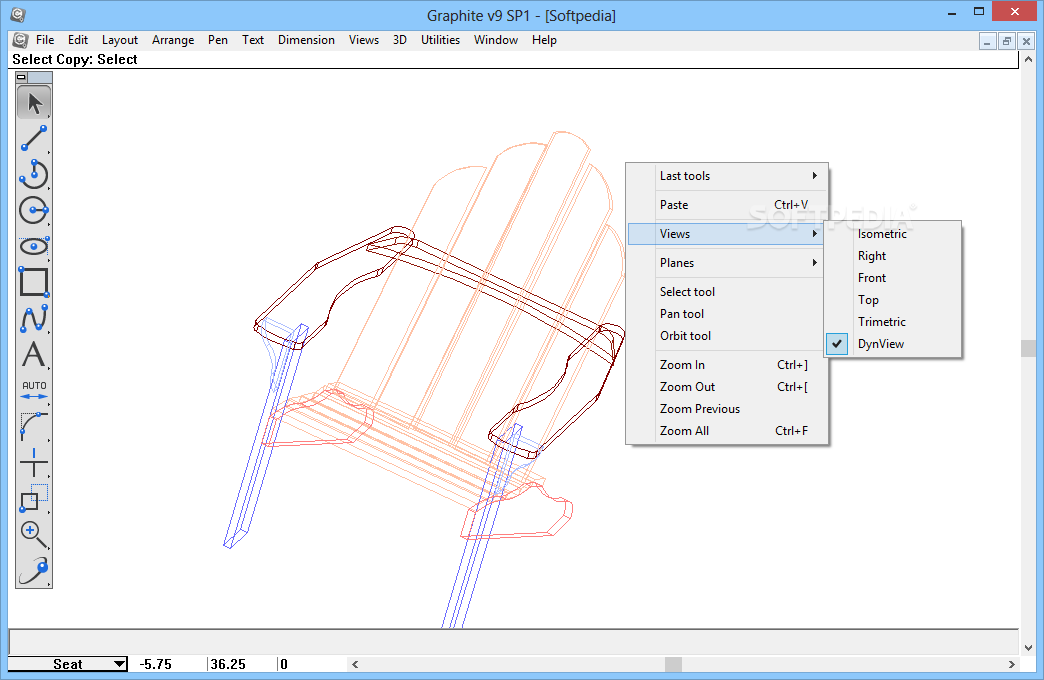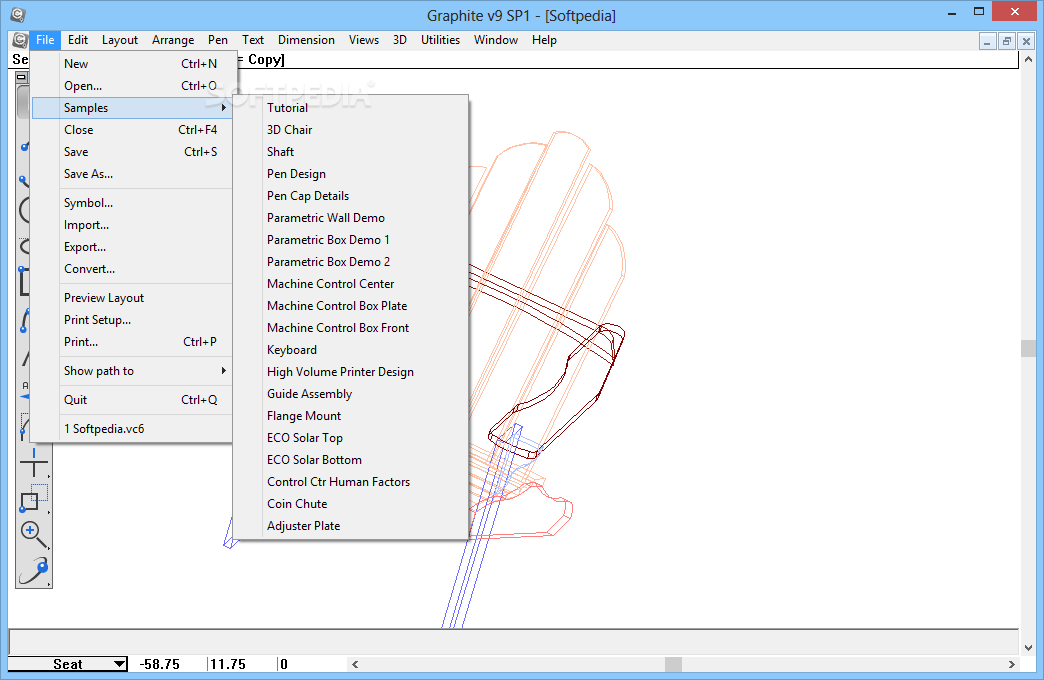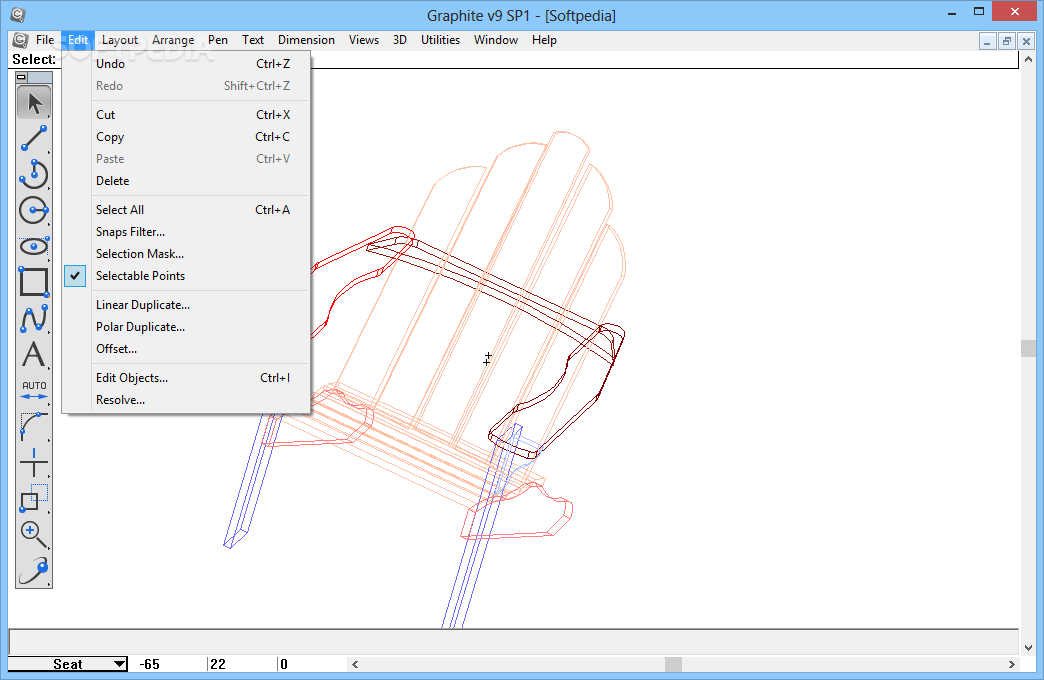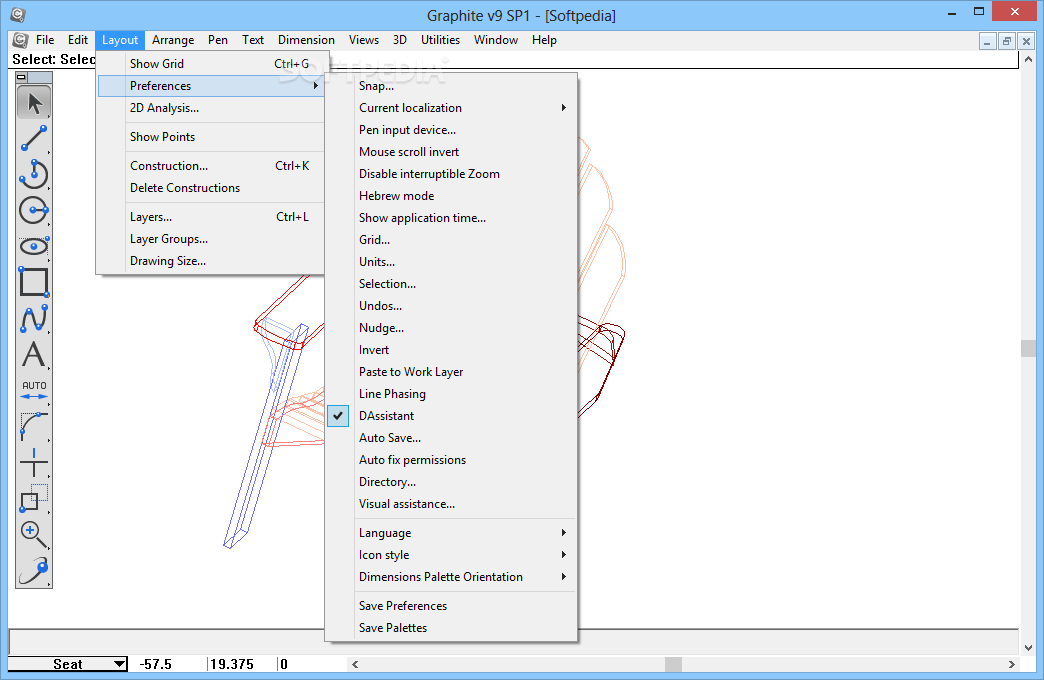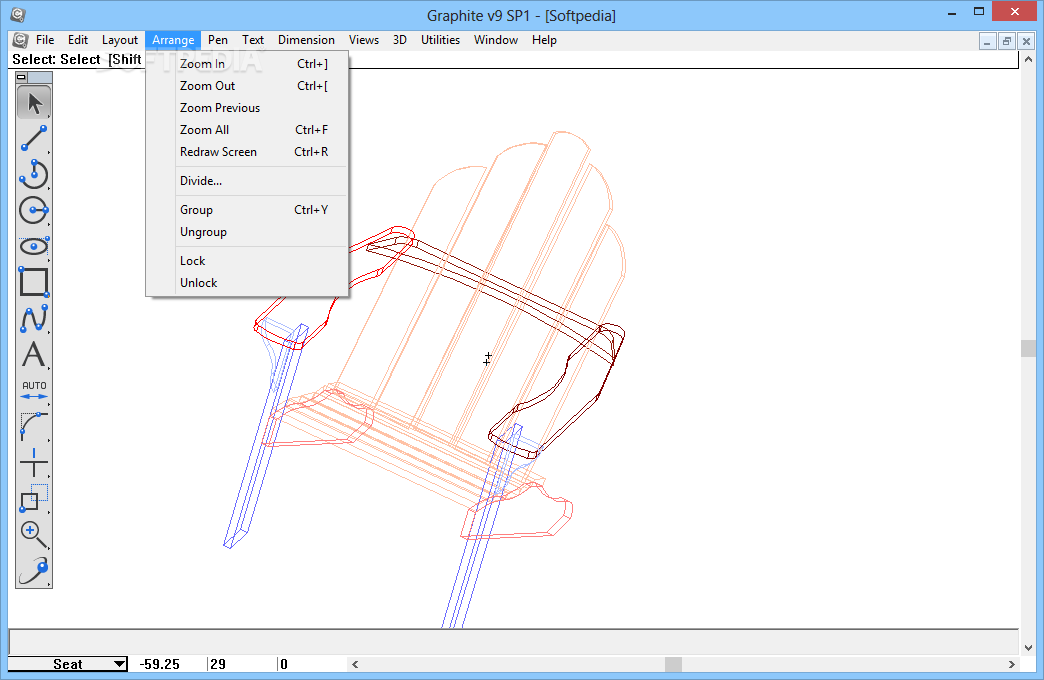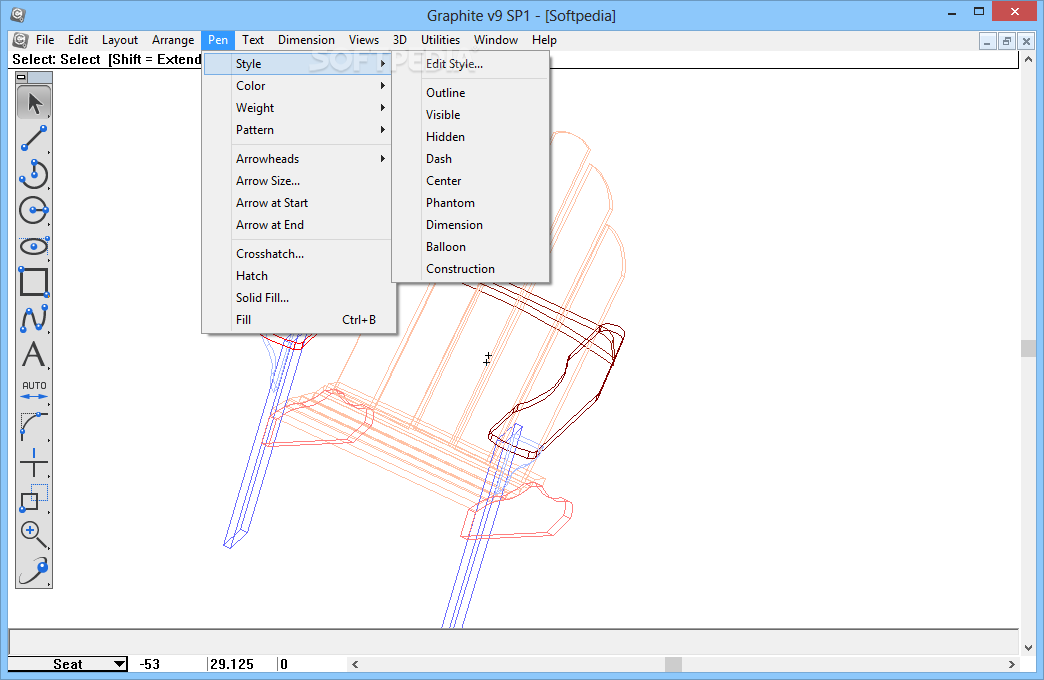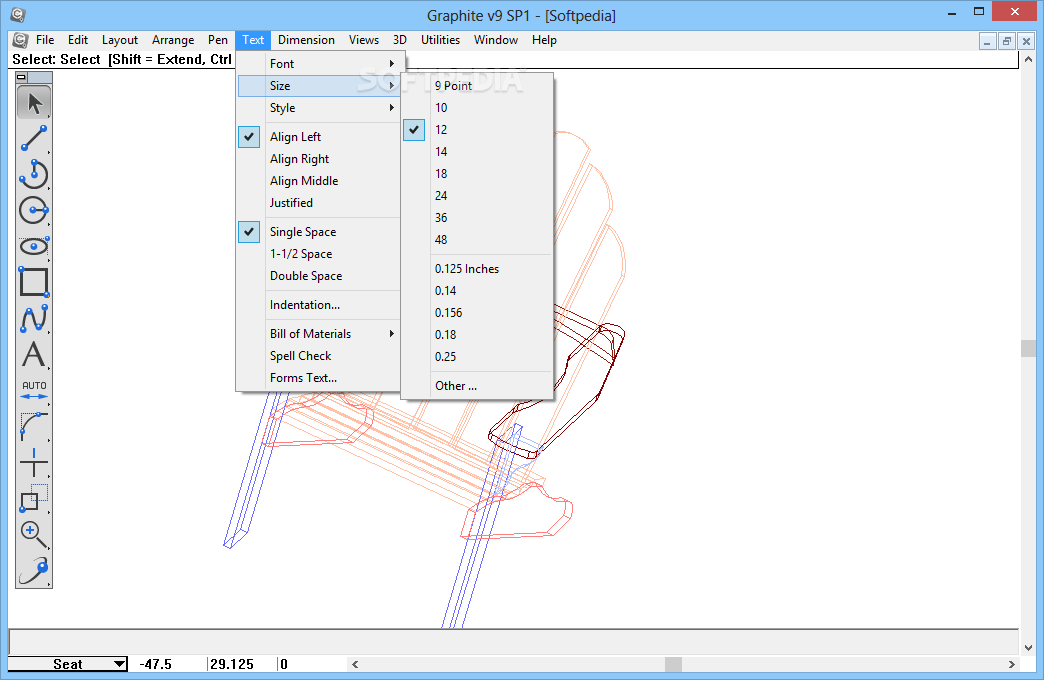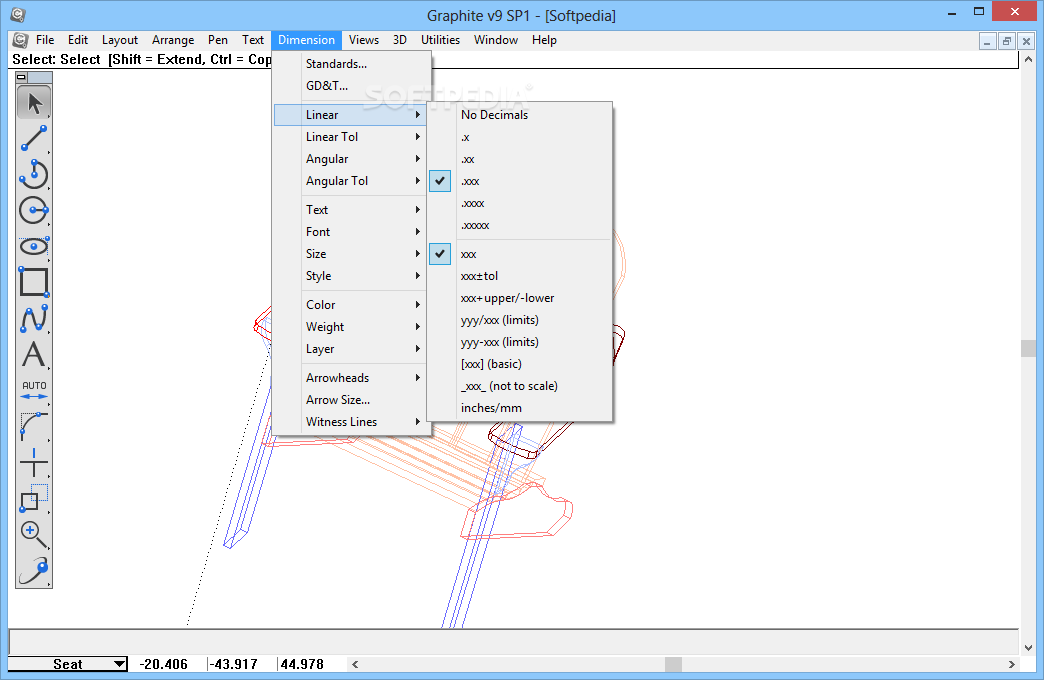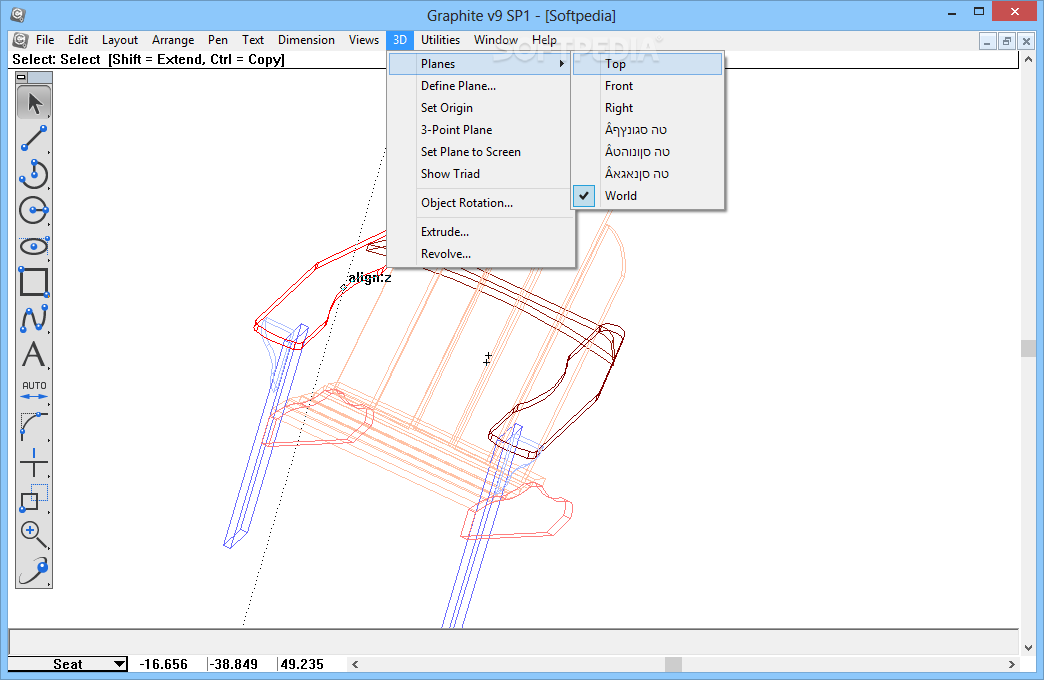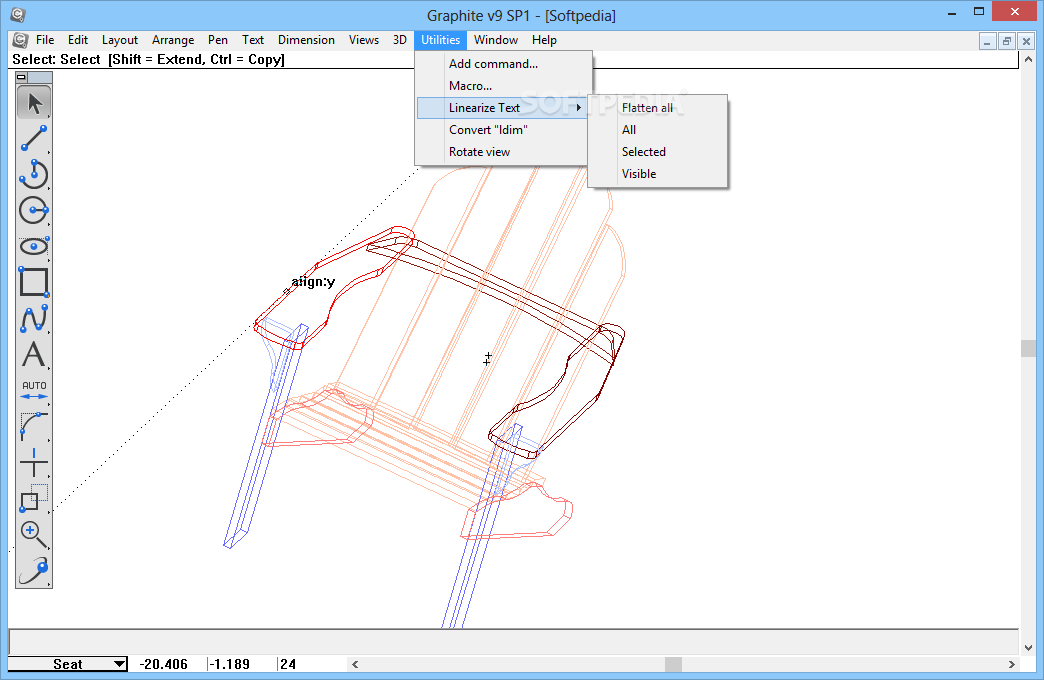Description
Graphite: Professional 2D & 3D Design Software - Download Now
Graphite (formerly known as Vellum) stands as a premier design application available for download on Softpas.com, offering users unparalleled capabilities to create intricate 2D and 3D designs, professional engineering drawings, and detailed blueprints. This powerful CAD software combines precision tools with an intuitive interface, making it an essential download for architects, engineers, designers, and creative professionals seeking to bring their technical visions to life.
Cross-Platform Compatibility and User Experience
Graphite download is available for both Windows and Mac operating systems, providing flexibility for professionals regardless of their platform preference. The software's thoughtfully designed interface enables creative individuals to focus on their design projects rather than navigating complex software mechanics. Users can download Graphite and immediately appreciate its streamlined workspace that prioritizes design functionality.
The customizable interface allows you to arrange your workspace according to personal preferences. Easily reposition or toggle visibility of essential components including Tools, Dimensions, Pen Styles, and Navigator palettes. While the interface presents an organized layout, new users unfamiliar with CAD applications may benefit from consulting the available tutorials to fully leverage Graphite's extensive capabilities after download.
The Revolutionary Drafting Assistant
What truly distinguishes the Graphite software download from other design applications is its proprietary Drafting Assistant technology. This unique feature represents a significant innovation in the CAD software landscape, providing intelligent assistance that anticipates construction lines and temporarily displays them when needed.
The Drafting Assistant enhances precision by displaying real-time information about your pointer's position relative to existing elements in your drawing. This intuitive helper simplifies the selection of construction points and significantly streamlines the design process. To activate this powerful feature after Graphite download, users can simply access DAssistant through the Layout>Preferences menu.
Technical Specifications and System Requirements
- Operating Systems: Windows 10/11, macOS 10.12 or later
- Processor: Multi-core processor (2 GHz or faster recommended)
- Memory: Minimum 4GB RAM (8GB or more recommended for complex designs)
- Hard Drive Space: 2GB free space for installation
- Display: 1280 x 1024 or higher resolution
- Graphics: OpenGL 4.0 compatible graphics card with 1GB VRAM
- Input Device: Mouse or compatible pointing device (graphics tablet supported)
Key Features and Capabilities
- Comprehensive 2D drafting and 3D wire-frame modeling tools
- Precision engineering drawing capabilities with dimensional accuracy
- Innovative Drafting Assistant for intelligent design guidance
- Customizable workspace with movable palettes and toolbars
- Advanced blueprint creation with professional templates
- Multiple export formats compatible with industry-standard CAD applications
- Parametric modeling capabilities for dynamic design adjustments
- Extensive symbol libraries for architectural and engineering elements
Professional Applications and Use Cases
After download, Graphite proves invaluable across numerous professional domains. Architects can develop detailed building plans with precise measurements, while mechanical engineers can design complex components with exact specifications. Product designers leverage the software to create conceptual 3D models, and electrical engineers develop intricate circuit layouts.
The software's versatility extends to interior designers for space planning, industrial designers for product visualization, and civil engineers for infrastructure planning. Graphite's drafting capabilities make it equally suitable for creating technical illustrations, instructional diagrams, and detailed schematics across various industries.
Learning Resources and Support
When you download Graphite, you gain access to comprehensive learning materials to maximize your proficiency. The software includes built-in tutorials, contextual help documentation, and sample projects that demonstrate key features. Additionally, users can access video tutorials, user forums, and technical support to resolve questions and enhance their design capabilities.
Softpas.com provides regular updates to the Graphite download, ensuring compatibility with the latest operating systems and incorporating new features based on user feedback and technological advancements.
Conclusion: Why Download Graphite for Your Design Needs
Graphite stands as a powerful and versatile design solution for professionals requiring precision and flexibility in their creative workflows. With its revolutionary Drafting Assistant, cross-platform compatibility, and comprehensive toolset, this CAD software download represents an excellent choice for anyone serious about 2D and 3D design work.
Whether you're creating complex engineering blueprints, architectural plans, or detailed technical illustrations, downloading Graphite provides you with the sophisticated capabilities needed to realize your design vision with accuracy and efficiency. Visit Softpas.com today to download this exceptional design software and elevate your creative and technical projects to new heights of precision and professionalism.

User Reviews for Graphite 8
-
for Graphite
Graphite offers a powerful solution for creating detailed 2D and 3D designs with an intuitive interface. The Drafting Assistant tool is a unique advantage.
-
for Graphite
Graphite stands out with its user-friendly design and functionality.
-
for Graphite
Graphite is an incredible design tool! The Drafting Assistant feature is a game-changer for precision work.
-
for Graphite
I've tried many design apps, but Graphite stands out. It's user-friendly and the customization options are fantastic!
-
for Graphite
Absolutely love Graphite! The intuitive interface makes creating detailed designs so much easier. Highly recommend!
-
for Graphite
Graphite has transformed the way I create drawings. The Drafting Assistant is super helpful for beginners and pros alike.
-
for Graphite
This app is phenomenal! With Graphite, I can easily create both 2D and 3D designs without any hassle.