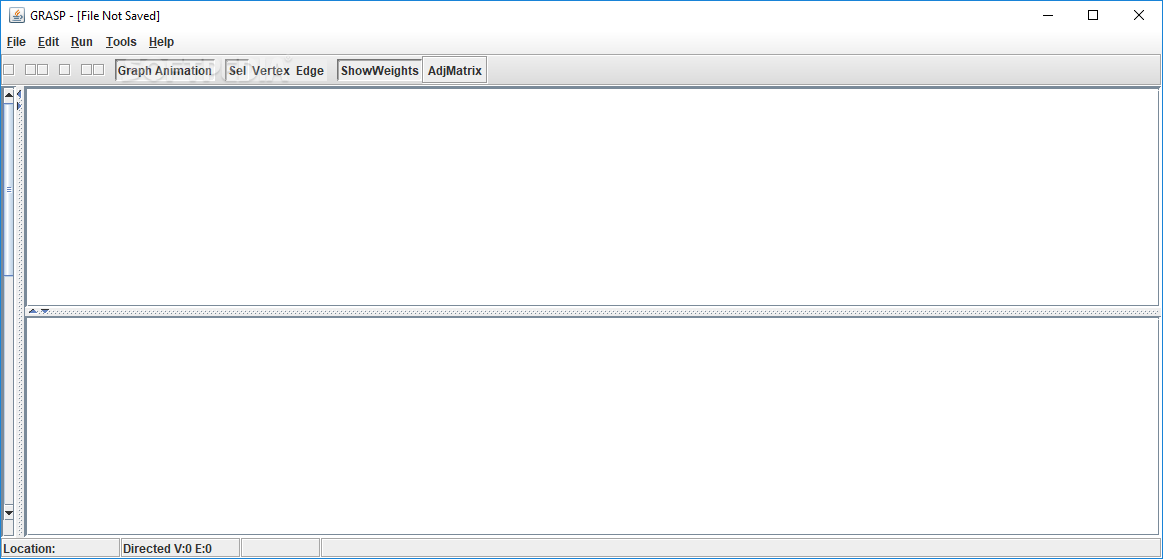Description
GRASP
GRASP is a lightweight and user-friendly Java-based app designed mainly for math students and professionals. It helps you create, edit, and print graphs with ease.
What is a Graph?
So, what exactly is a graph? In simple terms, it's a mathematical structure made up of vertices (or nodes) and edges (the lines connecting them). These connections can be directed or undirected.
Getting Started with GRASP
The cool thing about GRASP is that once you download it, you can dive right in! No installation is necessary. Just launch the program, and you're good to go!
User-Friendly Interface
The main window of the app is pretty straightforward. Just keep in mind that when you first open it, the working area for your graph will be collapsed on the left side. You’ll need to drag its edge to see it fully before you start your work.
Menus You'll Love
GRASP has several menus that make things easy. The most important ones are 'Run' and 'Tools', where you'll find all the key functions. The 'File' menu lets you start a new graph or open and save existing files.
Designing Your Graph
When creating a new graph, you'll first choose if it's directed or undirected. Then just click on the left-side panel to add vertices! You can arrange them however you'd like.
Using the Tools Menu
If you want to adjust your graph's 'Adjacency Matrix', head over to the 'Tools' menu. Input your values for each column and row, hit 'OK', and watch as lines form between your nodes! Plus, from the 'Run' menu, you can execute different algorithms like 'BFS', 'Shortest Path', or even 'Graph Coloring'. There are plenty of options!
Three Modes to Choose From
GRASP runs in three modes: 'Selection', 'Vertex', and 'Edge'. In selection mode ('Sel'), right-clicking on a vertex lets you change its shape from circle to rectangle or clear edges altogether. You can also view and edit its properties like name, height, width, border color, and fill color.
Your Custom Graphs Await!
In short, GRASP is not only simple but super efficient too! It gives you everything needed to create customized mathematical graphs quickly—perfect for printing or further work. Ready to get started? Check out this link.
User Reviews for GRASP 8
-
for GRASP
GRASP is an intuitive Java-based app for mathematics students. Easy to use, allowing quick creation, editing, and printing of graphs.
-
for GRASP
GRASP offers a seamlessly interactive learning platform.
-
for GRASP
GRASP is an amazing tool for creating mathematical graphs! It's user-friendly and efficient.
-
for GRASP
I love how intuitive GRASP is! It allows me to create and edit graphs quickly. Highly recommended!
-
for GRASP
GRASP has transformed my math projects! The graphing features are fantastic and easy to use.
-
for GRASP
This app is a game changer for mathematics students. Simple design, powerful tools—5 stars!
-
for GRASP
GRASP makes graph creation so simple! I appreciate the variety of algorithms available too.