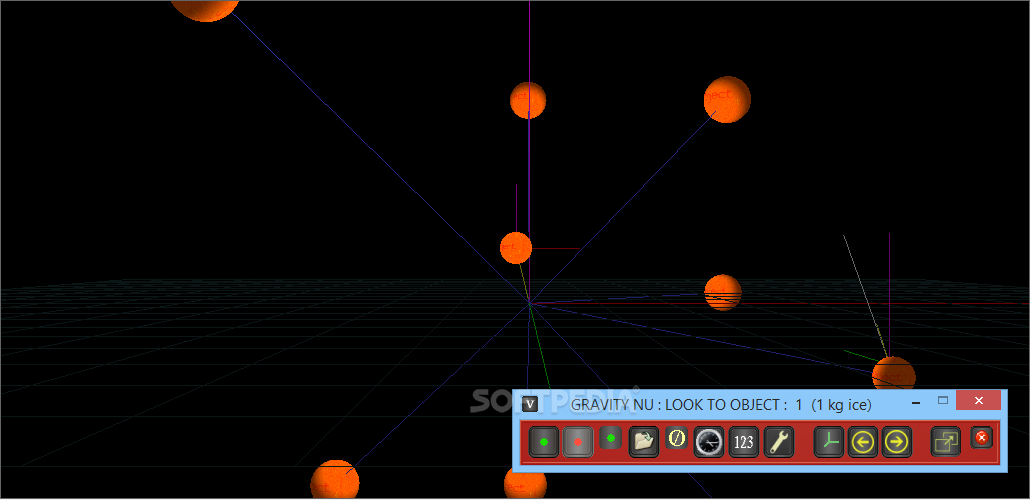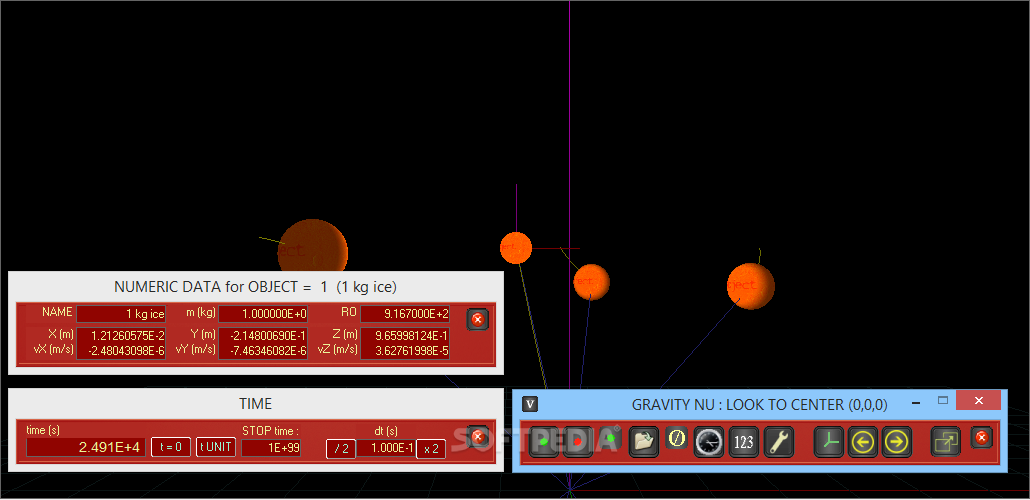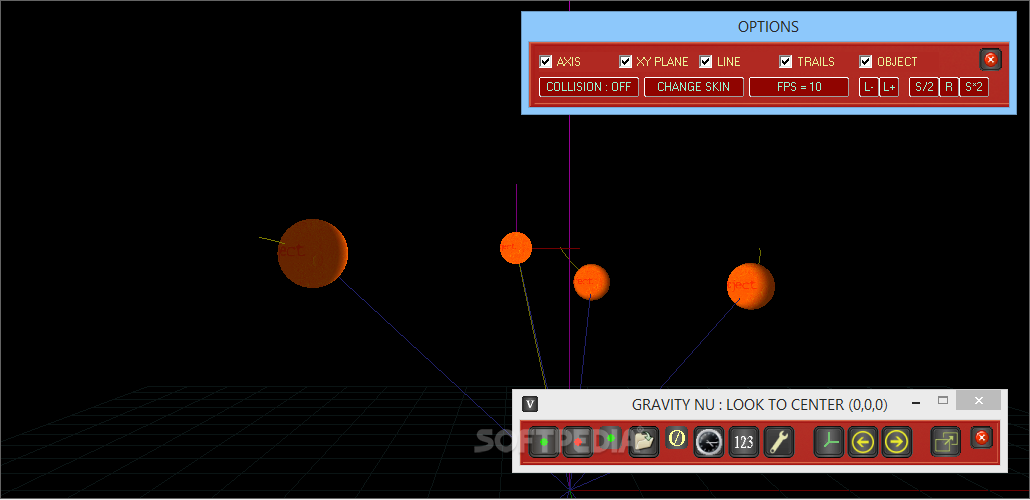Description
Download GRAVITY Nu: Advanced Gravitational Simulation Software

GRAVITY Nu is a sophisticated gravitational simulation software that allows you to explore and visualize the complex behaviors of celestial bodies and custom objects in a simulated gravitational environment. Whether you're a student, educator, astronomy enthusiast, or physics researcher, this powerful application provides an intuitive platform to understand gravitational interactions through customizable simulations. Download GRAVITY Nu today to unlock a comprehensive tool for modeling gravitational behaviors with precision and ease.
Realistic Gravitational Physics Simulation
The core functionality of GRAVITY Nu centers on its ability to accurately calculate and display gravitational behaviors between multiple objects. The software implements precise mathematical models to simulate how objects of varying masses interact in space, allowing users to observe realistic orbital patterns, trajectory deviations, and gravitational effects that mirror those found in our universe.
When you download GRAVITY Nu, you gain access to a physics engine that handles the complex calculations needed to predict movements of celestial bodies, from planet-sized objects to small satellites. The simulation accounts for key factors including mass, density, initial velocity, and positional data across all three spatial axes.
Customizable Object Creation
GRAVITY Nu offers exceptional flexibility in creating simulation objects:
- Pre-defined templates for common celestial bodies (Sun, planets, Halley's comet)
- Custom ellipsoid creation with user-defined parameters
- Adjustable physical properties including mass, density, and size
- Scale control to maintain proportional relationships between objects
- Texture and image application capabilities for realistic visualization
Each object you create becomes part of the interactive environment, allowing you to test various gravitational scenarios and observe the resulting behaviors. The intuitive interface makes setting up even complex multi-body simulations straightforward for users of all experience levels.
Precise Analytical Tools

What sets GRAVITY Nu apart from other gravitational simulation software is its comprehensive suite of analytical tools. The DATA dialog box provides real-time information about each object, including:
- Position coordinates across X, Y, and Z axes
- Velocity vectors and magnitude
- Mass and density values
- Applied gravitational forces
These analytical capabilities make GRAVITY Nu not just a visualization tool but a valuable research and educational resource. Users can collect precise data points throughout the simulation to understand the underlying physics or verify theoretical calculations.
Customizable G Constant
A unique feature of GRAVITY Nu is the ability to modify the gravitational constant (G) for each project. This allows users to experiment with how gravitational behaviors would change under different physical laws or to model specific environments with altered gravitational conditions. When you download GRAVITY Nu, you're gaining a tool that goes beyond standard simulations by allowing fundamental physical constants to be adjusted.
Advanced Visualization Options
The software excels in rendering gravitational simulations with exceptional clarity and control:
- Adjustable frames per second (1-50 FPS) to balance smoothness and performance
- Multiple viewing angles and perspectives
- Zoom functionality for detailed observation
- Animated trajectory paths
- Real-time position and velocity data overlay
These visualization tools make GRAVITY Nu appropriate for both educational presentations and detailed research work. The ability to adjust rendering settings ensures the software runs effectively on various hardware configurations, from basic laptops to high-performance workstations.
Technical Specifications
- Supported Operating Systems: Windows 7/8/10/11
- Minimum System Requirements: 2GHz processor, 2GB RAM, 500MB free disk space
- 3D Graphics Support: Required for optimal visualization
- Simulation Capabilities: Multiple object interactions, customizable physics parameters
- Export Features: Data logs, simulation screenshots, video capture
- User Interface: Intuitive controls with minimal learning curve
Educational Benefits
GRAVITY Nu serves as an exceptional educational tool for physics and astronomy courses. By providing a hands-on approach to understanding gravitational physics, the software bridges the gap between theoretical concepts and practical observation. Students can experiment with different scenarios, observing how changing variables affects orbital mechanics and gravitational interactions.
Download GRAVITY Nu to enhance classroom learning with interactive demonstrations or provide students with a laboratory tool for independent exploration of gravitational concepts. The software's accessibility makes complex physics approachable for learners at various educational levels.
Research Applications
Beyond education, GRAVITY Nu offers valuable capabilities for researchers studying celestial mechanics, orbital dynamics, and gravitational physics. The software can be used to quickly test hypothetical scenarios, visualize complex multi-body problems, or create models to support theoretical work. Its balance of accuracy and usability makes it suitable for preliminary research visualization before committing to more resource-intensive computational methods.
Whether you're exploring basic orbital mechanics or investigating complex gravitational relationships, GRAVITY Nu provides the simulation environment and analytical tools needed to gain valuable insights. Download this gravitational simulation software today to enhance your understanding of one of nature's fundamental forces through interactive, customizable visualization.
```
User Reviews for GRAVITY Nu 8
-
for GRAVITY Nu
GRAVITY Nu offers a user-friendly interface with impressive object simulation tools. Ideal for both beginners and advanced users.
-
for GRAVITY Nu
GRAVITY Nu delivers an exhilarating experience through technology...
-
for GRAVITY Nu
GRAVITY Nu is an incredible app! The ability to create custom gravitational simulations is amazing.
-
for GRAVITY Nu
I love how intuitive GRAVITY Nu is. It makes complex gravitational behavior easy to visualize and understand!
-
for GRAVITY Nu
This app has transformed my understanding of gravity! The animations are smooth and the data display is helpful.
-
for GRAVITY Nu
Absolutely fantastic! The level of customization with objects is impressive, and the simulations are so realistic.
-
for GRAVITY Nu
GRAVITY Nu is a must-have for anyone interested in physics. It's both educational and fun to use!