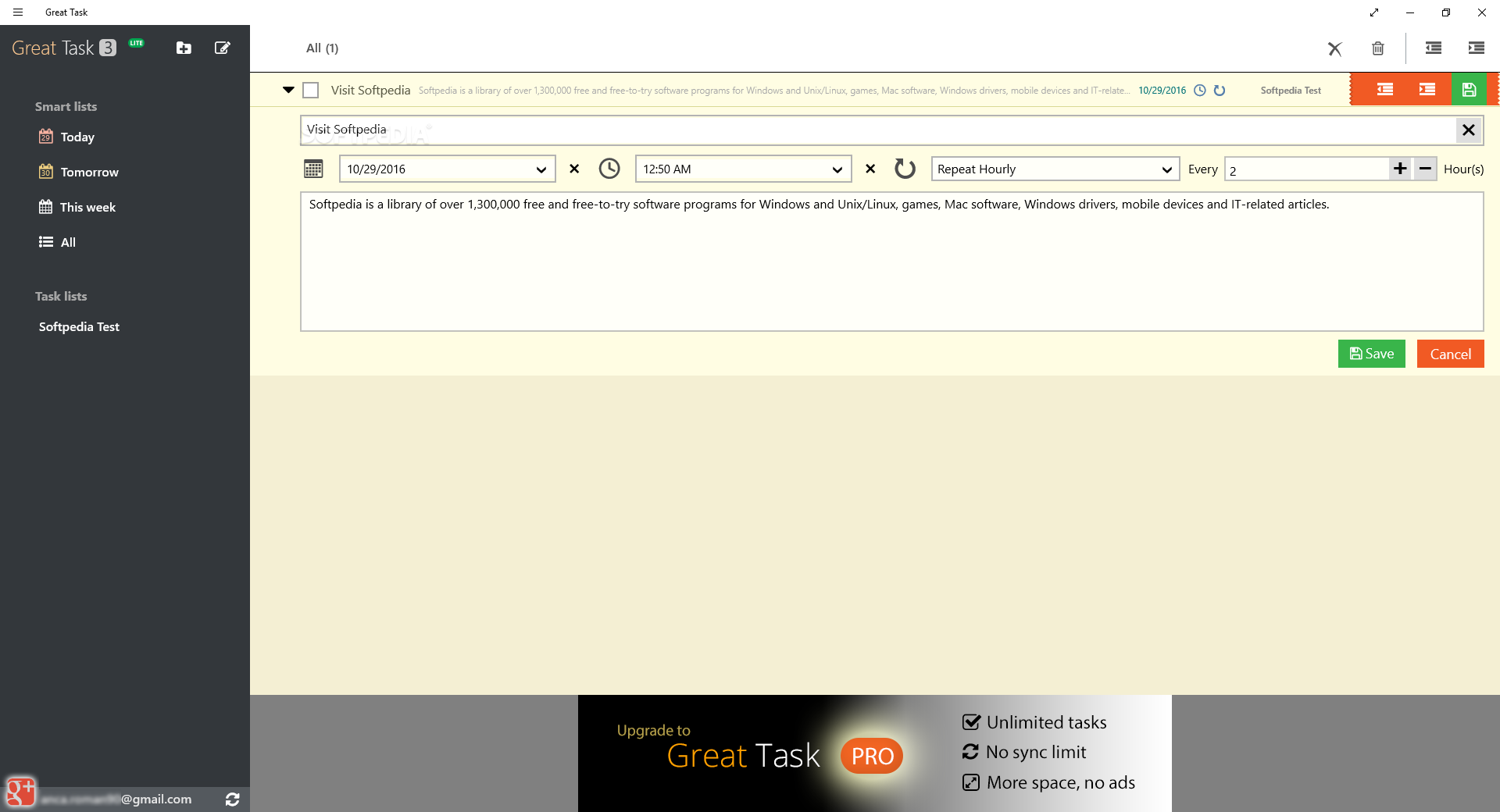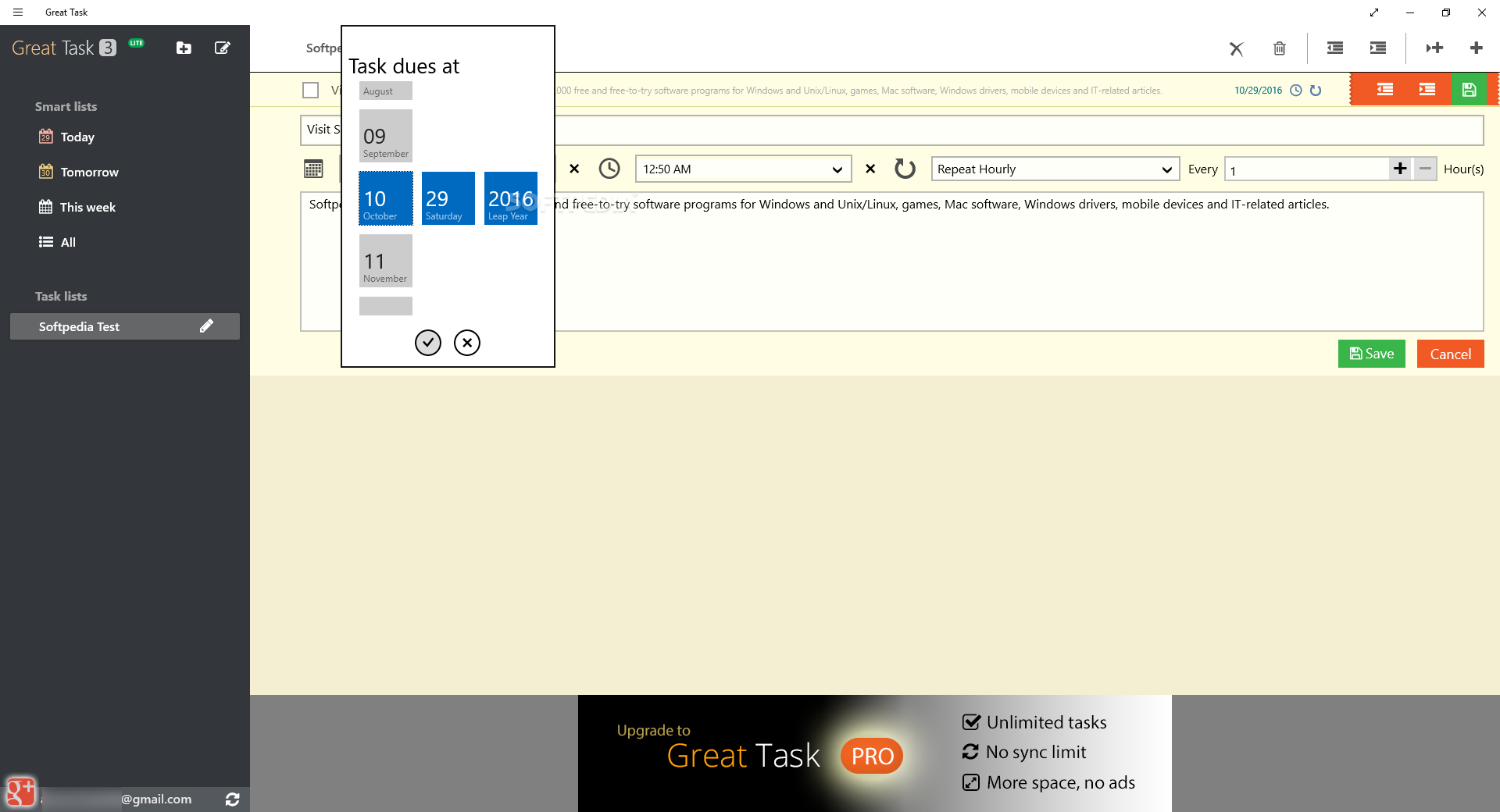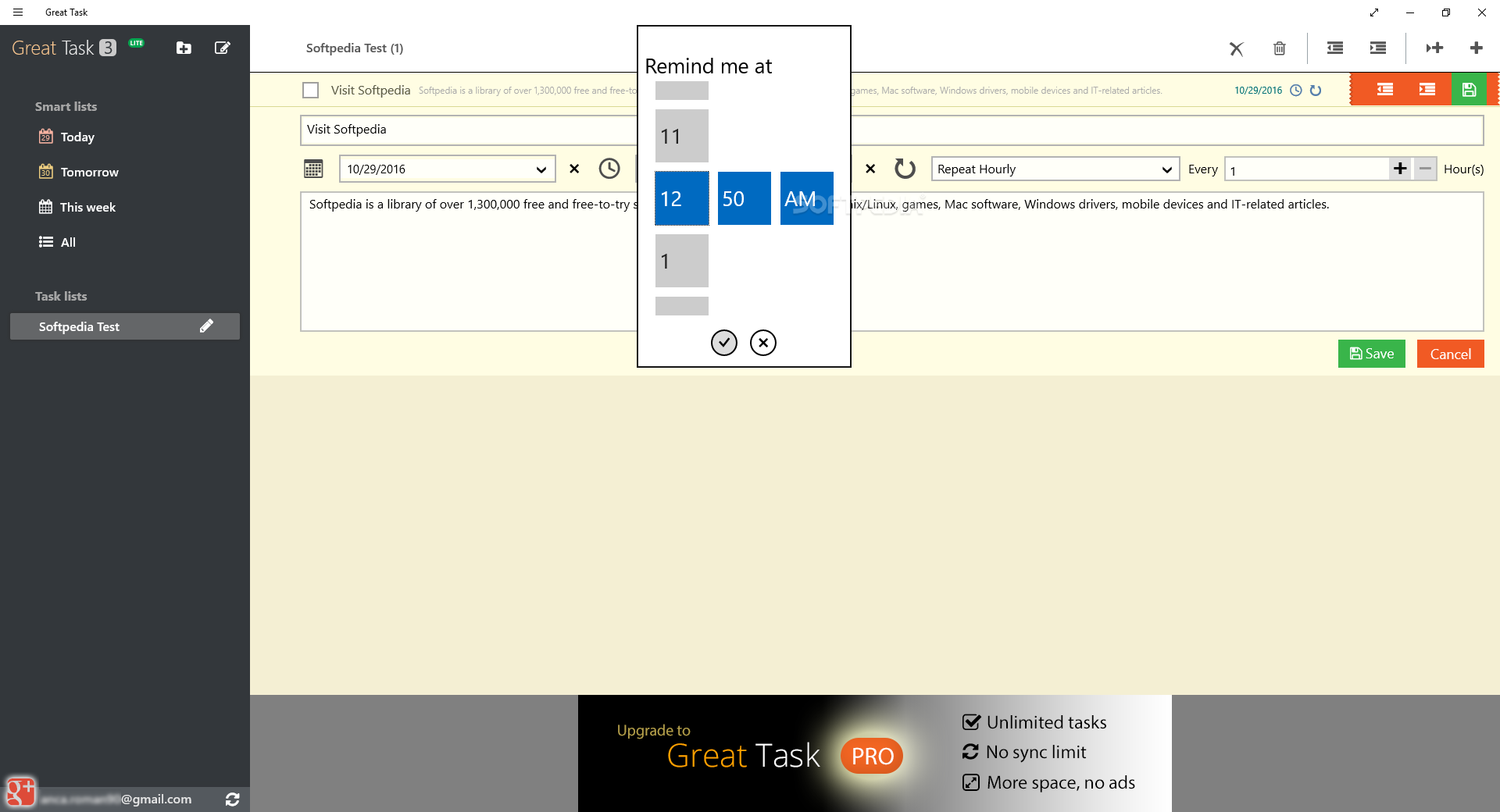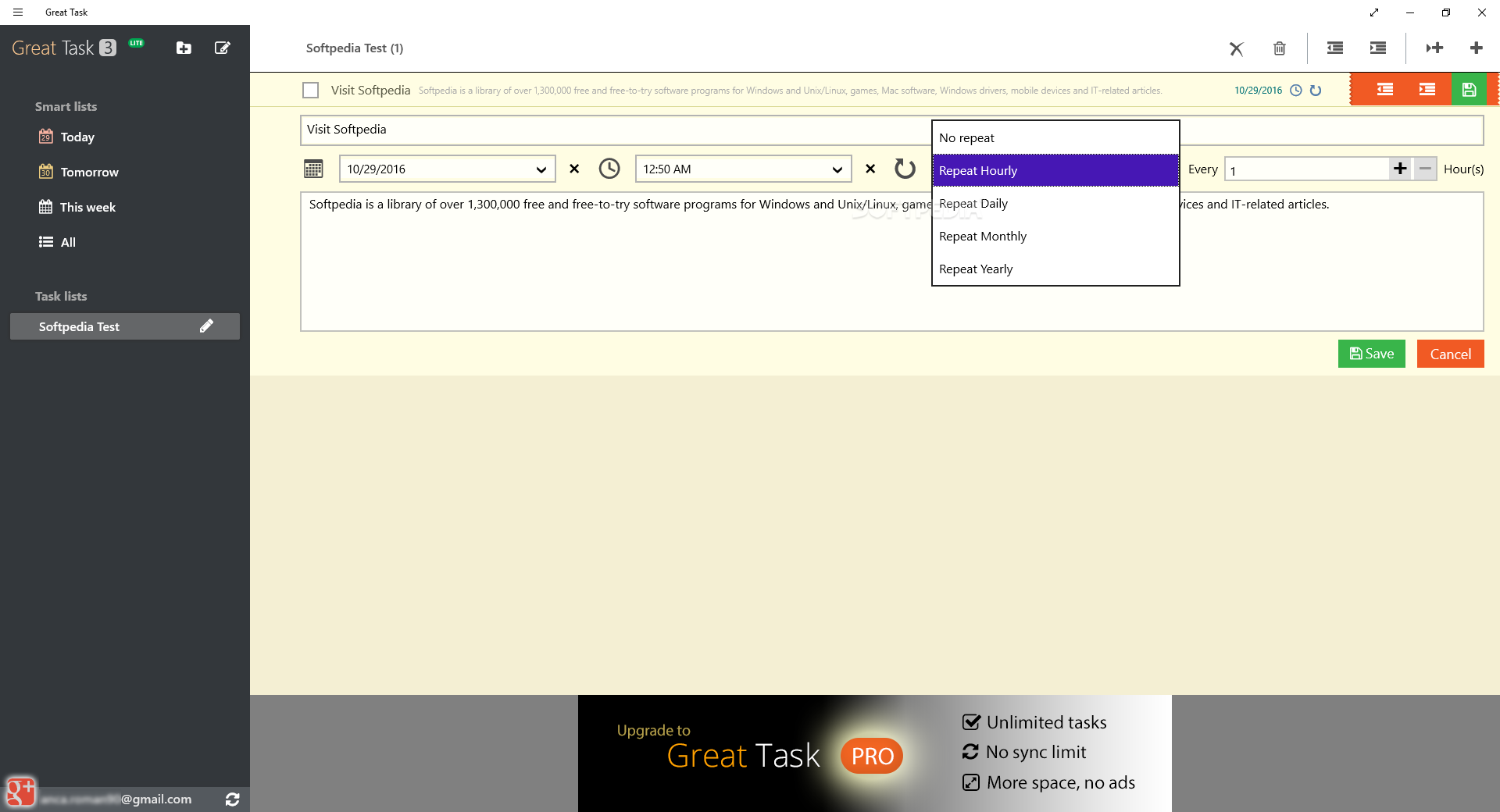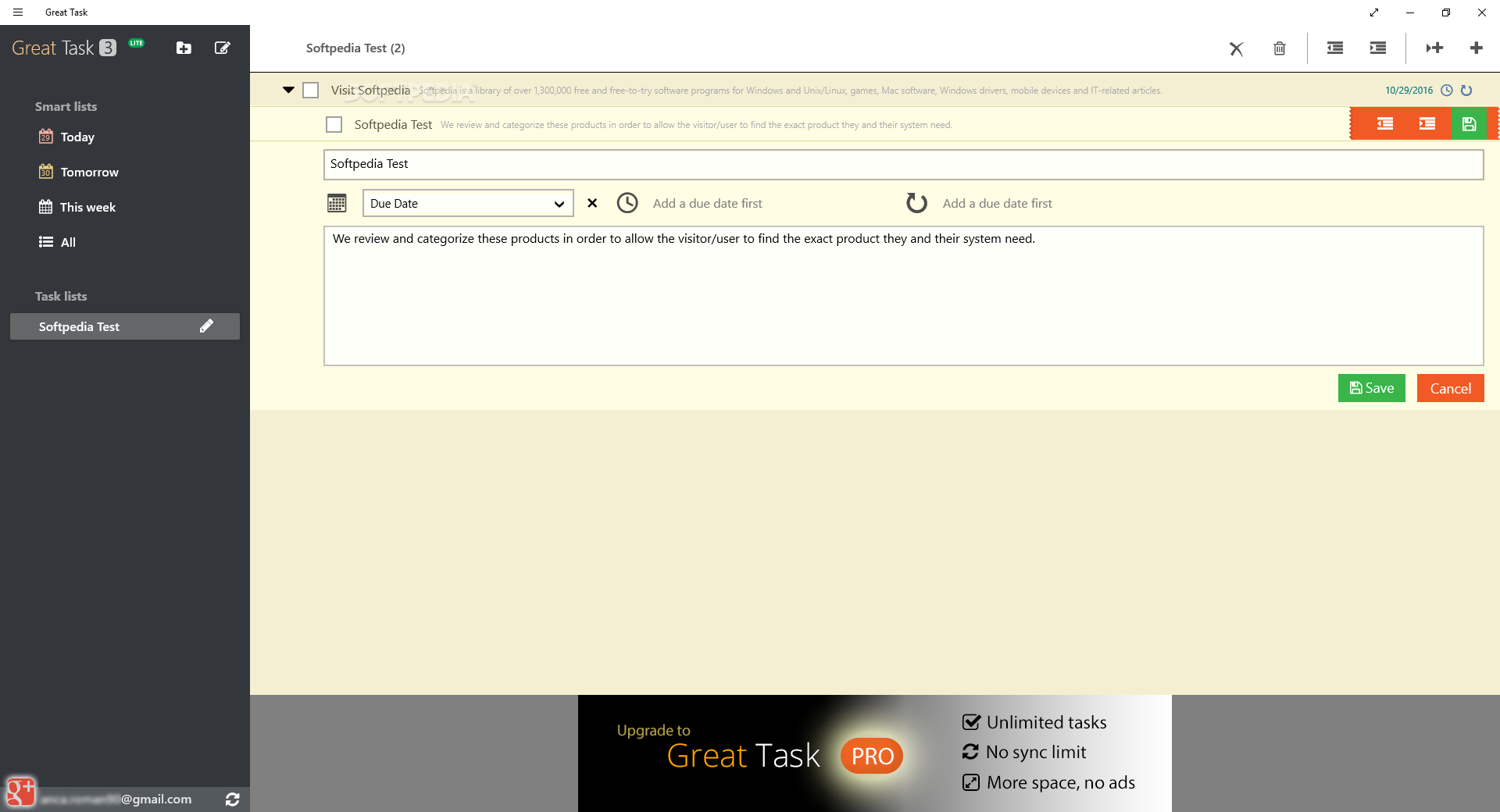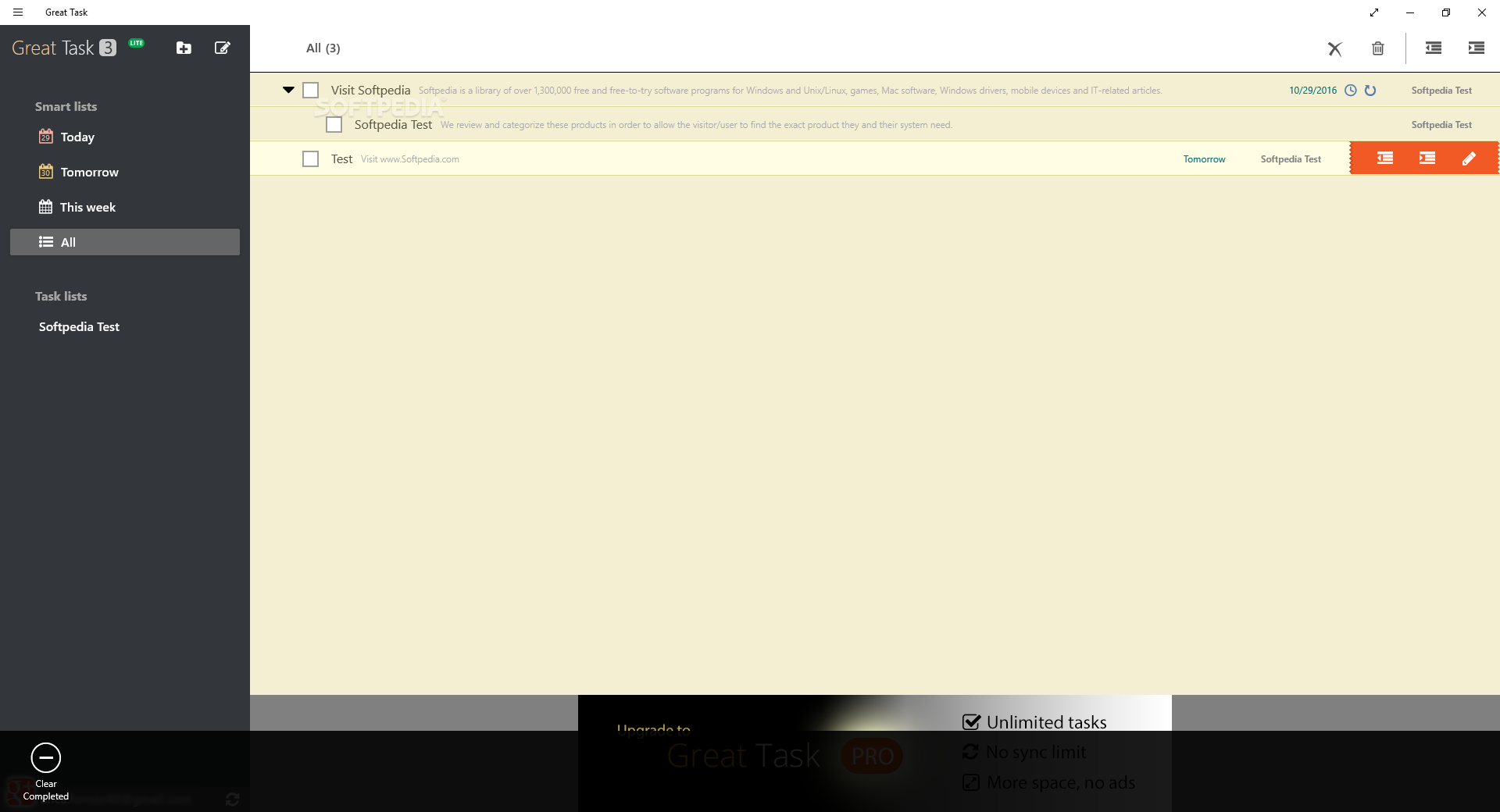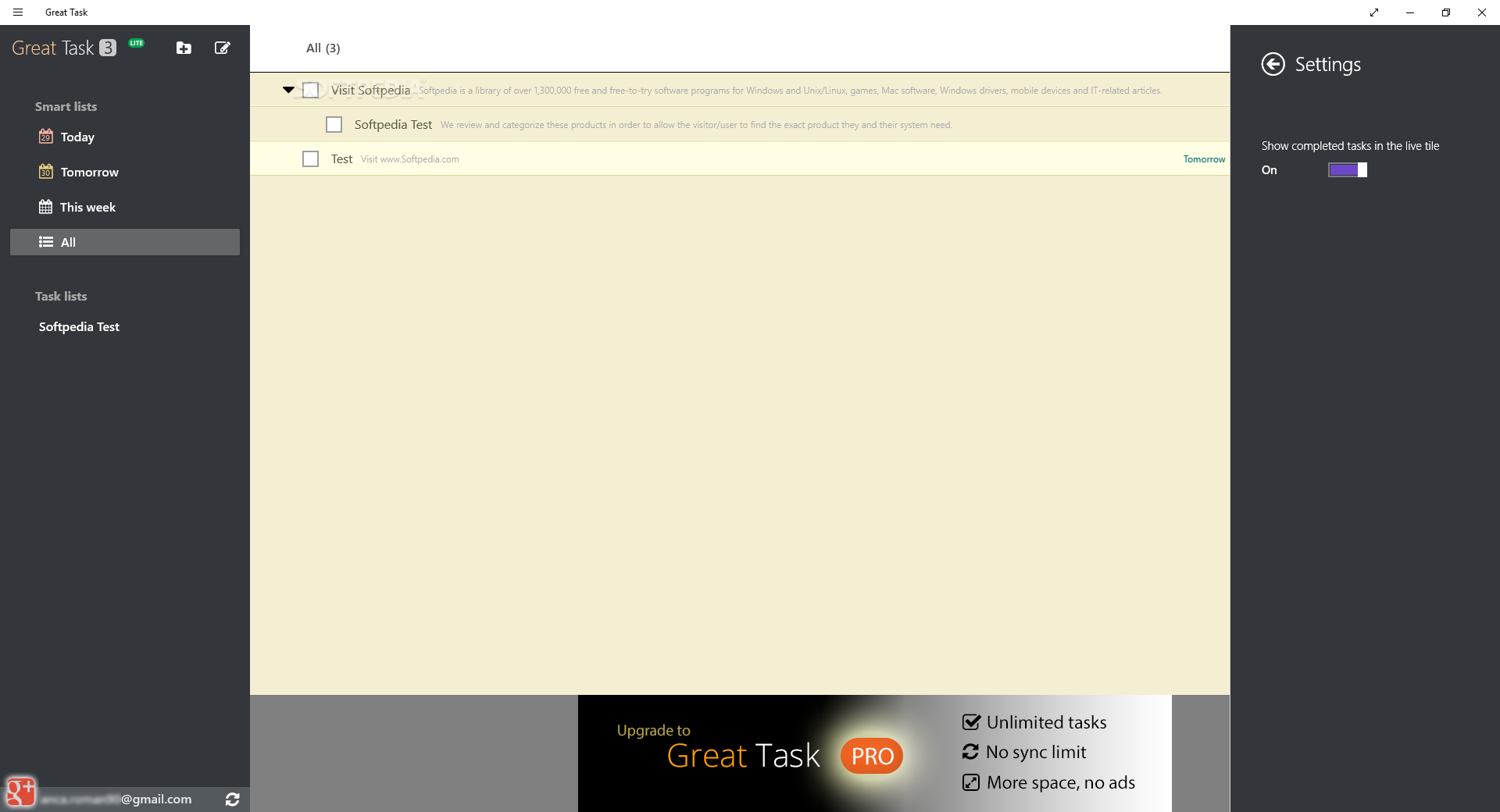Description
Great Task for Windows 10/8.1
Great Task for Windows 10/8.1 is all about making your planning super easy and keeping you organized. We all know that good planning can totally change how productive we are, right? This app steps in to help you sort out your tasks without breaking a sweat.
Clean and Simple Design
The app has a cool yellowish look with gray touches, which really helps you focus on what you need to do. On the left side, there's a calendar so you can keep track of your schedule while the main part shows your notes and reminders for tasks.
Add Tasks Effortlessly
Need to add something new? It’s as easy as pie! Just hit one of those + buttons at the top, and make sure to be clear about what you want to be reminded of. Picking a good name for your task is key here!
Set Deadlines and Reminders
When you're naming your tasks, don’t forget to set due dates and reminders too. You can even decide how often you want these reminders so that you can manage your time better.
Add Extra Notes
If you've got more info about a task, there’s an empty space where you can jot down any notes that might help you out later.
Create Subtasks for Bigger Jobs
A cool feature is adding subtasks! This way, if you've got a big assignment, you can break it down into smaller pieces. You can even turn existing tasks into subtasks easily by adjusting their indentation. And no worries—you can edit these whenever needed or just drag them around to fit your schedule better.
Organize Your Tasks Your Way
You have options! You can view tasks by day or week or see them all at once if that's what works for you. If you're like me and prefer a cleaner agenda, there’s also an option to automatically remove completed tasks from your list—so no clutter!
Sync with Google Account
The app has this handy live tile feature meant to show pending tasks but didn’t work during our tests—bummer! But hey, it does sync with your Google account so that no matter where you're working from, you'll always have access to your lists.
Your Go-To Planning Tool
Great Task for Windows 10/8.1 is perfect if you're looking for a minimalist way to plan out your duties efficiently without much hassle. Just remember not to procrastinate when it nudges you about those important tasks!
If you're ready to get started with Great Task, download it here!
User Reviews for Great Task for Windows 10/8.1 1
-
for Great Task for Windows 10/8.1
Great Task for Windows 10/8.1 provides a sleek, yellowish layout for organizing tasks efficiently. Easy to add and manage lists with reminders.