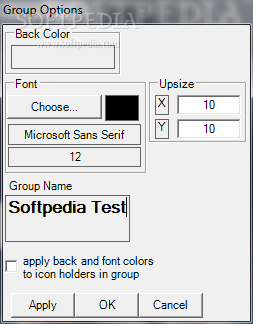Description
Green Point Launcher
Are you tired of a cluttered desktop that distracts you from the beautiful wallpapers you want to enjoy? Green Point Launcher is the solution you need. This innovative application allows you to organize your shortcuts into groups that automatically hide when not in use, giving you a clean and distraction-free desktop environment.
Features:
- Create custom groups for your shortcuts
- Add an unlimited number of shortcuts to each group
- Customize group headers with different colors, fonts, and text
- Hide groups when idle and bring them back with a simple mouse hover
- Double-click on a group header to keep it on top
Technical Specifications:
- Price: FREE
- Publisher: Igor Knitel
- Required component: .NET Framework
- Platform: Windows
- File size: N/A
Customization Options
Green Point Launcher offers a variety of customization options, allowing you to personalize your groups to suit your style and workflow. Change the color, font, and text of group headers to make them easily identifiable and visually appealing.
Organized Desktop
With Green Point Launcher, you can say goodbye to a cluttered desktop. Create organized groups for your shortcuts and keep them hidden until you need them. No more searching through a sea of icons – everything you need is just a click away.
Download Green Point Launcher today and take control of your desktop. Stay organized, stay focused, and enjoy a clean and productive workspace.
User Reviews for Green Point Launcher 1
-
for Green Point Launcher
Green Point Launcher offers organized shortcut groups that hide when not needed. Customizable headers make groups easily identifiable.