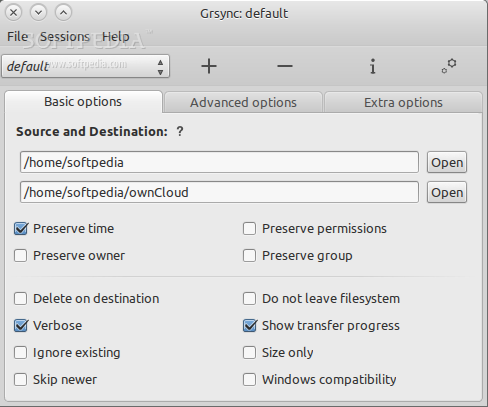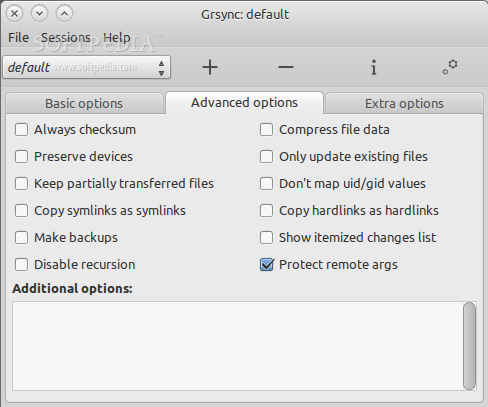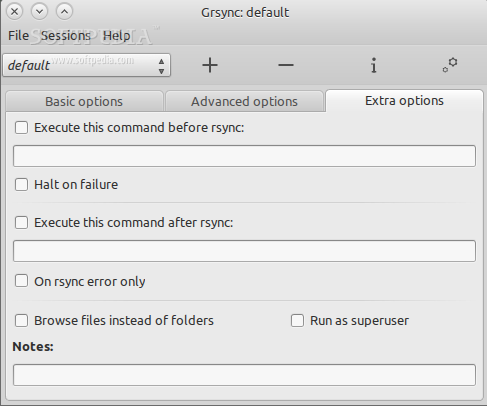Description
Grsync FOR LINUX
Softpas.com is pleased to offer Grsync FOR LINUX, a free open source graphical interface for the powerful rsync program. This application allows users to synchronize files and folders on GNU/Linux, Microsoft Windows, and Mac OS X operating systems. It is the perfect tool for creating system backups.
Key Features:
- Easy-to-use graphical user interface
- Basic, advanced, and extra options
- Preservation of file attributes
- Session management
- Cross-platform functionality
Technical Specifications:
- File: grsync-1.2.6.tar.gz
- Publisher: Piero Orsoni
- Supported Operating Systems: GNU/Linux, Microsoft Windows, Mac OS X
- Distributed as a source archive
- Installation from default software repositories
With Grsync, users can make regular backups of their Home directory, synchronize local folders, keep music libraries in sync with audio player devices, and mirror files or replicate partitions. The application also supports remote targets.
Users will appreciate the three different views in the graphical user interface that provide quick access to basic, advanced, and extra options. These options include preserving file attributes such as date, permissions, owner, and group, as well as the ability to compress file data and copy hardlinks as hardlinks.
Another notable feature of Grsync is the ability to use sessions. Users can easily add, delete, import, and export sessions in the Grsync file format. A default session is automatically created upon the first application launch.
Despite being written in GTK+ programming languages, Grsync is not dependent on the GNOME desktop environment. This allows users to utilize the application on various open source desktop environments as long as GTK+ is present.
Grsync is a versatile cross-platform application that has been successfully tested on GNU/Linux, Microsoft Windows, and Mac OS X. While it is distributed as a source archive, users can easily install it on numerous distributions of Linux from the default software repositories.
For more information and to download Grsync FOR LINUX for free, visit softpas.com/grsync-for-linux.
User Reviews for Grsync FOR LINUX 7
-
for Grsync FOR LINUX
Grsync FOR LINUX is a versatile tool for file synchronization and backups. Its easy-to-use interface and cross-platform compatibility make it a must-have.
-
for Grsync FOR LINUX
Grsync is a fantastic tool for file synchronization! The GUI makes it incredibly easy to use, and the backup features are top-notch.
-
for Grsync FOR LINUX
I love Grsync! It's straightforward and efficient for syncing files across devices. Highly recommend it for backups!
-
for Grsync FOR LINUX
Grsync has been a lifesaver for my music library. The interface is user-friendly, making file management a breeze!
-
for Grsync FOR LINUX
This app is perfect for creating system backups. The ability to manage sessions is very helpful. Five stars!
-
for Grsync FOR LINUX
Grsync works flawlessly on all my devices. It's reliable and packed with useful features for file synchronization.
-
for Grsync FOR LINUX
A must-have app! Grsync's powerful capabilities combined with an easy interface make file syncing simple and effective.