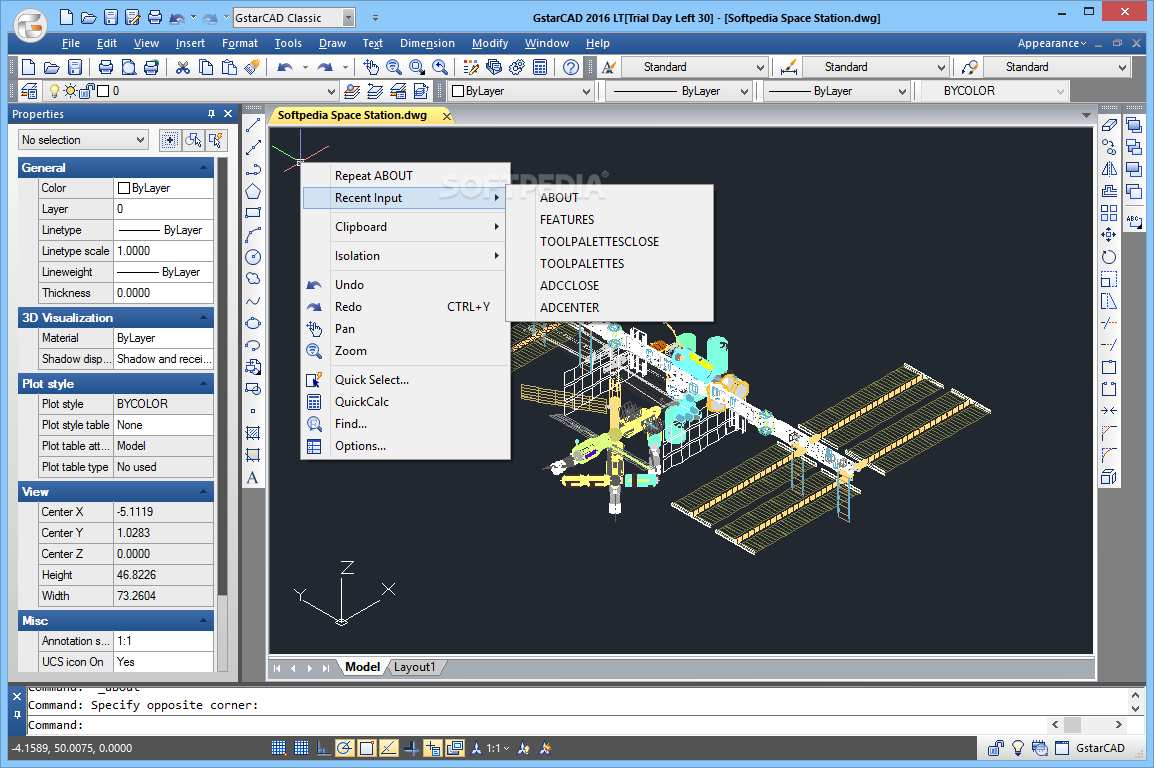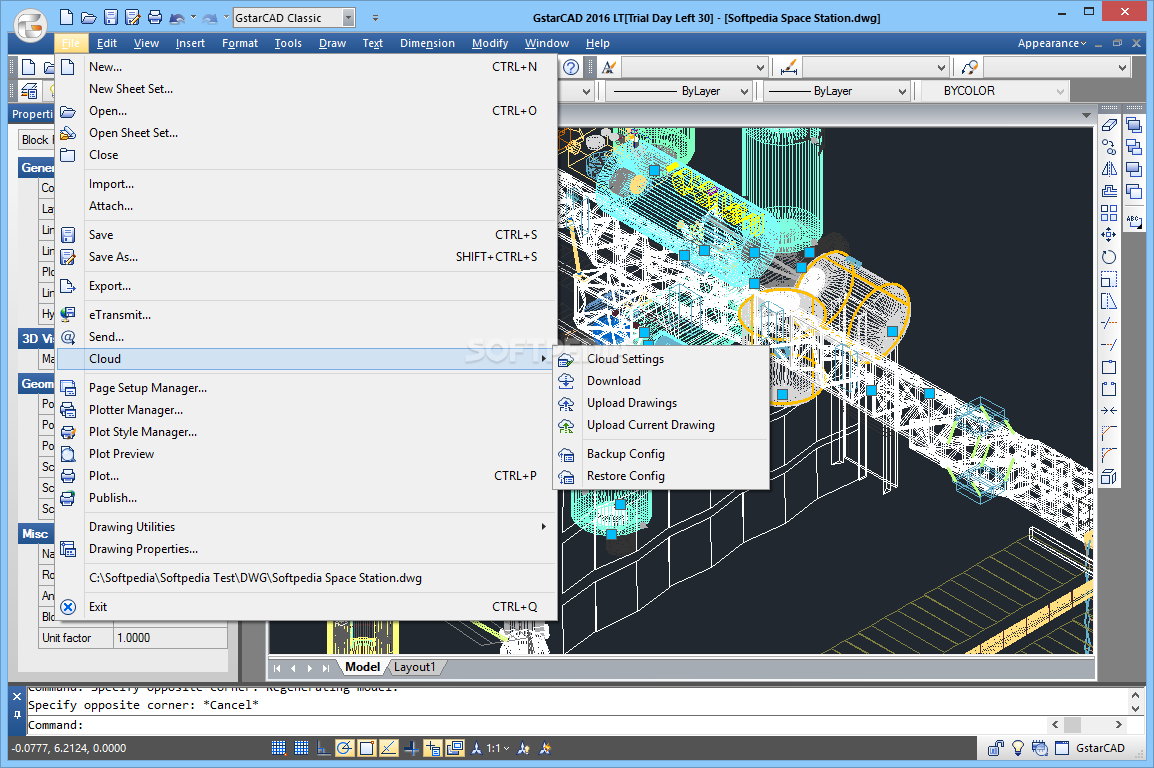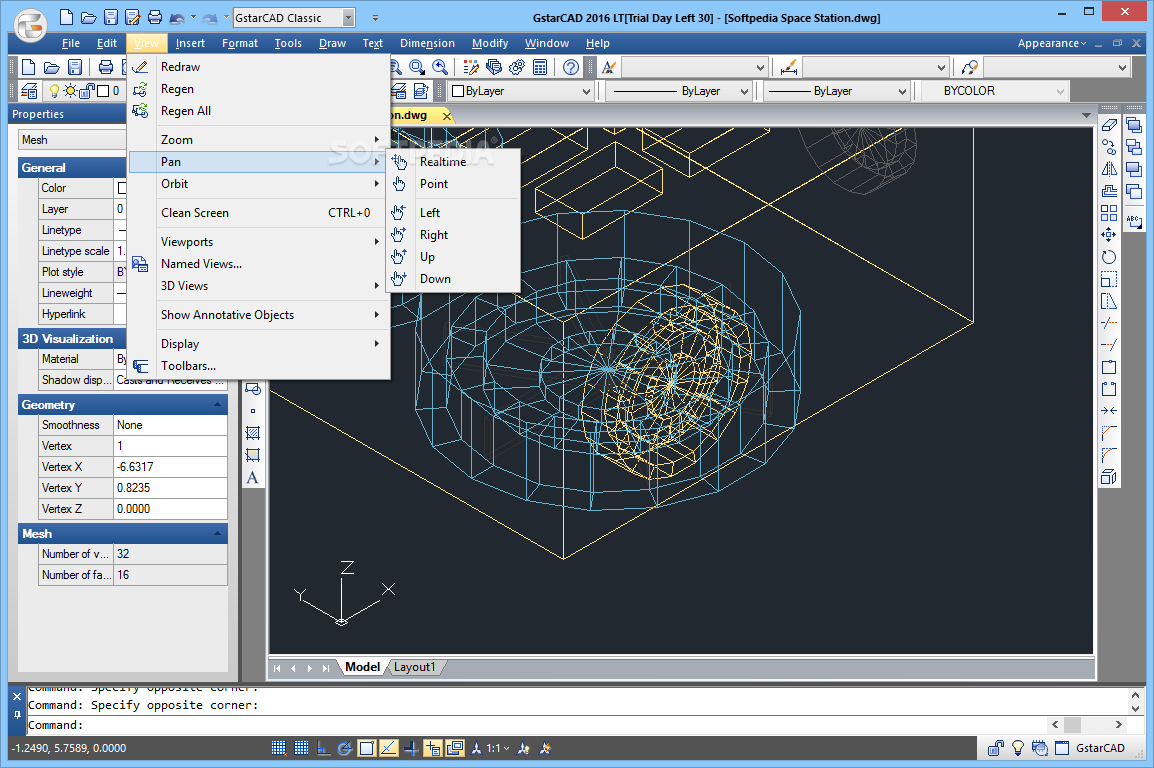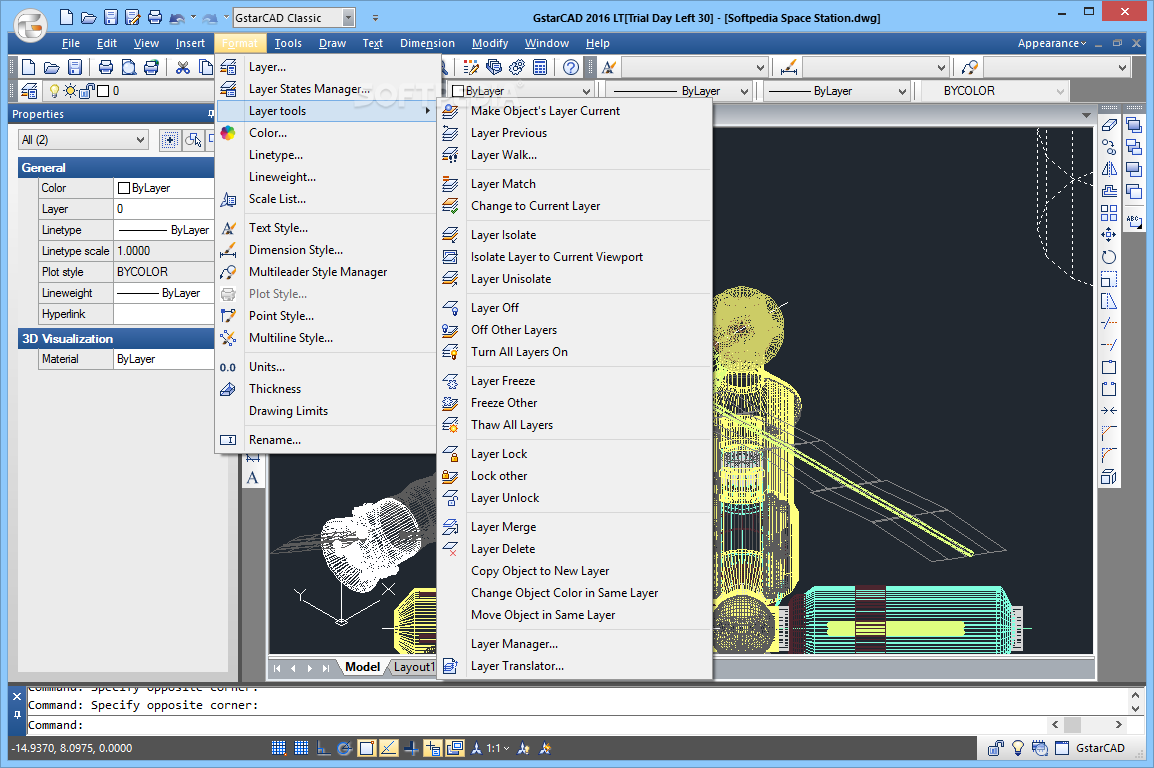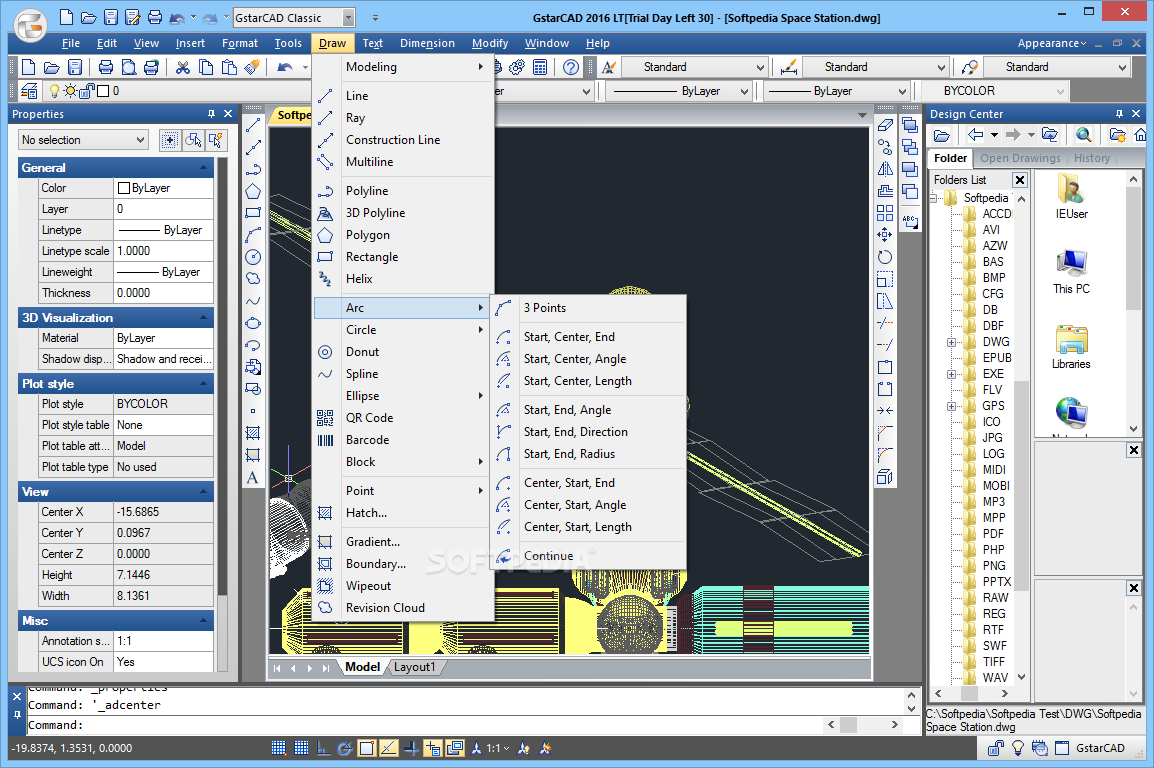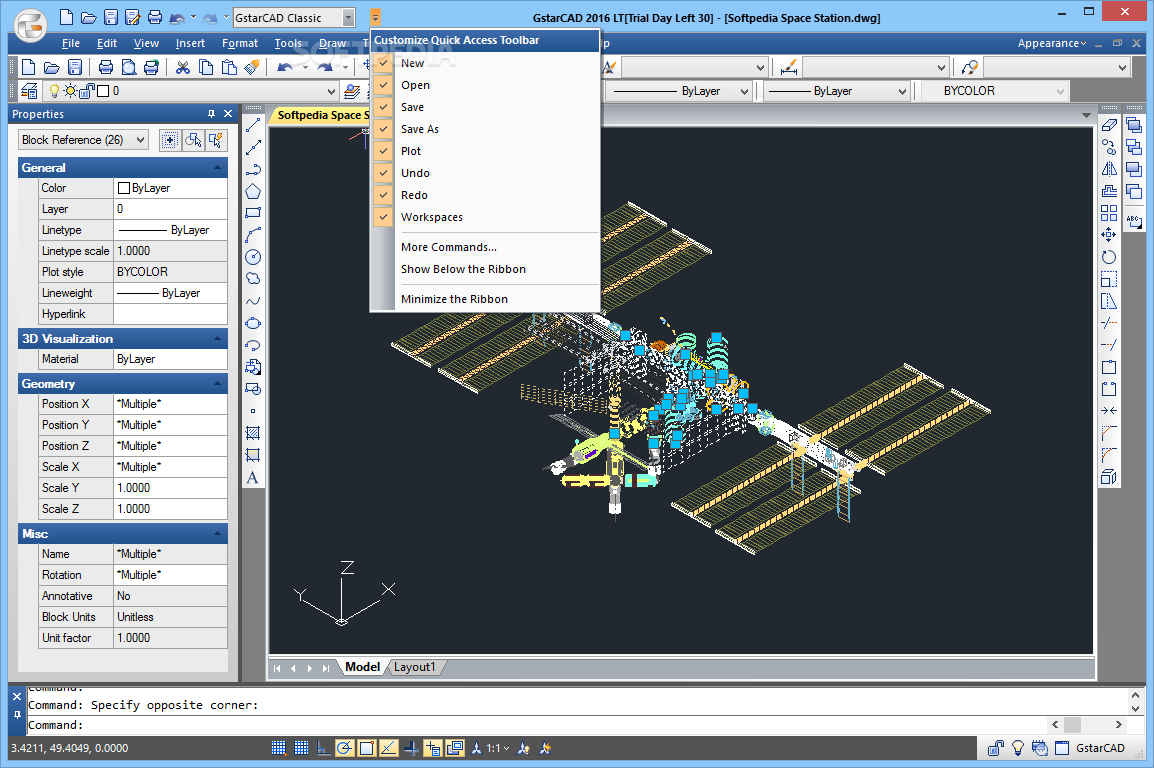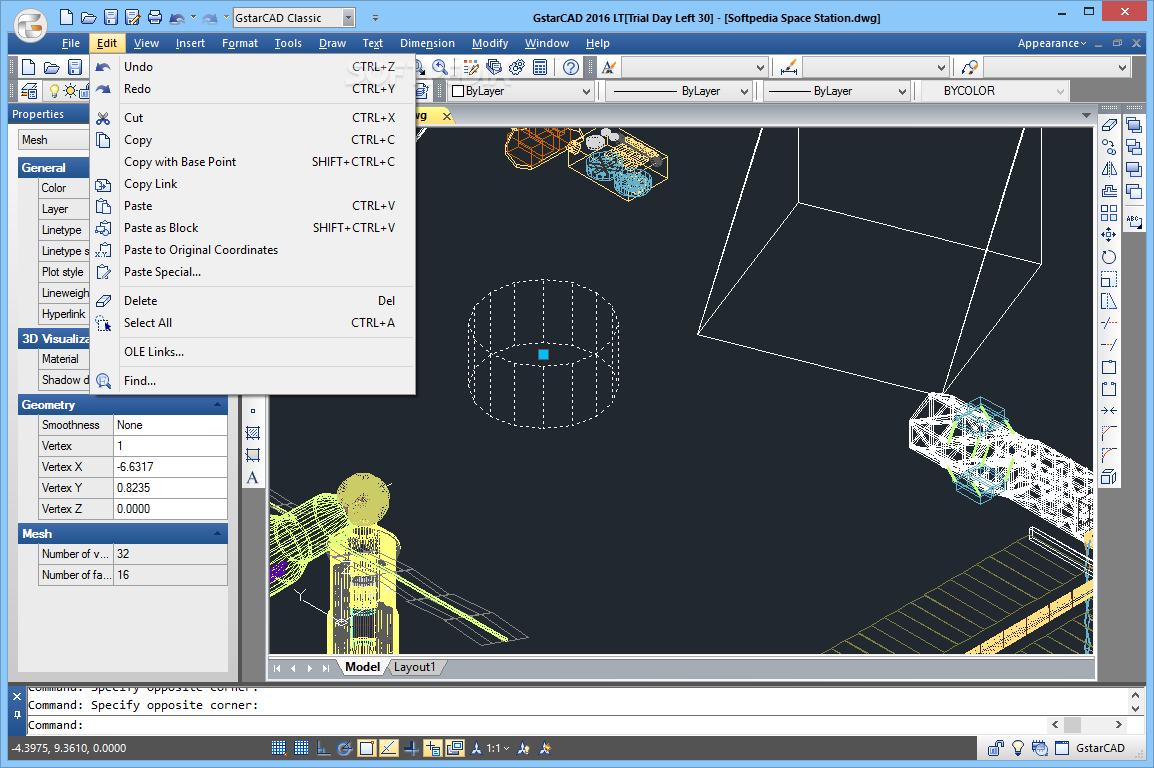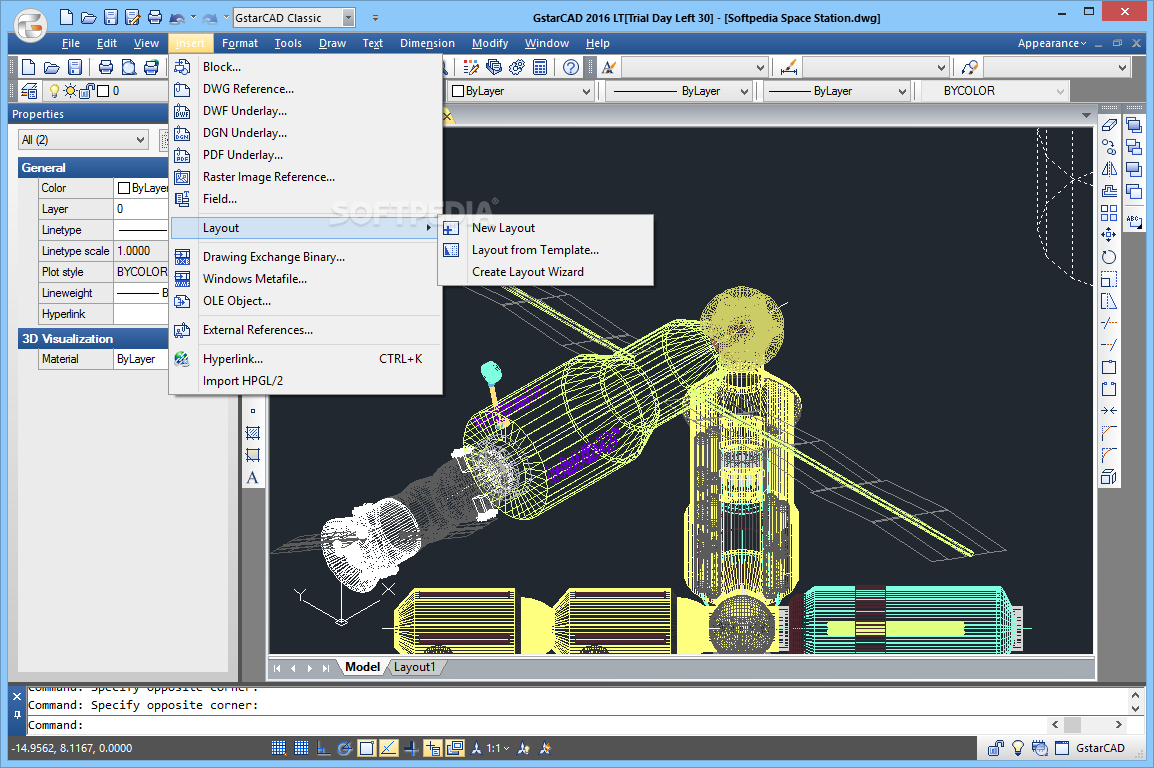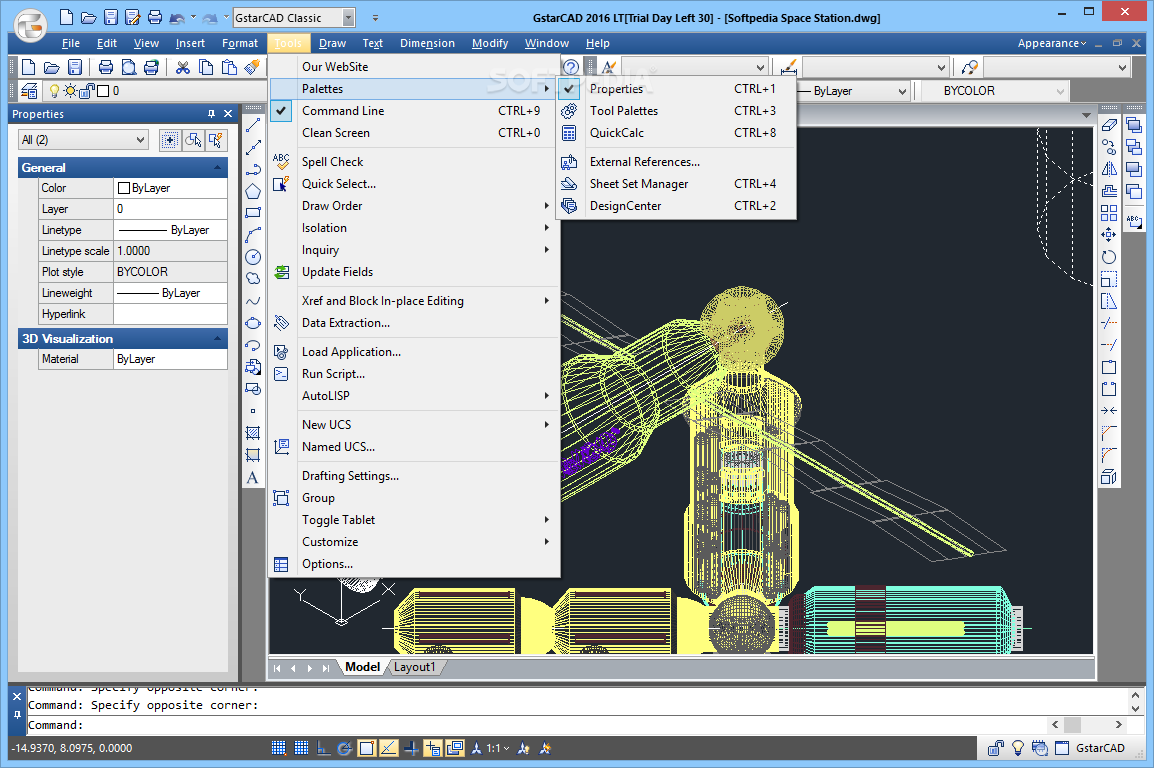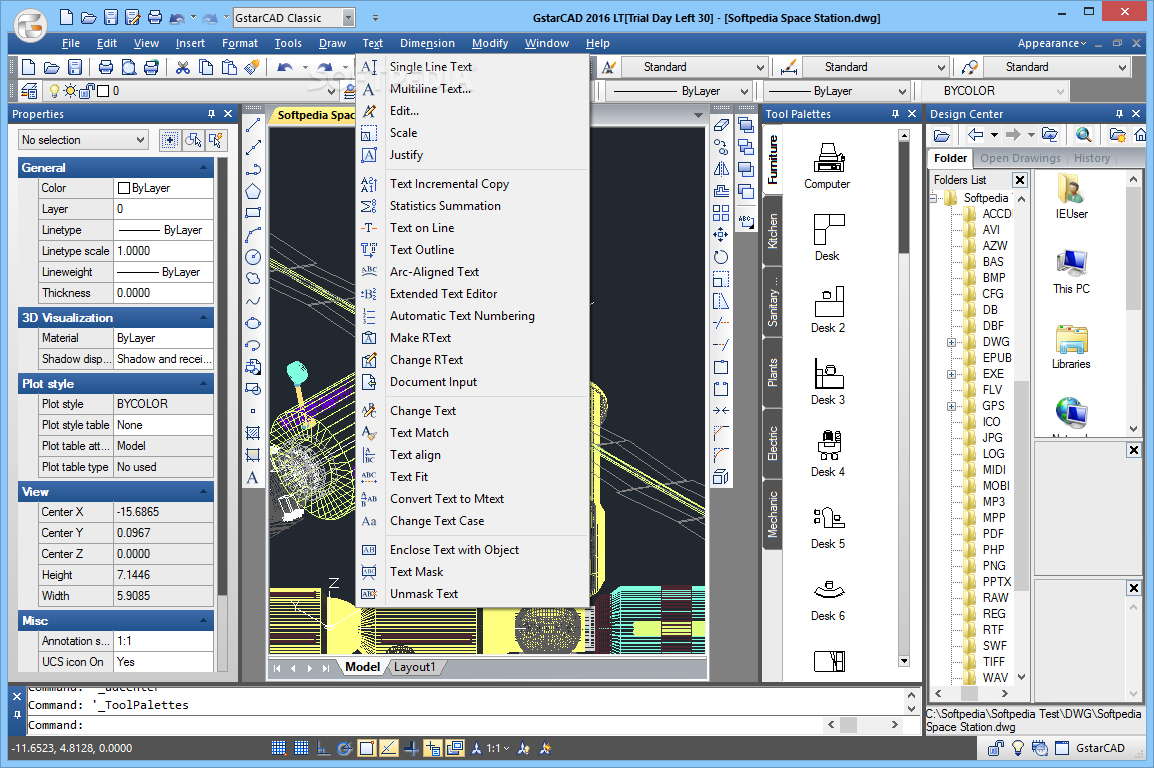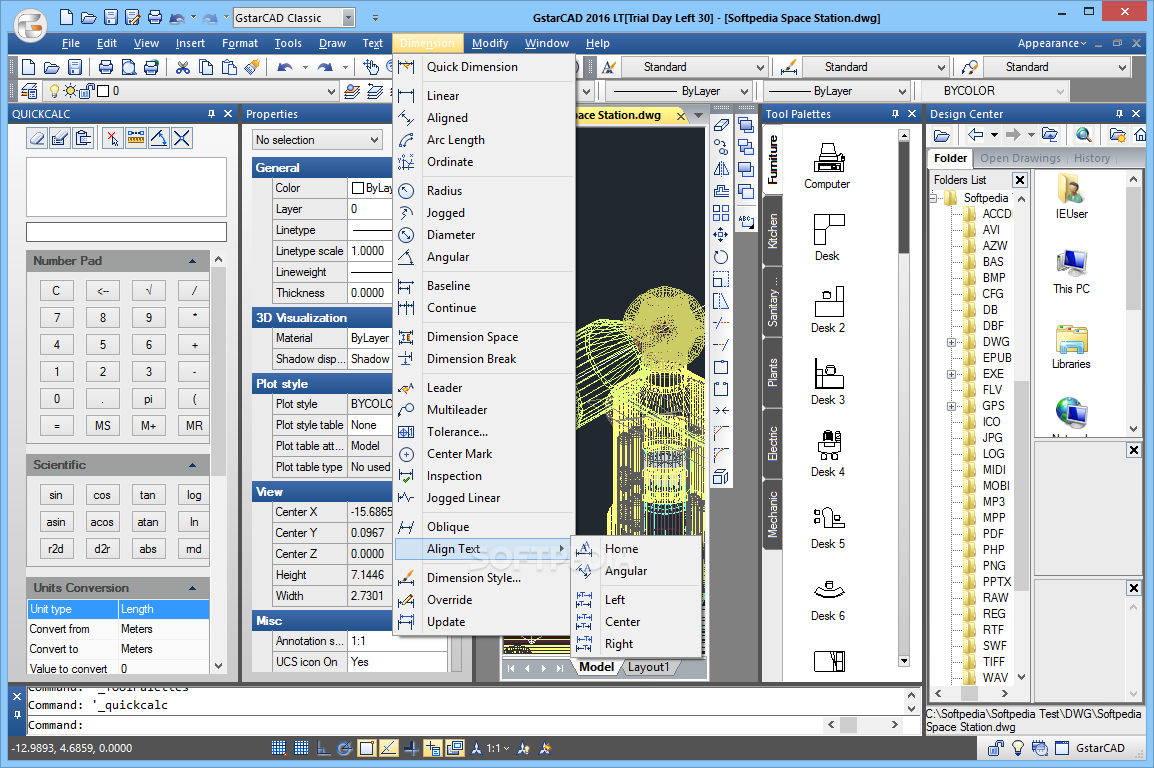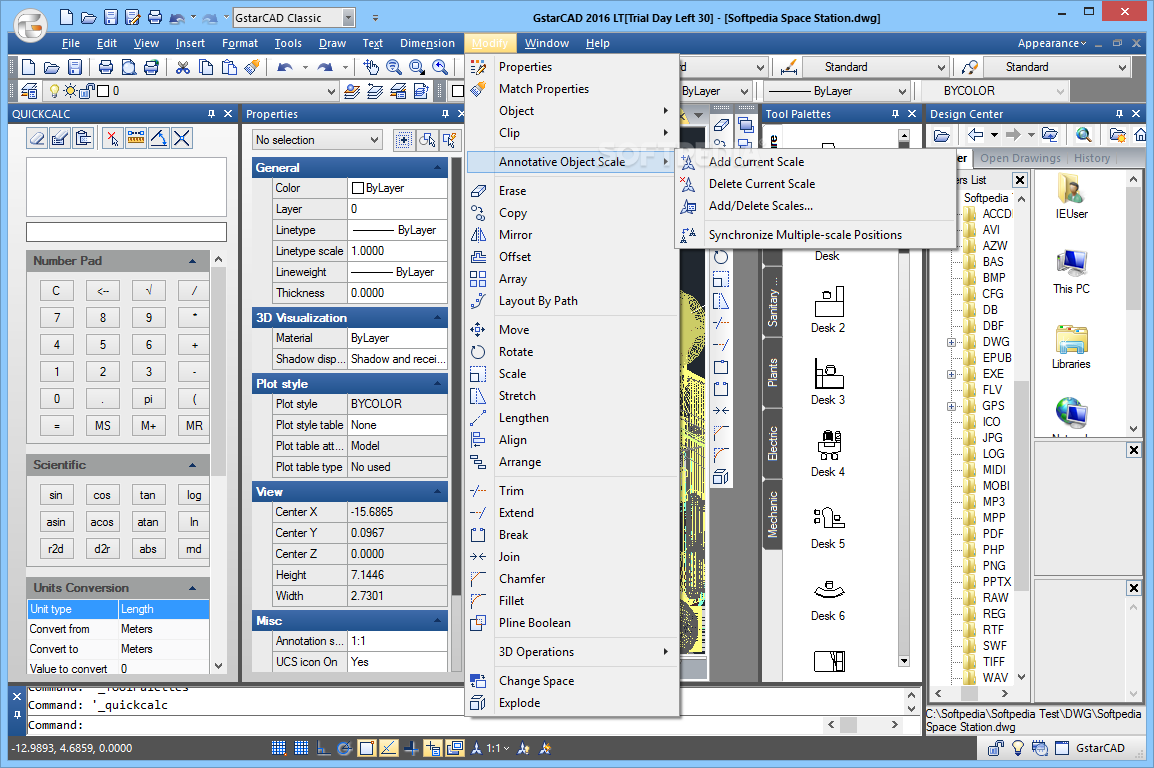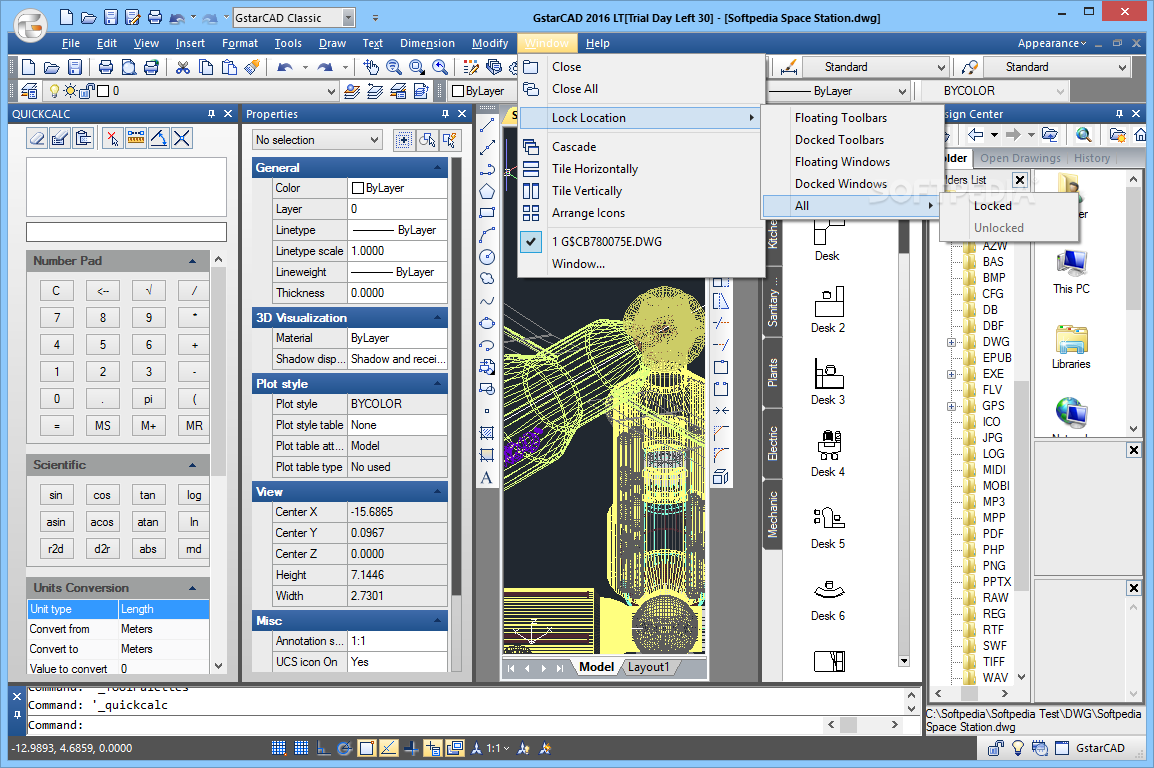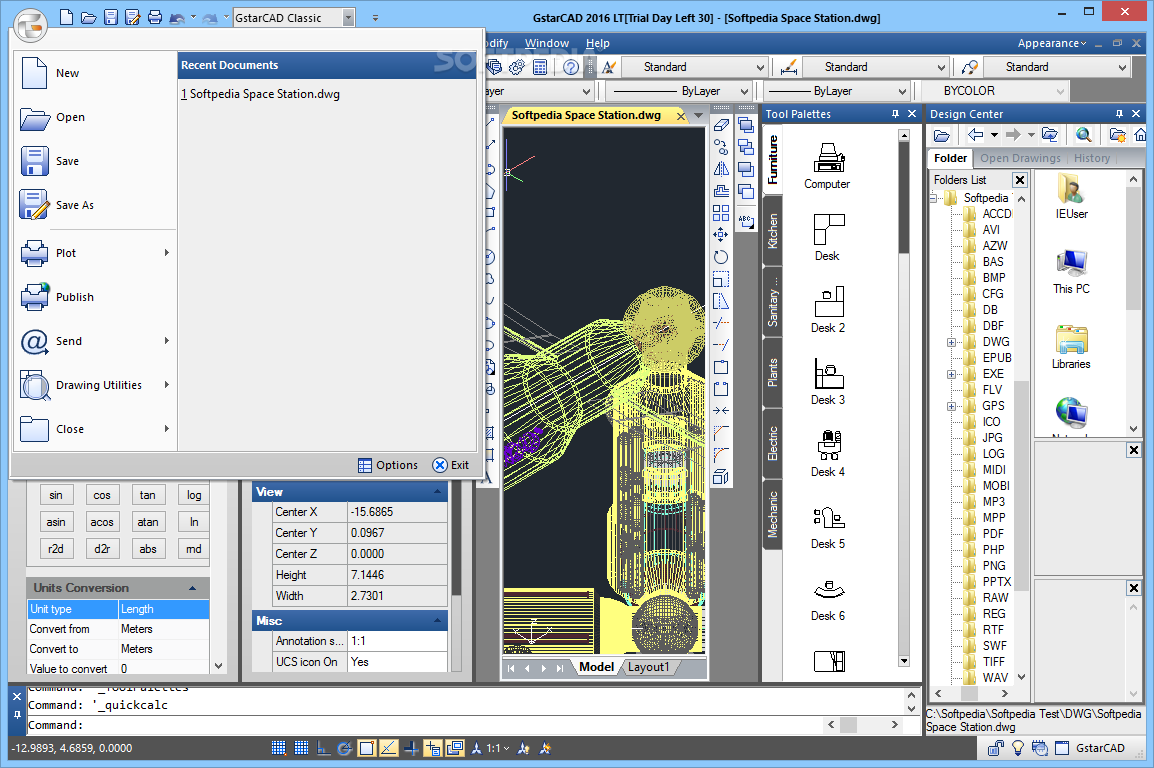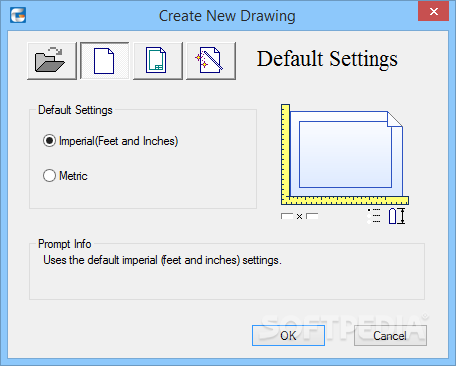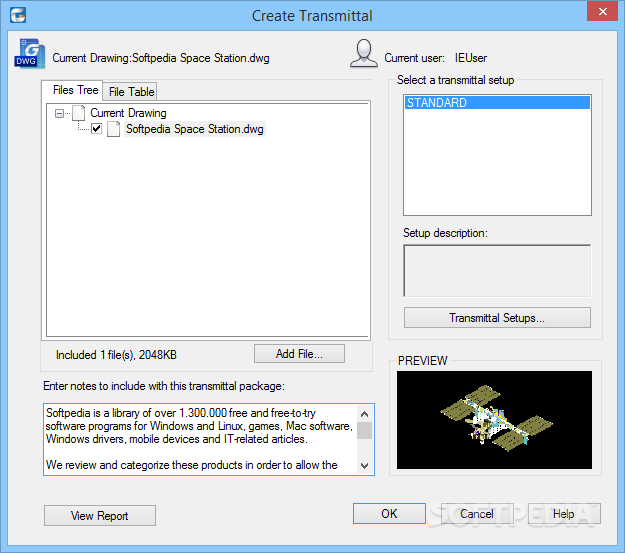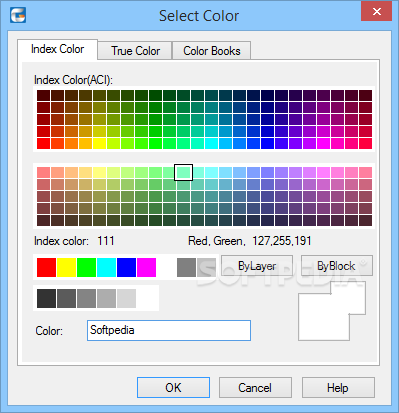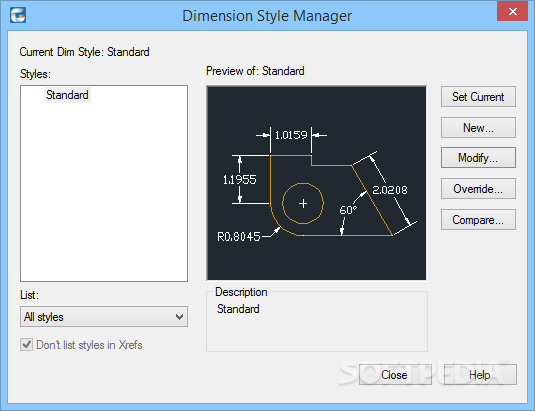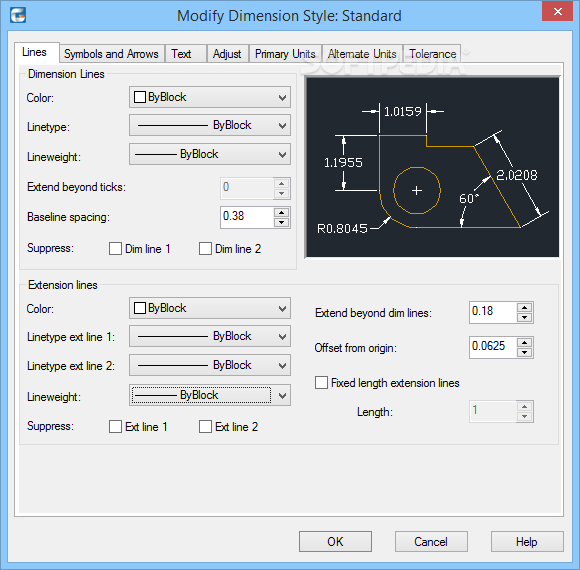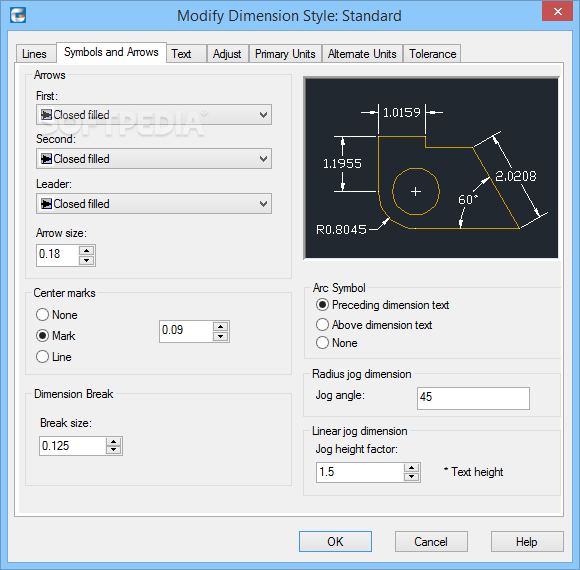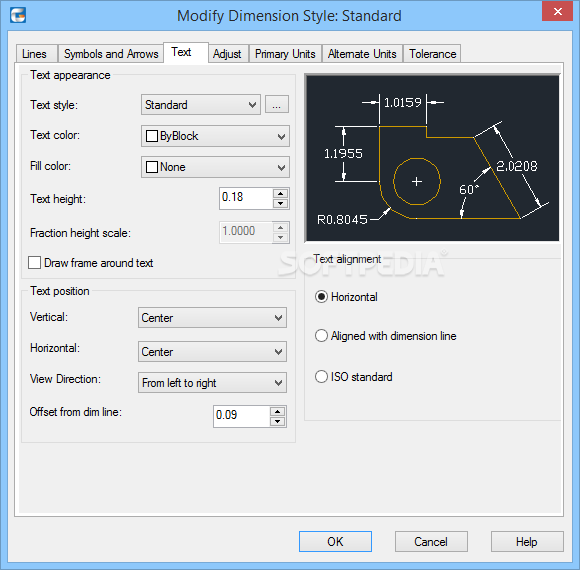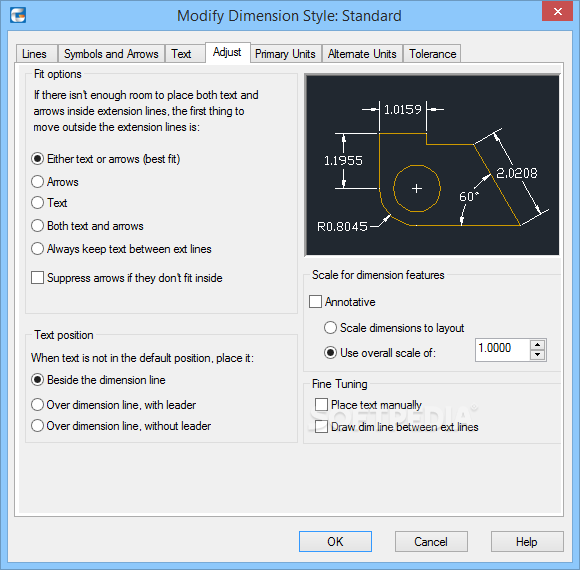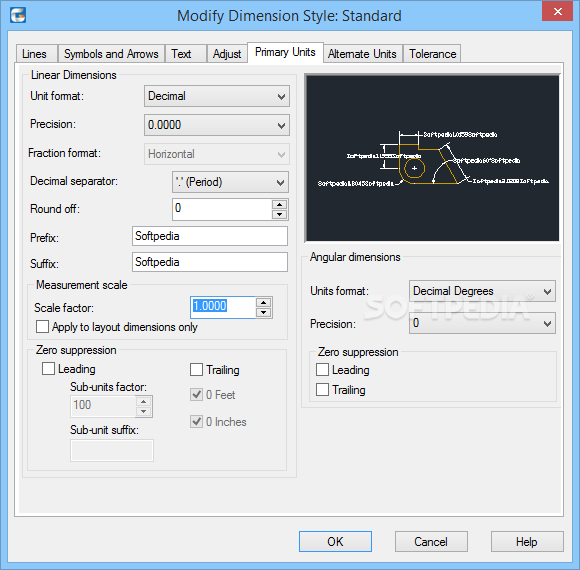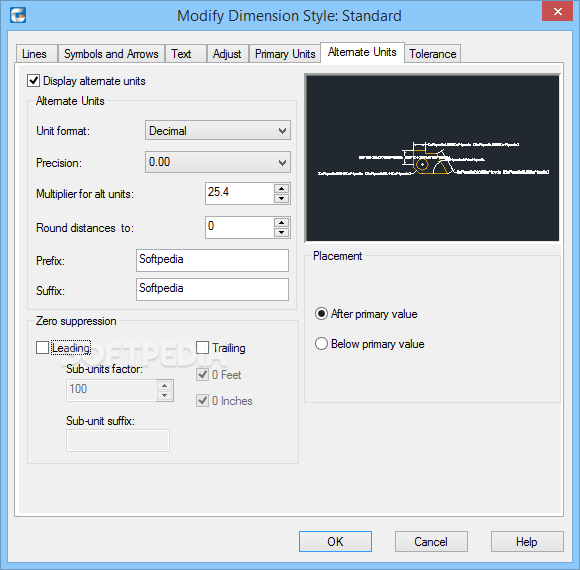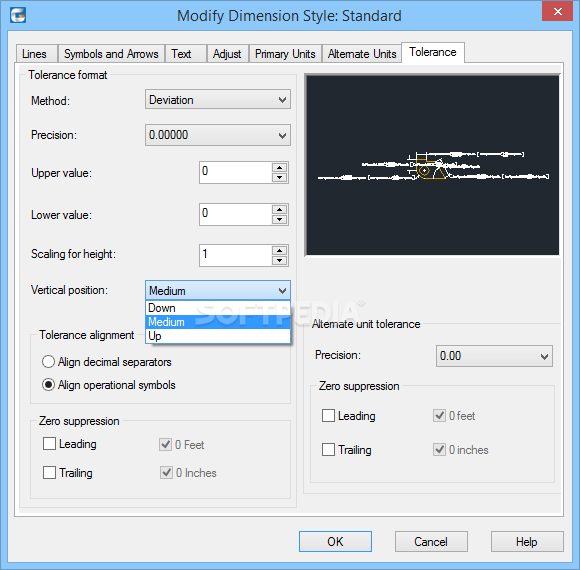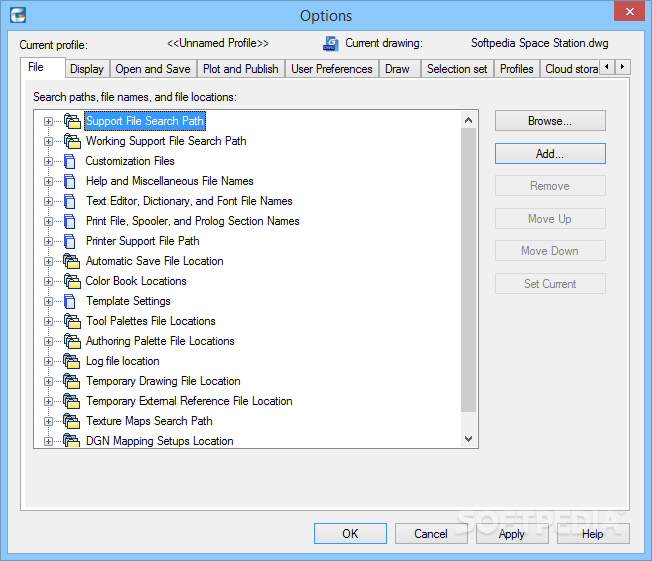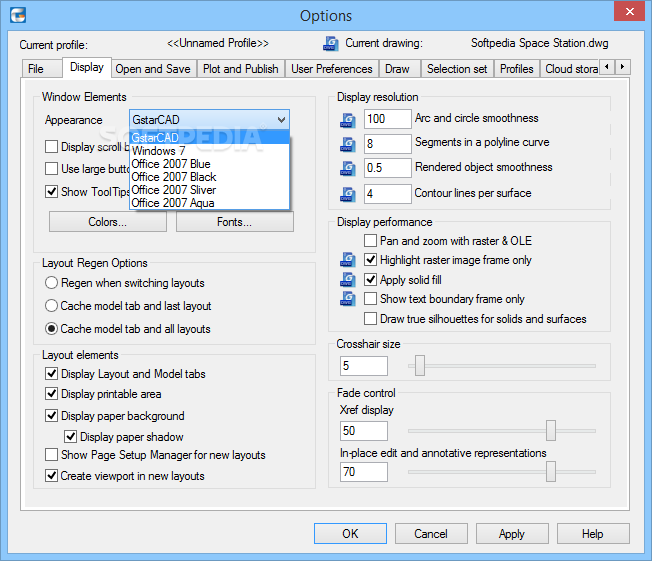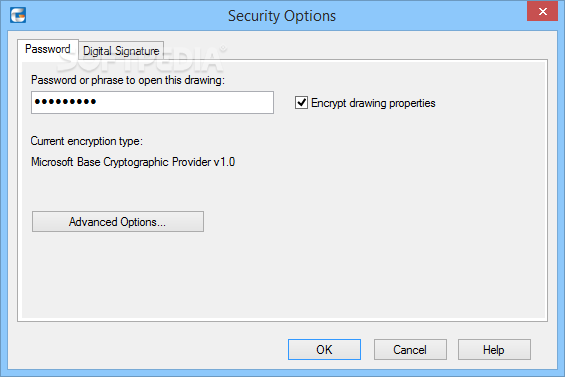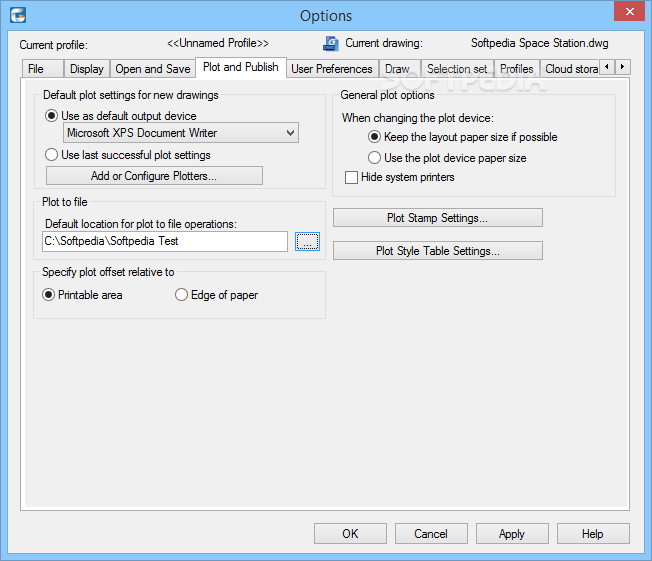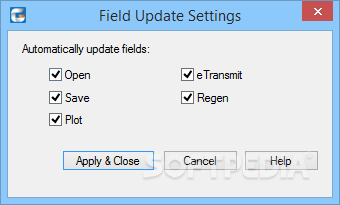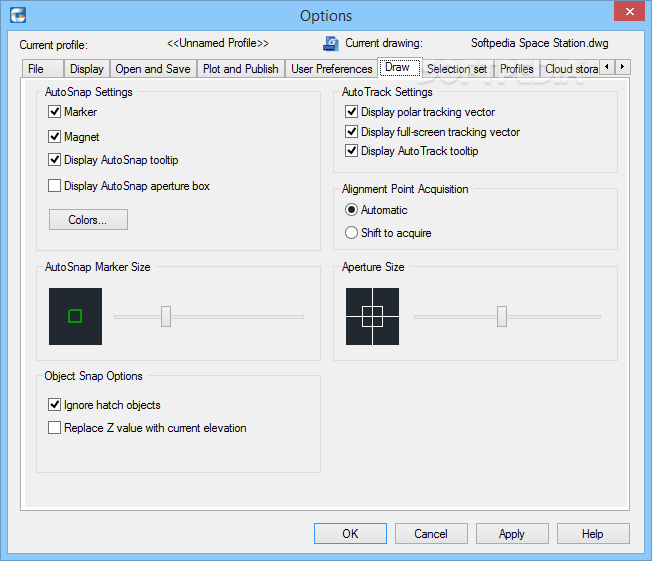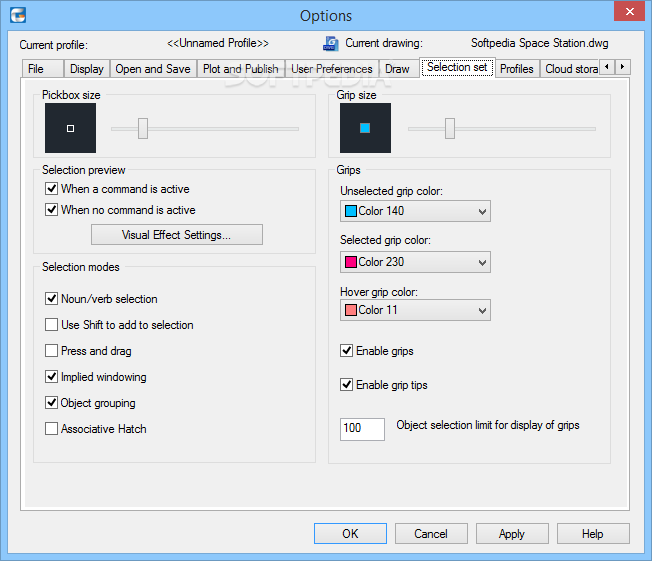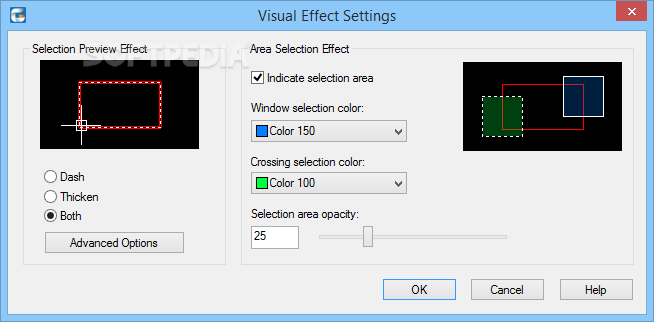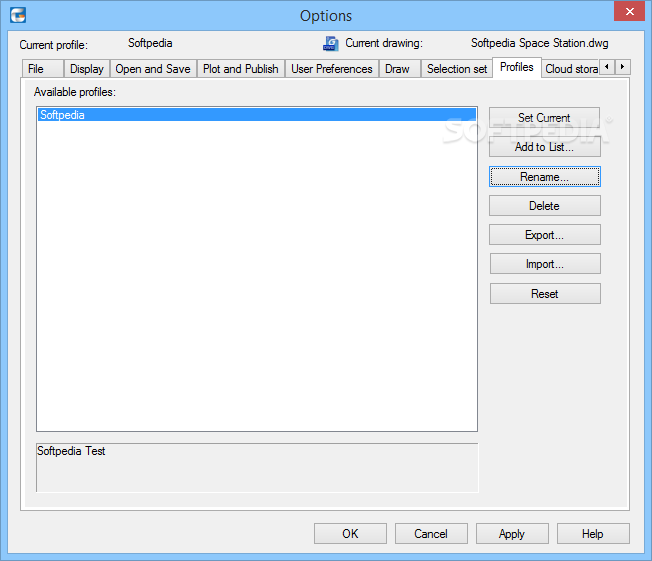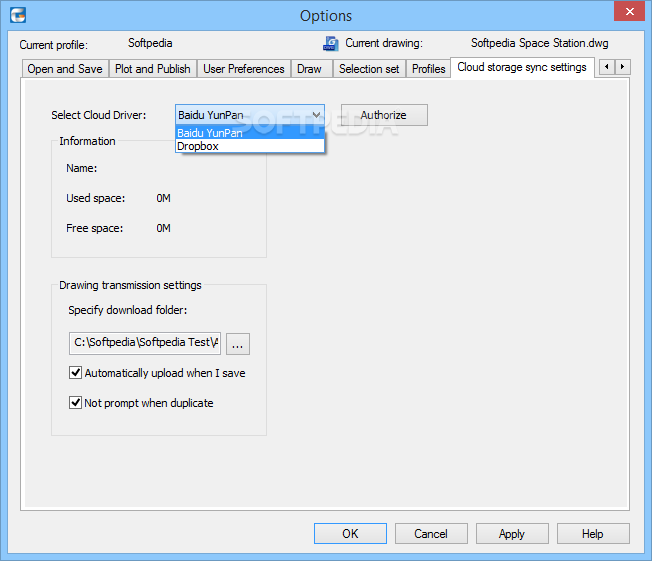Description
GstarCAD LT
GstarCAD LT is a handy tool for anyone working with CAD design and 2D/3D rendering. If you’ve ever felt like your PC struggles to keep up when you’re trying to create or edit designs, this software might just be what you need! It's a lighter version of GstarCAD Professional, but don’t let the ‘lightweight’ label fool you; it packs a punch with tons of features that help you manipulate 2D and 3D data easily.
Intuitive User Interface
When you open GstarCAD LT, you'll notice its complex interface right away. It’s designed to give you access to a bunch of tools without having to dig through menus. You’ll find toggling panels for properties on selected objects, a folder explorer, tool palettes, and even a calculator all ready for action!
Create with Ease
Need to whip up new structures? No sweat! You can either type in your values or choose from a huge library of predefined 3D shapes. Plus, exporting your designs is super simple. There are even modules that let you send your work via email or save it on Cloud storage.
Layer Management Made Simple
One standout feature is its robust layer management capabilities. You can transform layers into objects, isolate specific layers, and even lock or freeze them as needed. This makes organizing your work much easier.
A Variety of Drawing Tools
You won’t run out of drawing options here! GstarCAD LT offers an extensive collection of tools for creating both 2D and 3D objects like arcs, circles, donuts, splines, boxes, cones, and spheres. However, one thing that might trip up seasoned users is that the rendering commands are tucked away in a menu instead of being easy to access with quick buttons.
Your Reliable CAD Companion
If you're looking for reliable software to assist with creating detailed 2D/3D structures or rendering complex layouts, GstarCAD LT can be an excellent choice! It offers plenty of editing tools and advanced layer management features. Just keep in mind that while it's user-friendly for many tasks, some solid CAD knowledge will go a long way—especially if you're new to this kind of software!
User Reviews for GstarCAD LT 8
-
for GstarCAD LT
GstarCAD LT offers a streamlined package with impressive CAD tools. Its complex interface may be overwhelming, but the extensive features are worth exploring.
-
for GstarCAD LT
GstarCAD LT offers robust, intuitive CAD capabilities with room to improve.
-
for GstarCAD LT
GstarCAD LT is a fantastic tool for both beginners and pros! The interface is user-friendly and packed with features.
-
for GstarCAD LT
Absolutely love GstarCAD LT! It has everything I need for 2D/3D design, and the layer management tools are top-notch.
-
for GstarCAD LT
This app is a game-changer for CAD design! It's lightweight but powerful, making my work so much easier.
-
for GstarCAD LT
GstarCAD LT offers an impressive array of tools. The predefined structures save me time, and I highly recommend it!
-
for GstarCAD LT
As a CAD professional, I find GstarCAD LT to be incredibly useful. It combines functionality with an intuitive interface.