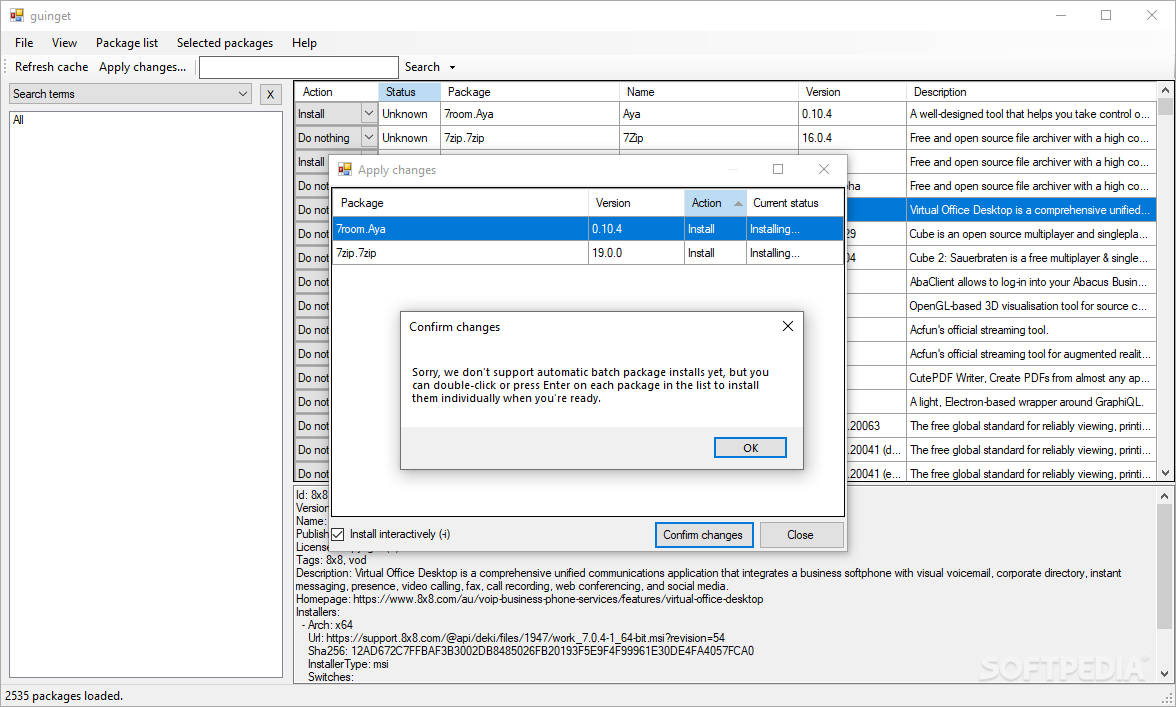Description
Discover guinget: Your Windows Package Manager Companion
guinget is a graphic user interface designed specifically for Microsoft's command-line tool WinGet (Windows Package Manager). This innovative tool simplifies the process of identifying and installing packages without the need for intricate scripting or shell language knowledge.
Key Features:
- Streamlined package identification and installation
- No prerequisite knowledge of scripting or shell language required
- Open-source project built in Visual Basic .NET
- Requires .NET Framework 4.8 or newer for optimal performance
- Compatible with Windows operating systems
Technical Specifications:
- File: guinget_v0.3.0.2-beta.exe
- Publisher: Drew Naylor
- Publisher Link: Visit Publisher's Website
Installation and Functionality:
Installing guinget is straightforward and offers multiple options for users:
- Download and install the executable to add the program to your path
- Utilize the portable version for convenience
- PowerShell users can install guinget using a simple command: winget install guinget
To fully enjoy guinget's functionality, it is recommended to run the program as an administrator. Additionally, users may need to designate the program's address in their environment variables for optimal performance.
User Experience:
With guinget, users can easily browse package lists, select desired items, and initiate installations with a click of a button. While the program installs packages synchronously, the intuitive interface ensures a smooth user experience.
Although setup might be challenging for novices, tech-savvy users and open-source enthusiasts will appreciate guinget's capabilities. For a step-by-step guide, check out this video.
User Reviews for guinget 1
-
for guinget
guinget makes WinGet usage more user-friendly. Setup may be challenging, but tech-savvy users will appreciate its open-source nature.