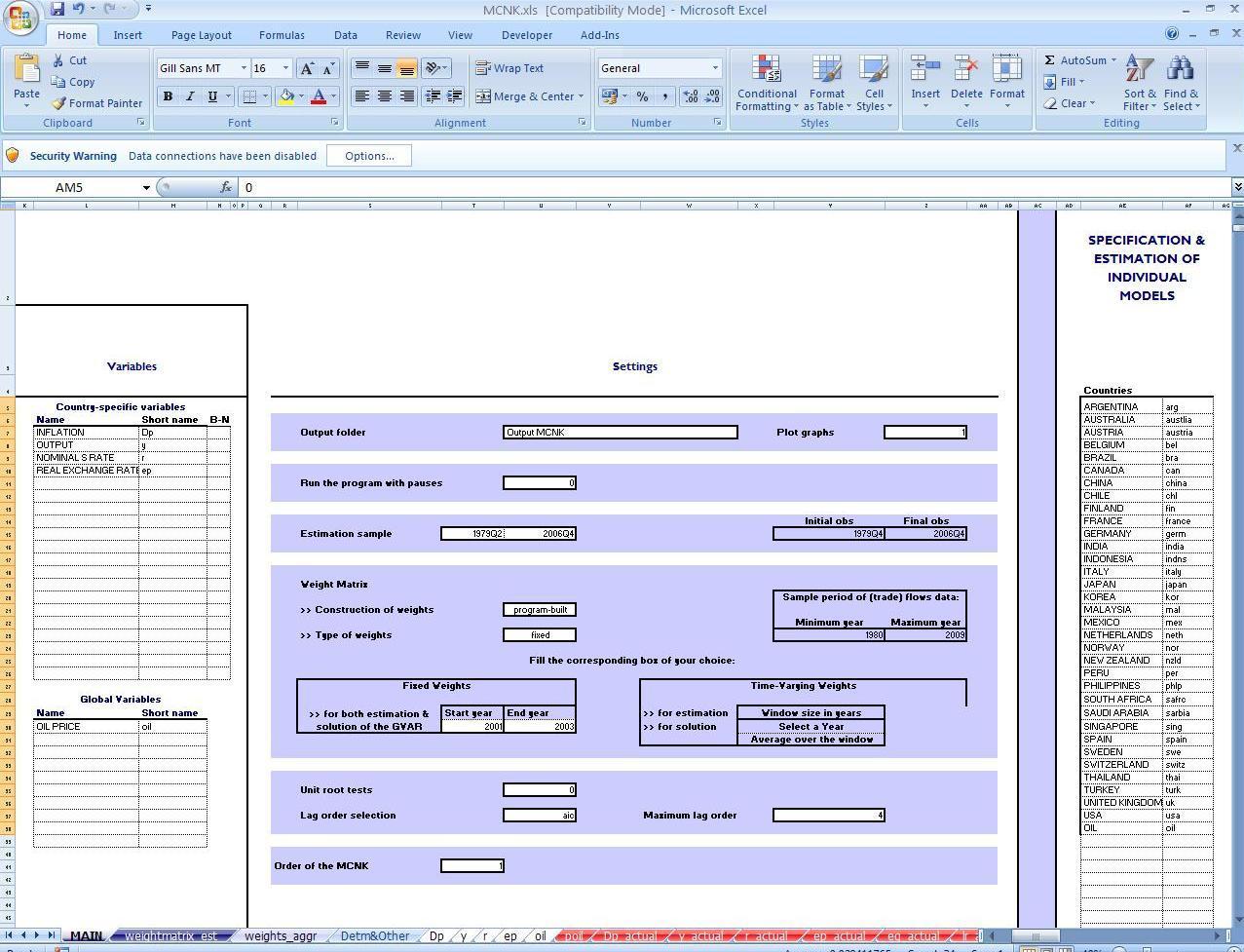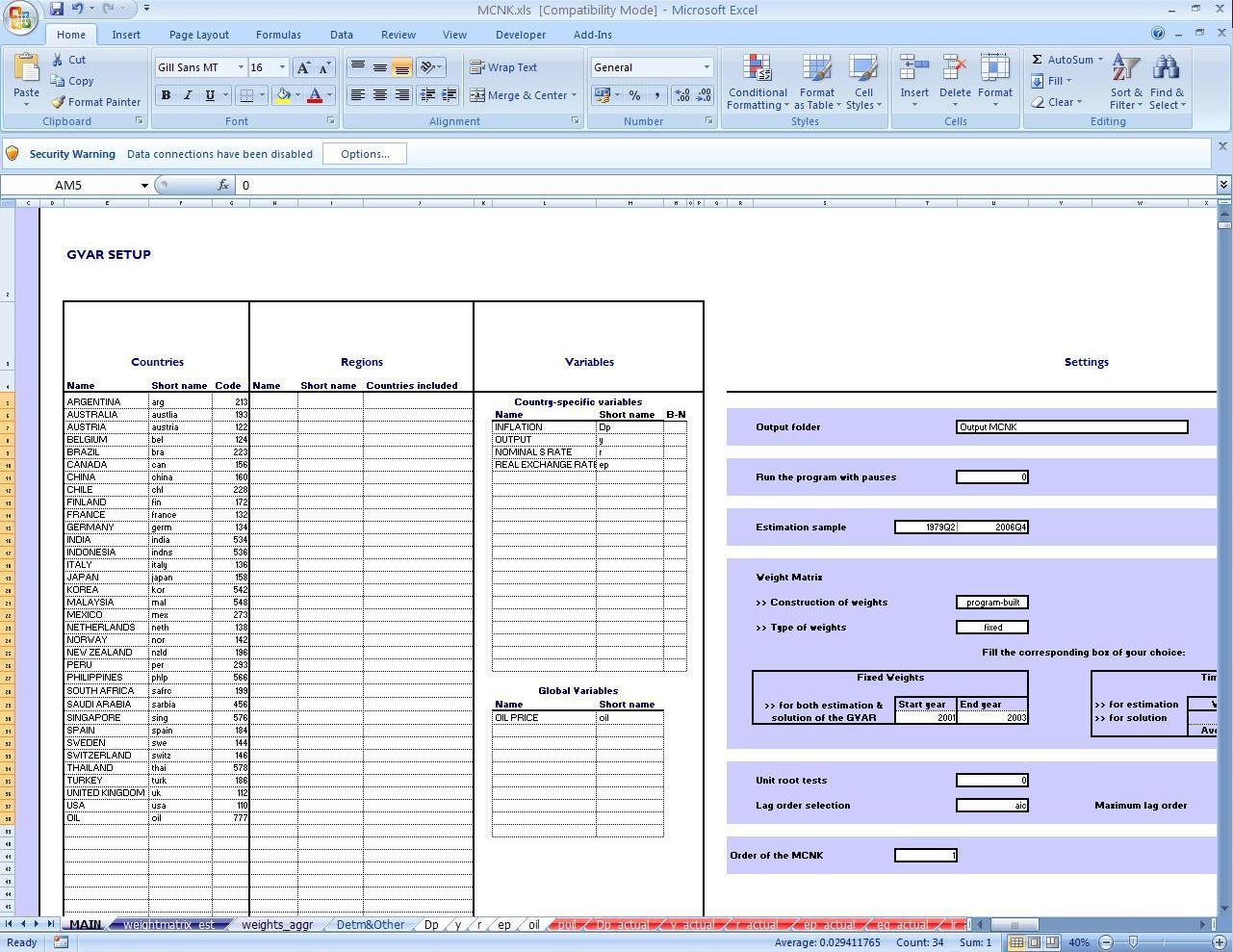Description
GVAR Toolbox for MATLAB: Advanced Global Vector AutoRegressive Modeling Software
Looking to enhance your econometric research capabilities? Download GVAR Toolbox today and access a comprehensive suite of MATLAB procedures specifically designed for Global Vector AutoRegressive modeling. This powerful software package streamlines complex statistical analysis through an intuitive Excel-based interface.
What is the GVAR Toolbox?
The GVAR Toolbox represents a significant advancement in econometric modeling software, offering researchers a user-friendly collection of MATLAB procedures tailored for Global Vector AutoRegressive (GVAR) modeling. With its accessible design, even users with limited programming experience can effectively build sophisticated multi-country economic models.
When you download GVAR Toolbox, you gain access to a streamlined solution that processes user inputs through an Excel-based interface, eliminating the complexity often associated with advanced statistical modeling. This approach makes GVAR analysis accessible to a broader range of economists, researchers, and policy analysts.
Understanding Global Vector AutoRegressive Models
GVAR models represent a powerful framework for analyzing global macroeconomic dynamics by combining individual country vector error-correcting models into an integrated system. This methodology enables researchers to capture complex interdependencies across economies while accounting for common global factors.
The toolbox facilitates the estimation of these sophisticated models, allowing users to investigate international transmission mechanisms, conduct scenario analyses, and generate forecasts across multiple countries simultaneously. By simplifying the technical aspects of GVAR implementation, the software empowers users to focus on economic interpretation rather than computational challenges.
Key Applications and Use Cases
After you download the GVAR Toolbox, you'll be equipped to conduct various advanced econometric analyses:
- Analyze international spillover effects across economies
- Model financial contagion mechanisms
- Evaluate policy transmission across borders
- Generate multi-country economic forecasts
- Assess global imbalances and interdependencies
- Conduct counterfactual policy simulations
Technical Specifications
- Software Type: MATLAB toolbox for econometric modeling
- Compatibility: Requires MATLAB (compatible with recent versions)
- Interface: Excel-based input system
- Installation: Simple MATLAB path integration
- Documentation: Comprehensive user guide included
- Data Format: Supports various time series data structures
- Analysis Output: Customizable statistical reports and visualizations
User-Friendly Excel Interface
What sets the GVAR Toolbox apart is its innovative Excel-based interface that guides users through the model specification process. This approach eliminates the steep learning curve typically associated with econometric software, making advanced global modeling accessible to a wider audience of researchers.
The interface systematically collects all necessary parameters, variable definitions, and model specifications, translating them into appropriate MATLAB commands behind the scenes. This structured approach helps prevent common specification errors while providing full flexibility for model customization.

Comprehensive Analytical Features
When you download GVAR software, you'll benefit from its extensive analytical capabilities that facilitate sophisticated economic modeling:
Model Estimation and Testing
- Vector error correction model (VECM) estimation
- Cointegration rank testing
- Weak exogeneity testing
- Parameter stability assessment
- Structural break identification
Dynamic Analysis Tools
- Generalized impulse response functions
- Forecast error variance decompositions
- Conditional forecasting capabilities
- Structural scenario analysis
- Historical decomposition of shocks

Benefits for Academic and Professional Researchers
The GVAR Toolbox download offers numerous advantages for both academic researchers and professional economists:
For academics, the software provides a standardized framework for conducting and replicating global economic analyses, facilitating transparent research practices and collaborative projects. The toolbox's design makes it particularly valuable for teaching advanced econometric methods to graduate students.
Professional economists and policy analysts will appreciate the toolbox's ability to efficiently process large international datasets and generate robust multi-country forecasts. The software streamlines the implementation of complex models that would otherwise require significant programming expertise and computational resources.
System Requirements
- Operating System: Windows 10/11, macOS, or Linux
- MATLAB: Version 2018b or newer recommended
- RAM: Minimum 8GB (16GB recommended for large models)
- Storage: 500MB for installation plus additional space for datasets
- Microsoft Excel: 2013 or newer for interface functionality
Ready to elevate your econometric analysis capabilities? Download the GVAR Toolbox now and join the community of researchers leveraging this powerful framework for global economic modeling. Our software combines sophisticated analytical techniques with user-friendly design to make advanced GVAR modeling accessible to all researchers interested in international economic dynamics.
```
User Reviews for GVAR 8
-
for GVAR
GVAR toolbox offers accessible MATLAB procedures for GVAR modelling. The Excel-based interface simplifies user input, enhancing the data processing experience.
-
for GVAR
GVAR gives a highly comprehensive and interactive virtual reality experience...
-
for GVAR
The GVAR toolbox is fantastic! It simplifies complex GVAR modeling with a user-friendly Excel interface.
-
for GVAR
I absolutely love the GVAR toolbox! It's intuitive and makes GVAR modeling much easier and accessible.
-
for GVAR
This app is a game changer for anyone working with GVAR models. Highly recommend it for its ease of use!
-
for GVAR
The GVAR toolbox has made my modeling tasks so much simpler. The Excel interface is easy to navigate!
-
for GVAR
I'm very impressed with the GVAR toolbox! It streamlines the process, making it user-friendly and efficient.