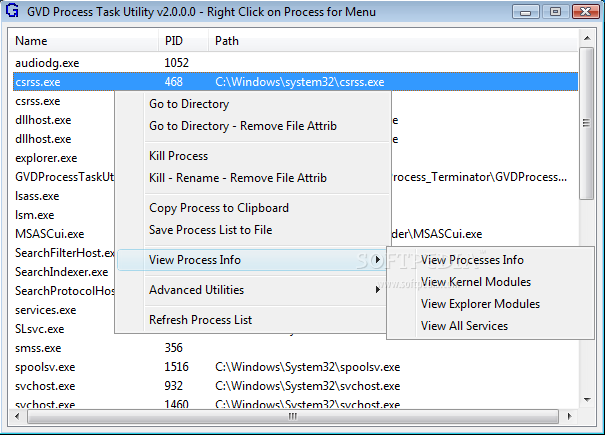Description
GVD Process Task Utility
If an application stops responding, Windows notifies you in an attempt to close it so that it doesn’t use system resources for no reason. However, suspicious processes can also be forcefully killed through the Task Manager. In case you find it too difficult to work with, alternatives like GVD Process Task Utility want to make things a bit easier.
Features:
- Doesn’t depend on any registries to run
- Portable on a USB flash drive
- Processes shown in a compact main window
- Basic operations in the context menu
- Advanced utilities like viewing hosts file and killing non-essential processes
Specifications:
- Publisher: Gian Utilities
- Price: FREE
- Compatibility: Windows
GVD Process Task Utility also comes with some advanced utilities, such as viewing the hosts file, bring the hosts file to default configurations, empty temp folders, clean hiding places, or even kill all non-essential processes and services. You can export a TXT list of all active tasks.
On an ending note, GVD Process Task Utility wants to be a suitable alternative to the Windows Task Manager, but doesn’t really manage to stand out from the crowd. Sure enough, all basic stop operations can be performed, with options to batch kill non-essential processes, but feels a little rough around the edges overall.
User Reviews for GVD Process Task Utility 1
-
for GVD Process Task Utility
GVD Process Task Utility offers a portable solution for managing processes efficiently. However, the inability to resize the main window can be a drawback.