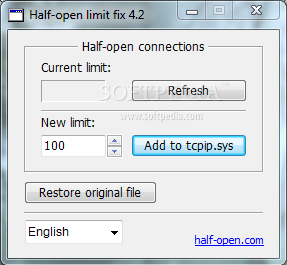Description
Half-Open Limit Fix
Half-Open Limit Fix is a handy tool for Windows users who want to tweak how their operating system handles network connections. You know how Windows is great at multitasking? Well, it does have some limits when it comes to handling half-open outbound TCP (Transmission Control Protocol) connections. With this tool, you can easily bypass those pesky restrictions!
Understanding Half-Open TCP Connections
So, what are these half-open TCP connections anyway? Basically, they happen when there’s a hiccup in communication between two devices. It could be because one of them crashes or loses connection unexpectedly.
Why the Limitation?
If you’ve been using Windows XP SP2 or later versions, you might have noticed that the system only allows up to 10 of these half-open connections at once. When you exceed that number, your extra requests get stuck in a queue waiting for their turn. Microsoft put this limit in place to help slow down viruses and minimize DDoS (Denial of Service) attacks.
The Impact on Users
This restriction really hits hard for folks running peer-to-peer software like µTorrent, eMule, or BitComet. If you're trying to download stuff and access web pages at the same time, good luck! Those apps tend to max out those 10 connections pretty quickly, leading to frustrating delays while loading sites—regardless of how fast your internet actually is.
How Half-Open Limit Fix Helps
This is where Half-Open Limit Fix comes into play! It’s super user-friendly and even beginners can use it without a hitch. Just type in the number of connections you want—100 is usually more than enough—and let the program do its magic by updating your Windows tcpip.sys file.
Adjusting Settings Made Easy
If you ever feel like adjusting those numbers again or if you notice any changes in your computer's performance, no worries! You can easily go back and change it as needed.
User Reviews for Half-Open Limit Fix 1
-
for Half-Open Limit Fix
Half-Open Limit Fix is a game-changer! It effortlessly bypasses Windows restrictions on TCP connections, enhancing user experience significantly.