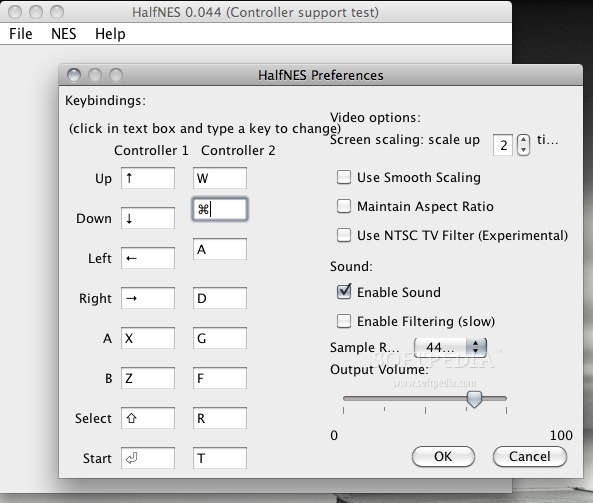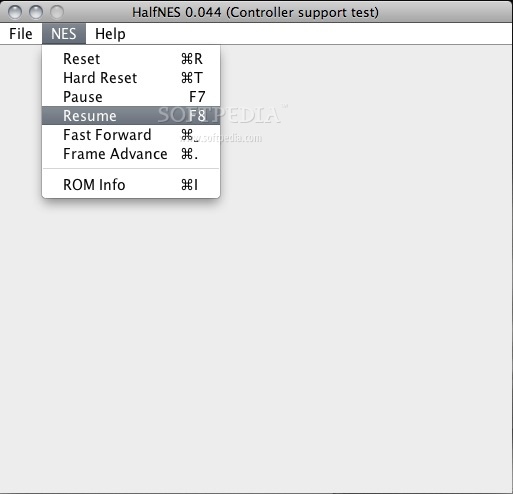Description
HalfNES
HalfNES is a cool, free, and open-source emulator for the Nintendo Entertainment System (NES). If you're a fan of classic games, this software is definitely worth checking out!
What You Need to Know About HalfNES
This emulator is Java-based and runs as a standalone application. The latest version you can grab is 0.044. It's pretty easy to get started with it!
Default Controls for Playing
- D-Pad: Arrow Keys
- B Button: Z
- A Button: X
- Select: Right Shift
- Start: Enter
Using Joysticks with HalfNES
If you prefer using a joystick, there's a little trick! You need to launch HalfNES using the run.bat file. Also, make sure that the lib folder is in the same spot as halfnes.jar. This way, your joystick will work perfectly!
The first gamepad you plug in will become Controller 1, and if you have another one connected, it'll be Controller 2. Just keep in mind that right now, you can't change which buttons do what.
Cross-Platform Fun!
The best part? HalfNES works on any operating system that supports Java. Whether you're on Mac OS X, Windows, or Linux – you're good to go!
If you're eager to start playing those nostalgic NES games again, don't wait! Check out the download link for more details: Download HalfNES here!
User Reviews for HalfNES FOR MAC 7
-
for HalfNES FOR MAC
HalfNES for Mac is a reliable NES emulator. Easy setup and default controls work well. Great for retro gaming!
-
for HalfNES FOR MAC
HalfNES is fantastic! It runs smoothly on my laptop, and the controls are easy to use. Highly recommend!
-
for HalfNES FOR MAC
This emulator is a gem! I love reliving my childhood NES games. It's simple, effective, and free!
-
for HalfNES FOR MAC
HalfNES has exceeded my expectations! The interface is user-friendly, and it works seamlessly on multiple platforms.
-
for HalfNES FOR MAC
Absolutely love HalfNES! Great performance, easy setup for joystick support, and nostalgic gaming at its best!
-
for HalfNES FOR MAC
What an awesome emulator! HalfNES brings back so many memories with perfect emulation and no lag.
-
for HalfNES FOR MAC
HalfNES is amazing! It’s super easy to use, works on all my devices, and allows me to enjoy classic games effortlessly.