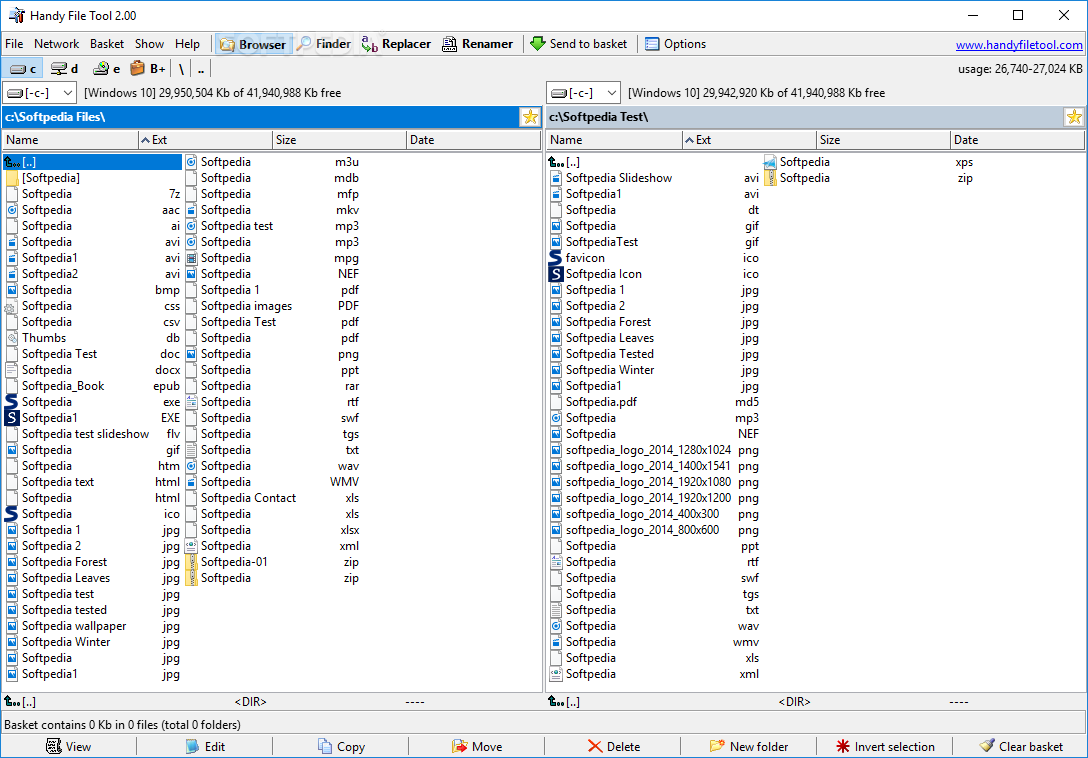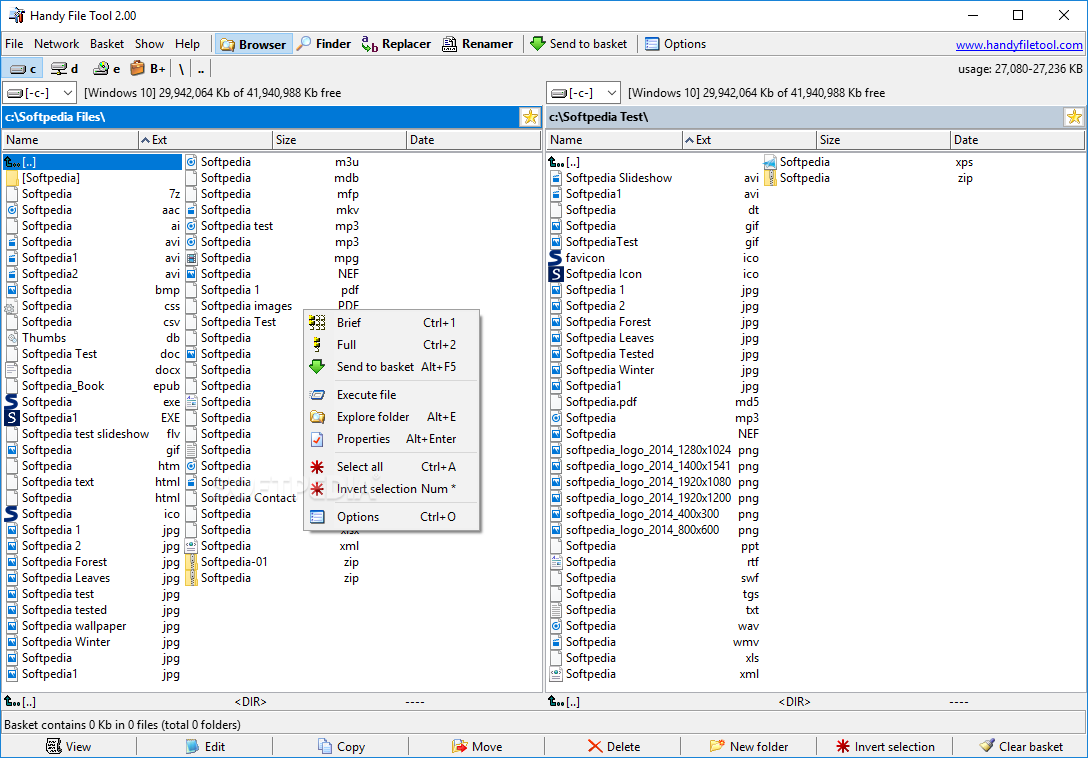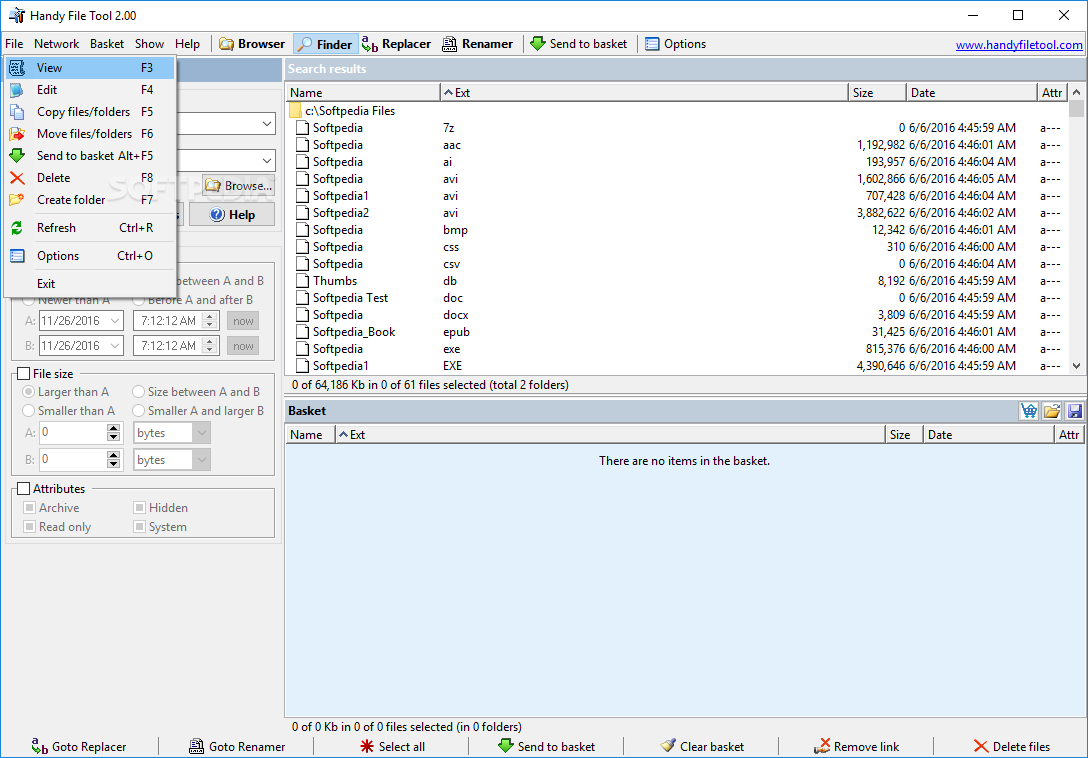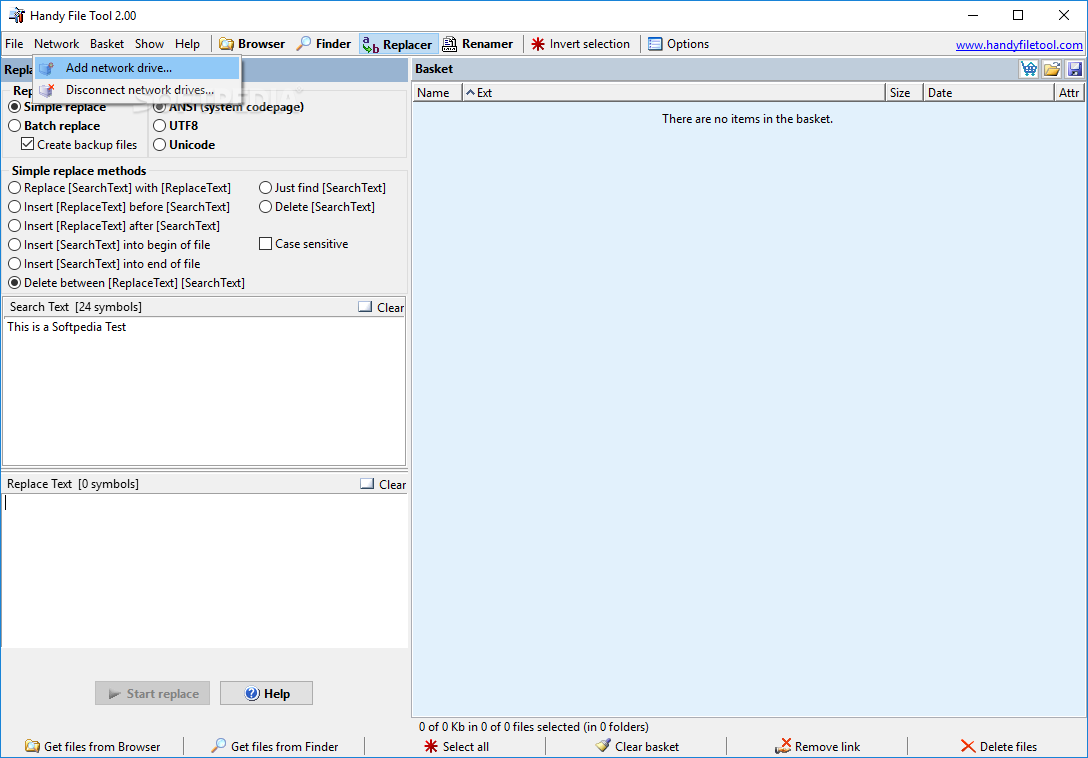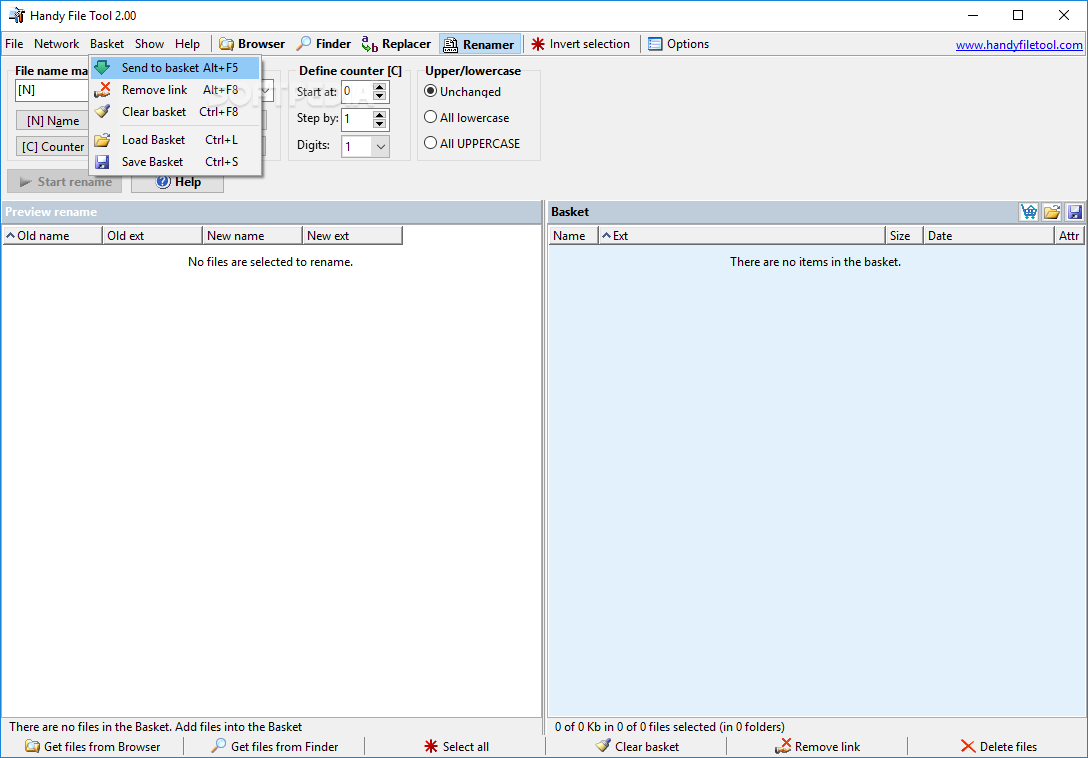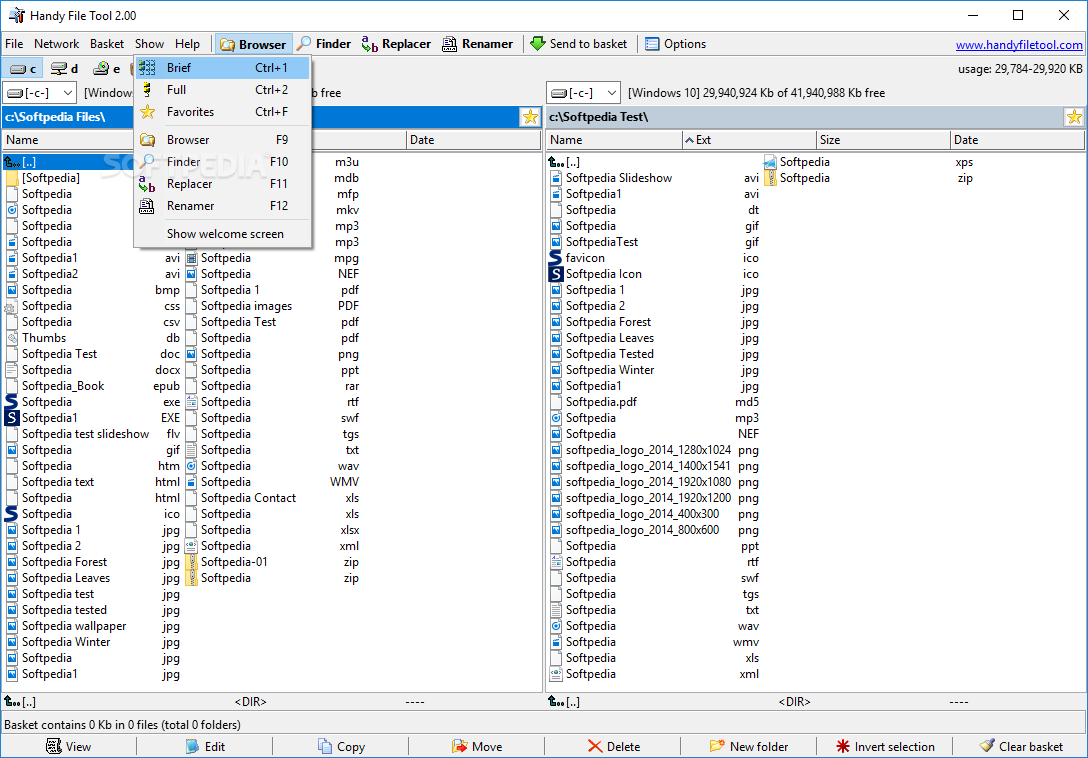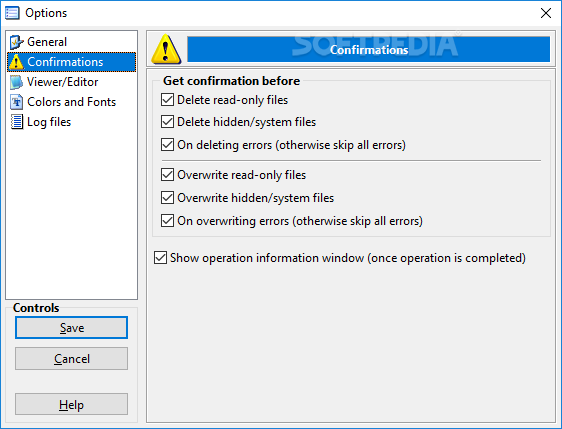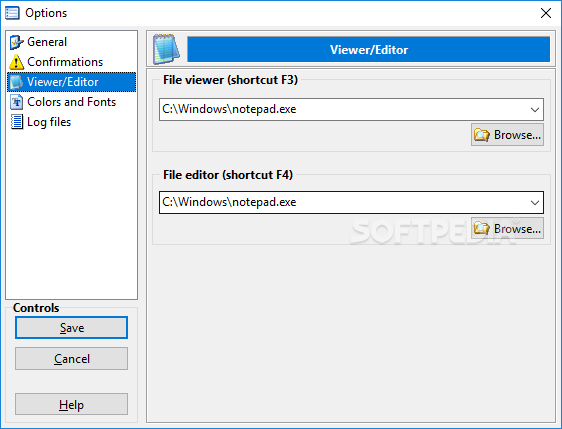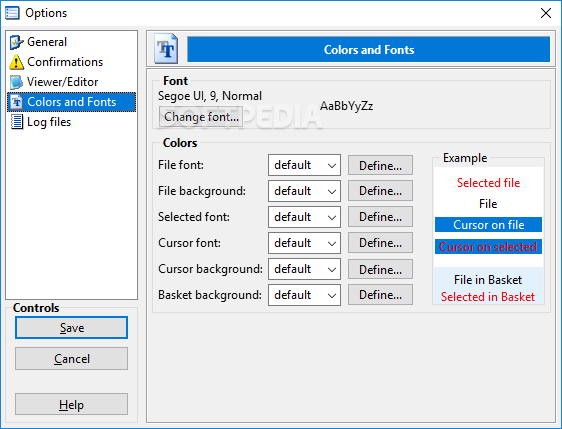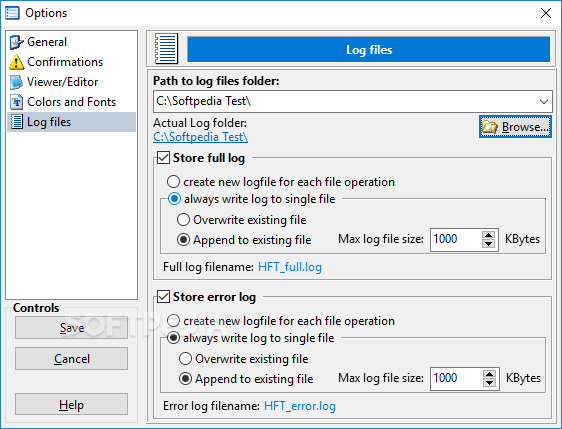Description
Handy File Tool
Handy File Tool is a handy dual-pane file manager that makes it super easy to handle your files quickly using keyboard shortcuts. If you're someone who likes to work efficiently, this tool might just be what you need!
Features of Handy File Tool
This app lets you map network drives, search for files with advanced filters, and even replace text in file names. Plus, you can rename multiple files all at once! It’s mostly aimed at power users who really want to get things done.
User-Friendly Interface
The interface is pretty straightforward and is split into four main sections: the browser, finder, replacer, and renamer. Each area has its own purpose, making it simple to navigate.
File Browsing Made Easy
In the browser section, you can open and edit files or copy them to different spots. You can also delete files or create new folders easily. At the top of the main screen, you'll find shortcuts to your local drives so everything's right at your fingertips!
Your Files in a Basket
If you select items, they go to a basket feature. This basket holds your selected items like a list that you can save and import later whenever you want.
Find Any File Instantly
The search function is super handy for locating any file on your computer. You can filter results by file type, date ranges, sizes, or specific attributes—whatever makes it easier for you!
Batch Renaming Made Simple
The renaming feature allows you to change names for multiple files at once! You can adjust just the name or even change extensions. There are options to add counters or timestamps too—pretty cool, right?
Text Replacement Features
You can also use the replace function where simple mode finds and replaces text in individual files while batch mode does it across many files at once.
Create Backups Easily
The program even helps create backup files! When replacing text, you can swap keywords around or insert new strings before/after keywords as needed. Batch mode lets you choose pairs of text for editing too.
Smooth Performance
We tested Handy File Tool and found that it didn’t slow down our system at all! It searched through files quickly without crashing or showing error messages. The only downside? The interface looks a bit outdated. But overall, Handy File Tool packs some powerful features for anyone looking for an adaptable file manager.
Download Handy File Tool now!
User Reviews for Handy File Tool 7
-
for Handy File Tool
Handy File Tool is a powerful file manager with rapid file operations and advanced features. The interface is outdated but efficient.
-
for Handy File Tool
Handy File Tool is a game changer! The dual-pane feature and keyboard shortcuts make file management so efficient.
-
for Handy File Tool
Absolutely love this app! The advanced search filters and batch renaming are perfect for my needs as a power user.
-
for Handy File Tool
This app simplifies file operations immensely. I can manage files quickly, and the interface is easy to navigate.
-
for Handy File Tool
Handy File Tool is powerful yet user-friendly. The ability to map network drives is a fantastic feature for me!
-
for Handy File Tool
I'm impressed by the performance of Handy File Tool! It's fast, reliable, and has all the features I require.
-
for Handy File Tool
A must-have for anyone dealing with files regularly! The batch processing capabilities are incredibly helpful.