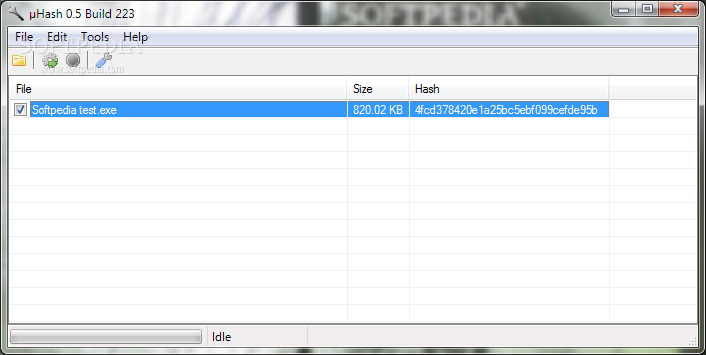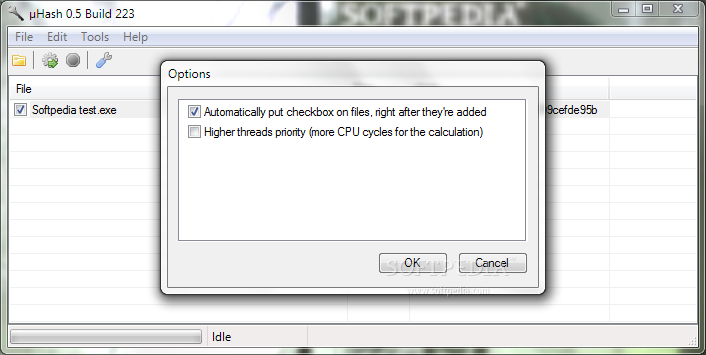Description
µHash Description
Behind the well-functioning of files and programs lie solid lines of code. More precisely, some particular types of code can be used to verify the integrity of files or check similarities, which is the case with hash code. To help in this regard, µHash comes with an intuitive environment and the possibility to process multiple files at a time.
Key Features:
- No installation required - can be run directly from a thumb drive
- Supports all file types
- Results are neatly displayed next to the file name and size
- Allows saving MD5 file for later use
- Convert custom text strings to hash code
- Compare files to an existing code
Technical Specifications:
- Supported Algorithm: MD5
- Price: FREE
- Publisher: Crio
Intuitive Environment
With the main window up, all that’s left to do is to drop files over any window space to get them ready. Hitting start doesn’t take a lot of time to generate results, but this mostly depends on the type and number of loaded items.
Extra Verification Tools
µHash allows you to convert custom text strings to hash code and compare files to an existing code besides imported from an MD5 file to check its integrity.
Conclusion
µHash comes with an intuitive environment that helps perform file verification tasks on multiple items at a time. Although there’s only one supported algorithm (MD5), it’s commonly used and the extra tools are sure to make it worth your while.
User Reviews for µHash 1
-
for µHash
µHash provides a convenient way to verify file integrity without installation. Supports all file types and offers quick results display.