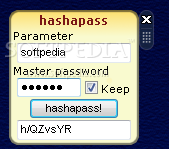Description
HashApass
HashApass is a handy little tool designed just for Windows 7 and Vista computers. It helps you whip up strong passwords super quickly, making sure your important stuff—like email accounts, internet connections, documents, or even photos—stays safe and sound. The best part? You don’t need to mess around with complicated settings; all you have to remember is one master key.
Creating Your Master Key
When it comes to that master key, make it as tricky as you can! You want it to be tough for anyone else who uses your computer to guess. After you set that up, generating passwords is a breeze. Just type in a keyword and HashApass does the rest. It mixes lowercase and uppercase letters, numbers, and special characters into an eight-character password that’s really secure.
Password Generation Made Easy
The cool thing about HashApass is every time you use the same master key with the same keyword, it generates the exact password again. No need to write them down anywhere—which can be risky—especially if you're sending them over less secure networks.
User-Friendly Features
This tool keeps things simple; there aren’t many options for changing how complex your passwords can get—like altering character types or their length. But thanks to Windows features, you can easily move its small window around on your screen, change how see-through it is, or even keep it on top of other windows.
Performance & Stability
Don’t worry about HashApass slowing down your computer! It runs smoothly without hogging CPU or RAM resources. We’ve found no stability issues either; it doesn’t cause any crashes or annoying error messages.
A Simple Solution
While HashApass isn’t packed with features like some other tools out there, it provides a straightforward way to create random and secure passwords for all sorts of needs. If you're looking for something easy yet effective, download HashApass here!
User Reviews for HashApass 1
-
for HashApass
HashApass provides a simple way to create strong passwords without complex settings. It's efficient and secure for protecting valuable information.