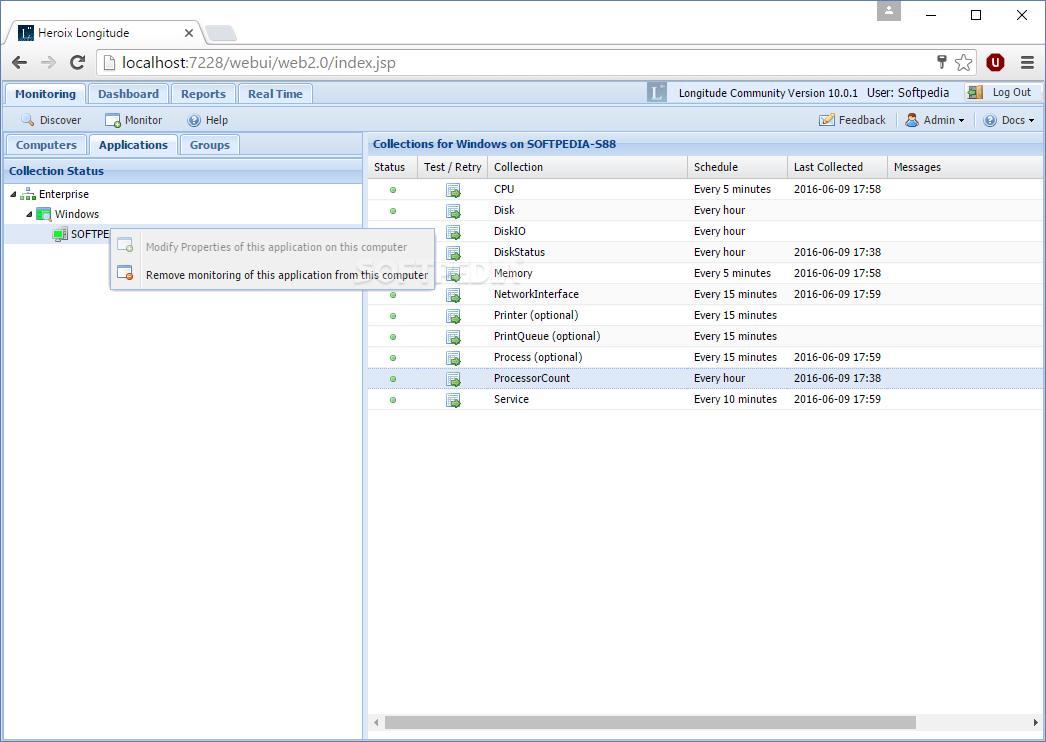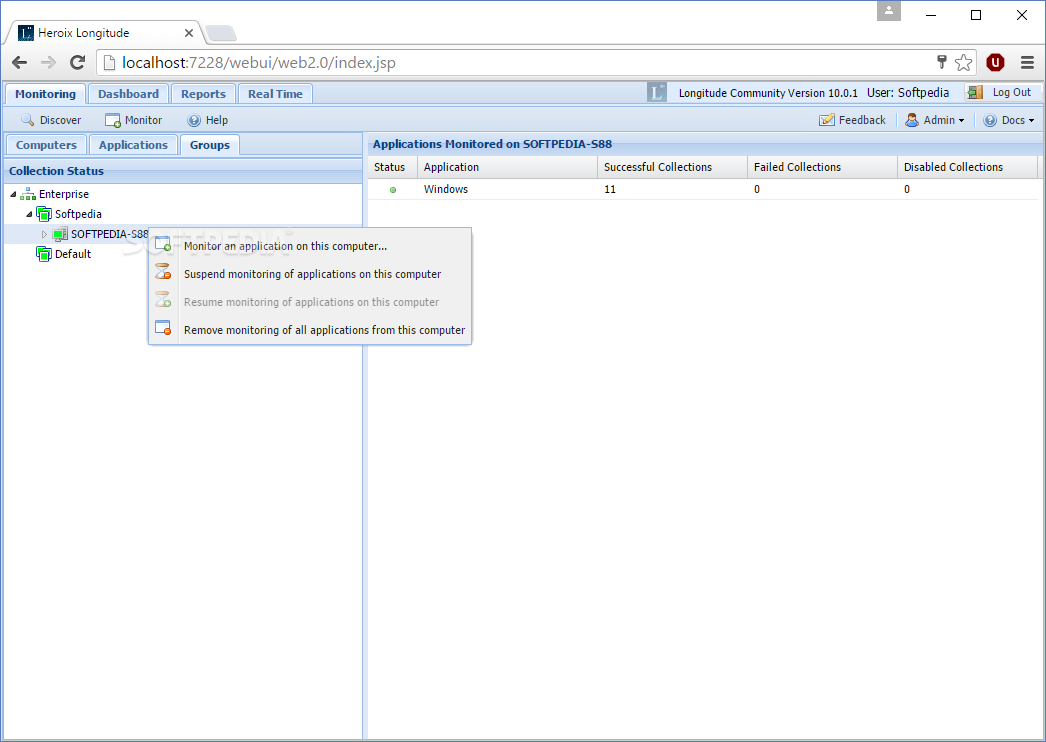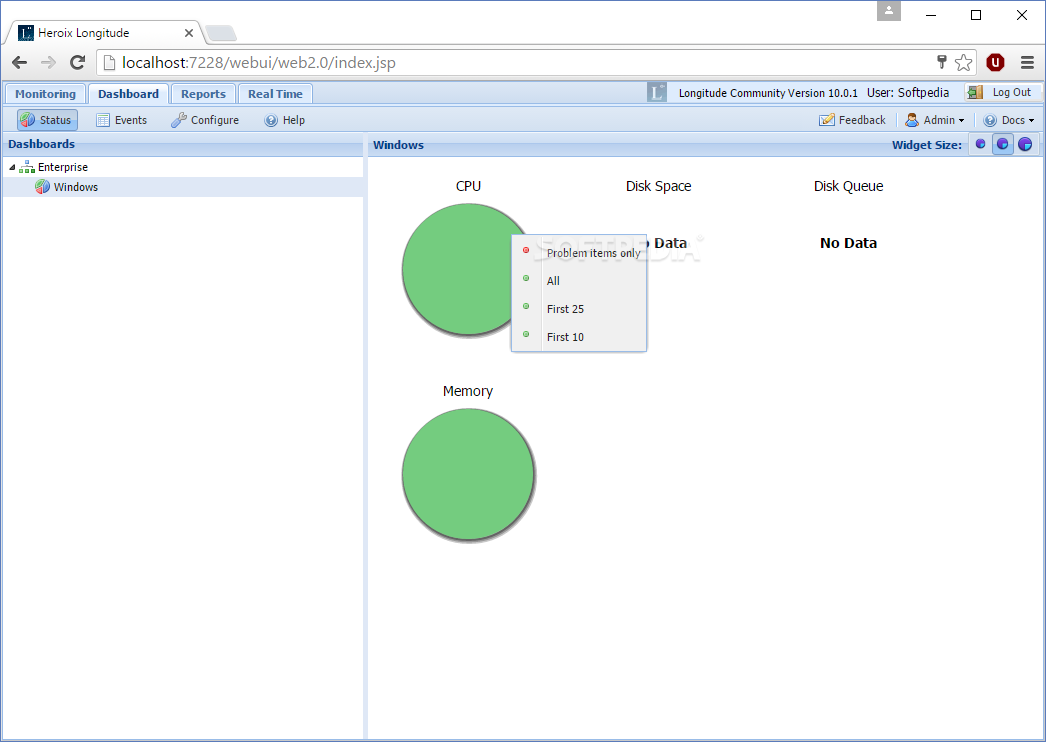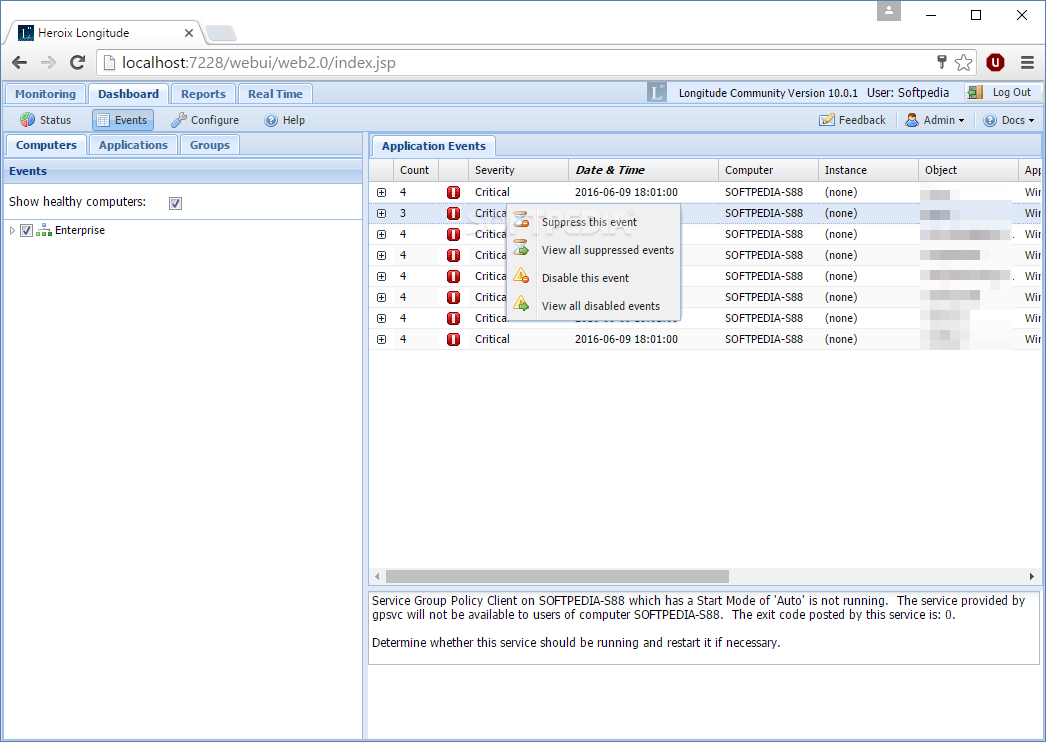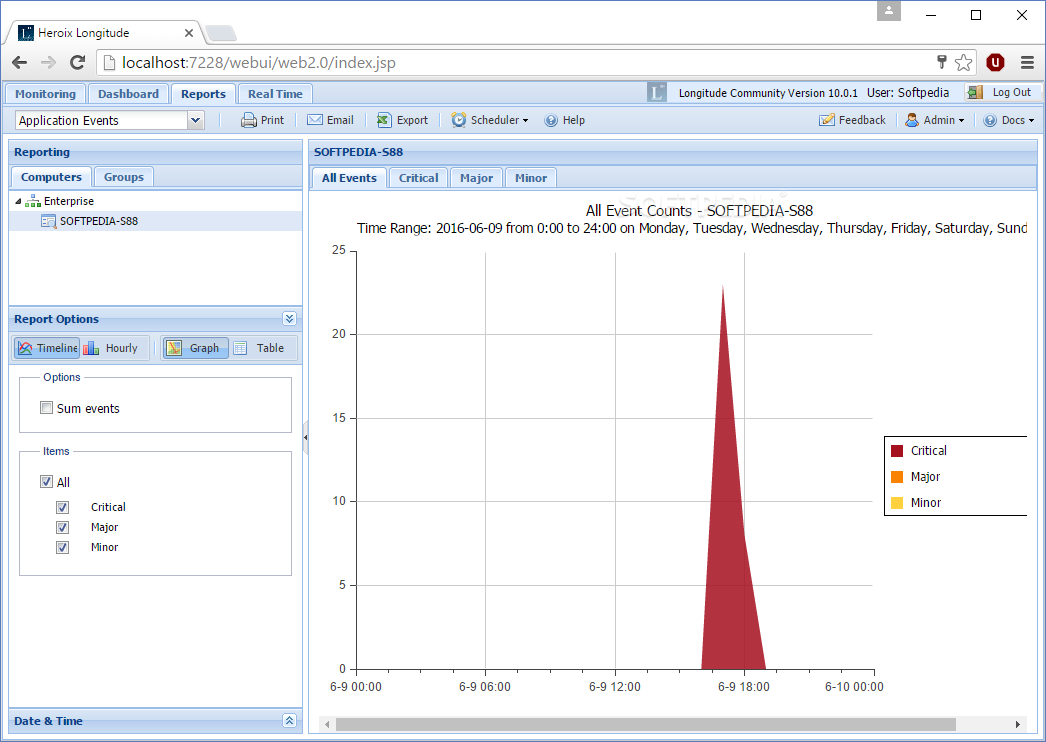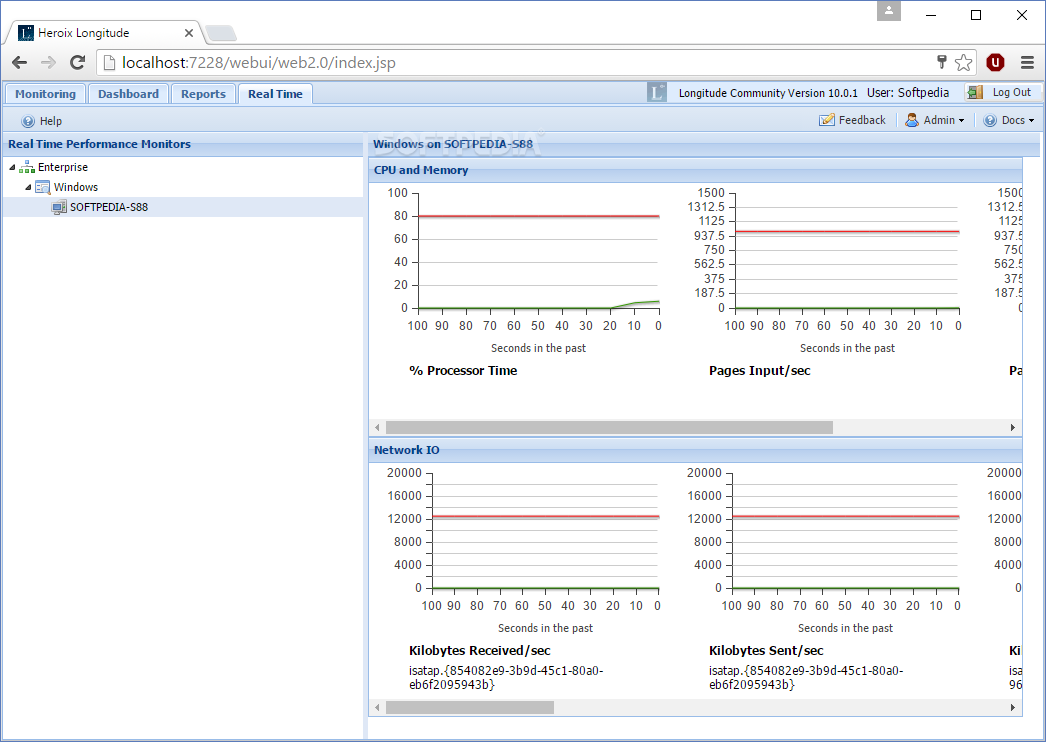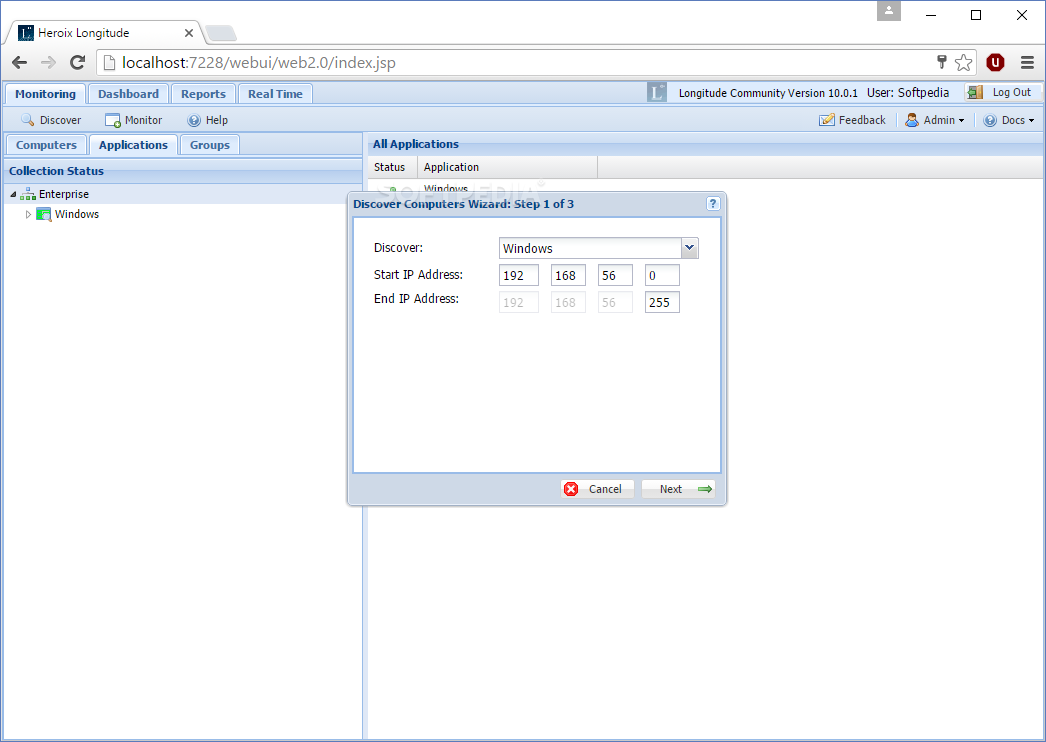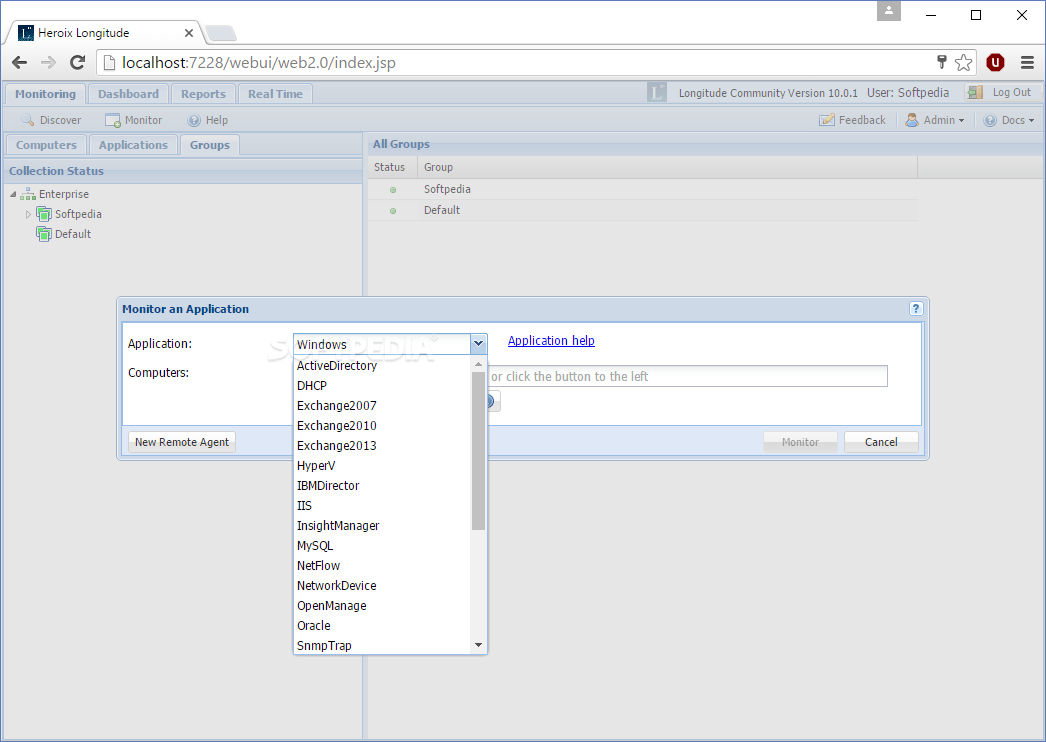Description
Heroix Longitude Community
Heroix Longitude Community is a super handy software that helps you keep tabs on system applications and other computers—all from one place. Sounds cool, right?
Easy Installation
The setup isn’t hard, but it might take a few minutes depending on how your computer is running. During the installation, you’ll need to create a username and password. You’ll use these to log into the app using your default web browser.
User-Friendly Interface
Now, this program doesn’t have a traditional interface like most apps. Instead, it opens in the web browser you set as default. But don’t worry! The layout is clean and simple. It features four main menus: Monitoring, Dashboard, Reports, and Real Time.
Monitor Multiple Computers
You can create groups and monitor different applications across multiple computers at once—pretty neat! This means you can keep an eye on everything that’s important to you without jumping around between different screens.
Discover New Devices
If you're looking to track what’s going on with remote computers connected to your network, the Discover feature makes it easy! Just click it right under the main window to find new devices.
What You Can Monitor
You can monitor lots of things by default like CPU usage, disk space, memory stats, printer activity, processor counts—basically everything you need! And if that’s not enough, you can add even more applications through the Monitor function.
Community vs. Enterprise Version
Just so you know—compared to the Heroix Longitude Enterprise, this Community version doesn’t come with some advanced features like event escalation or customizable event monitoring with topology view.
Your Go-To for App Monitoring
If you're worried about apps getting corrupted during updates or need to watch over events happening across multiple computers in your network, then Heroix Longitude Community could be just what you're looking for!
User Reviews for Heroix Longitude Community 1
-
for Heroix Longitude Community
Heroix Longitude Community provides comprehensive system monitoring for multiple computers. Simple setup, clean UI, and group monitoring make it efficient.