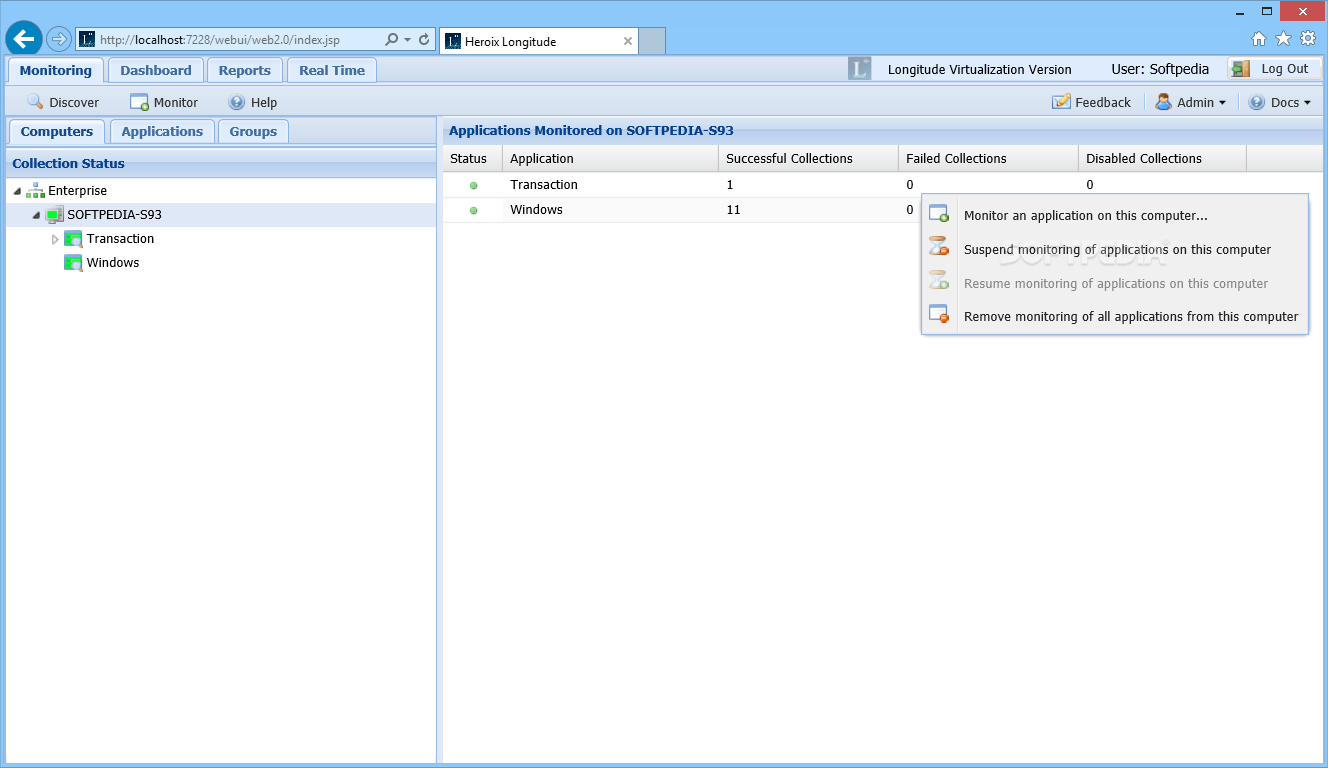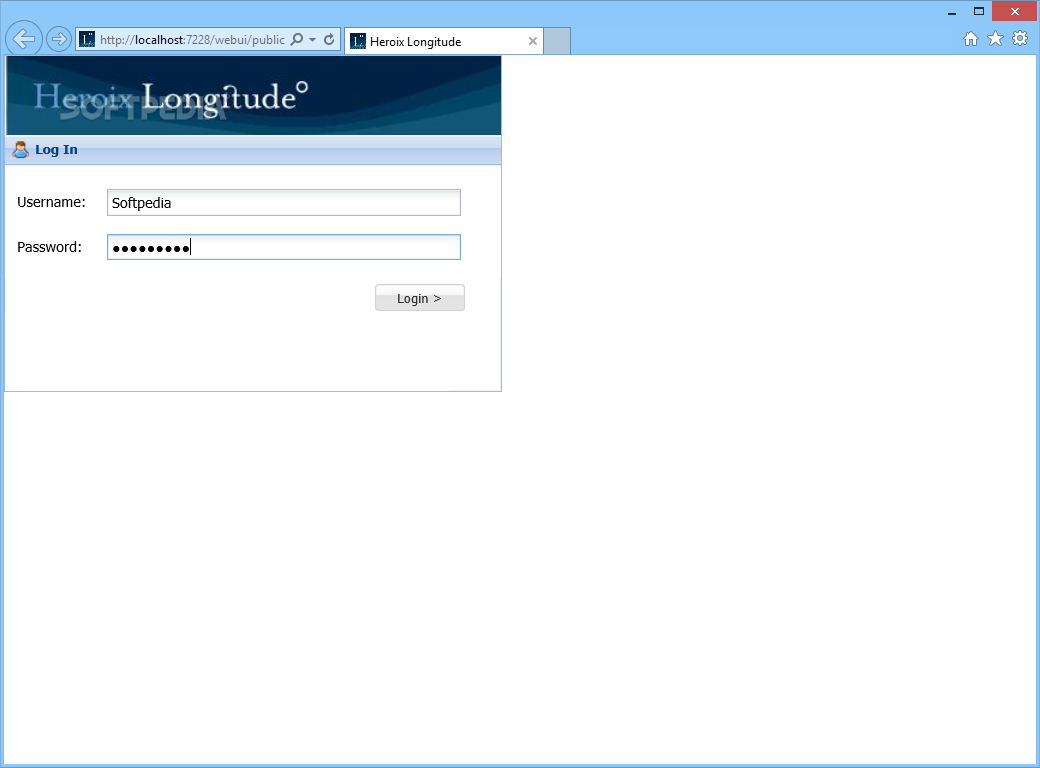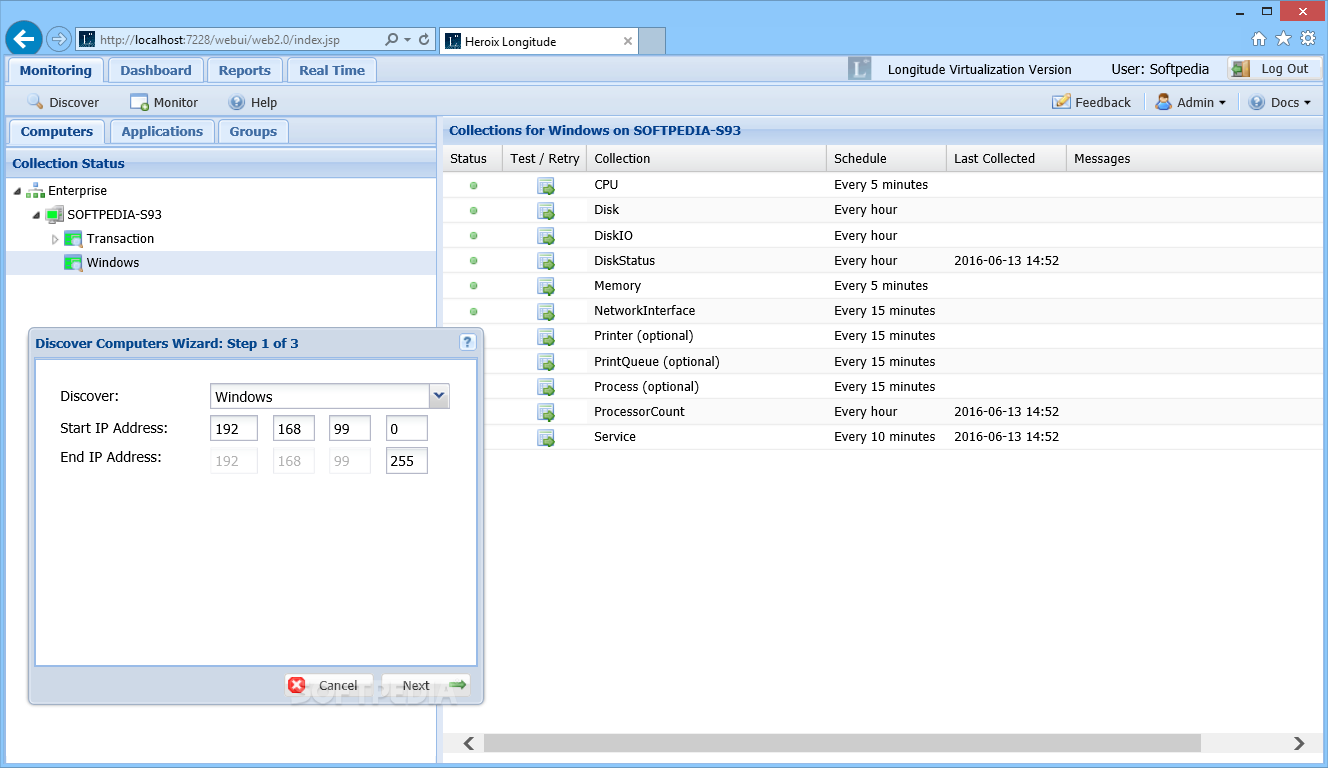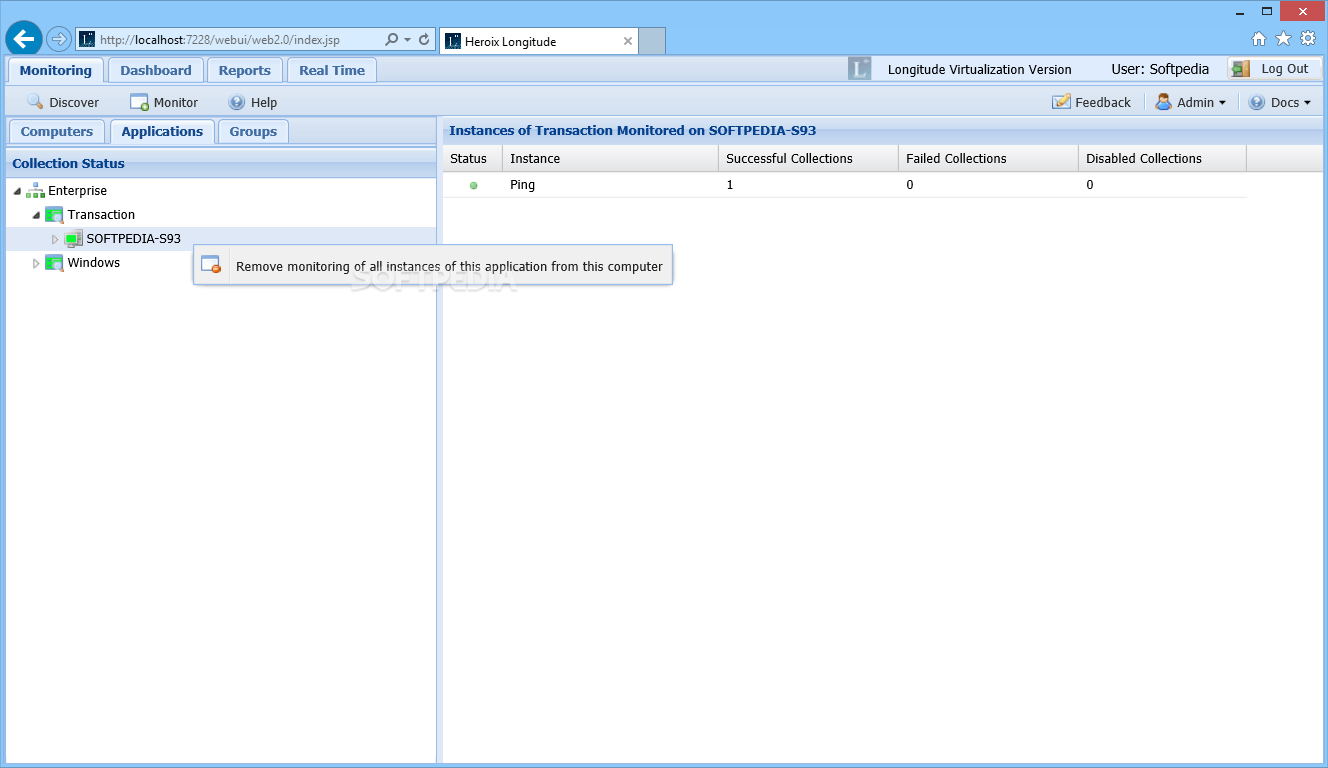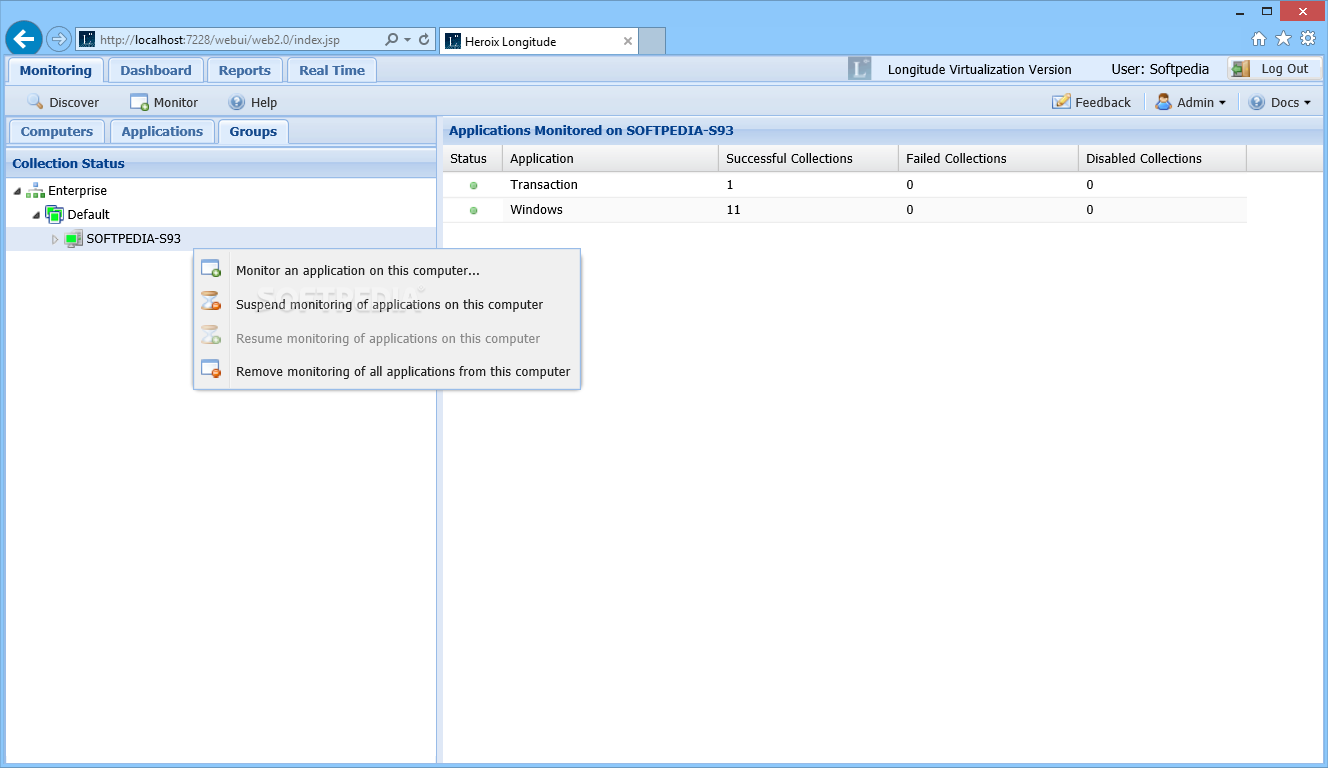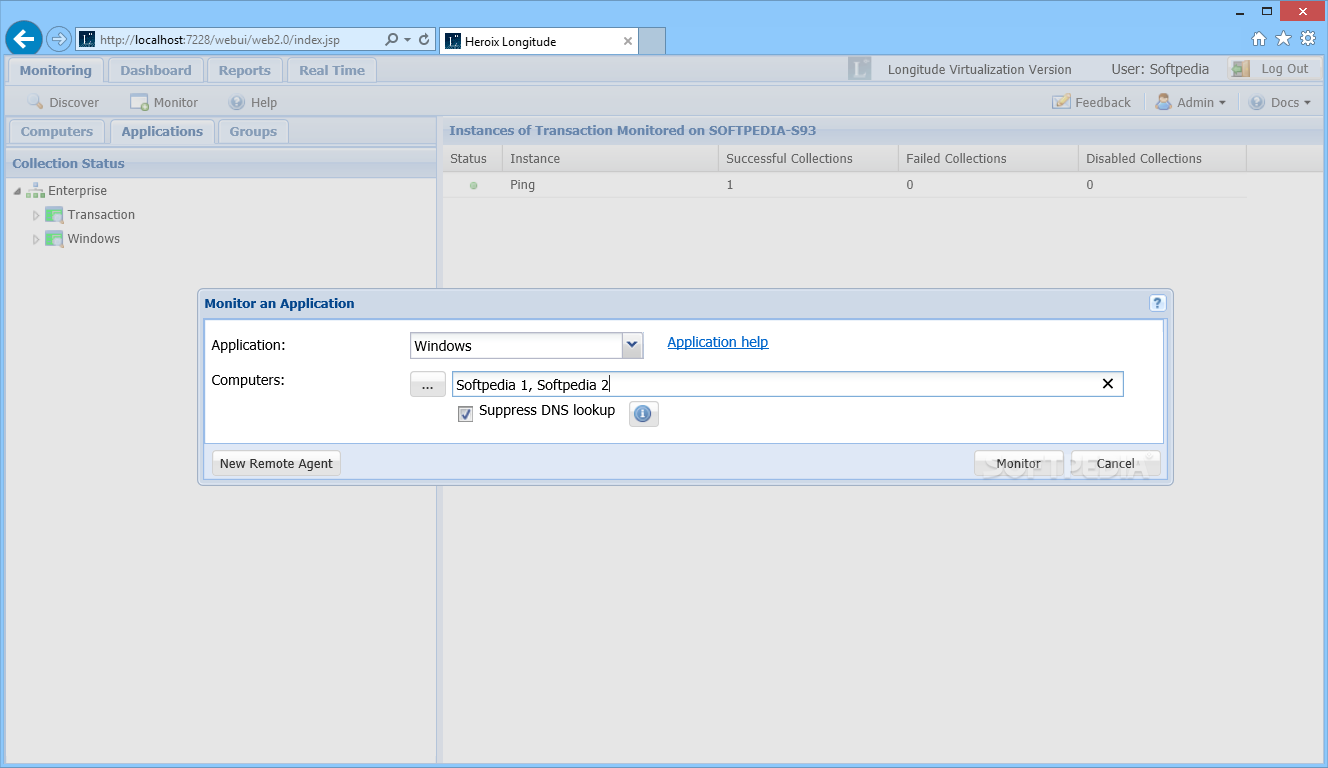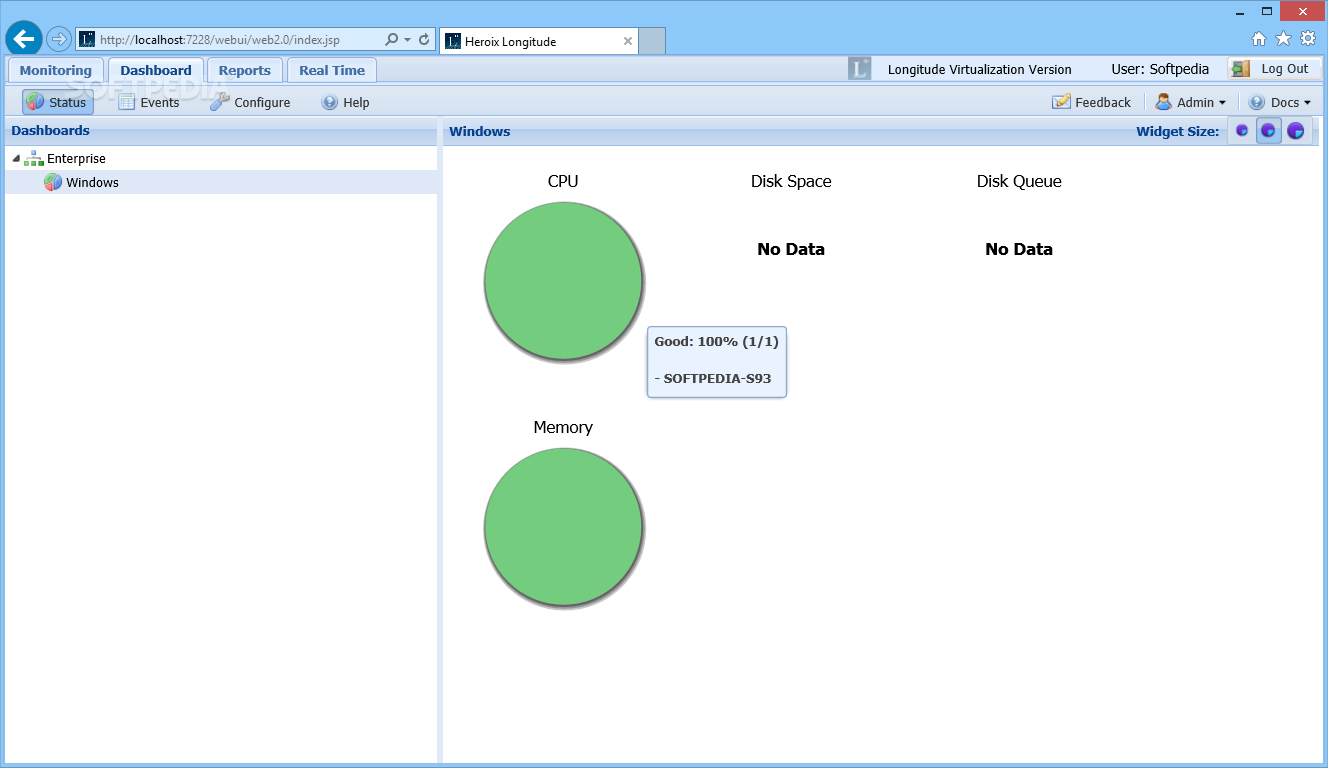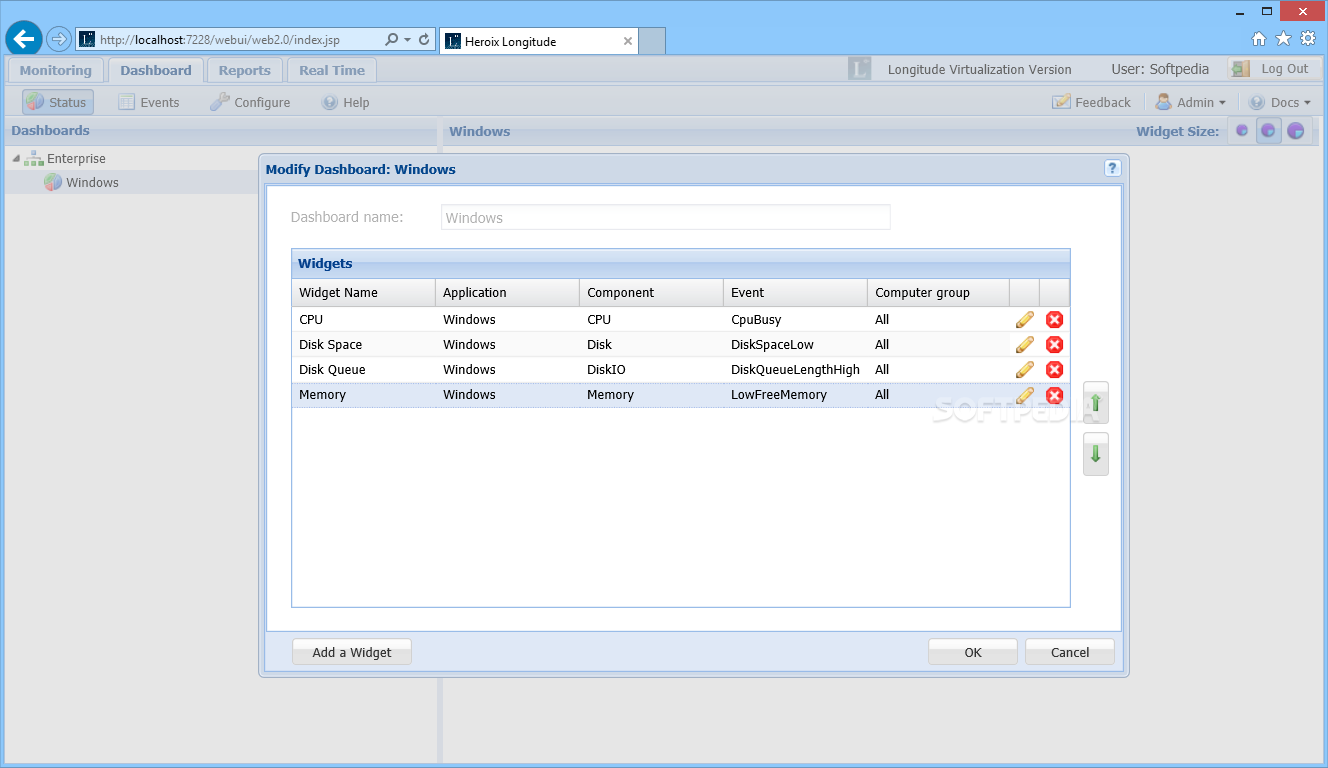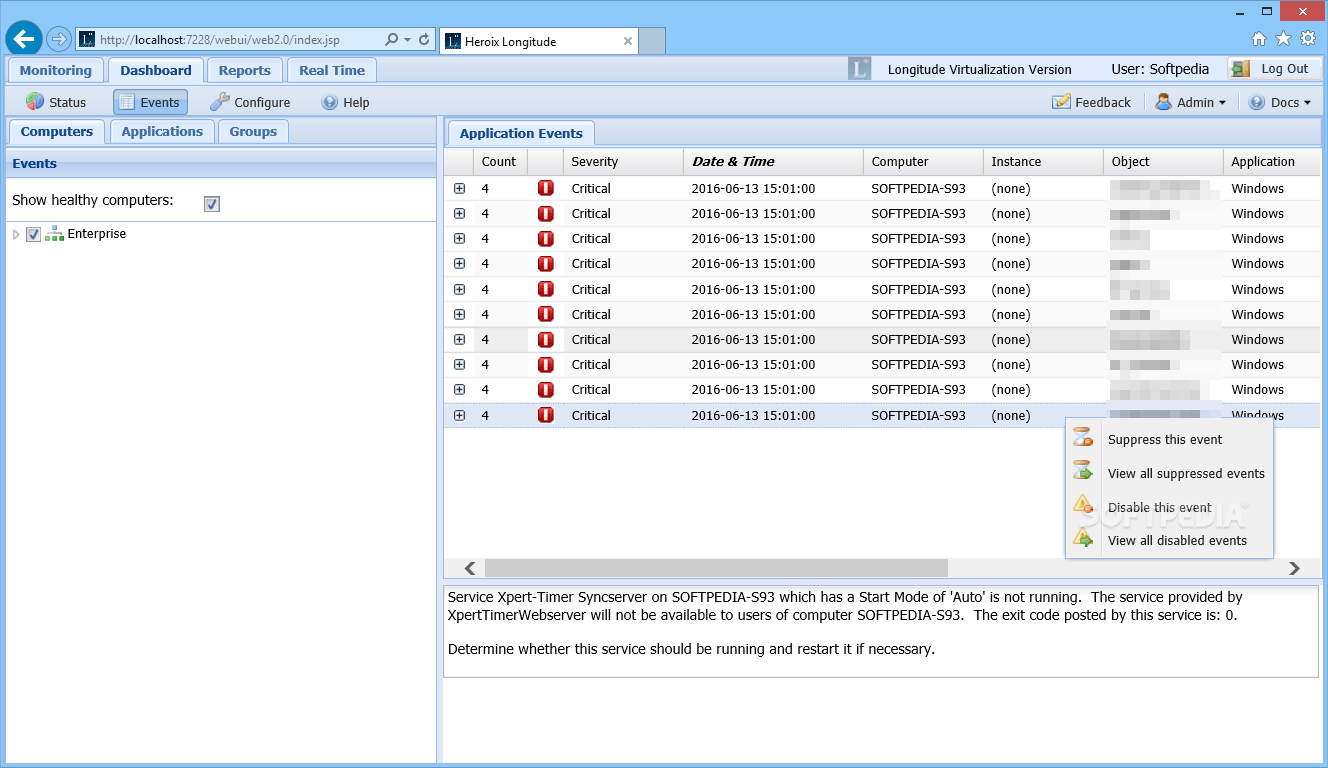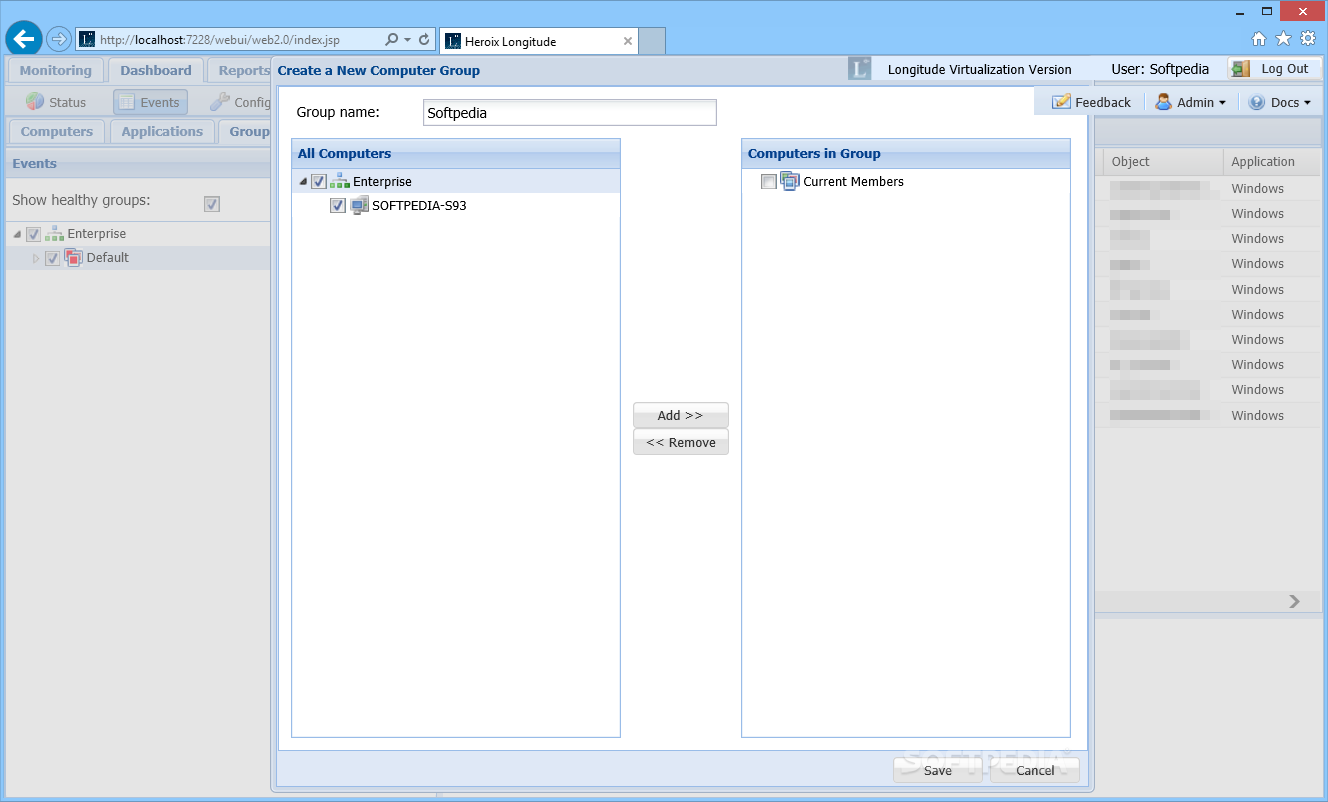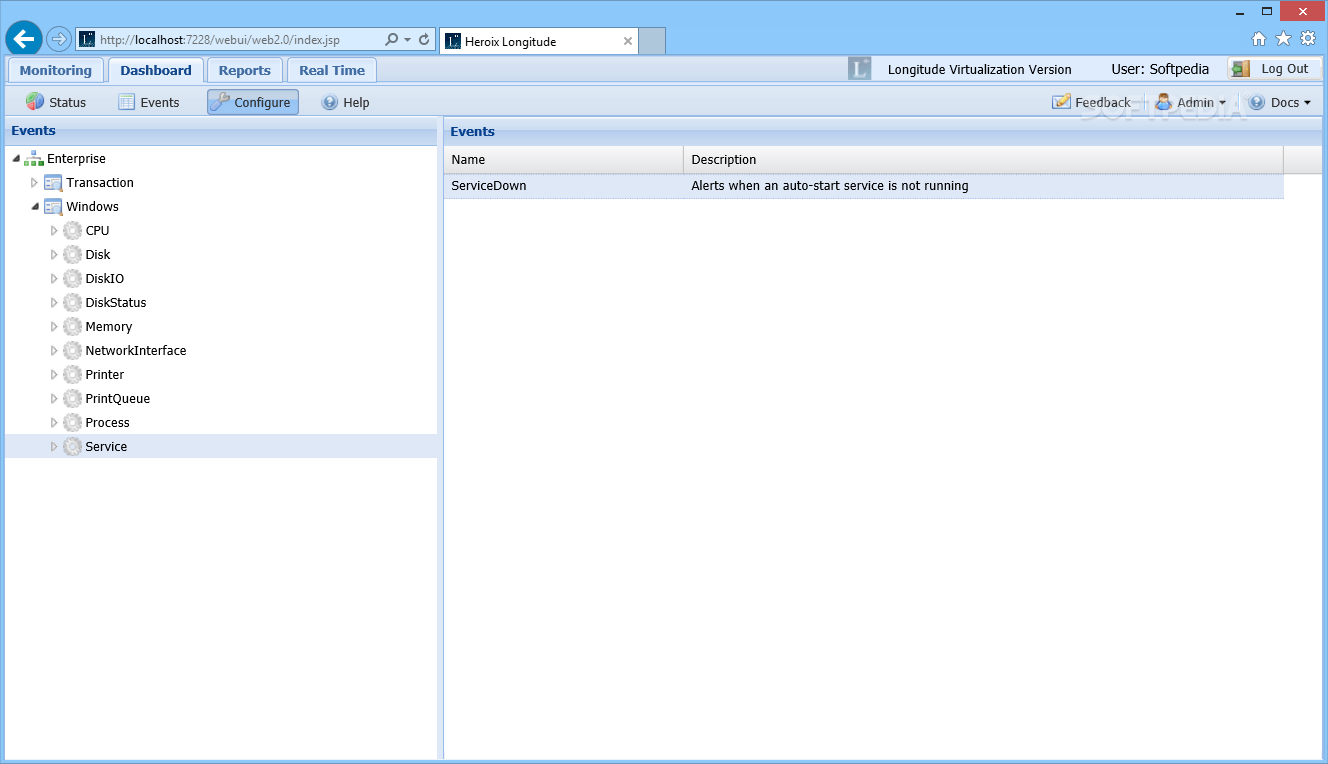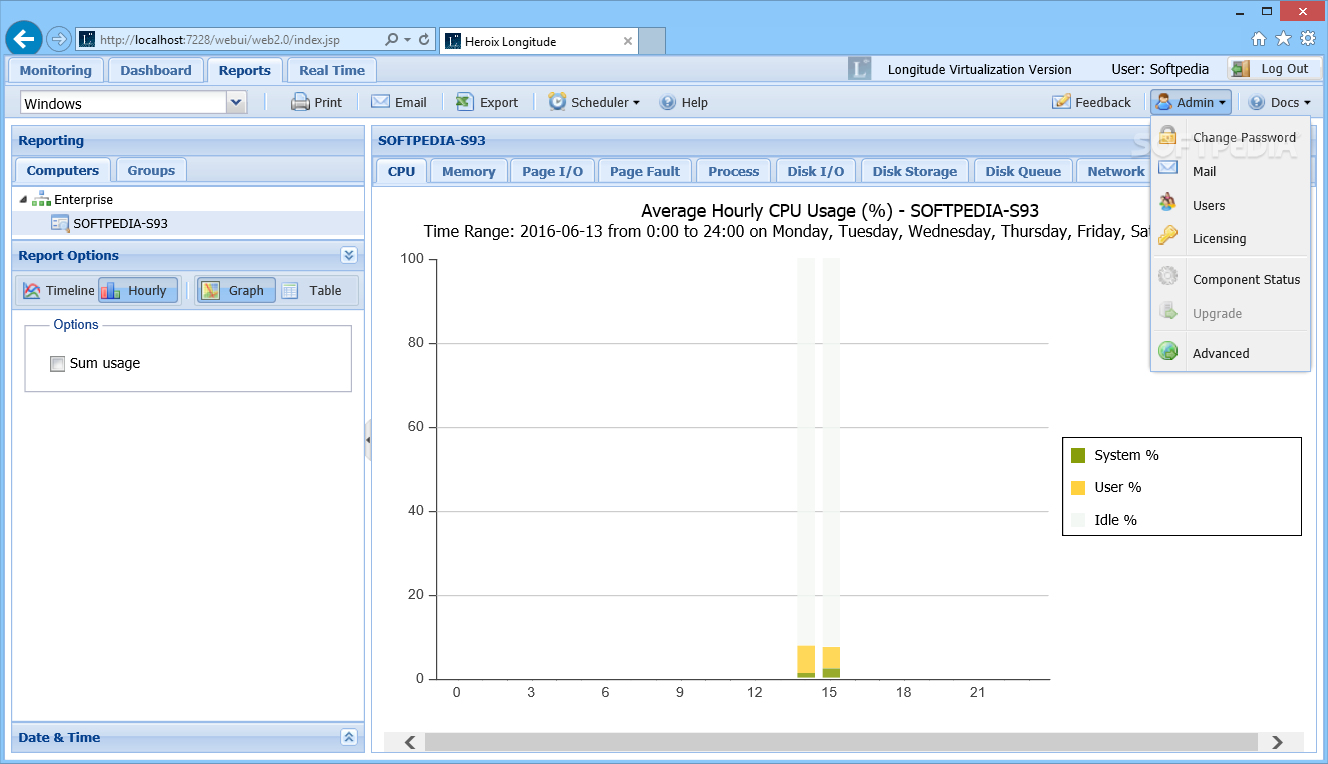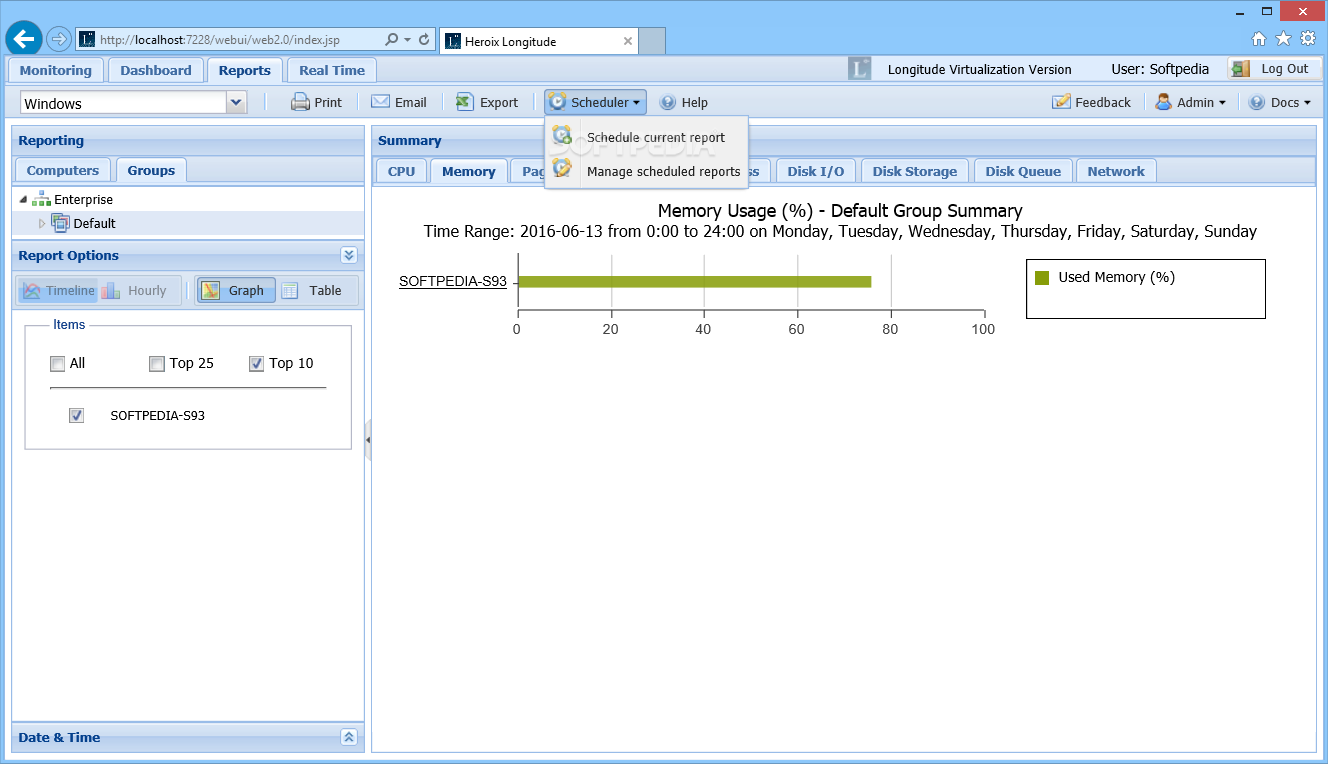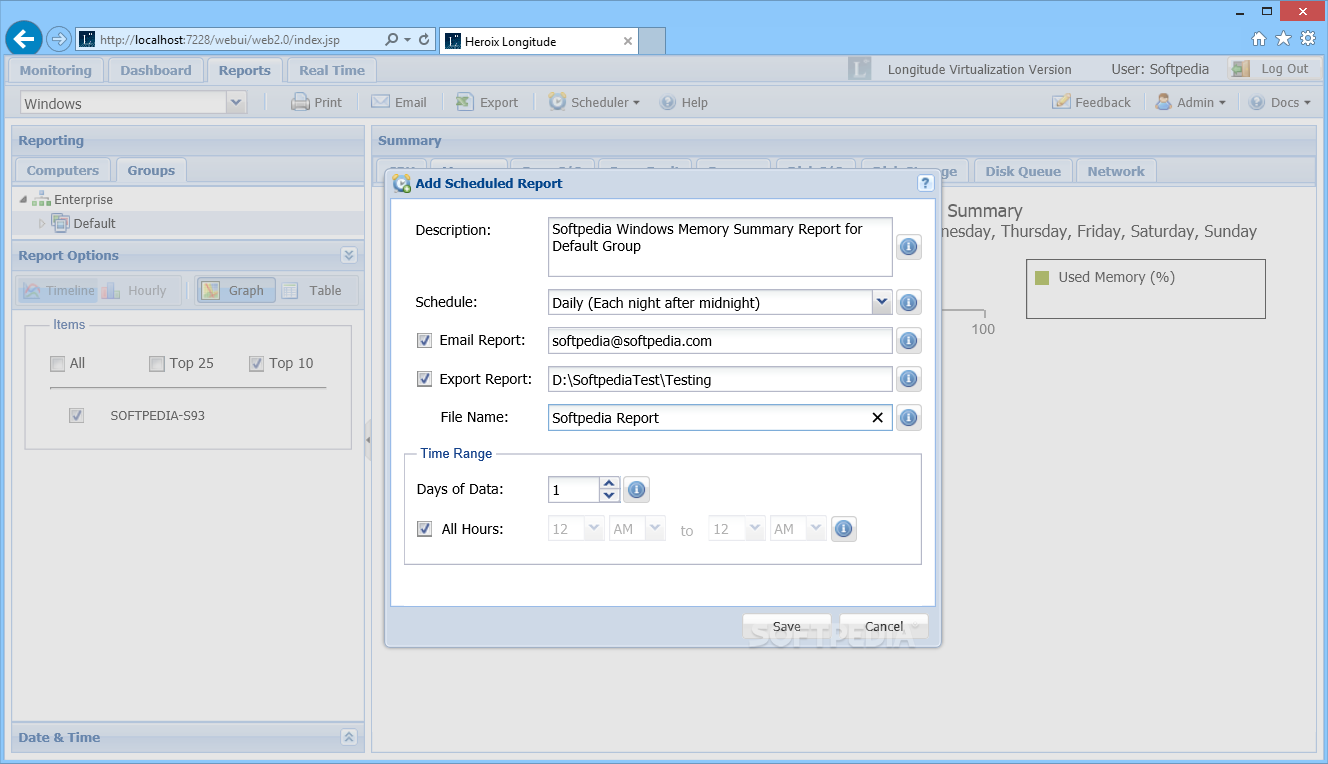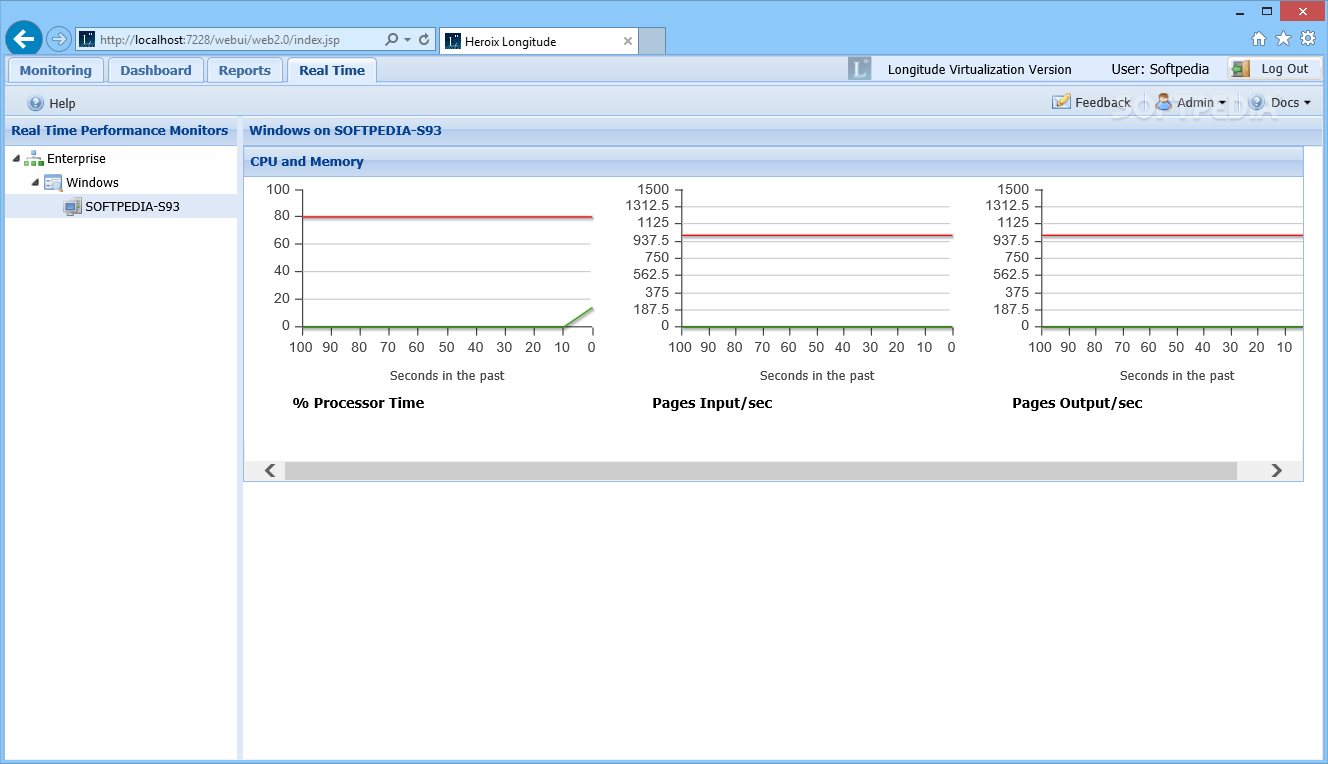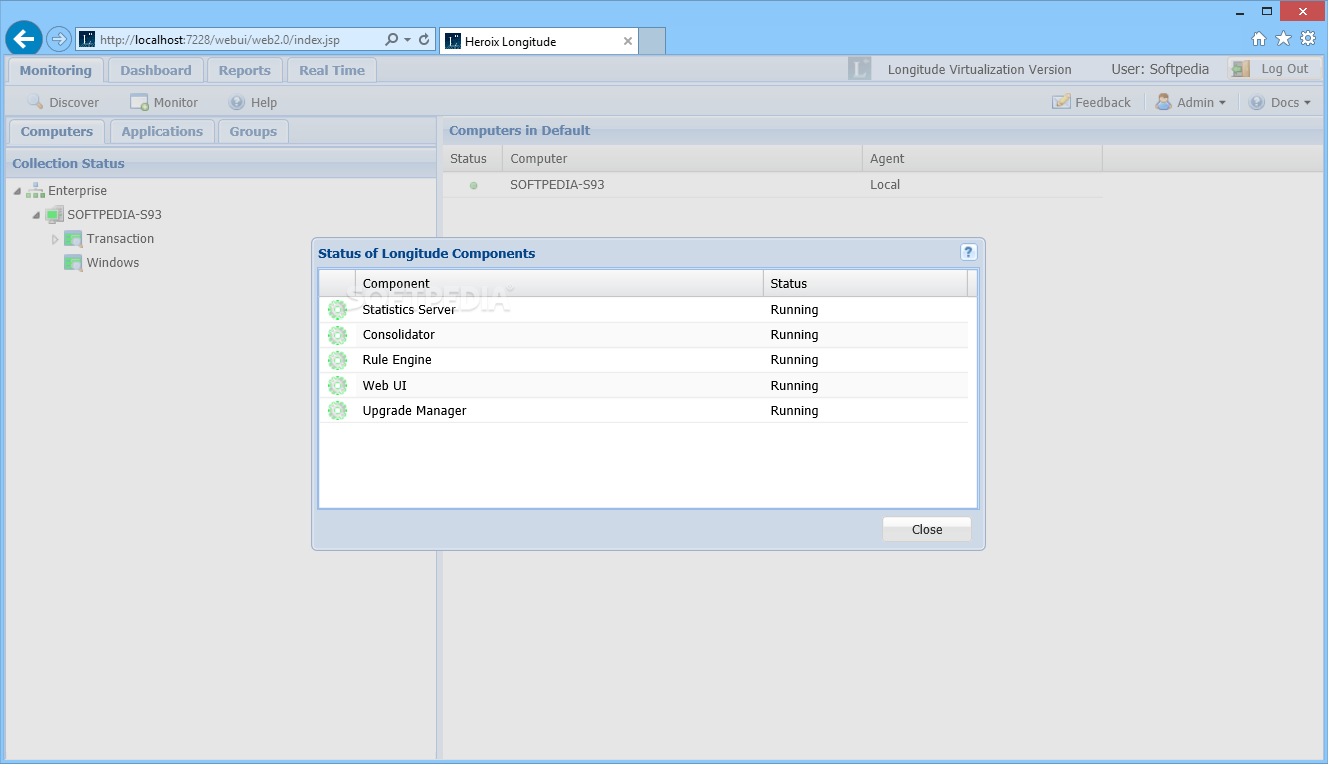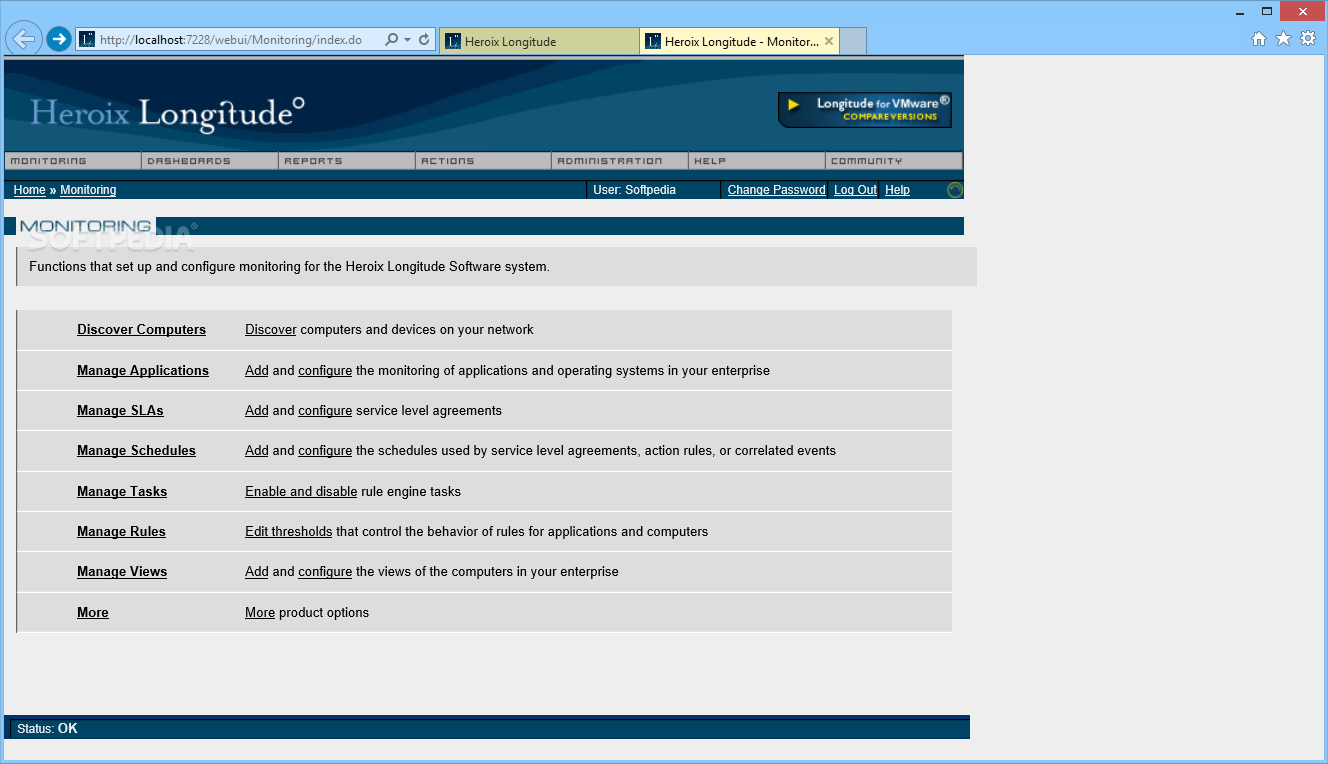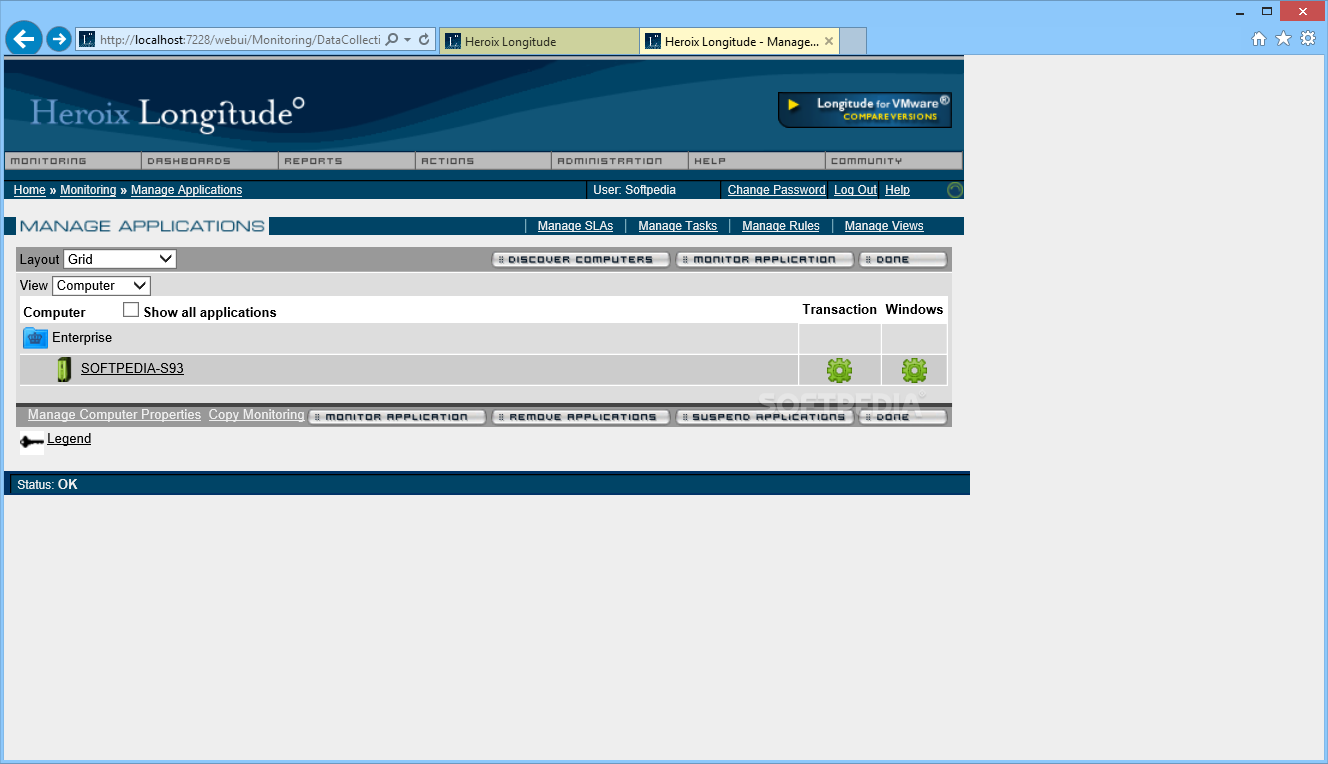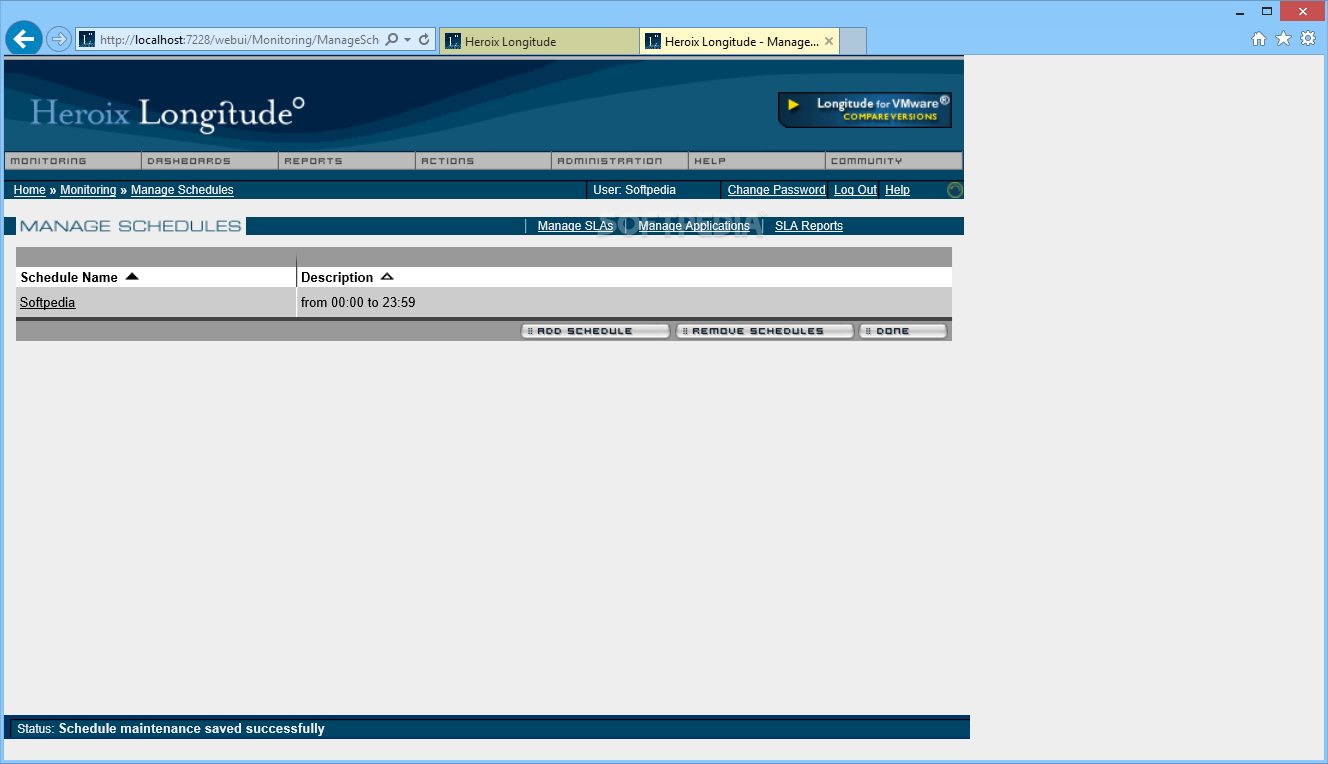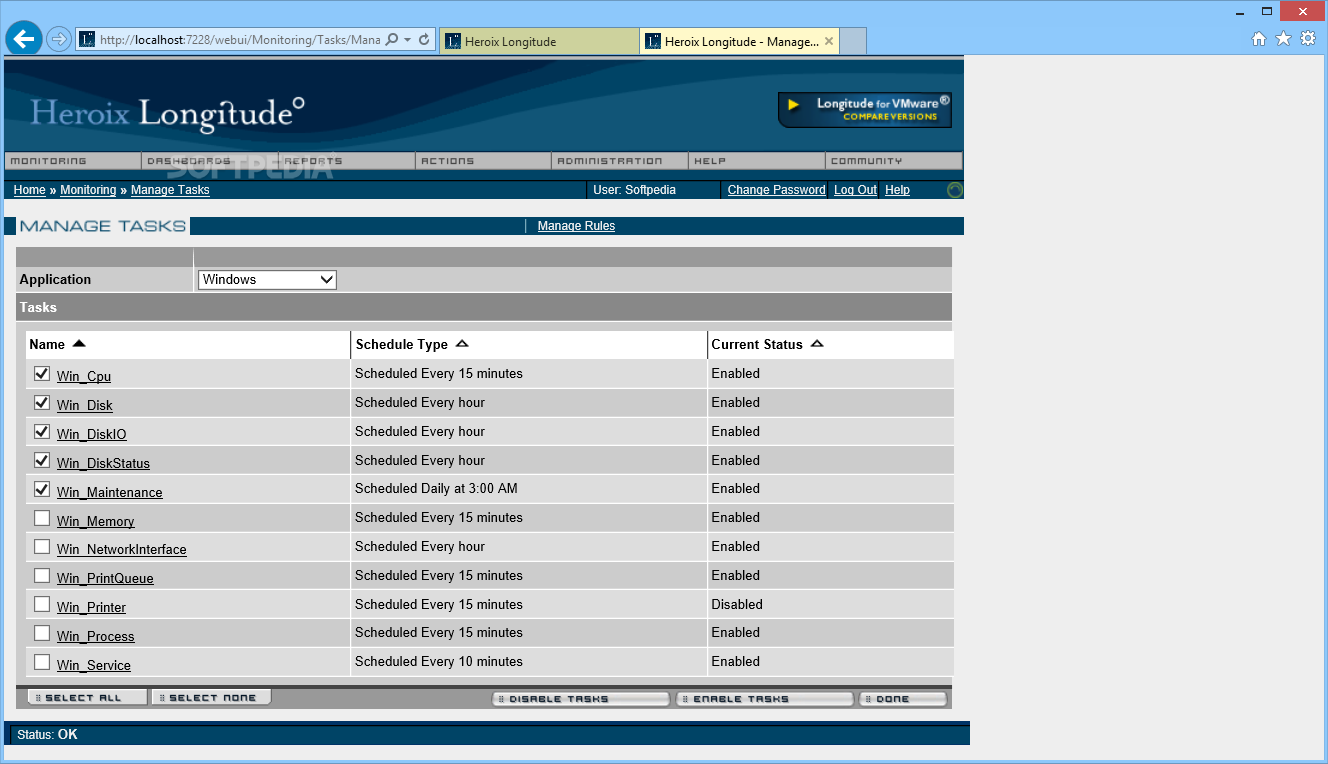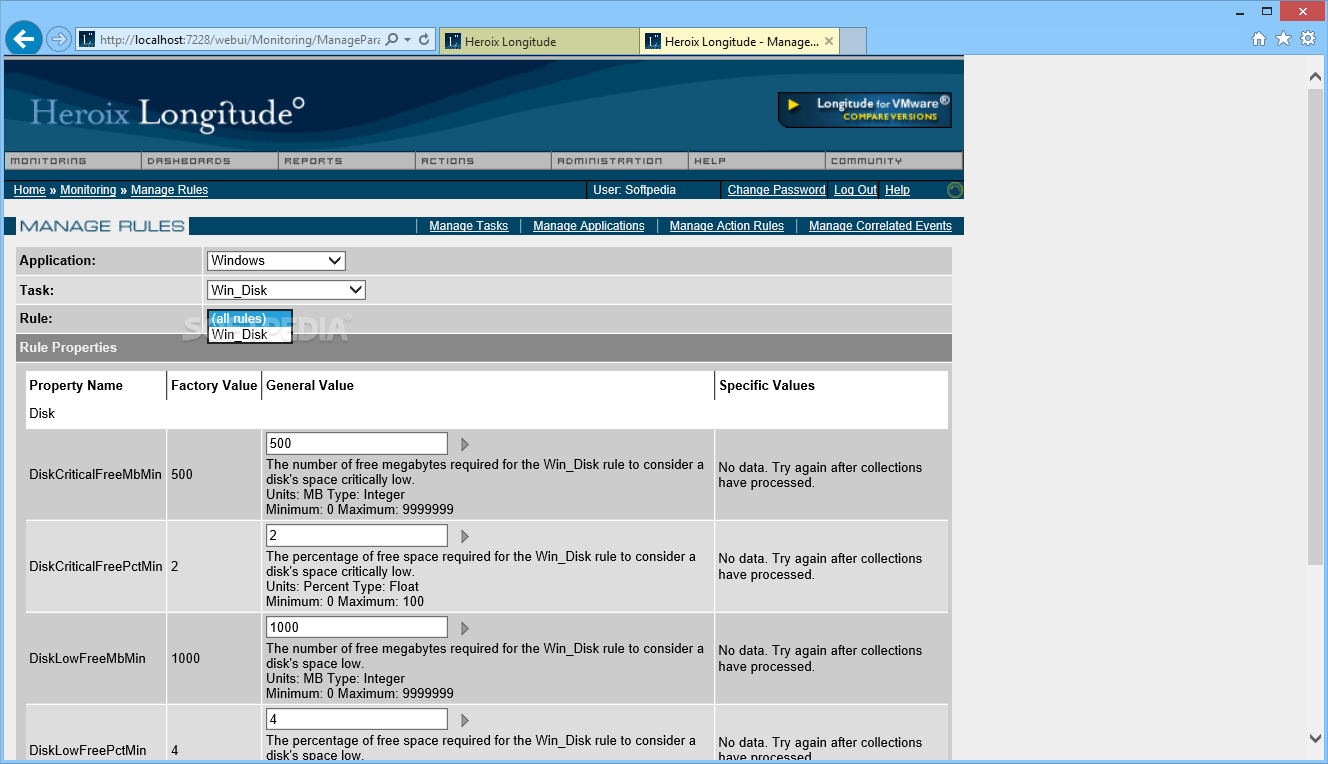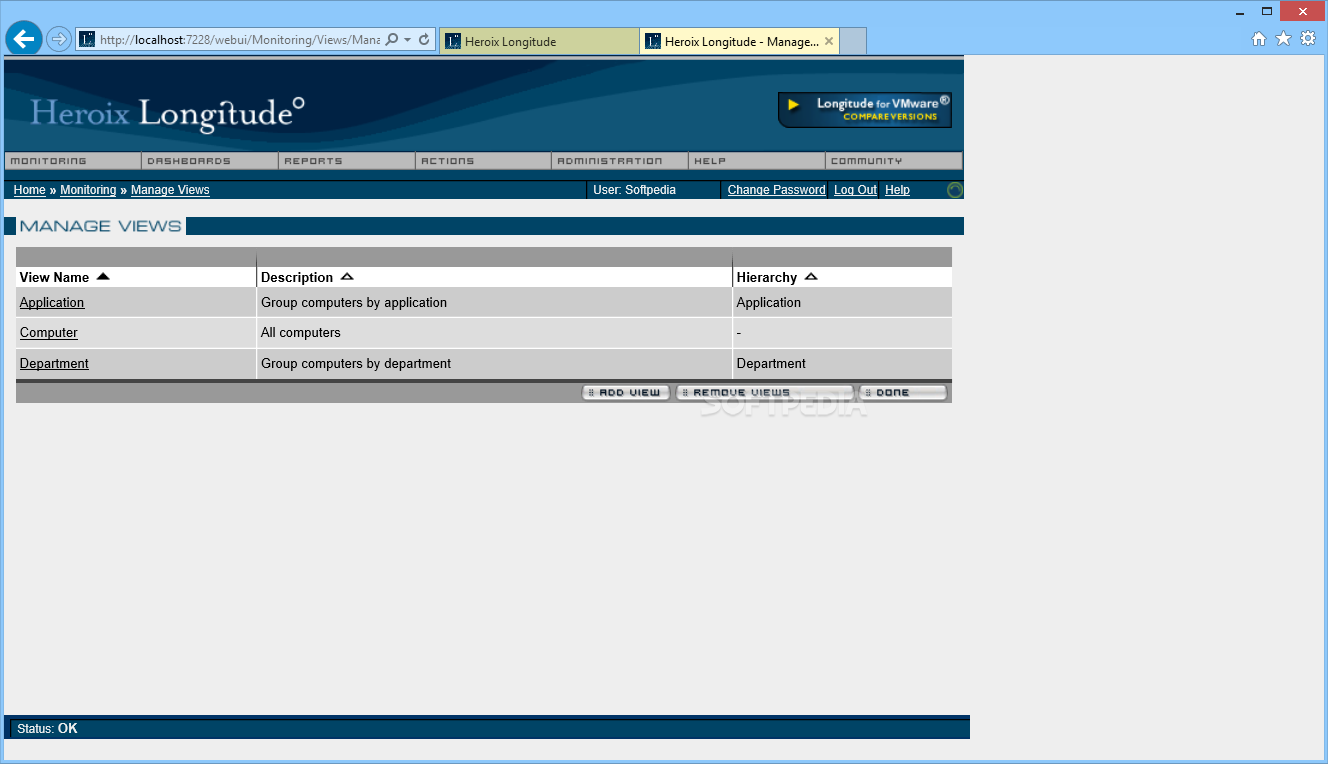Description
Heroix Longitude for VMware
Heroix Longitude for VMware is a handy tool for businesses that need to keep an eye on multiple digital resources. When you're managing lots of computers, it’s super important to track how well everything is running. That’s where this software comes in! It helps users monitor and assess the performance of various OS components across their devices.
Easy-to-Use Interface
This app features a user-friendly graphical interface that you can access through your web browser. After installing, just log in using the address provided at the end of the setup process. The layout has a neat tabbed design, making it easy to see detailed information about all the machines you're monitoring.
Custom IP Range Scanning
You can enter a custom IP range for scanning, and download the app to see a list of discovered devices ready for monitoring. The software does a great job classifying these devices through tabs labeled “Computers,” “Applications,” and “Groups.” This means you can quickly decide which PCs to monitor, what apps to keep an eye on, and organize them into user-defined groups.
Dive into Performance Reports
With Heroix Longitude for VMware, users can access detailed stats reports on performance metrics like CPU usage, disk space, memory usage, network activity, and more! Each report comes as easy-to-read graphs or tables, plus you can export this data into CSV files for further analysis.
Monitoring Time Intervals
It’s worth noting that once you get everything set up, the application doesn’t provide instant monitoring results right away. You might find that its data measurement intervals range from 5 minutes up to more than 30 minutes. This could be a bit frustrating if you need real-time updates!
A Great Choice for Businesses
If you're managing many PCs and want an effective way to track OS performance, Heroix Longitude could be just what you need. With its browser-based interface and powerful tools for monitoring performance indicators on selected machines, it makes reporting simple and exporting data hassle-free!
User Reviews for Heroix Longitude for VMware 1
-
for Heroix Longitude for VMware
Heroix Longitude for VMware offers a comprehensive solution for monitoring performance of multiple PCs. Provides detailed statistics reports and browser-based interface.