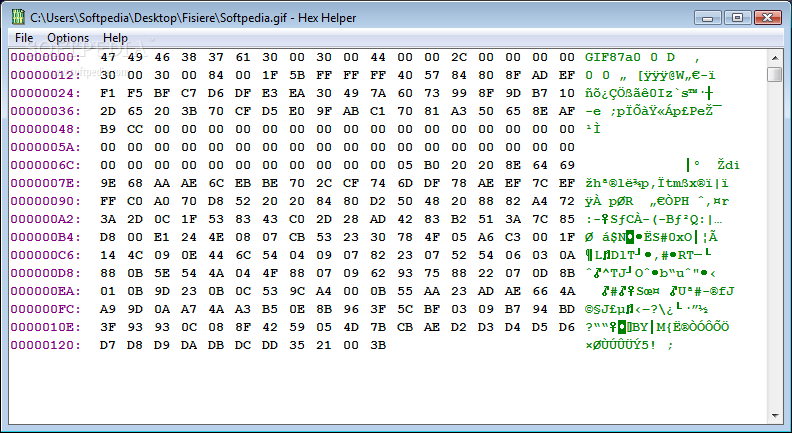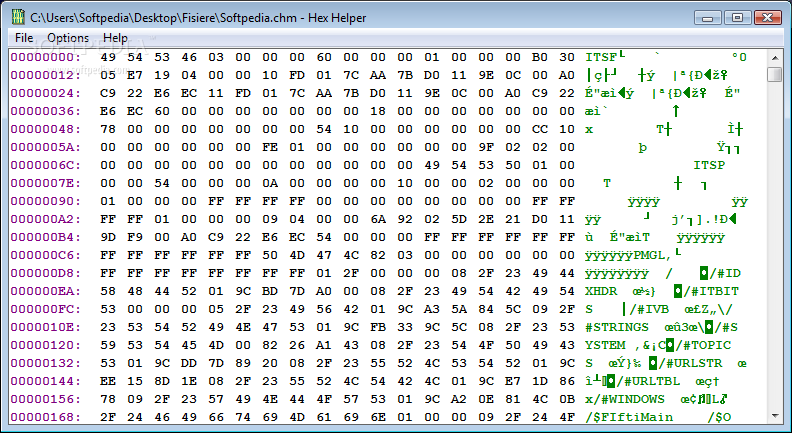Description
HexHelper
HexHelper is a cool little freeware tool that shows you files in hexadecimal format. Now, I know what you might be thinking – this sounds pretty basic, right? But trust me, if you're a developer or someone who works with code, this tool can be super handy!
What Does HexHelper Do?
This app does one thing and does it well: it displays the contents of any file as a hex dump. No fancy features or complicated settings to deal with—just straightforward functionality.
Key Features of HexHelper
Check out some key features:
- Light on features means it's small in size and loads really quickly.
- You can easily drag and drop files from Explorer into the app.
- The font is configurable, so you can pick what looks best for you!
Why Use HexHelper?
If you're working with data or need to look at file structures, HexHelper makes it easy. You won’t get lost in unnecessary tools; it's all about clarity and speed. Plus, since it's free, why not give it a try?
How to Download HexHelper
If you're ready to check it out, you can download HexHelper here. It's a simple process and you'll be up and running in no time!
User Reviews for Hex Helper 7
-
for Hex Helper
Hex Helper is perfect for developers needing a simple tool to display files in hexadecimal. Light, quick, and user-friendly.
-
for Hex Helper
HexHelper is a fantastic tool for developers! It's lightweight, fast, and does exactly what it promises.
-
for Hex Helper
I love HexHelper! It's simple and efficient for viewing hex dumps. Perfect for my coding needs!
-
for Hex Helper
This app is amazing! It loads quickly and supports drag-and-drop, making it super user-friendly.
-
for Hex Helper
HexHelper is a must-have for anyone who works with files in hexadecimal. It's straightforward and reliable.
-
for Hex Helper
Great little app! HexHelper is quick to load and does exactly what I need without any unnecessary features.
-
for Hex Helper
HexHelper has been a lifesaver for my development work. Fast, efficient, and easy to use—highly recommend!