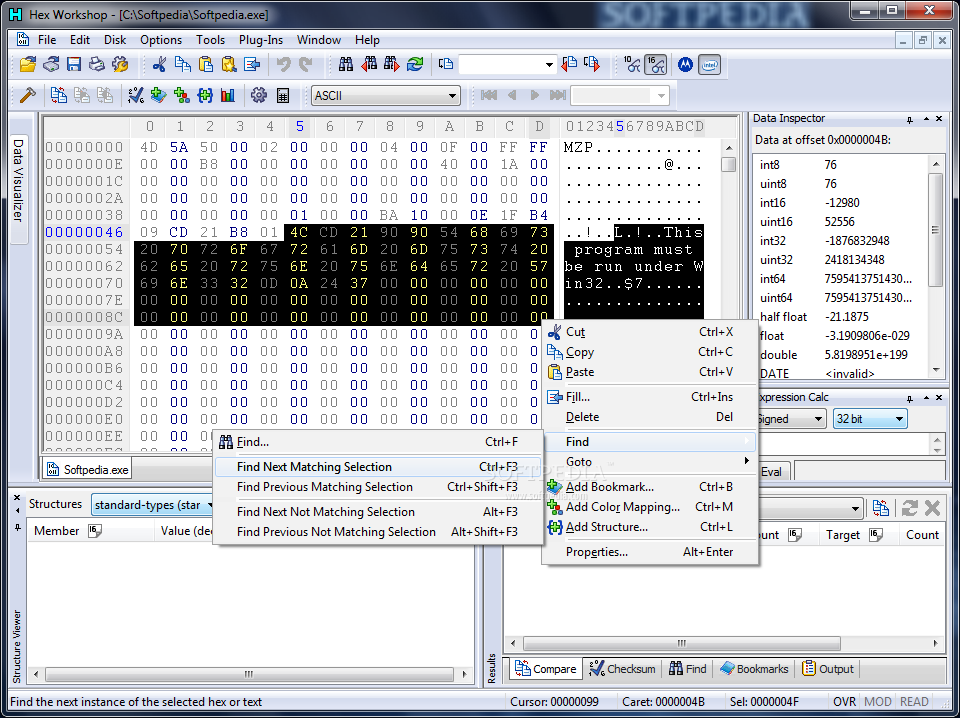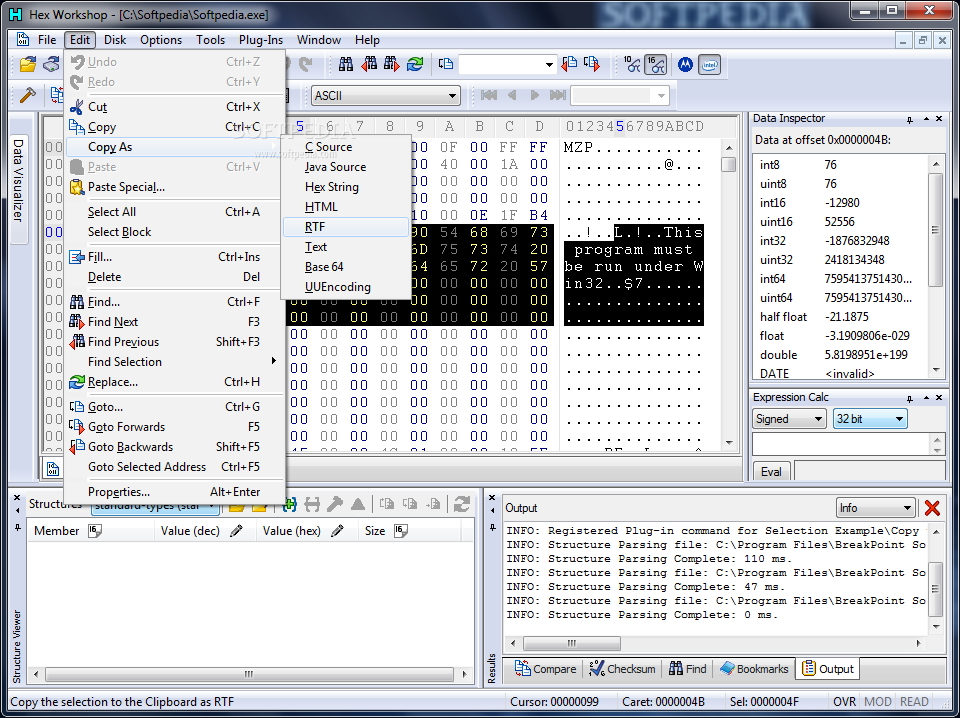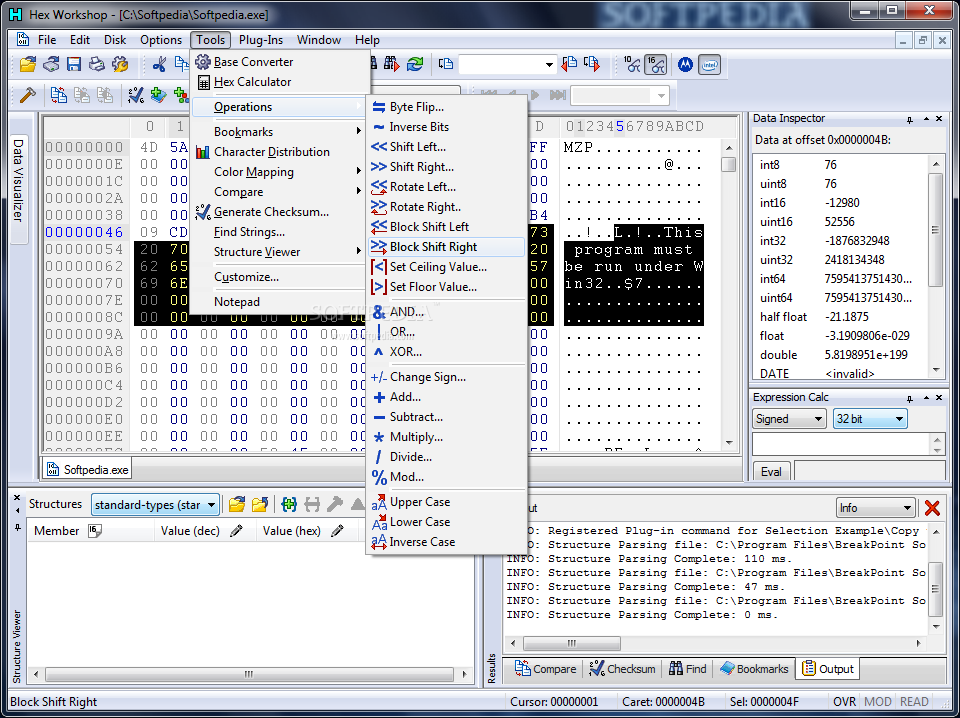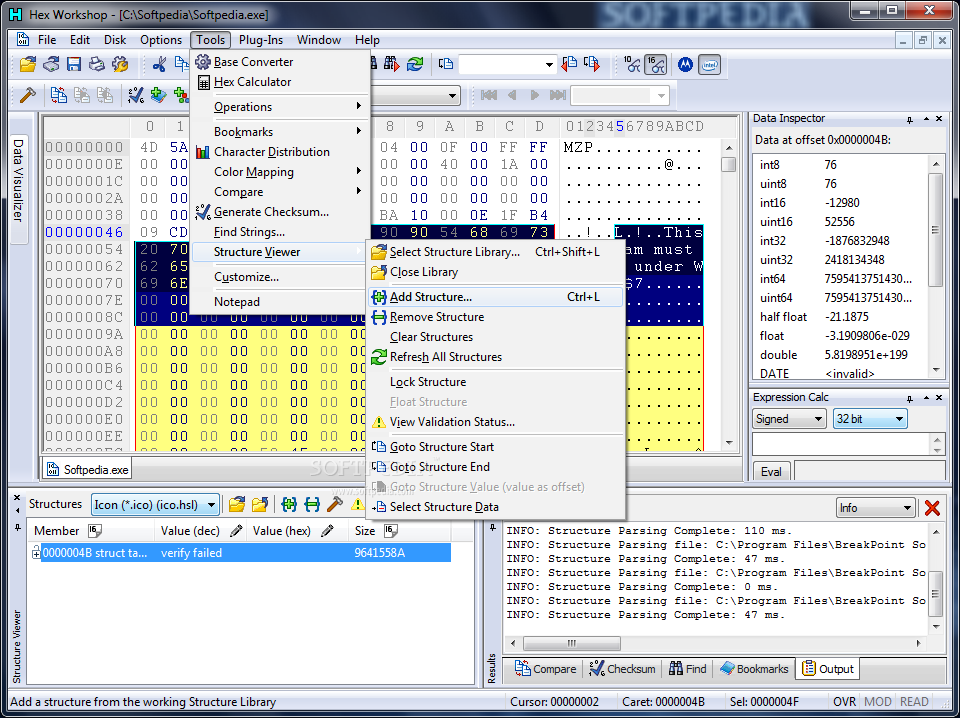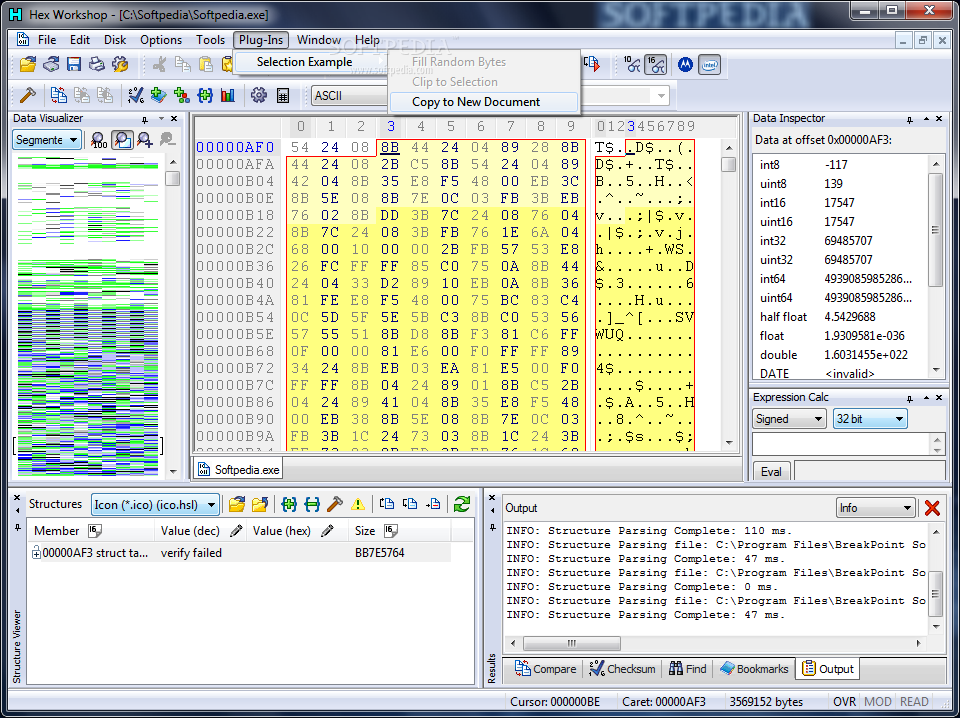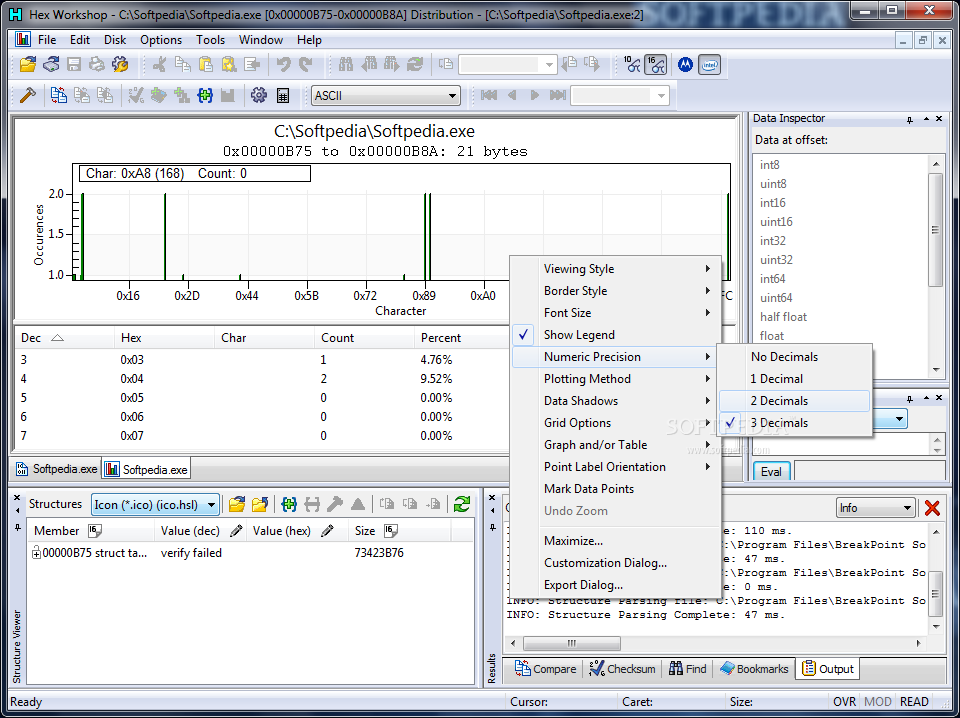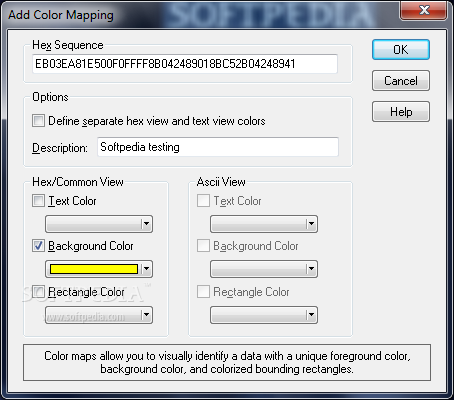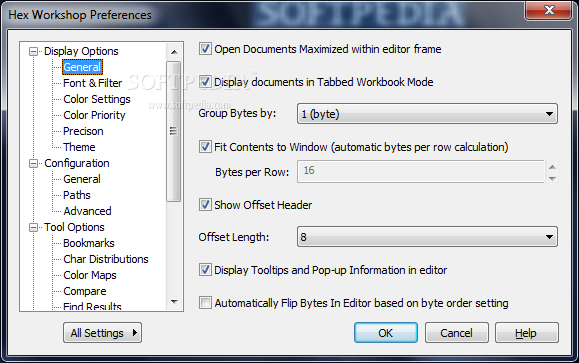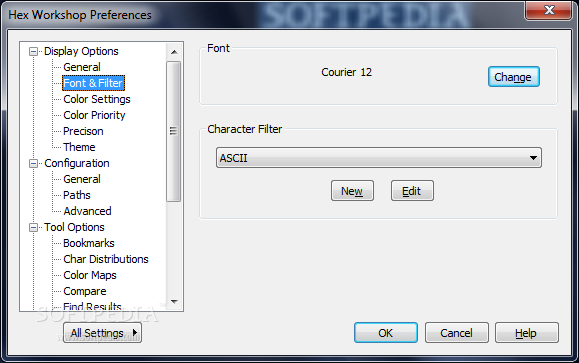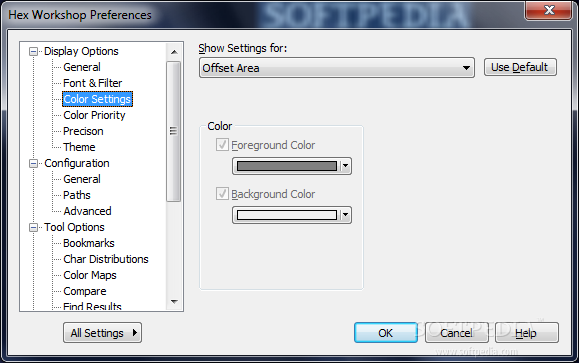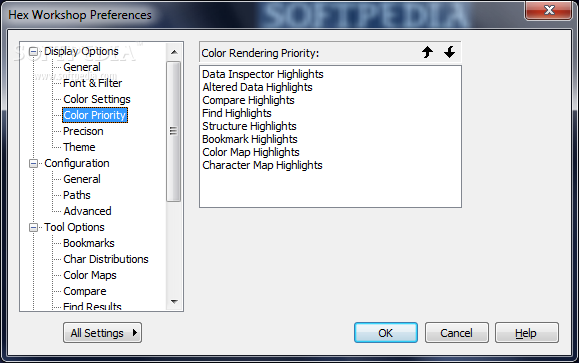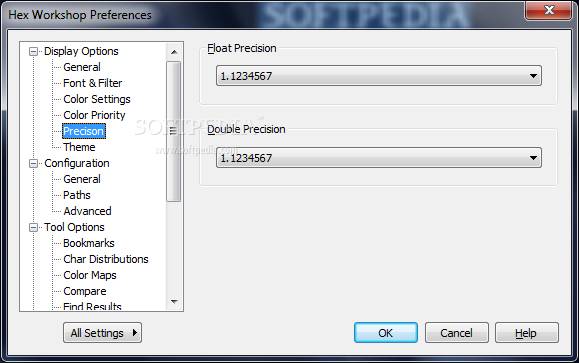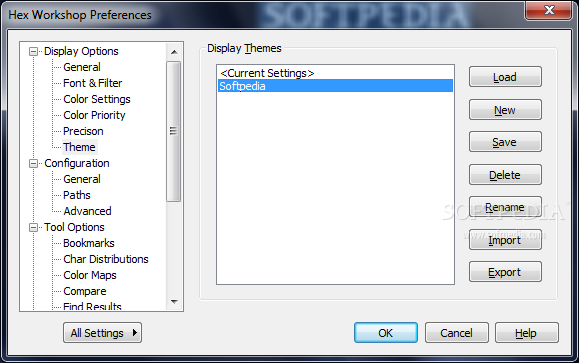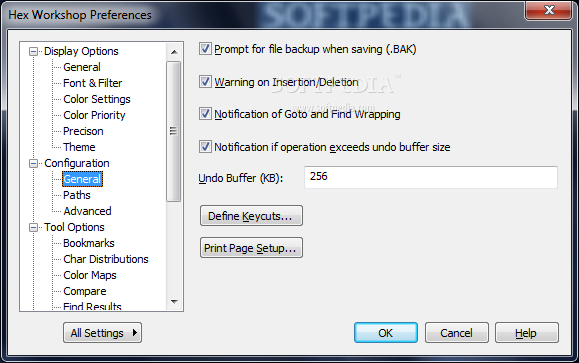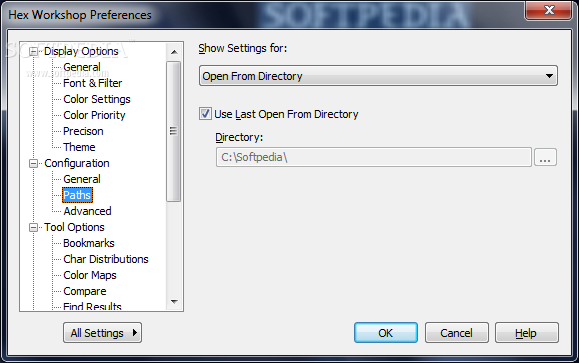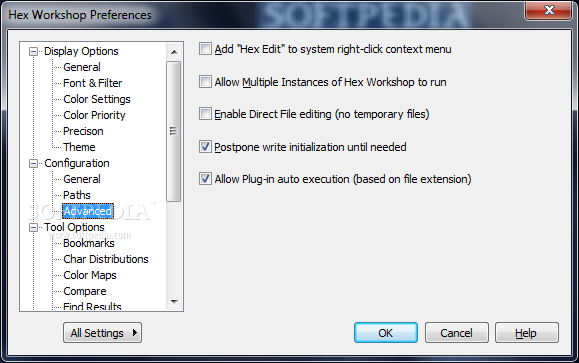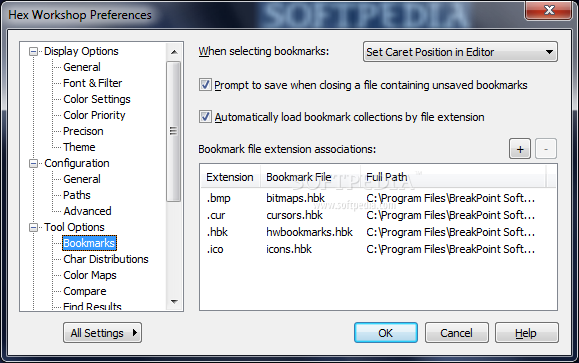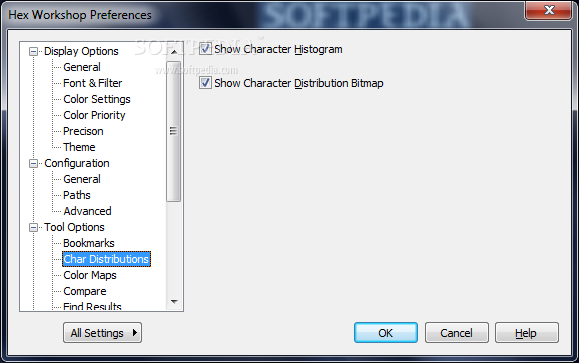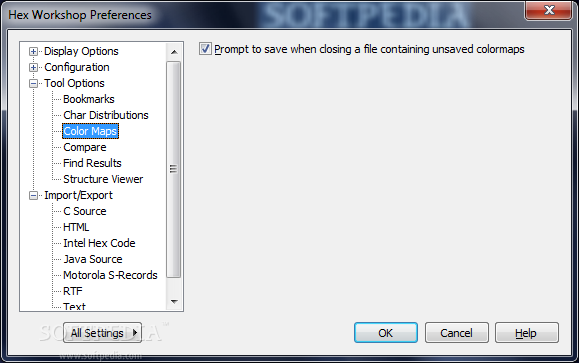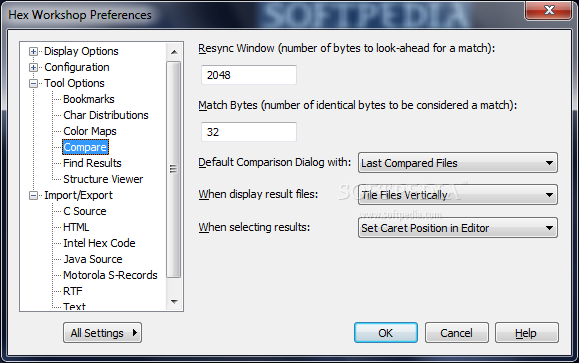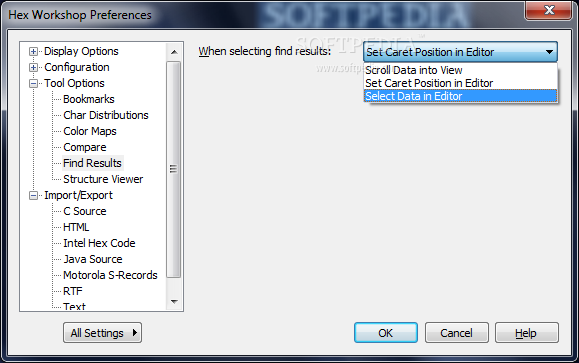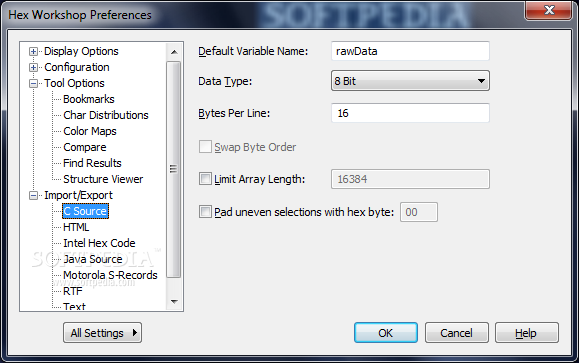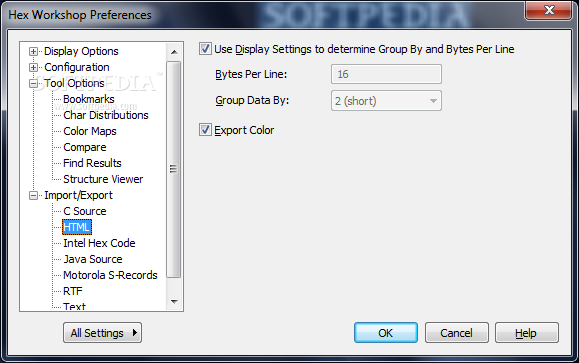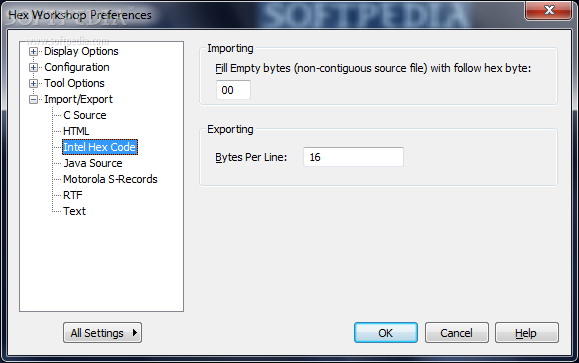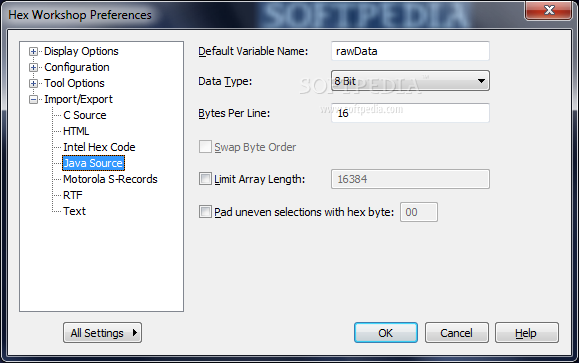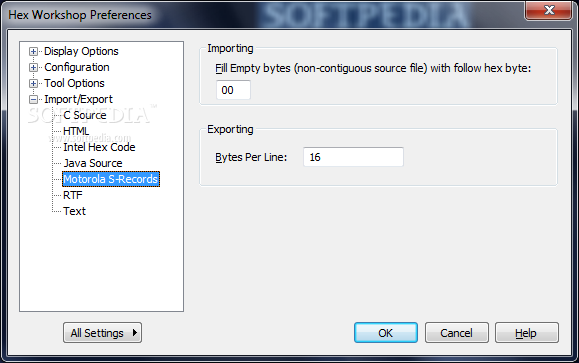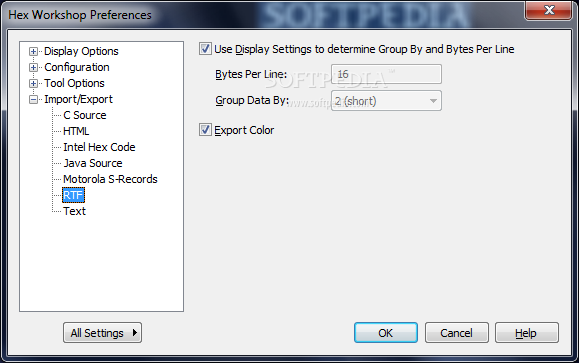Description
Hex Workshop
Hex Workshop is a cool program that helps you work with code in a fun and colorful way! You can easily mark important parts of your code using color maps, which change the text and background colors. This makes it super easy to spot what you need when you're deep into coding.
Easy Navigation and Bookmarks
With Hex Workshop, navigating through your data is a breeze. You can jump to different file locations or sectors. And if you find a section that needs a closer look, just save it as a bookmark for later!
Edit Your Data Effortlessly
You can edit your data simply by using basic logical and arithmetic operations. The app supports popular conditional statements like IF, IF ELSE, and even the SWITCH statement. Plus, there's a handy data inspector that shows you the details of any selected element.
Compare Files Like a Pro
The Compare Tool lets you see the differences between two files quickly. If you're an advanced user, you'll love the Resynchronizing Compare feature—it gives detailed info on pieces of data that have been added or removed.
Advanced Tools for Serious Coders
Hex Workshop comes loaded with tools perfect for advanced users! There's an expression calculator that handles variables, conditionals, iterations, and arithmetic operations. Plus, you'll find a Base Converter to switch between decimal, hexadecimal, or binary formats in no time!
Customize Your Workspace
You can make the program look just how you want it! Customize color codes for text or backgrounds and access your favorite commands quickly with preset toolbars. The main window lets you view multiple files at once—either in tabs or tiled windows. If you're all about speed, set up keyboard shortcuts for almost every command!
A Must-Have for Windows Programmers
All these features make Hex Workshop an excellent development tool for programmers working on Windows. Whether you're new to coding or an experienced developer, you'll find plenty to love in this software!
User Reviews for Hex Workshop 7
-
for Hex Workshop
Hex Workshop offers advanced tools for editing data, comparing files, and customizing interfaces. A solid choice for Windows programmers.
-
for Hex Workshop
This app has transformed my coding experience! The color maps and bookmarks make navigation a breeze.
-
for Hex Workshop
Absolutely love the compare tool! It helps me spot differences in files quickly. Highly recommend!
-
for Hex Workshop
The customization options are fantastic! I can set it up exactly how I like for optimal productivity.
-
for Hex Workshop
Hex Workshop is a game-changer for developers. The data inspector and expression calculator are top-notch!
-
for Hex Workshop
Incredible features for advanced users! The resynchronizing compare is especially useful for my projects.
-
for Hex Workshop
I appreciate the ability to customize keyboard shortcuts. It makes my workflow much smoother. Five stars!