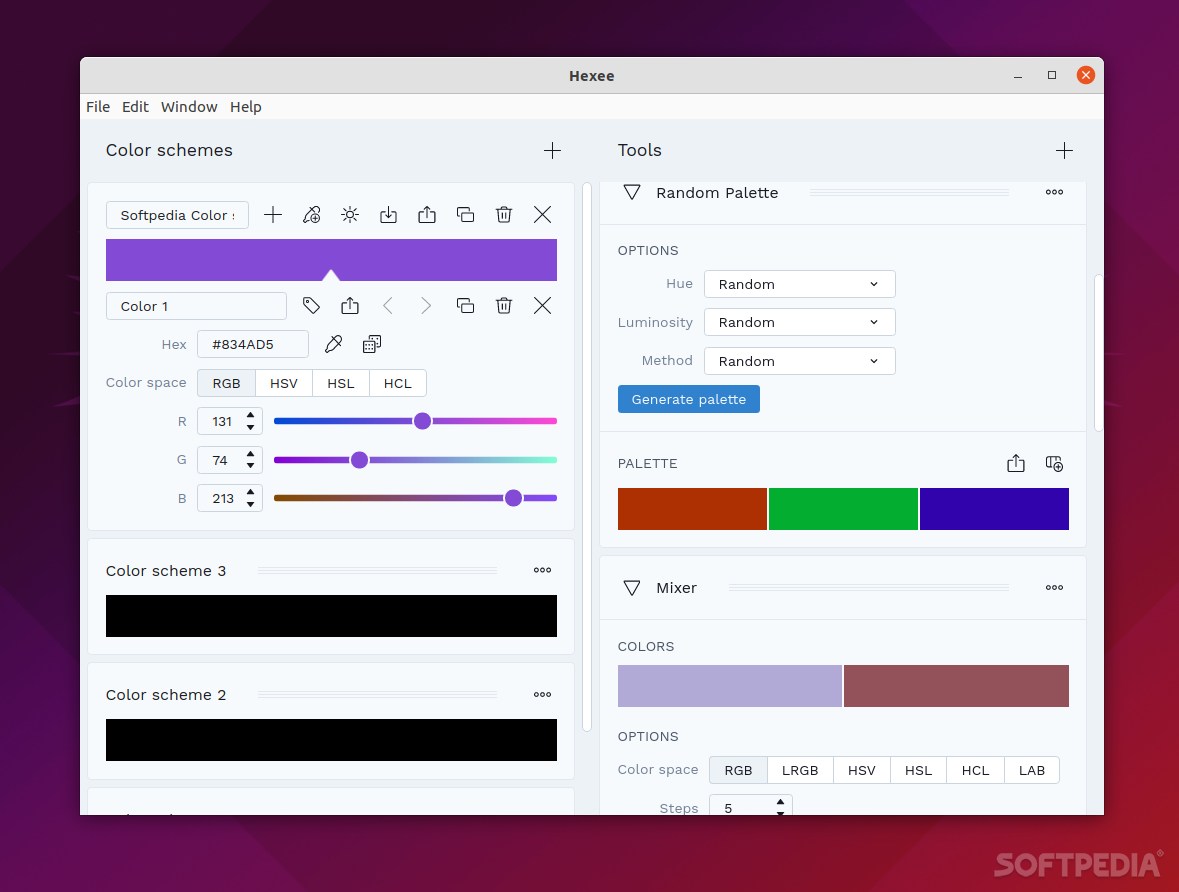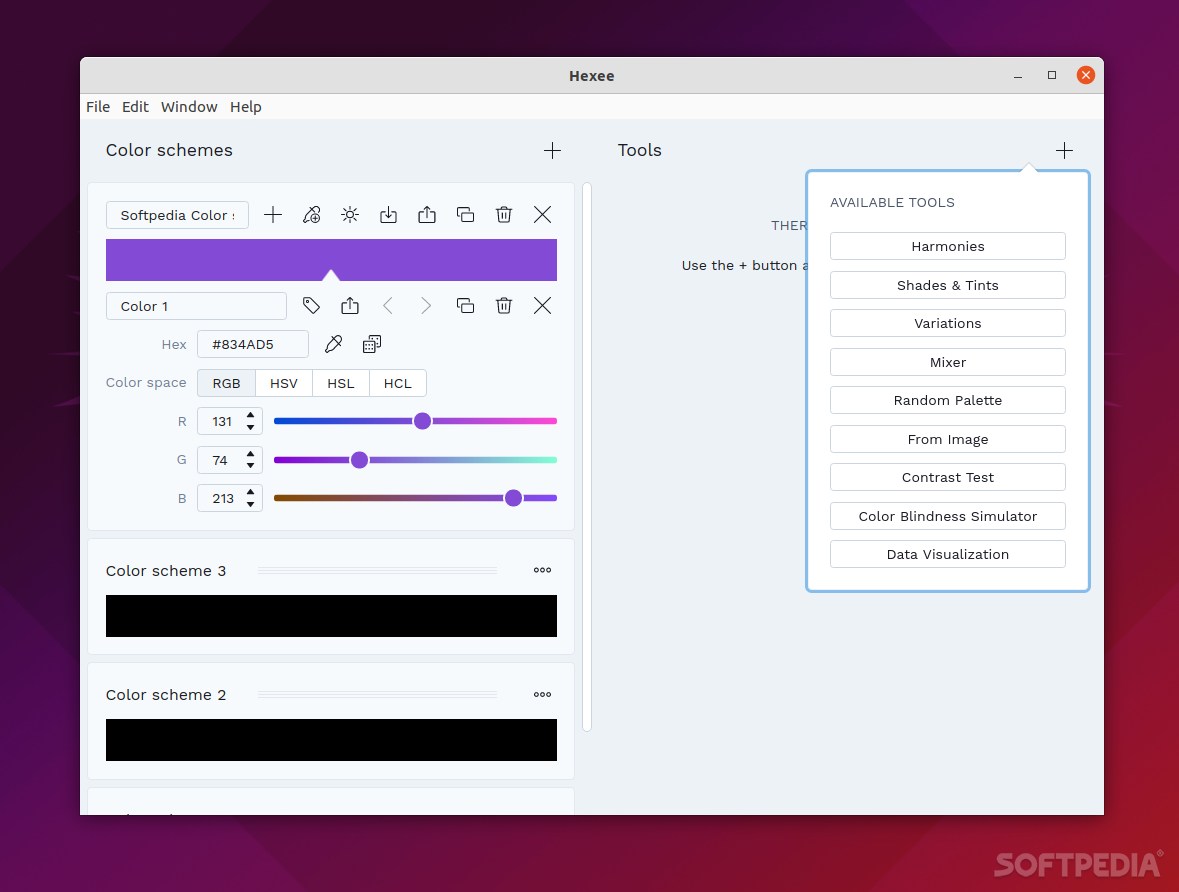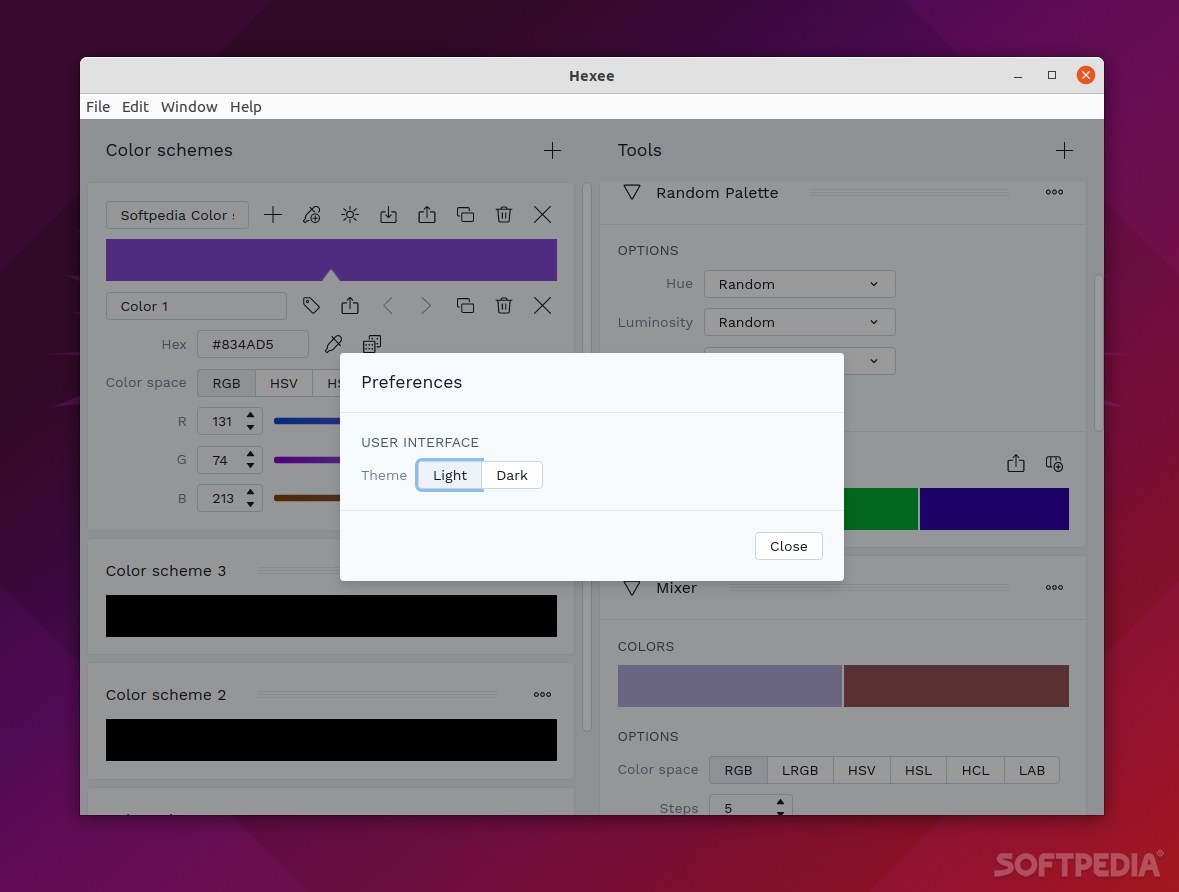Description
Hexee
Hexee is a fantastic color tool that's perfect if you're in a pinch and need a color palette picker for your project. A quick Google search will help you find some decent options, but if you're a UI designer or a web artist who loves to discover the best color combinations, you’ll need something more advanced.
Features of Hexee
Meet Hexee, your new best friend for colors! This stylish and modern tool works on all major operating systems. Trust me, it’s that good! You might even find it better than you expected.
Color Scheme Editor
First off, Hexee comes with an awesome full-featured color scheme editor. You can easily create, edit, organize, and tweak your color schemes. Plus, you can pick colors directly from your screen!
Mixer Feature
And let’s talk about the Mixer feature. It helps you generate tints, variations, and shades of colors. Want to create color schemes for data visualization like maps or charts? No problem! You can also check how readable text colors are against different backgrounds for accessibility.
Color Blindness Simulator
Another cool feature is the color blindness simulator. It shows how people with different types of color blindness see specific colors compared to those with normal vision.
Random Palette Generation
If you're running low on ideas, don’t worry! The random palette feature generates beautiful and aesthetically pleasing color schemes just for you.
User-Friendly Interface
The GUI (Graphical User Interface) is also a highlight. It's modern and stylish but also super customizable and functional. You can drag and drop colors between tools and palettes, tag them, name them—whatever you want!
Your Perfect Workspace
You’ll love the advanced workspace editing too! Not only can you duplicate and reorder your color schemes, but you can also create the perfect setup for your workflow.
Hexee really stands out as an app that gets it right. It’s packed with useful tools while still being lightweight and user-friendly.
A Quick Trial
This app has so much going for it that it's not free—but don't worry! You can try it out without restrictions for 30 days to see if it fits your needs. If you like it (and I bet you will!), you'll just need to make a small one-time payment to keep using it.
If you're ready to take your design skills up a notch or just want to explore some amazing colors, check out Hexee here!
User Reviews for Hexee FOR LINUX 7
-
for Hexee FOR LINUX
Hexee FOR LINUX is a must-have for UI designers. Its color scheme editor and color blindness simulator are top-notch tools.
-
for Hexee FOR LINUX
Hexee is a game-changer for designers! Its features are intuitive and incredibly useful. Highly recommend!
-
for Hexee FOR LINUX
Absolutely love Hexee! The color mixer and accessibility tools are top-notch. Perfect for my projects!
-
for Hexee FOR LINUX
This app is fantastic! The random palette feature helped me discover amazing color combinations effortlessly.
-
for Hexee FOR LINUX
Hexee has transformed how I approach color design. Its user interface is sleek, and the tools are powerful!
-
for Hexee FOR LINUX
Incredible app! The color blindness simulator is a unique touch that sets it apart from other tools.
-
for Hexee FOR LINUX
Hexee is worth every penny! It's lightweight, flexible, and full of features that every designer needs.