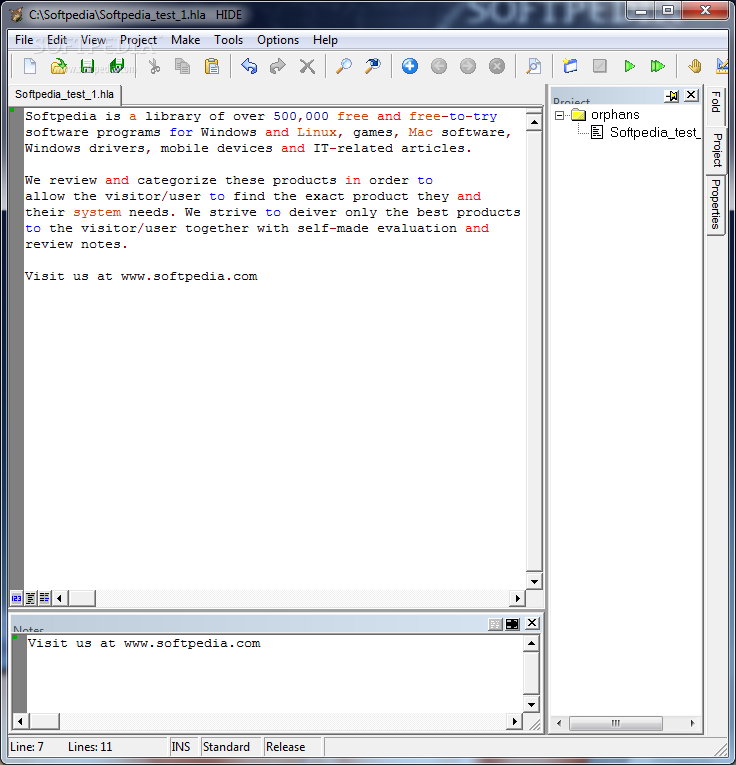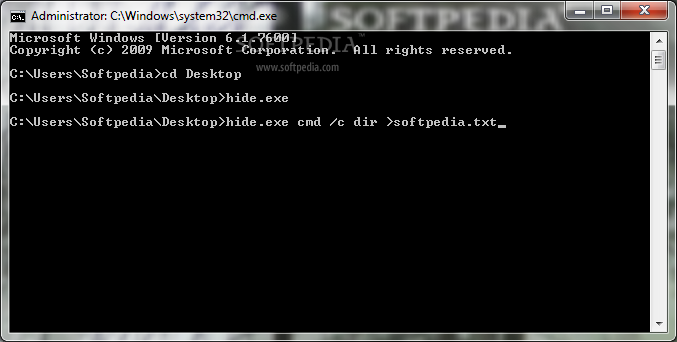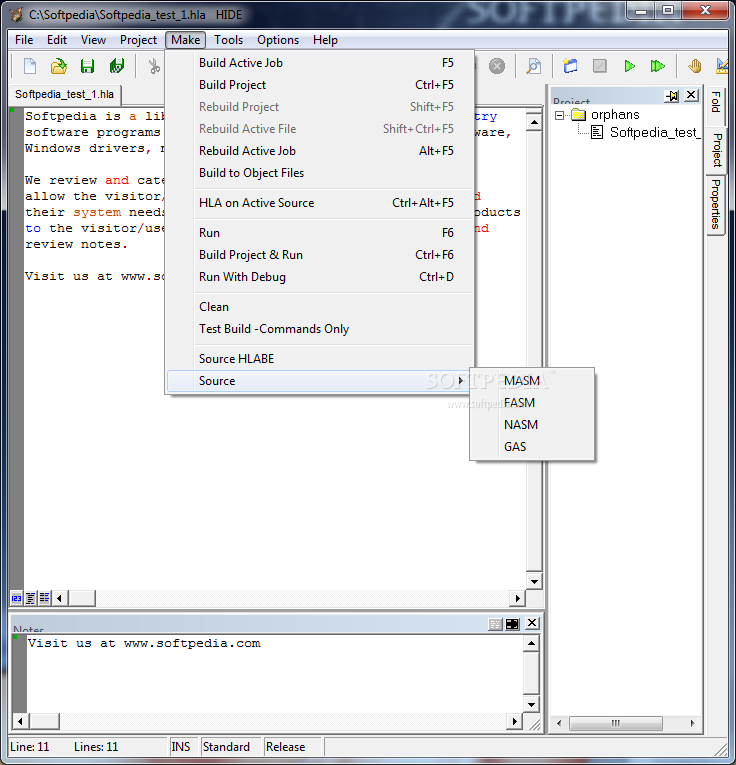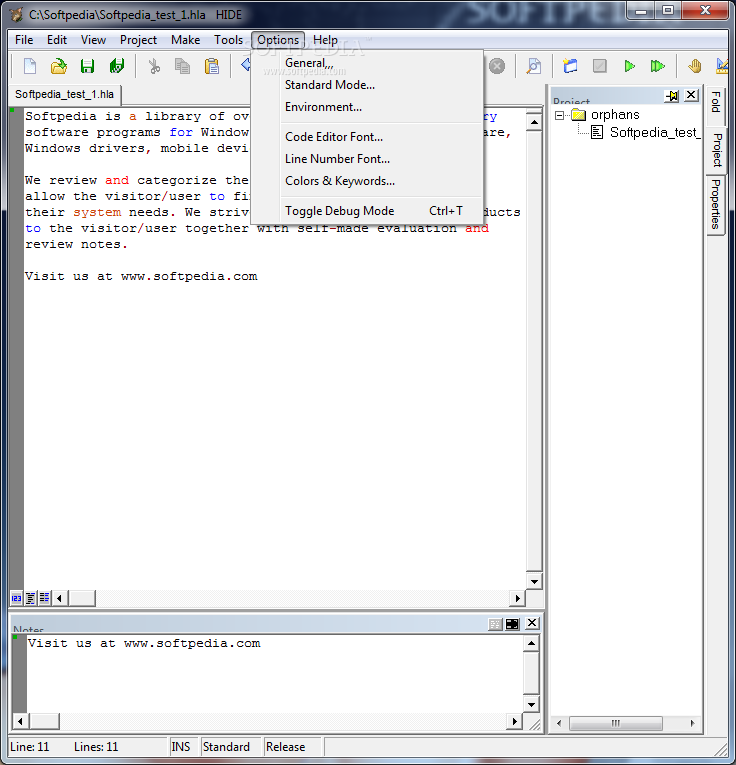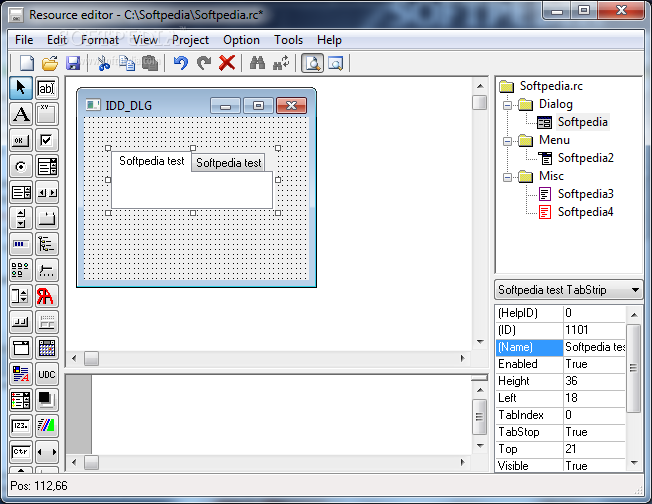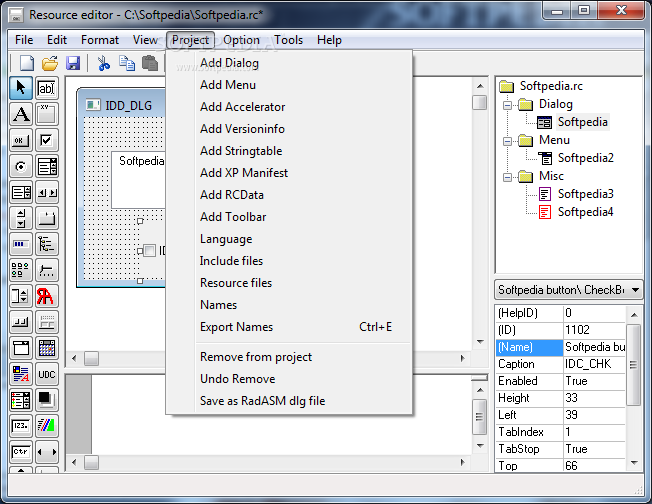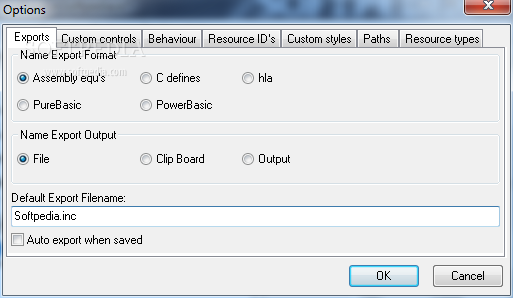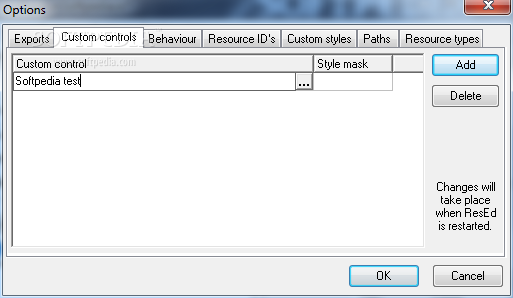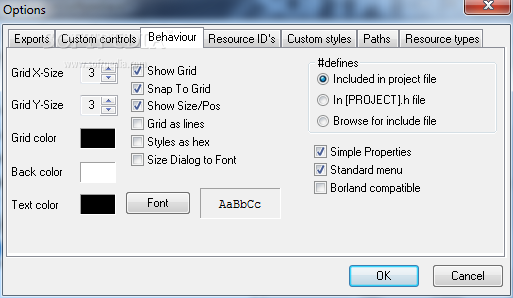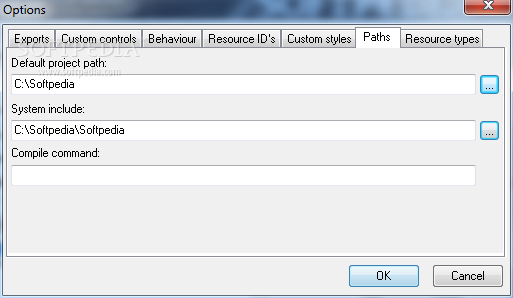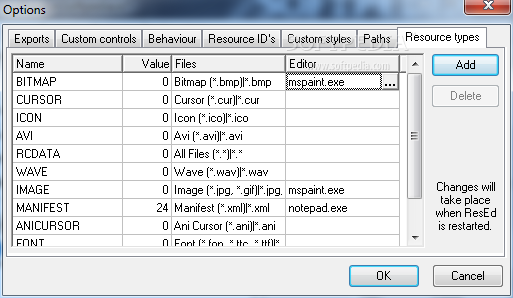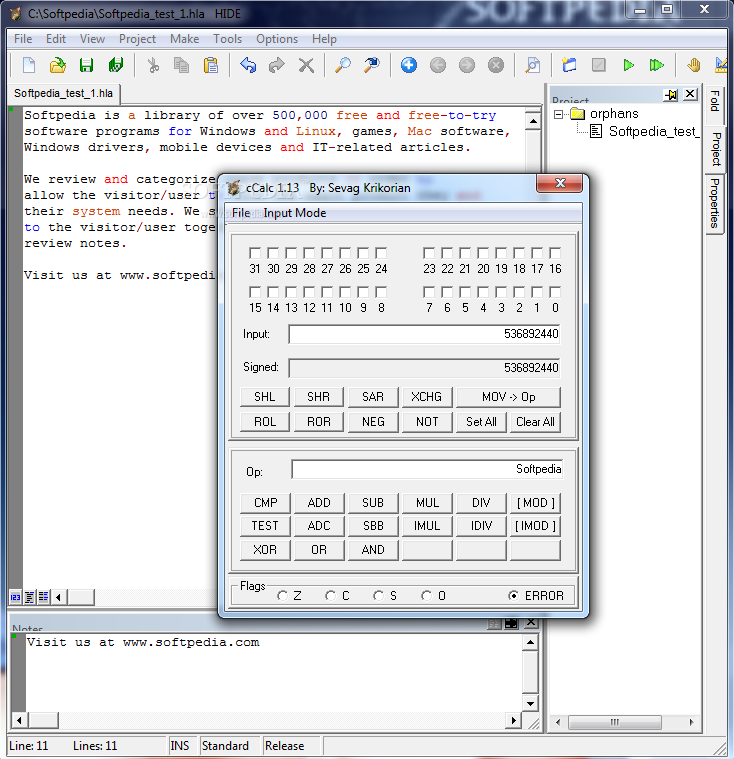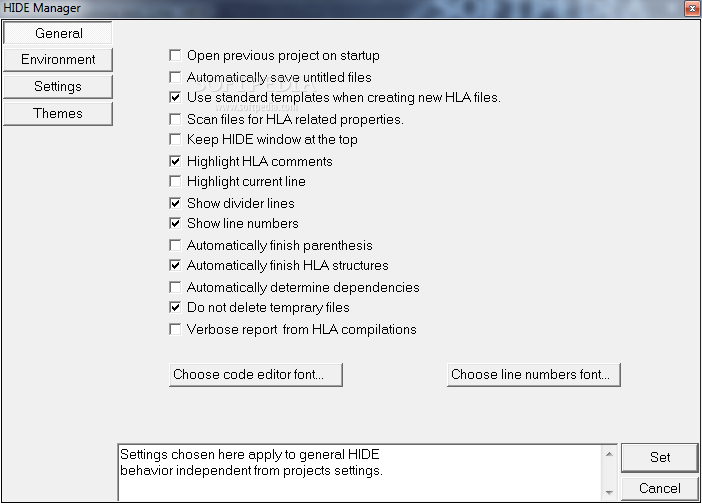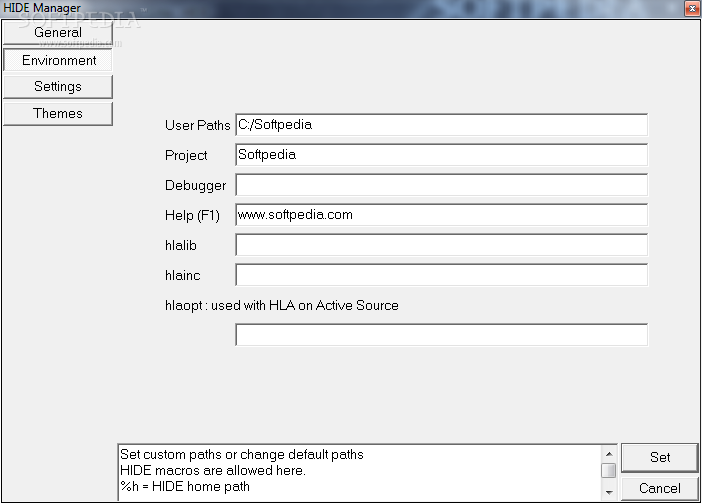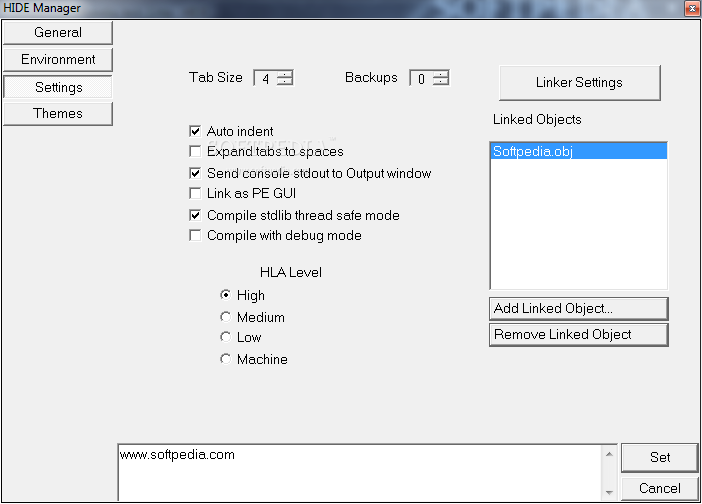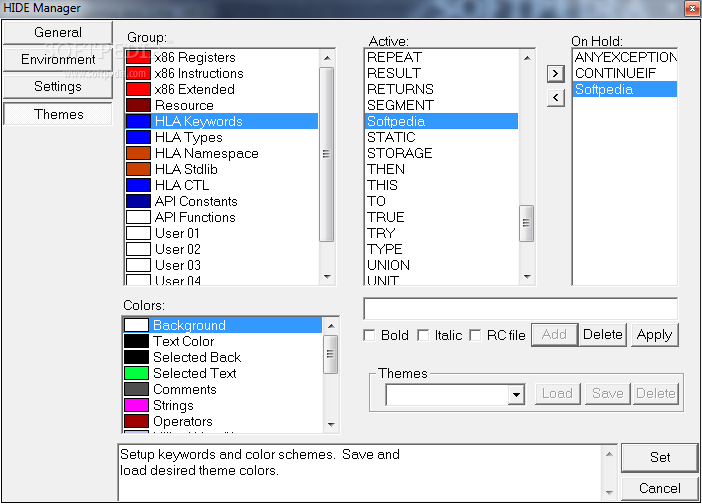Description
Hide Application
The Hide application is a handy little tool that lets you run command-line tasks without them popping up on your screen. No more big black boxes interrupting your workflow! It’s especially useful for running batch files or command-line programs while keeping things nice and tidy.
Why Use the Hide Application?
One of the cool things about this app is that it keeps your command-line actions hidden from view. Imagine running scripts or commands without disturbing your work vibe. However, there's a catch! If a program needs you to type something in, it might just sit there waiting forever since you can't see it.
How Does It Work?
The Hide application is written in C and works great for those who want to keep their command line actions out of sight. Just remember, the entire command you want to run goes into this app.
Input/Output Redirection
If you're looking to redirect input and output, you'll need to call CMD like this:
hide cmd /c dir output.txt
Getting Started
If you're interested in using the Hide application for your own projects, check out the download page here!
A Perfect Solution for Your Needs
This tool is perfect for anyone who wants to keep their screen clear while running important scripts or commands. It’s simple, effective, and definitely worth trying out if you often use batch files or other command-line programs.
User Reviews for Hide 7
-
for Hide
Hide is a handy tool for running command-line programs invisibly. Ideal for batch files. Remember, it won't work with programs requiring input.
-
for Hide
This app is a game-changer! It allows me to run scripts without any distractions. Highly recommend!
-
for Hide
I love how this tool keeps my command-line tasks hidden. It's perfect for running batch files seamlessly!
-
for Hide
Absolutely fantastic! The ability to execute commands without the black box is so useful. Five stars!
-
for Hide
Hide application is exactly what I needed! It runs everything in the background, super convenient.
-
for Hide
Such a simple yet effective app! Running command-line tasks without interruption has never been easier.
-
for Hide
This tool does exactly what it promises. No more annoying windows popping up while I work. Love it!