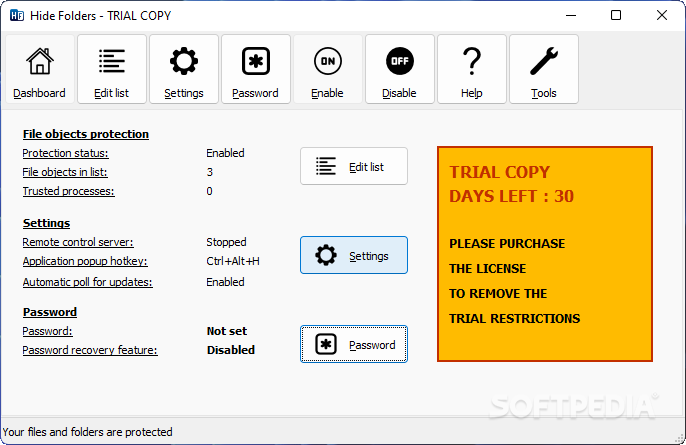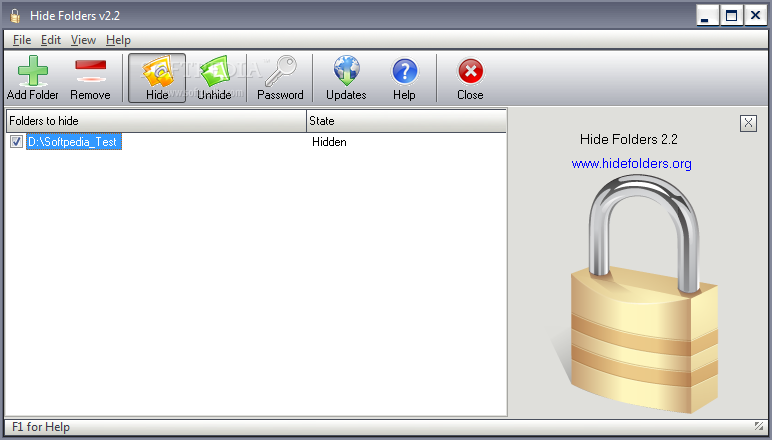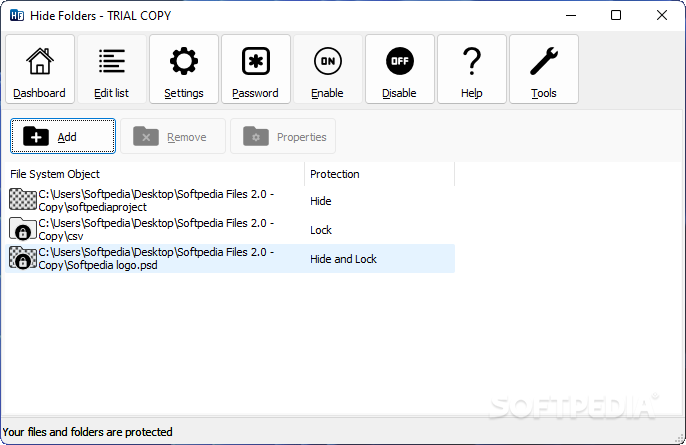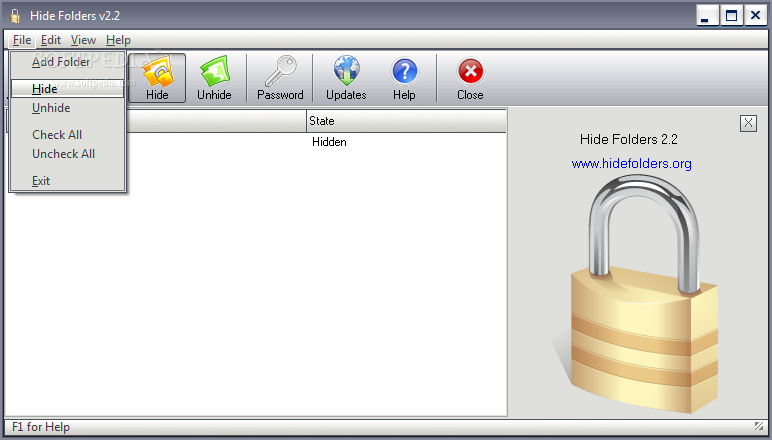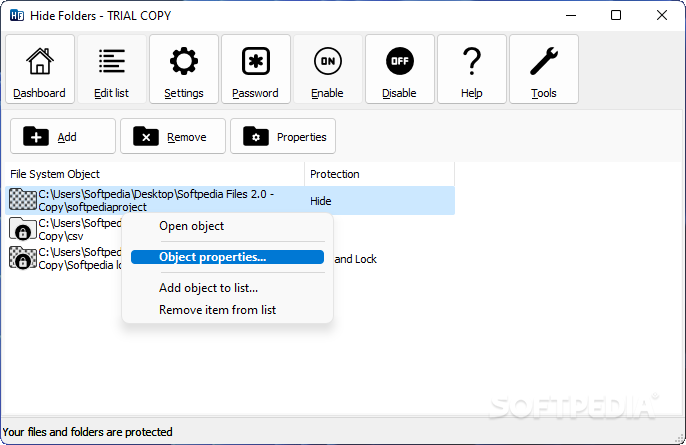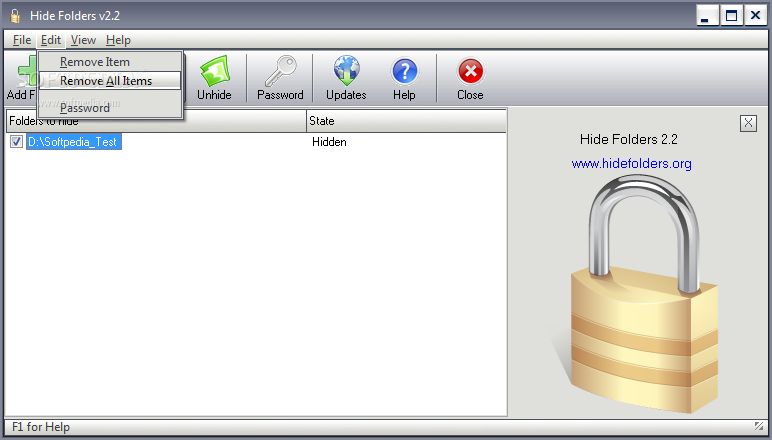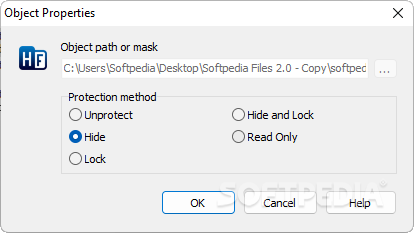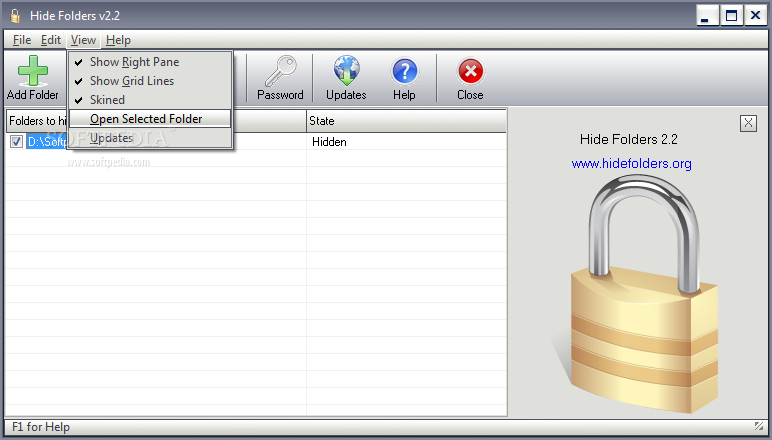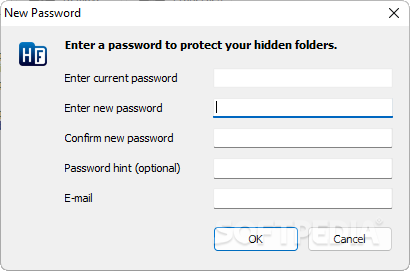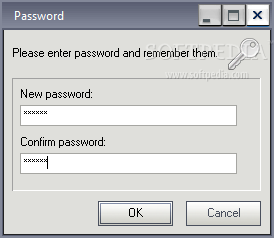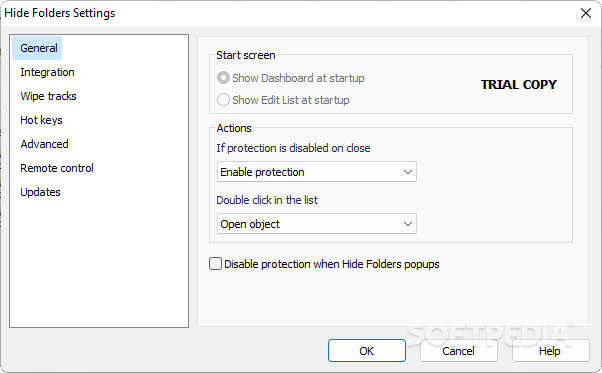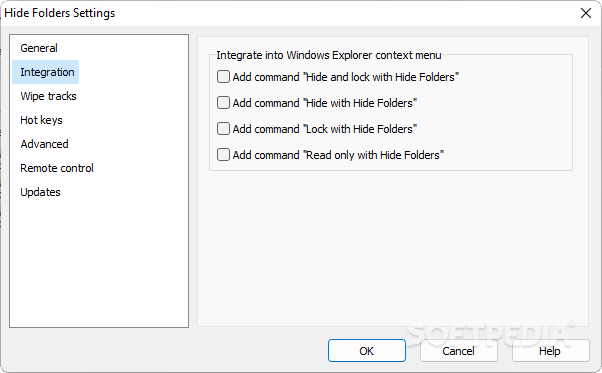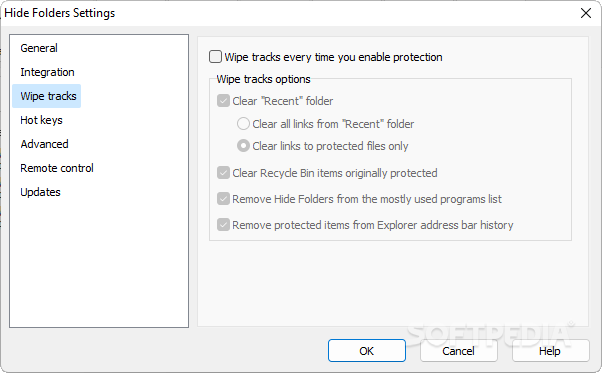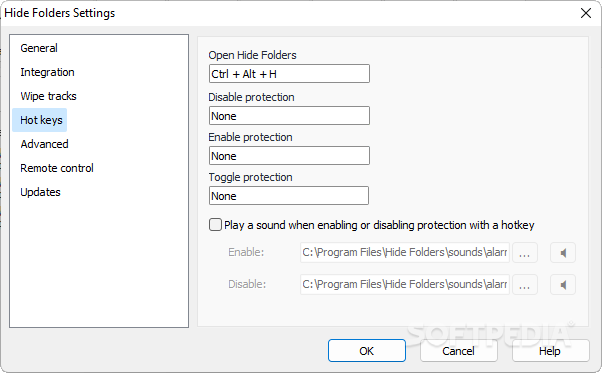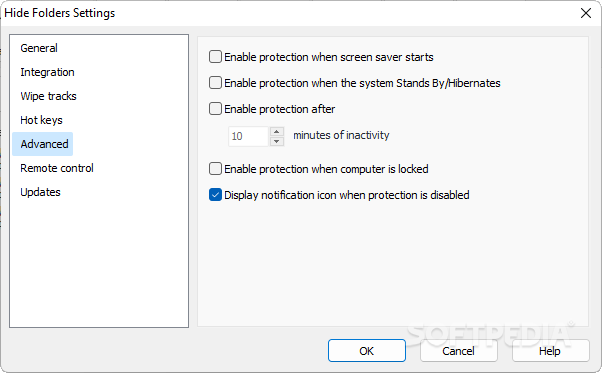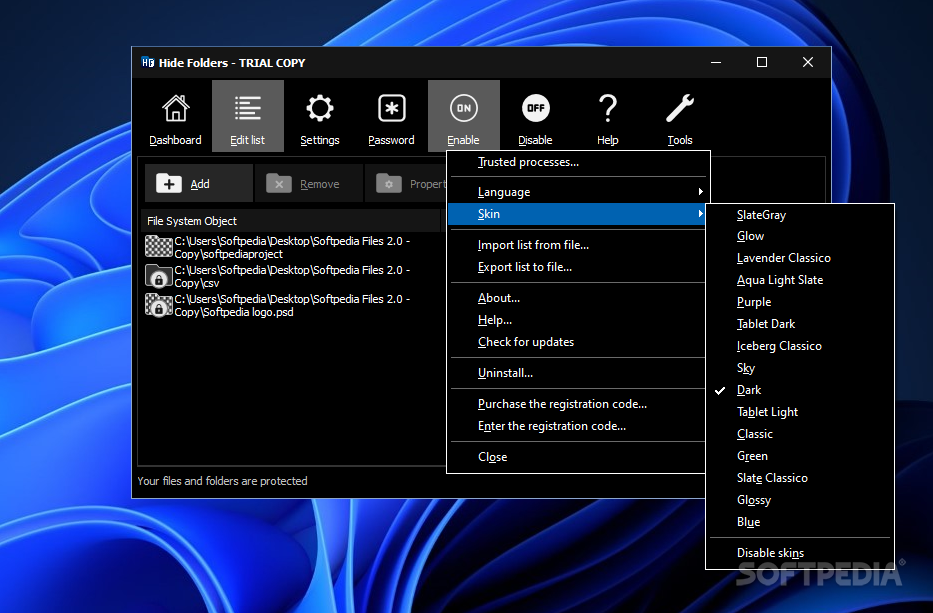Description
Hide Folders
Hide Folders is a handy tool for keeping your information safe and sound from nosy folks. These days, there are lots of ways to keep your folders private. You could use the built-in folder lock feature on your system, but honestly, it's not super strong. If you're looking to spend some cash, there are third-party options out there too. But guess what? There’s an easier and cheaper way to keep those folders hidden!
Why Hide Your Folders?
You can hide folders right within your operating system. But with Hide Folders, you get a better solution that helps you track all your hidden items easily. No more wasting time trying to remember where you put those secret directories!
Password Protection vs Hiding
Now, if you lock a folder with a password, there’s always a chance that someone might crack it and access your stuff. But when you just hide the folder? It becomes way trickier for anyone to even know it exists!
Keeping Your Hidden Folders Safe
You might be wondering if someone could still find Hide Folders. Well, yes, that's possible! But don't worry—you can set up a password for the app itself. And for extra safety, you can remove it from the program list so it doesn’t stick out like a sore thumb.
How to Hide Your Directories
If you want to hide one or more folders, just add them to the list in Hide Folders. Once they're added, check their boxes to hide them. Hiding changes the state of your folder from visible to hidden—easy peasy! To see them again, just uncheck the box and refresh the folder location.
Final Thoughts on Folder Privacy
In summary, hiding folders isn’t foolproof security, but if you're not ready to shell out money for fancy software with top-notch encryption techniques, Hide Folders has got your back!
User Reviews for Hide Folders 1
-
for Hide Folders
Hide Folders provides a simple yet effective way to keep sensitive data away from prying eyes. Easy to use and secure.