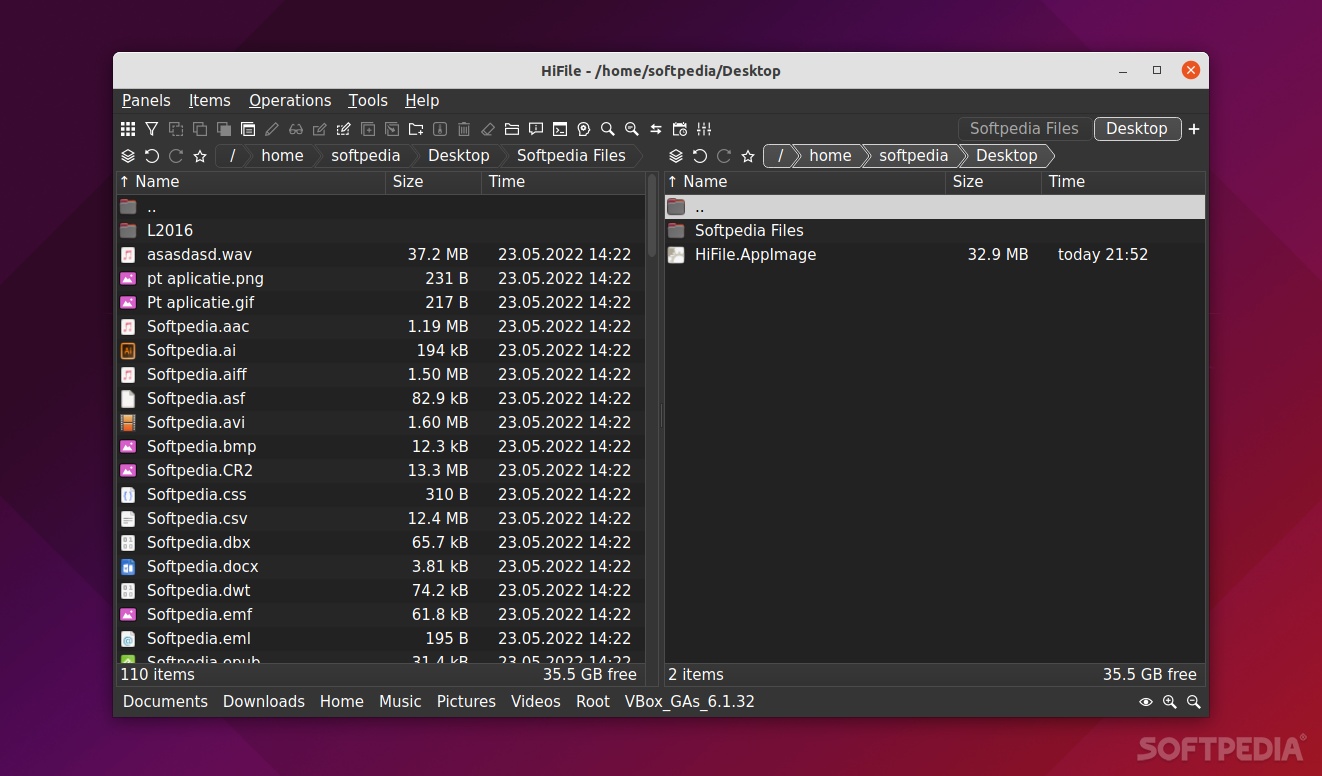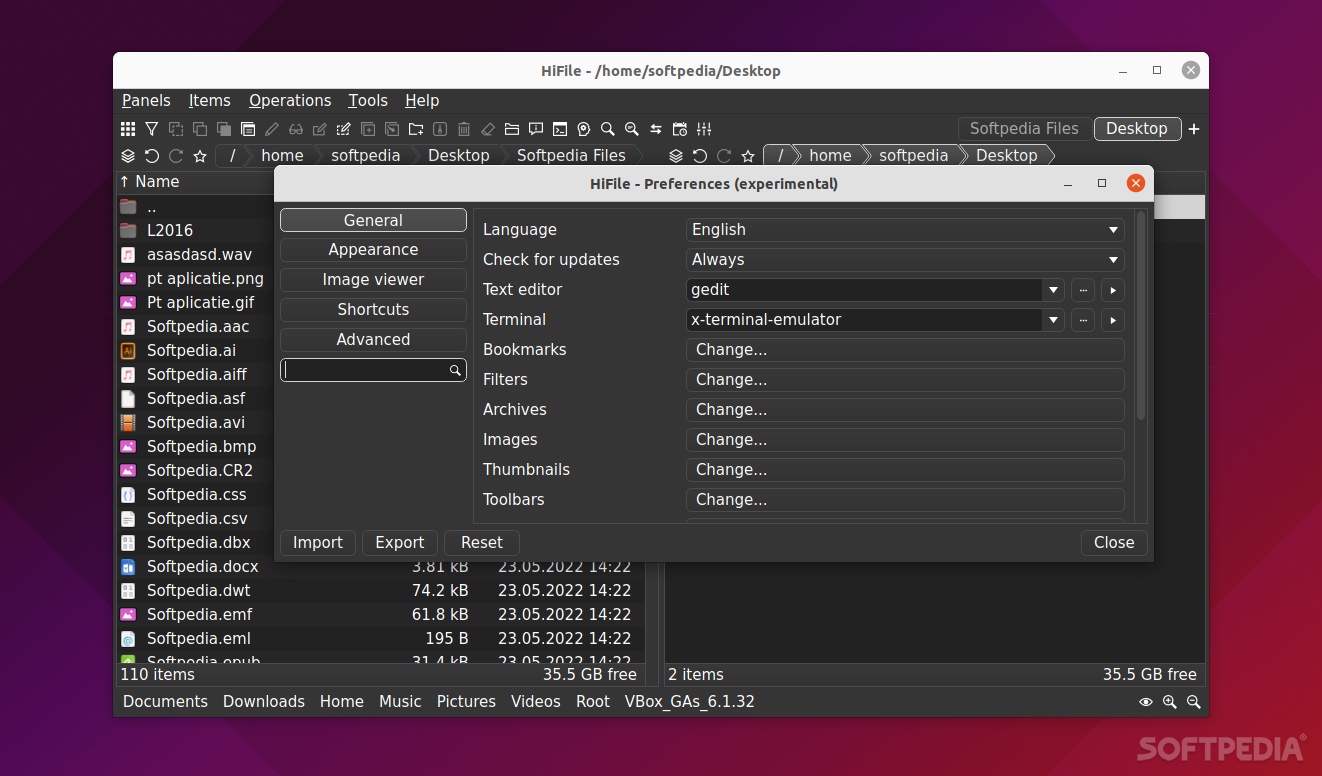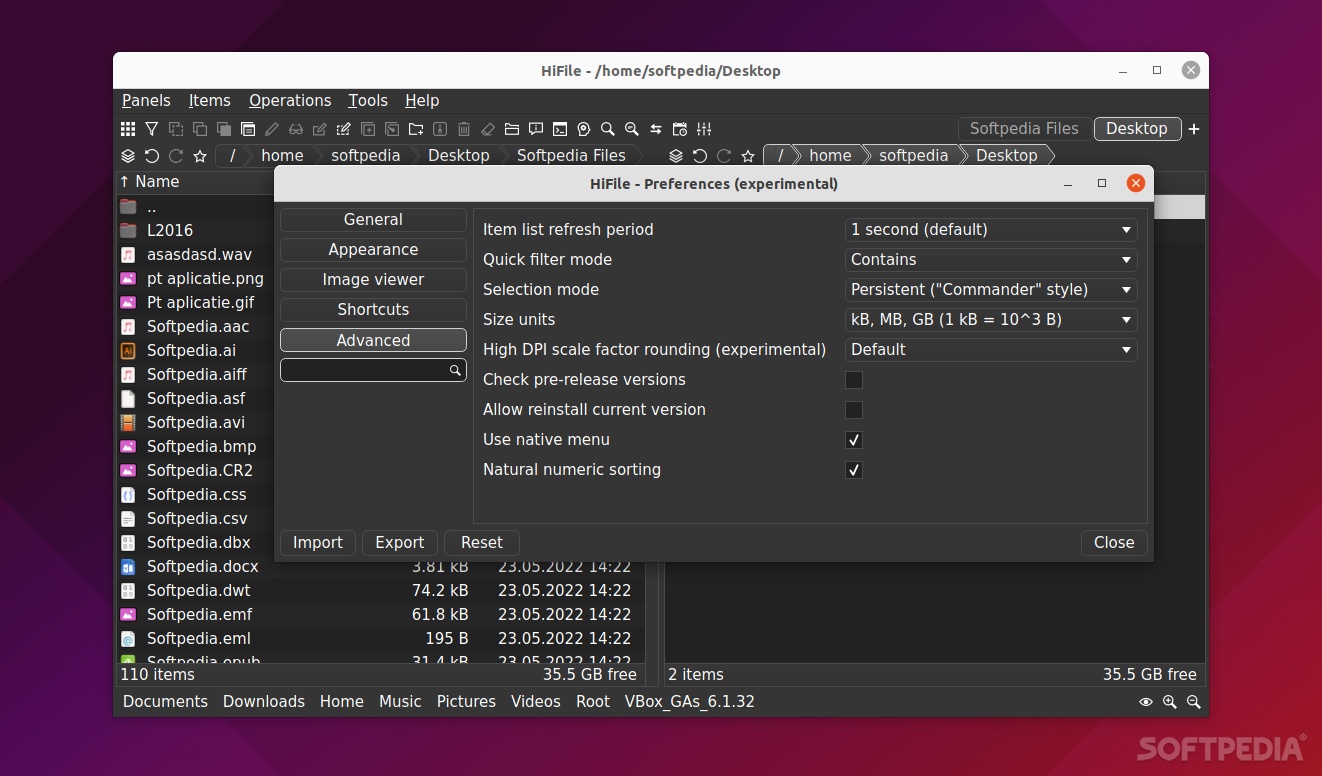Description
HiFile
HiFile is a file manager that really helps you manage your files and folders with ease. Most of the time, built-in file managers do an okay job, but they don’t always meet everyone’s needs. That’s where third-party file managers come in! If you’re on the hunt for a solid file manager for Linux, then HiFile is definitely worth checking out.
Why Choose HiFile?
The main goal of a file manager is to give you an easy way to handle files and folders through a friendly GUI. HiFile nails this by letting you view, edit, copy, delete, and organize your files without any fuss.
Features That Stand Out
One of the coolest things about HiFile is its fantastic Search function. You can easily filter your results and even archive files if needed. Plus, it comes with handy synchronization features that help keep everything in line.
Free and Open-Source
The best part? HiFile is completely free and open-source! It works on major desktop platforms like Windows, macOS, and nearly all Linux distributions thanks to its AppImage packaging.
Speed and Customization
What makes HiFile stand out? It's super fast, lightweight, efficient, and highly customizable! While it has great features that cater to different users’ needs, the speed really sets it apart.
Easily Manage Archives
If you deal with archives like RAR or ZIP files often, you're in luck! HiFile lets you browse through these archives just like regular folders—how cool is that? Plus, it has integrated viewers so you can preview various content types like images or text right from the app!
User-Friendly Interface
The interface might not be the flashiest out there but it’s practical. You get a classic dual-pane view along with a toolbar at the top which makes navigation simple.
Keyboard Shortcuts for Speed
You can use both mouse clicks and keyboard shortcuts to operate HiFile. While mouse users will find it comfortable enough, learning those keyboard shortcuts will make your workflow faster!
A Great Choice Overall
You won’t find much to complain about when using HiFile. It’s highly customizable and provides both basic functions as well as advanced features for power users.
If you're looking for a file manager that combines practicality with performance while being lightweight and flexible, then definitely take a look at HiFile. It deserves a spot on your shortlist!
User Reviews for HiFile FOR LINUX 7
-
for HiFile FOR LINUX
HiFile FOR LINUX offers efficient file management with a user-friendly interface, fast performance, and excellent customization options. Highly recommended for Linux users.
-
for HiFile FOR LINUX
HiFile is an outstanding file manager! It's fast, lightweight, and packed with features. Highly recommend!
-
for HiFile FOR LINUX
I've tried many file managers, but HiFile stands out for its speed and efficiency. Love the customization options!
-
for HiFile FOR LINUX
Absolutely love HiFile! It's user-friendly and supports all major formats. A must-have for any Linux user.
-
for HiFile FOR LINUX
HiFile has transformed how I manage files. It's intuitive, fast, and the integrated viewers are a game changer!
-
for HiFile FOR LINUX
Finally found a file manager that meets all my needs! HiFile is reliable, customizable, and super easy to use.
-
for HiFile FOR LINUX
This app is fantastic! HiFile makes managing files so much easier. The search function is especially helpful!