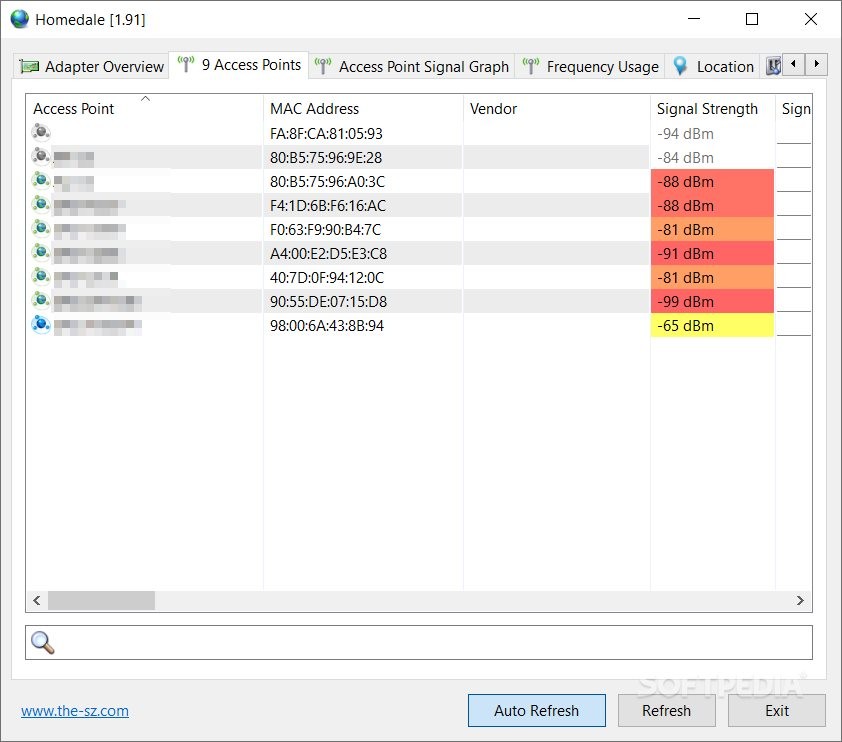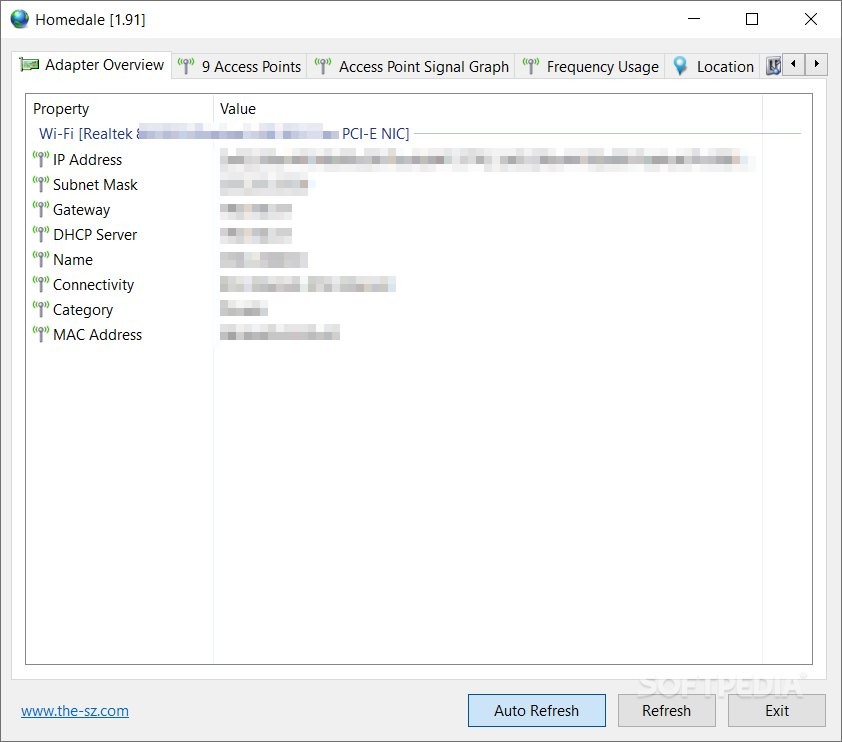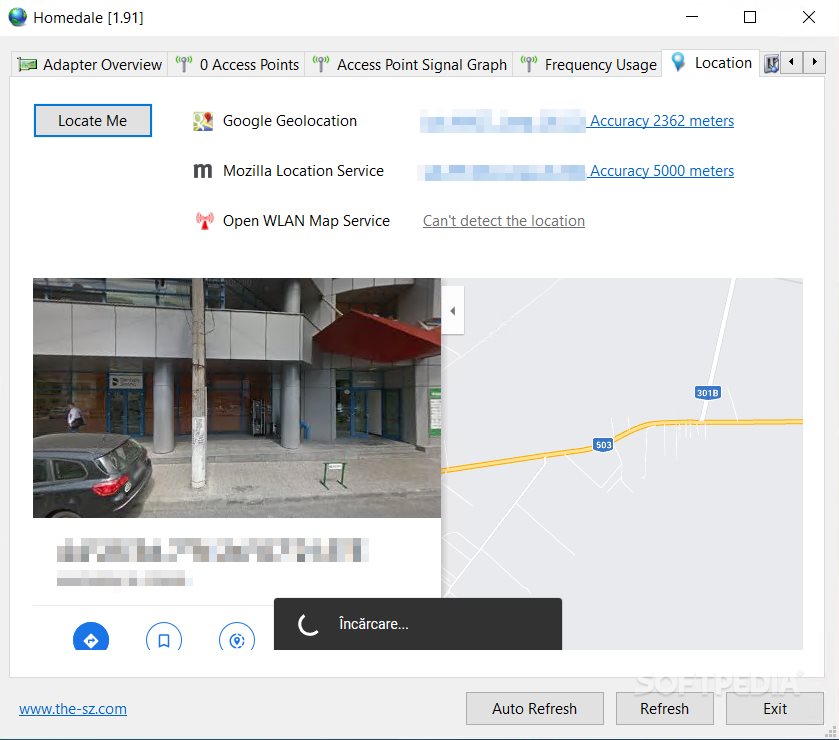Description
Homedale
Homedale is a handy little Windows program that helps you keep an eye on the signal strength from different WLAN access points. It’s super lightweight, which makes it perfect for anyone who needs to check their network on the go.
Portable and Easy to Use
One of the coolest things about Homedale is that it’s portable! This means you can pop it onto a USB flash drive or any other device, and take it wherever you want. Plus, it doesn’t leave any traces in your Windows Registry, so you don't have to worry about cluttering your system.
User-Friendly Interface
The software has a clean and simple interface that makes it easy for anyone to use. You can check out details about your adapters and see info like MAC addresses, vendor names, signal strength, encryption details, and even a history of signal strengths!
Graphing Signal Strength
Homedale also creates graphs showing the signal strength over time. If you want to share this info, you can export these graphs in various formats like JPEG, PNG, TIF, GIF, or BMP. It’s really handy for those who need visuals for reports or presentations!
Error Logging and Monitoring Options
This app keeps a log of everything during monitoring sessions—including possible errors—and lets you export that log as a plain text file. How cool is that? Plus, there are options to show non-WLAN adapters and automatically check for updates.
Customization Features
You can tweak settings for the graph display too! And if you're worried about old access points cluttering up your view, Homedale lets you set parameters so they’re removed after some time or never deleted at all.
Simplicity at Its Best
The great thing about this program is that even if you're not tech-savvy, you'll find it easy to navigate through its features without any hassle.
No Slowdowns Here!
During testing, we noticed Homedale displayed data quickly and without errors. It runs light on system resources too—meaning it won't slow down your computer or mess with other programs while you're using it.
The Bottom Line
If you're looking for a simple yet effective tool for monitoring WLAN signal strength, look no further than Homedale. It combines ease of use with powerful features to give you top-notch results!
User Reviews for Homedale 1
-
for Homedale
Homedale is a user-friendly monitoring tool with quick data display and efficient resource usage, making it ideal for network troubleshooting.