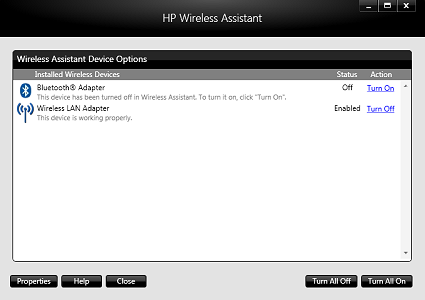Description
HP Wireless Assistant
HP Wireless Assistant is like a buddy for your laptop, helping you manage your wireless connections. But sometimes, it can also be the reason behind some annoying Internet problems. Let’s break it down!
What Does HP Wireless Assistant Do?
This software was created to give you a friendly way to handle WLAN (wireless local area networks), WWAN (wireless wide area networks), and even Bluetooth devices. However, it doesn’t always play nice with every version of Windows. This can make it more of a hassle than a help.
Why Do People Dislike It?
A lot of folks label HP Wireless Assistant as bloatware. What’s that? It’s unnecessary software that often comes pre-installed on new HP laptops. Users have reported all kinds of errors when trying to connect wirelessly because of this app.
User Interface and Features
The interface is pretty simple, showing the wireless devices you have—like your Wi-Fi adapter and Bluetooth—with status indicators. You can turn these on and off with buttons that you need to check in the properties panel.
If It's Driving You Crazy
If HP Wireless Assistant is causing too much trouble—like blocking your connections—you can remove it using its uninstaller. Just follow a few steps to get back to using Windows’ built-in connection manager smoothly again.
The Bottom Line
So, what’s the final word? HP Wireless Assistant is one of those apps you either love or hate. Some people find it useful, while others want to toss it out as soon as they see it! With its limited features, many won’t miss it if they decide to ditch it for good.
If you're looking for an alternative or just want more details about HP Wireless Assistant, check out Softpas!
User Reviews for HP Wireless Assistant 1
-
for HP Wireless Assistant
HP Wireless Assistant lacks consistency in Windows compatibility, often causing connection problems. Considered bloatware, it's either love or hate.