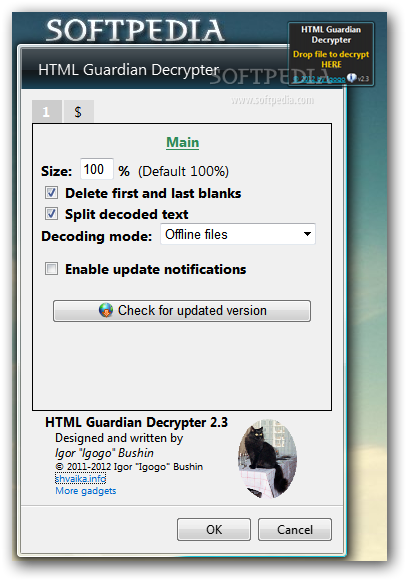Description
HTML Guardian Decrypter
HTML Guardian Decrypter is a handy tool designed to help you easily remove codes added with HTML Guardian. It’s straightforward and super user-friendly.
Easy Installation Process
The installation is pretty standard, so you won’t run into any surprises. Once it’s set up, you’ll see a simple interface that anyone can navigate. Whether you're a tech whiz or just getting started, you'll find it easy to use.
How to Start Decrypting
Getting started with the decryption process is a breeze! Just drag and drop the file you want to work on right into the main window of the software. After that, sit back and let it do its magic.
Customizable Settings Panel
If you want to tweak things a bit, head over to the settings panel. You can change the widget’s frame size (the default is 100%), which helps keep things neat when you need some space. Plus, there are options to remove extra blanks at the beginning or end of your text, split the decoded content, choose how you'd like it decoded, and even set up notifications for updates!
User-Friendly Context Menu
If you right-click on the main window, you'll find a context menu similar to other Windows gadgets. From here, you can add more gadgets if needed or move this one around. You can also access settings to adjust opacity levels (from 20% up to 100%) and make sure this tool stays on top of everything else you're working on.
A Reliable Solution for Decryption
In summary, HTML Guardian Decrypter is an awesome piece of software! It helps decrypt all those HTML files encoded with HTML Guardian without slowing down your computer at all. During our tests, we didn’t experience any crashes or bugs—just smooth sailing!
User Reviews for HTML Guardian Decrypter 1
-
for HTML Guardian Decrypter
HTML Guardian Decrypter is a user-friendly widget for removing HTML Guardian cyphers. Easy installation, straightforward interface, and efficient decryption process make it a reliable tool.