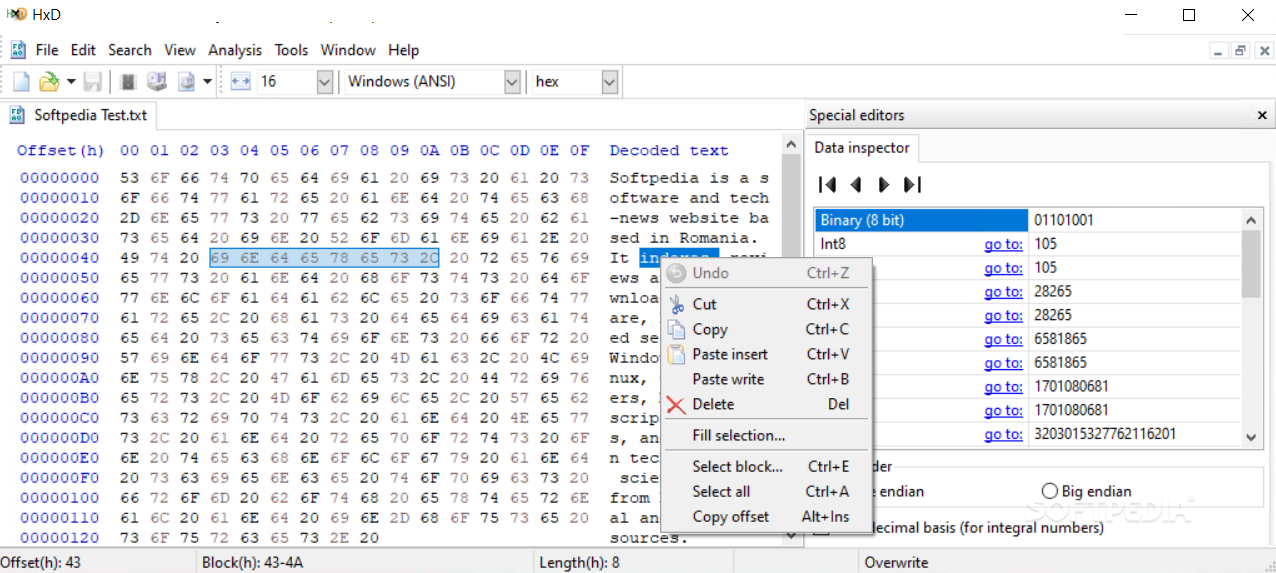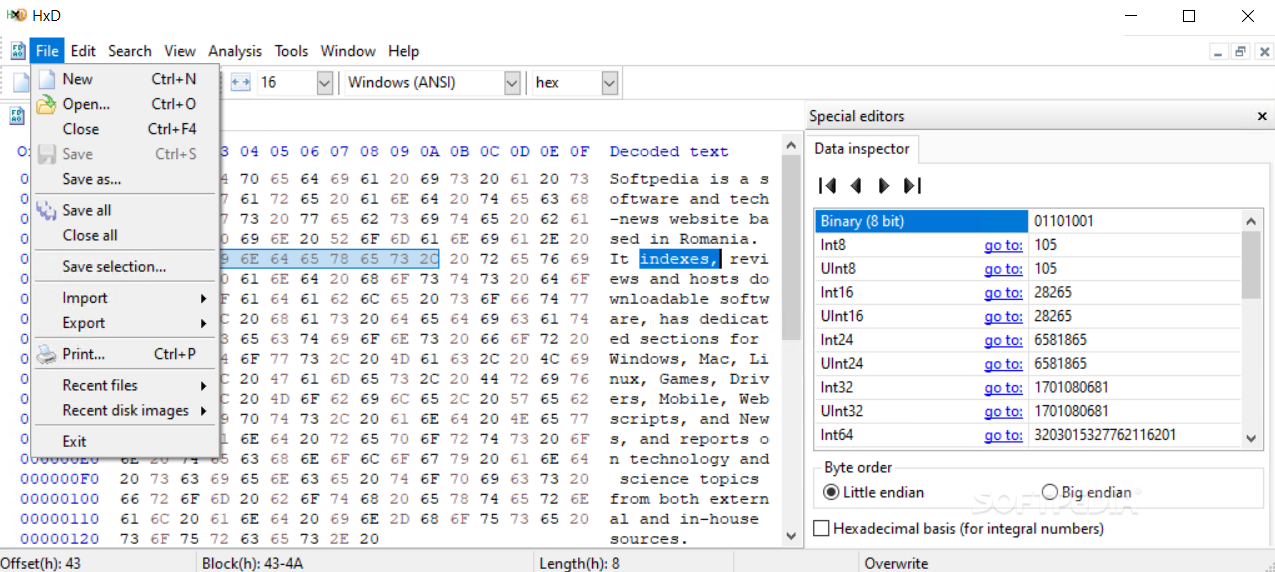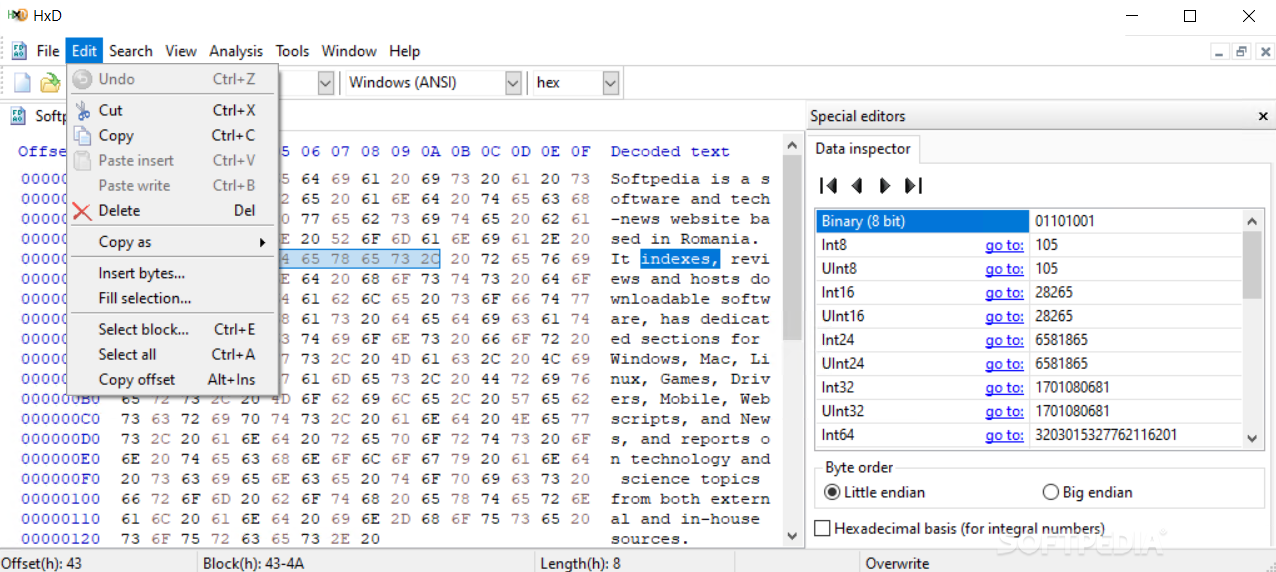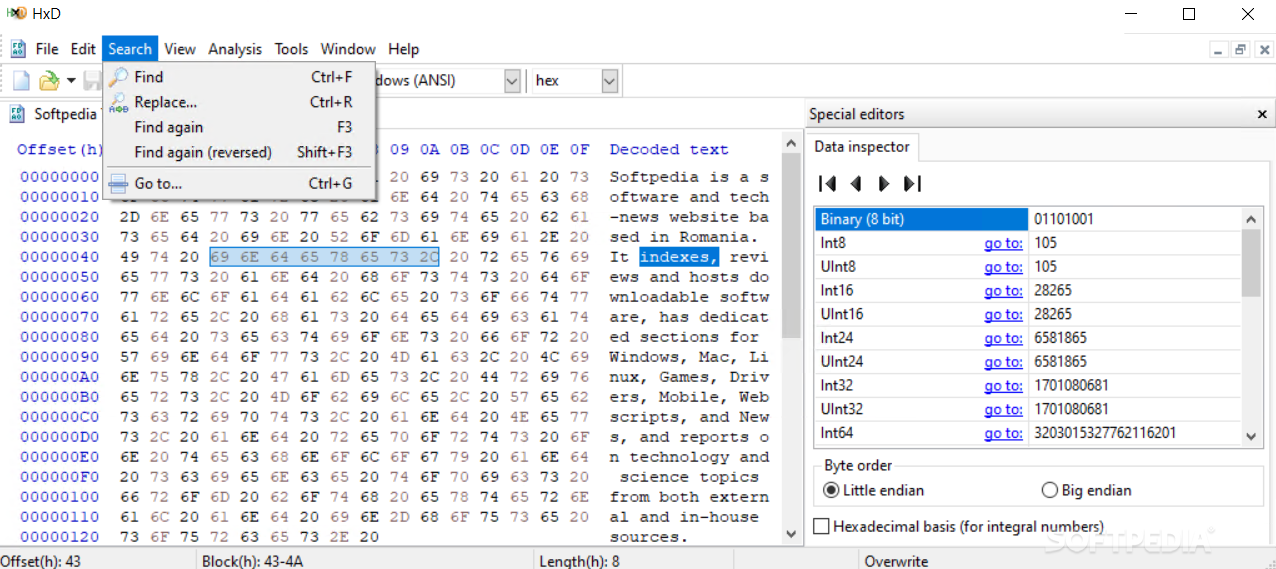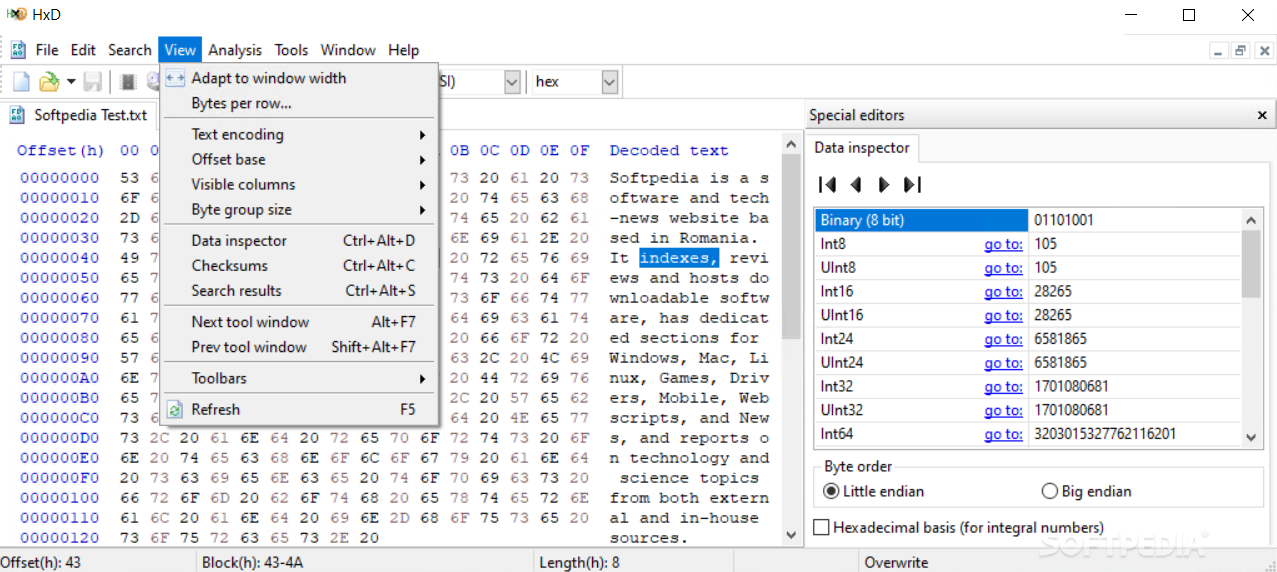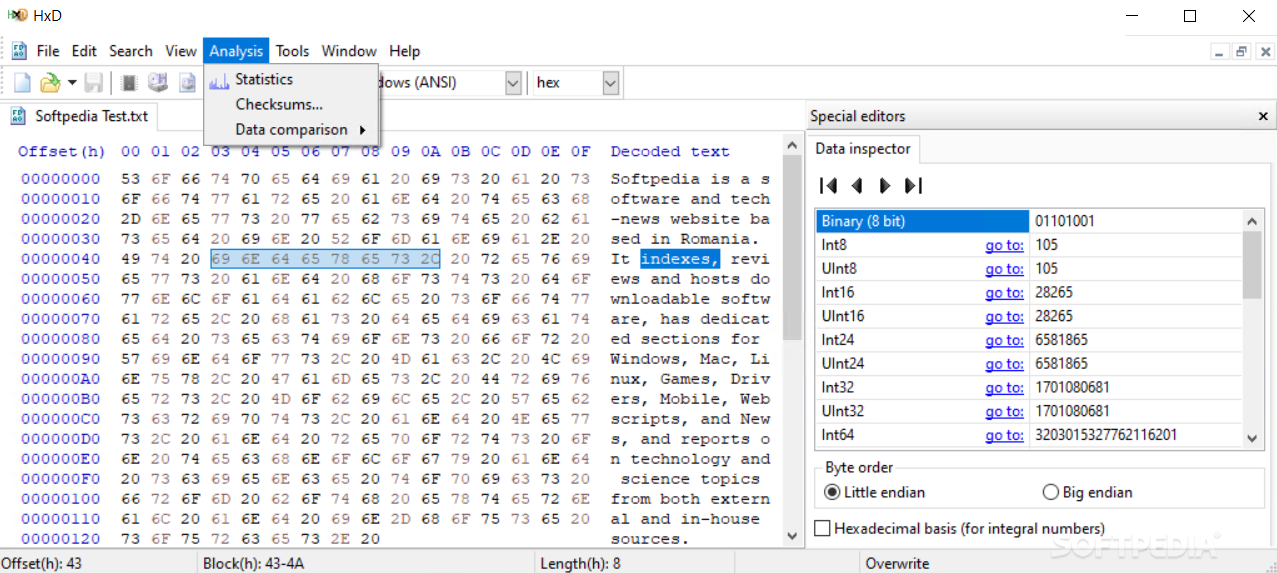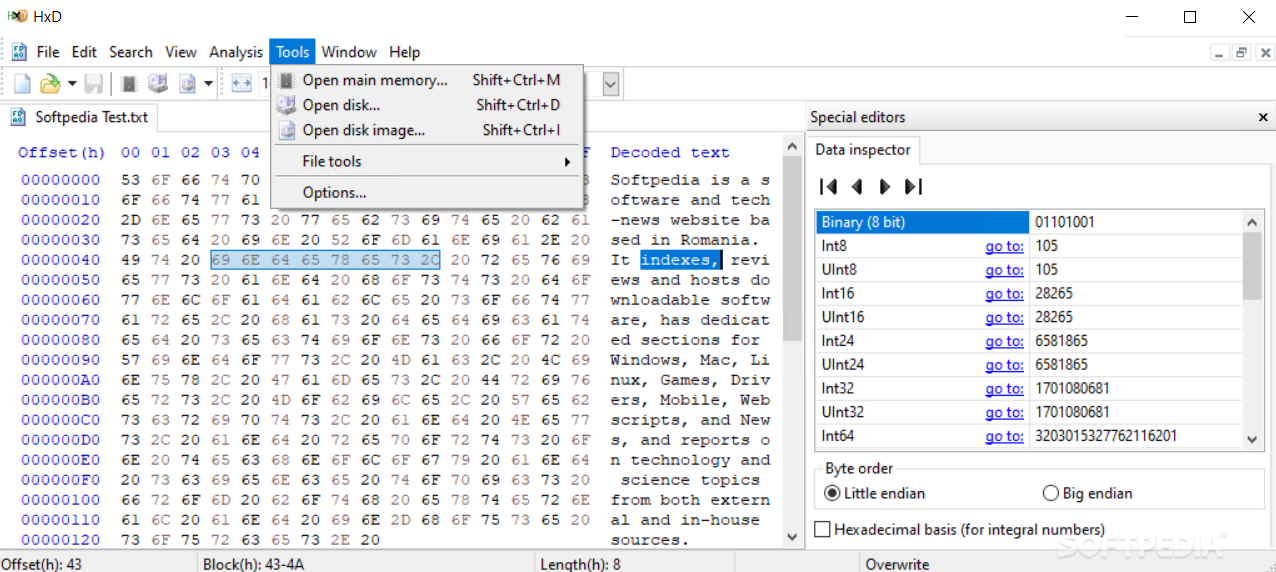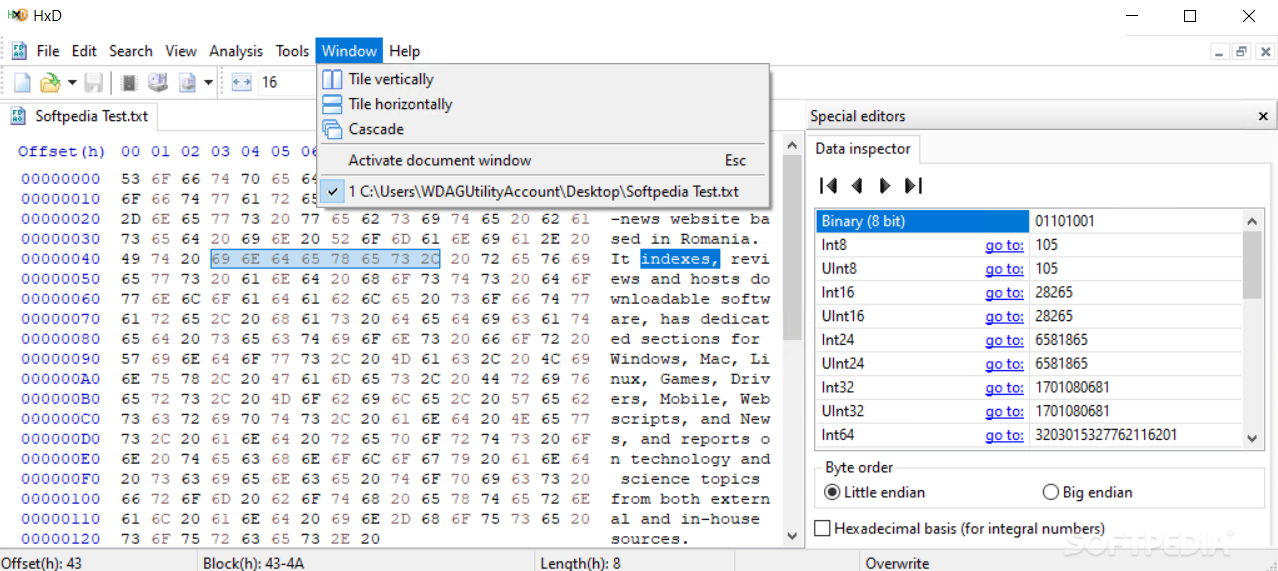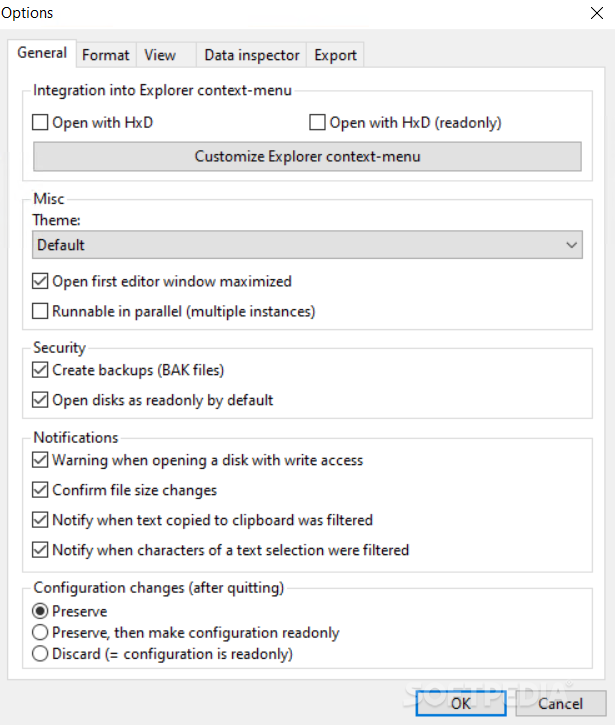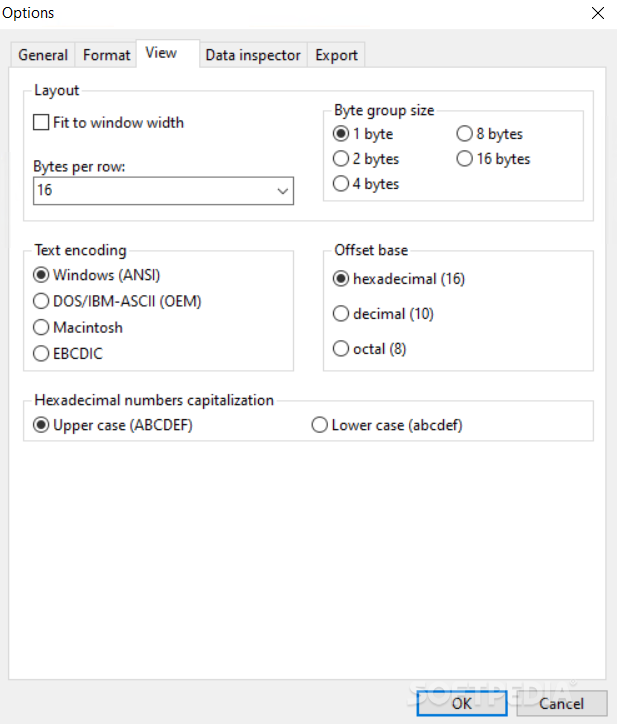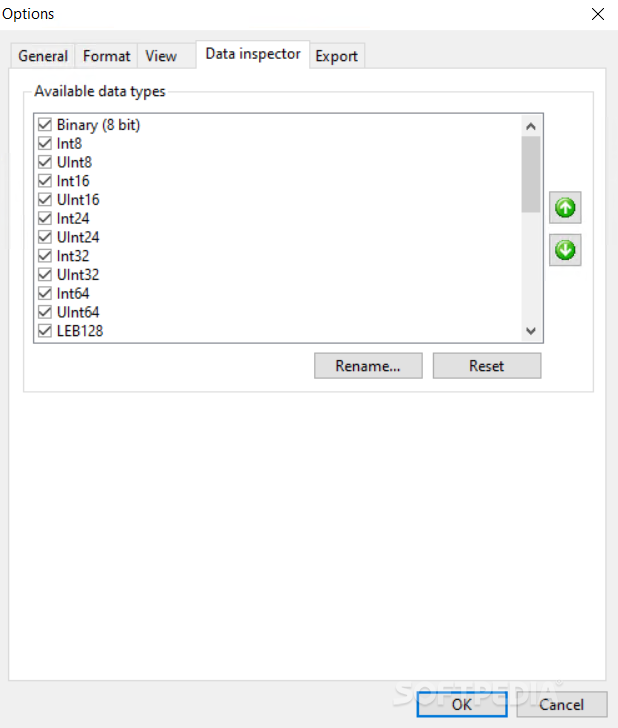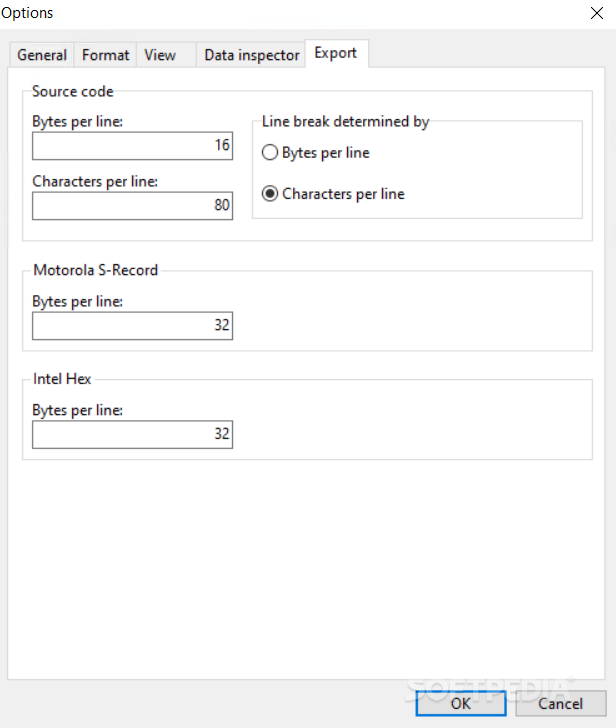Description
HxD Hex Editor
HxD Hex Editor is a handy software that lets you easily edit hexadecimal code and disks. It's packed with powerful features that make it super user-friendly.
Easy-to-Use Interface
The interface is straightforward, featuring a familiar window where you can open files in multiple tabs. You can use the file browser or just drag and drop your files right in.
Export Data Like a Pro
You can export data to various formats like Pascal, C, C#, Java, Visual Basic .NET, HTML, RTF, and more! It even supports different hex formats such as Intel hex and Motorola records.
Highlighting Changes Made
When you make changes to the hex code, they automatically show up in red. If you mess up, don't worry! You can easily undo actions or use cut, copy, paste options. Plus, you can insert bytes in hexadecimal, decimal, or octal mode and pick your filling pattern—whether it's hex values or random bytes.
Selecting Blocks and Searching
You can select blocks by specifying the offset range. The search-and-replace function comes with filters for data type and Unicode strings. You'll also love being able to jump to a specific offset!
Customize Your View
The hex content adjusts to fit your window width nicely. You get to decide how many bytes appear per row and customize visible columns and byte group sizes.
Compare Files Easily
You can compare files side by side and even generate checksums like CRC16 or SHA512. It's all about making sure everything matches up perfectly!
Open Processes & Disk Images
You have the option to open the main memory of running processes or disk images. Plus, it allows you to split or concatenate files easily.
User-Friendly Features
This application doesn't hog system resources—it runs smoothly on low CPU and RAM usage! It has a great response time without crashing during our tests. In short, HxD is an awesome tool for editing hex code on newer operating systems!
Portable Edition Available!
If you'd rather skip the installer altogether, there's a portable edition. Just pop it onto a USB flash drive!
User Reviews for HxD 7
-
for HxD
HxD allows easy editing of hex code and disks, with a wide range of features. Its smooth performance and low impact make it a top choice.
-
for HxD
HxD Hex Editor is a fantastic tool! Its user-friendly interface and powerful features make hex editing a breeze.
-
for HxD
I love HxD! The ability to edit multiple files in tabs and customize settings is incredibly useful for my projects.
-
for HxD
This app is a game changer! It runs smoothly, has minimal resource usage, and the export options are excellent.
-
for HxD
HxD Hex Editor exceeded my expectations. The search and replace function with filters is so handy for quick edits!
-
for HxD
I highly recommend HxD for anyone needing a reliable hex editor. It’s efficient, fast, and very intuitive to use.
-
for HxD
Absolutely impressed with HxD! The ability to open disk images and edit memory directly is a standout feature.