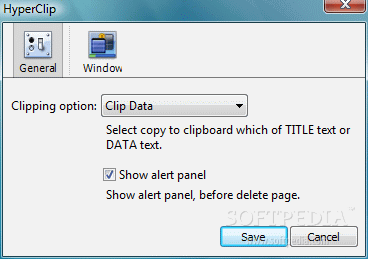Description
HyperClip Widget
HyperClip Widget is a handy little tool that you can add to your desktop. It works as a text clipping tool, making it super easy to save and access important bits of text.
How It Works
This widget lets you keep track of text snippets along with their titles and URLs. When you click on an item, you have three options for what happens next:
- Jump to the URL.
- Copy the text data to your clipboard.
- Do nothing at all.
Page Features
You can fit up to five items on one page, which is pretty neat! Plus, you can easily navigate through your items using the left and right buttons. If you want to add a new page, just hit the '+' button. And if you need to get rid of a page, the '-' button will do that for you!
Requirements:
To use HyperClip Widget, you'll need the Yahoo Widget Engine. Make sure you've got that set up first!
If you're looking for an easy way to manage your text snippets right from your desktop, then check out HyperClip Widget! For more details or to download it, visit this link.
User Reviews for HyperClip Widget 1
-
for HyperClip Widget
HyperClip Widget is a handy tool for quick text clipping. Easy navigation and page management make it a useful widget.