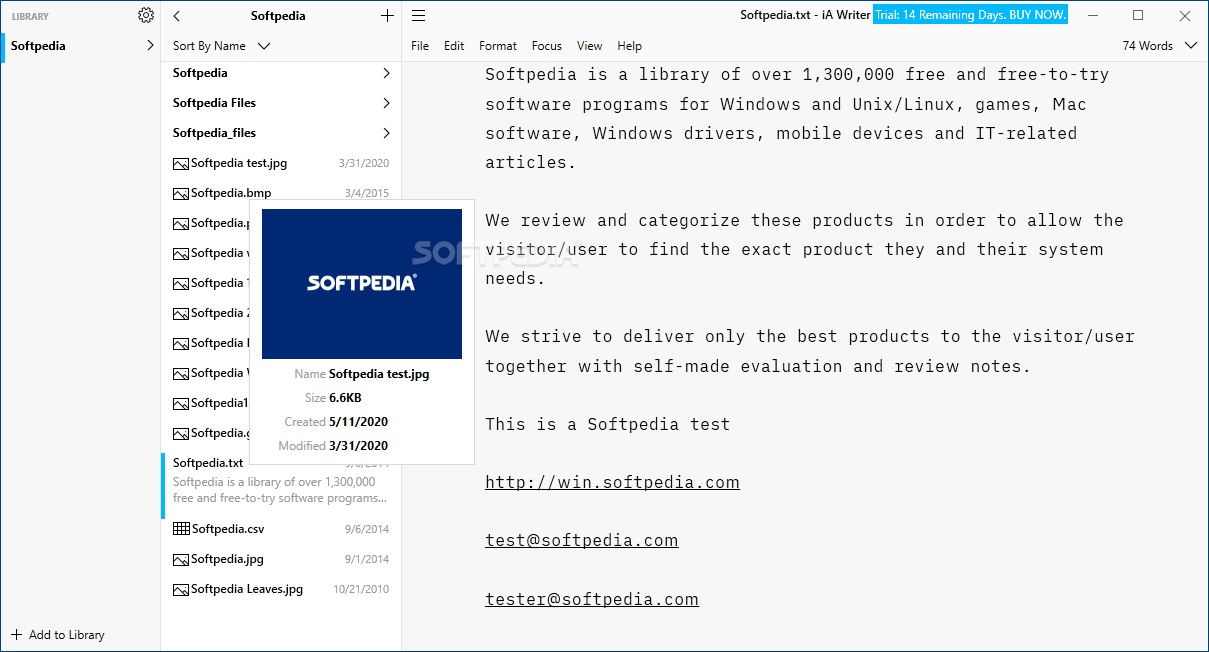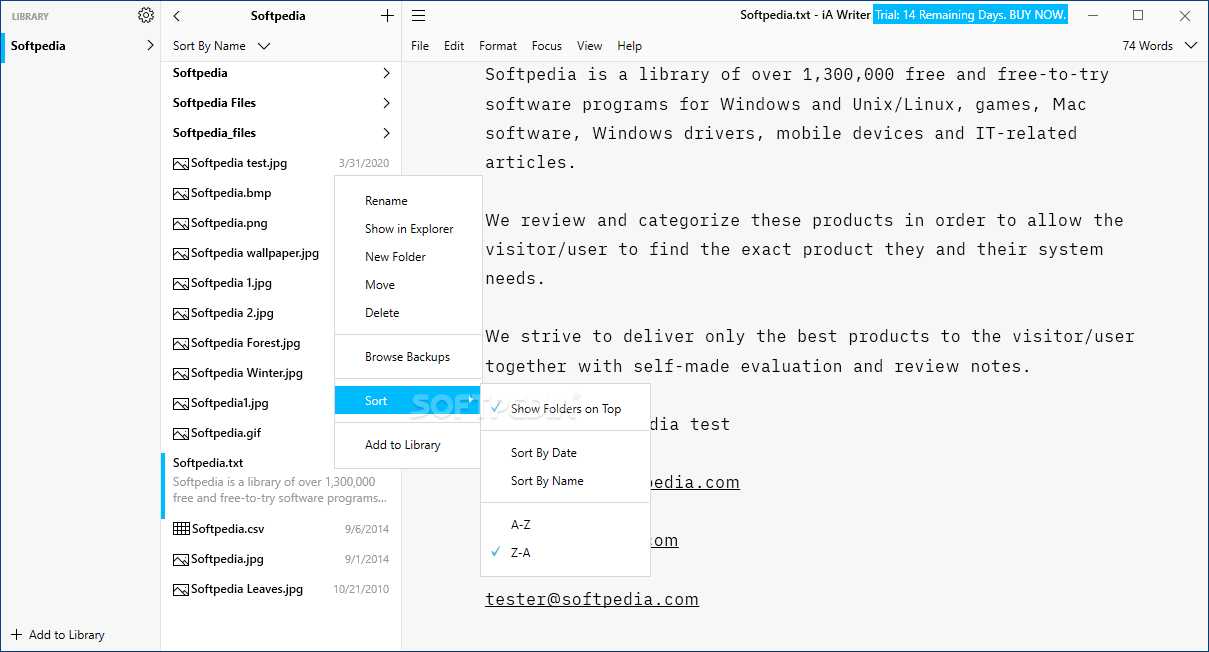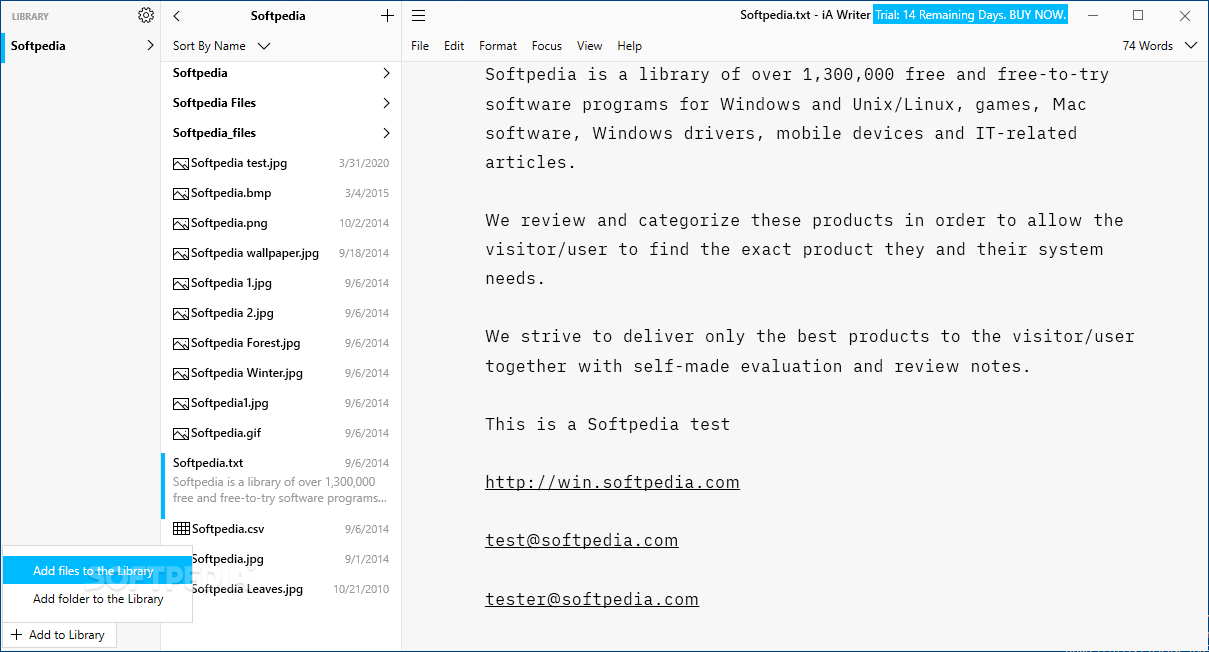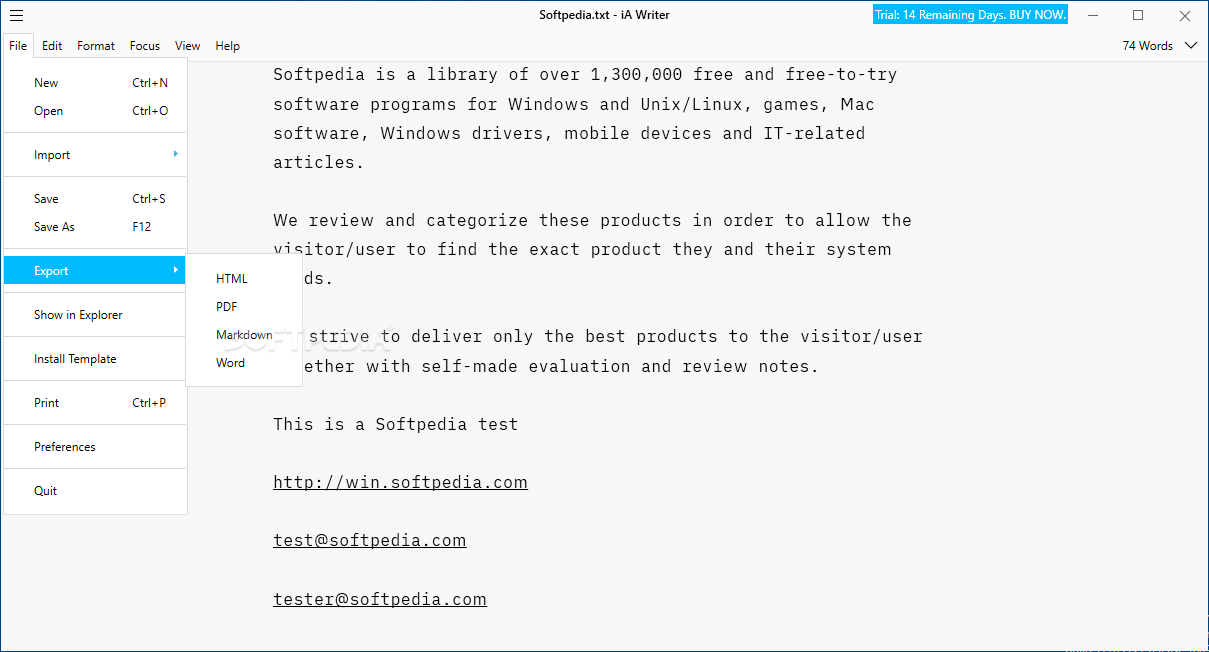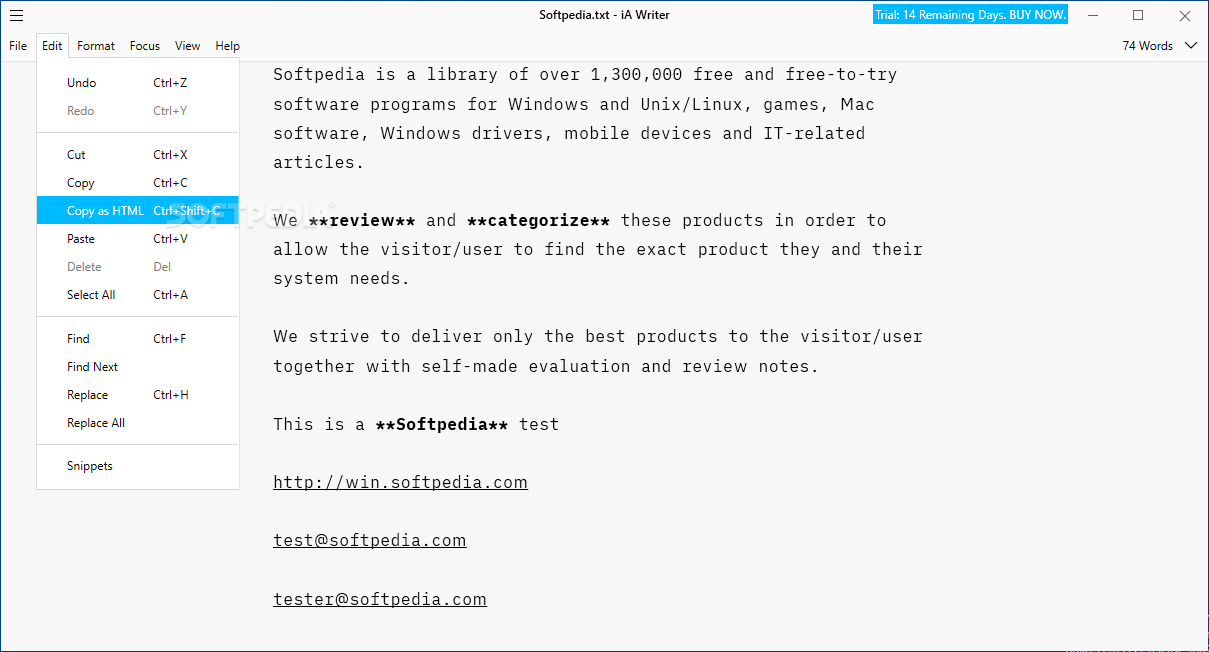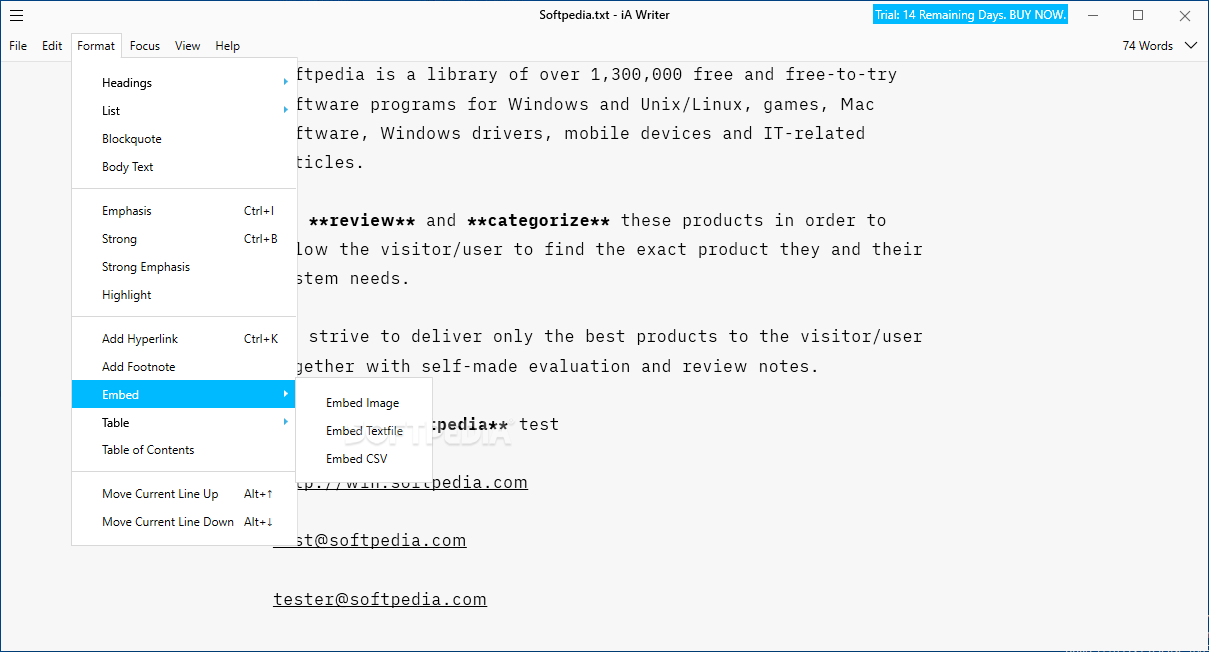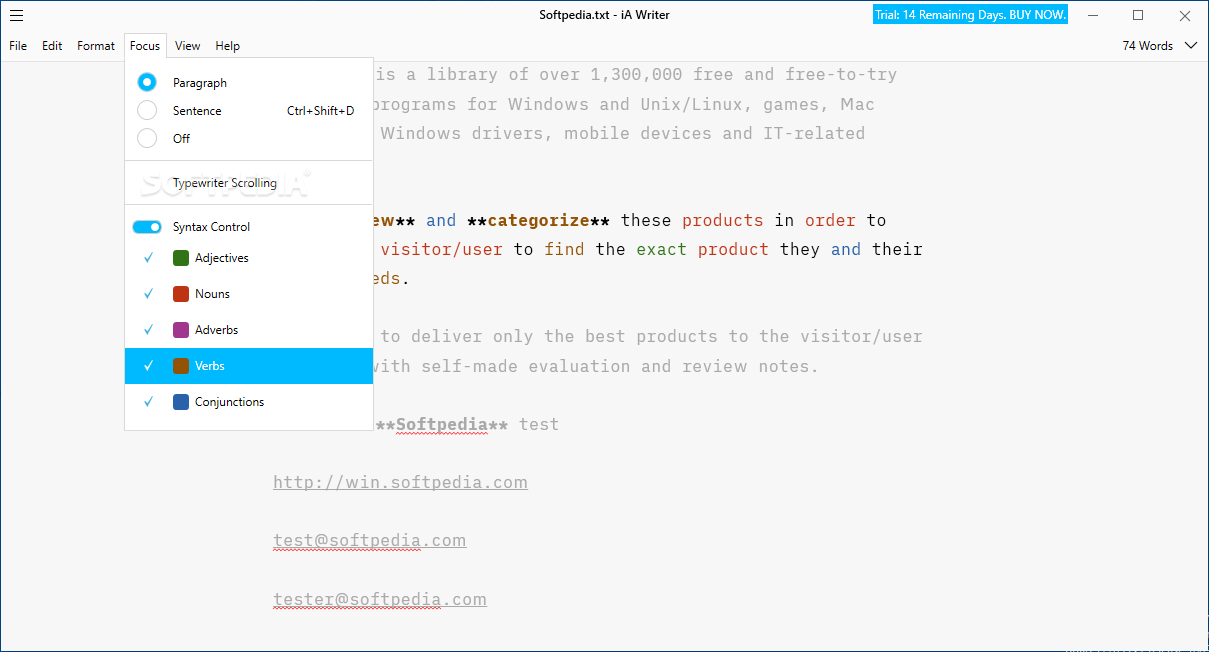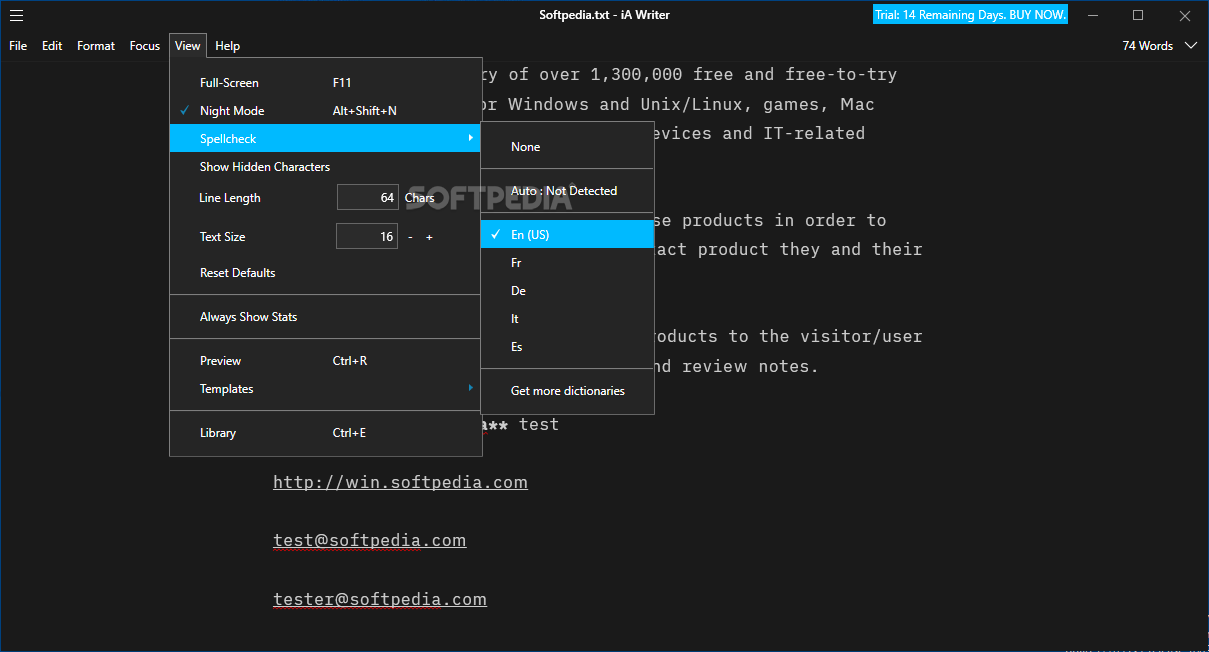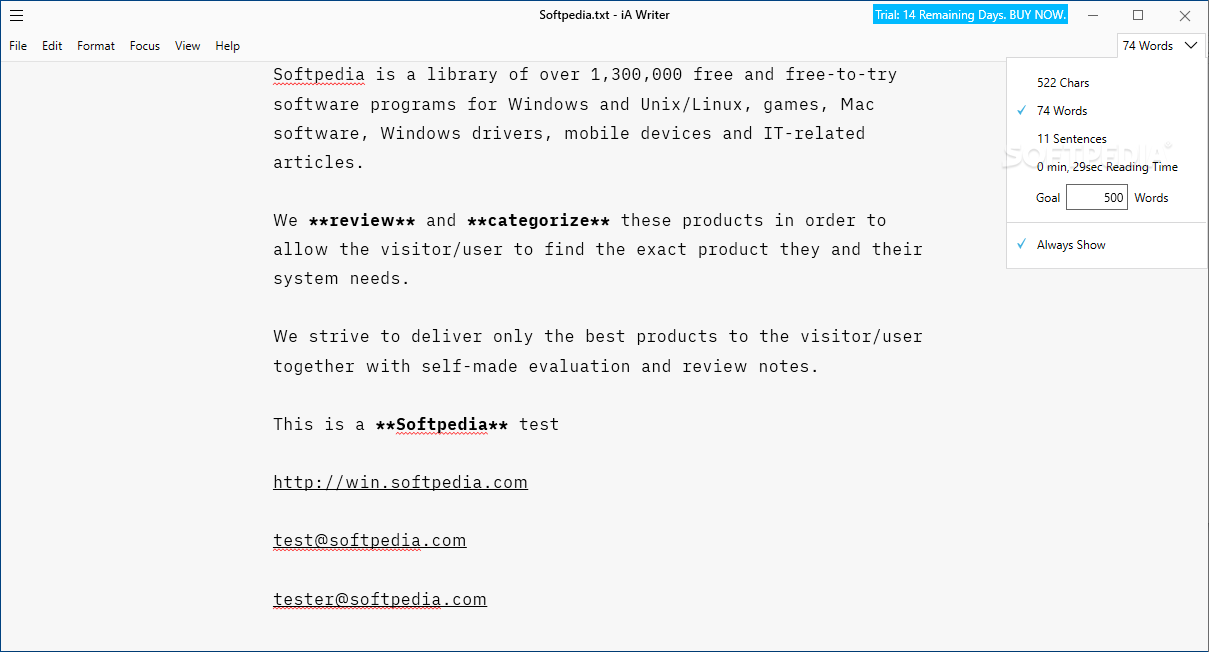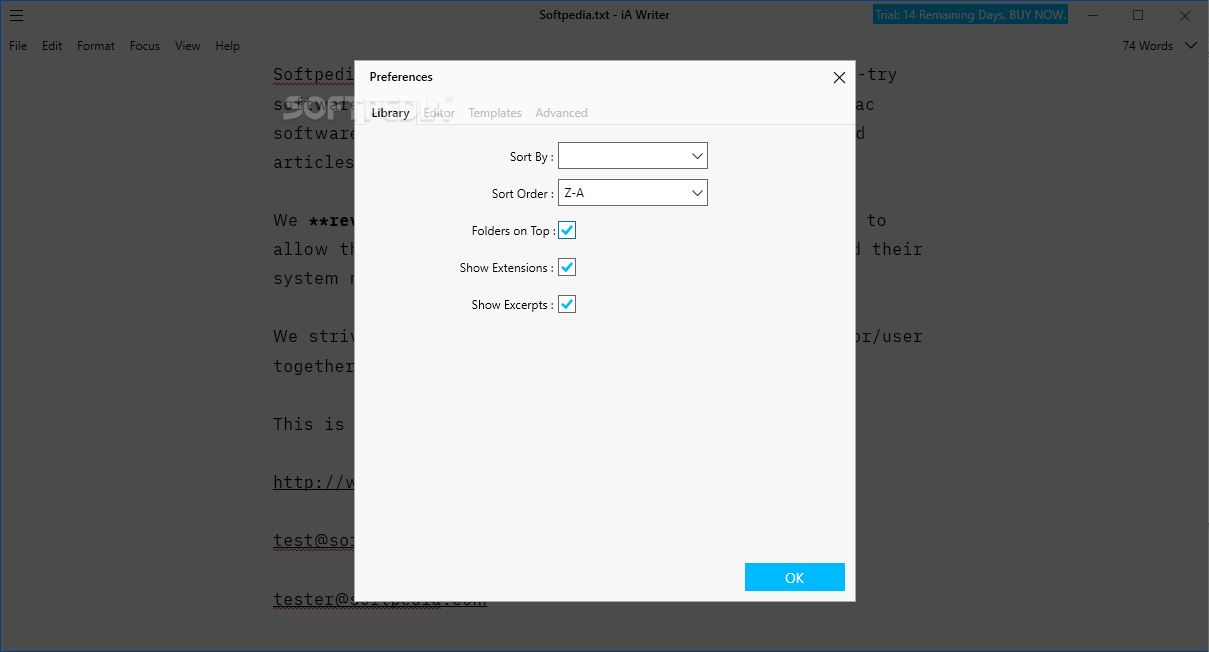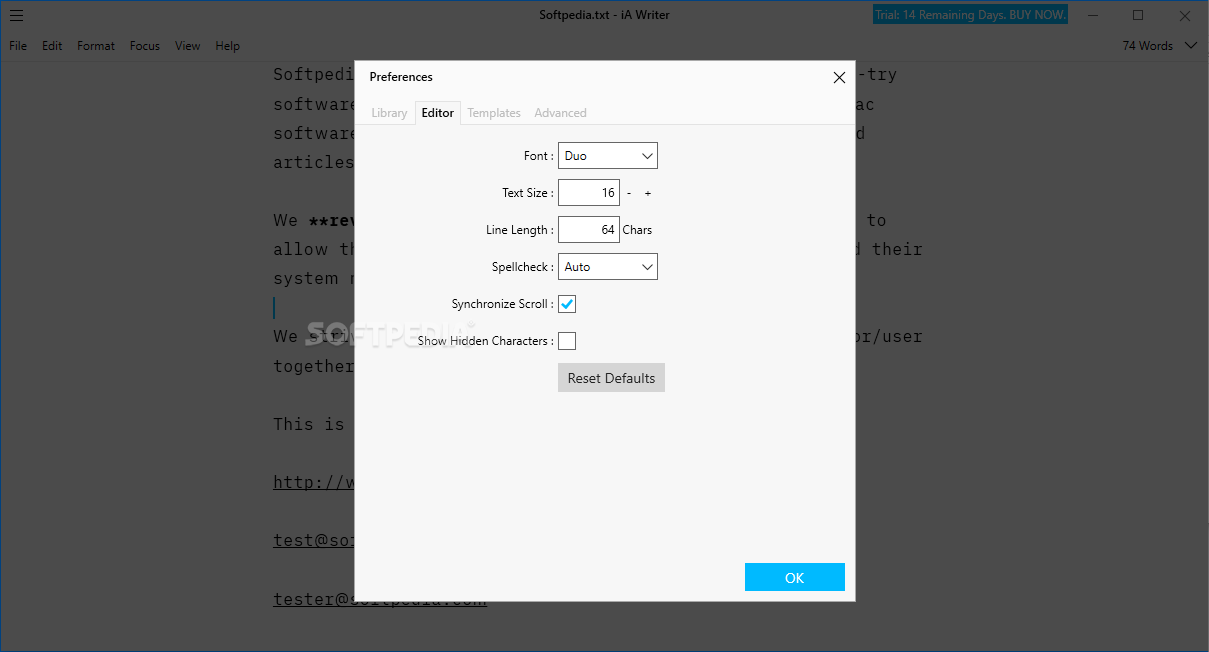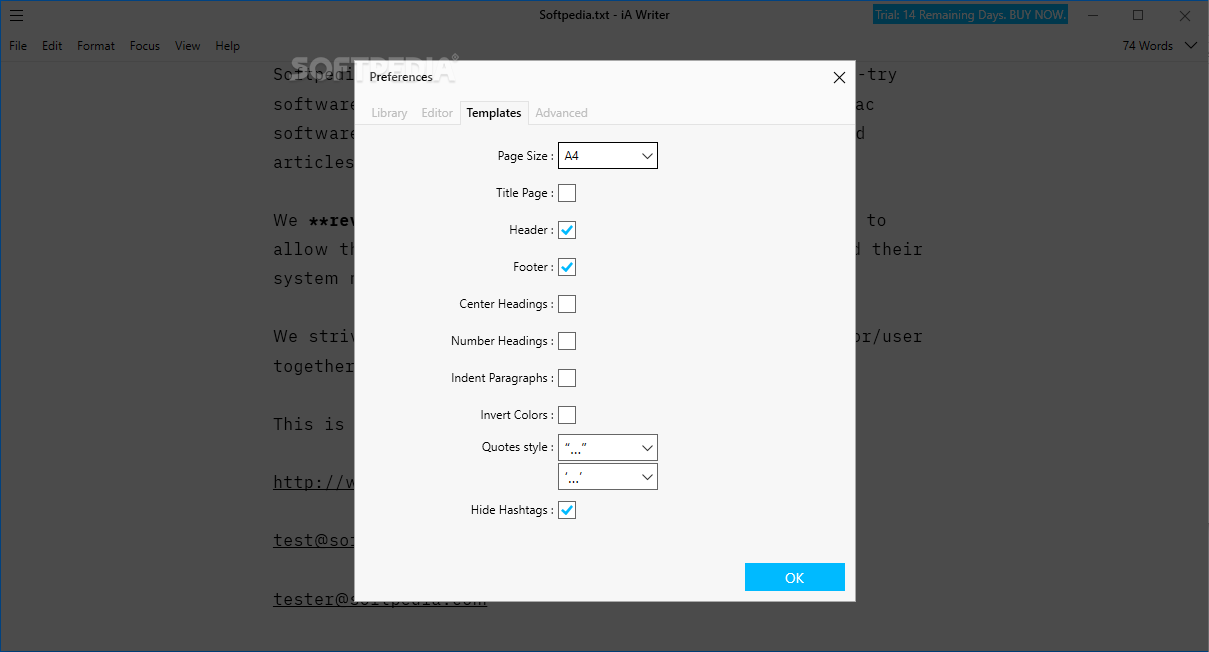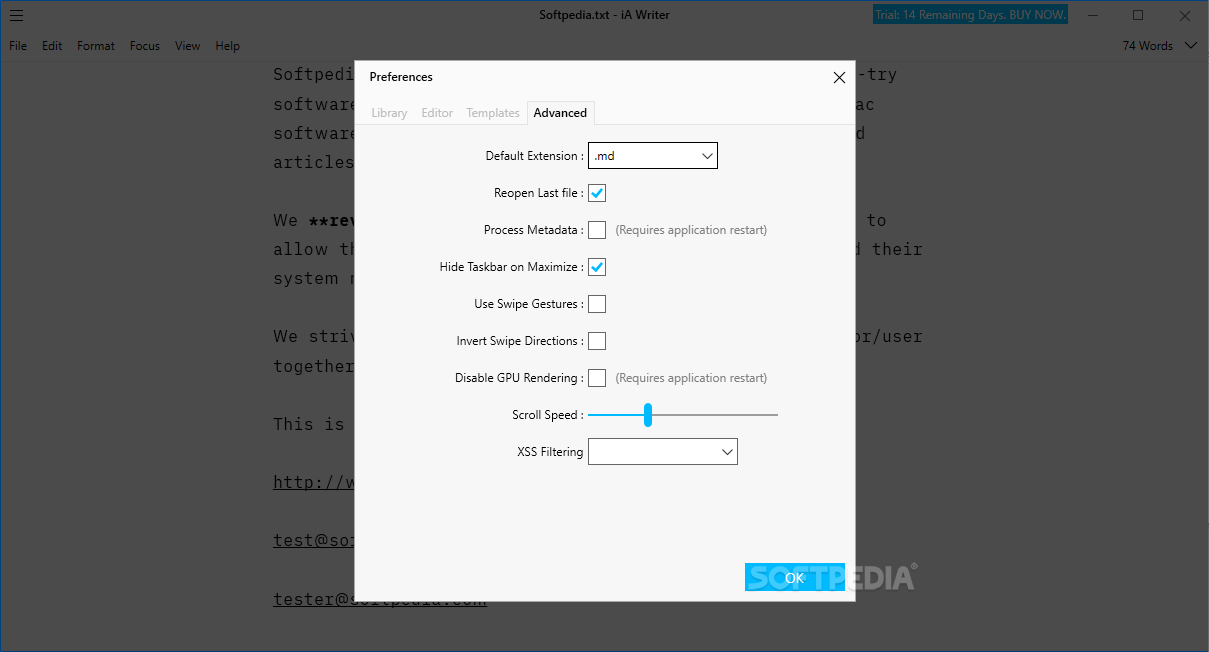Description
iA Writer
iA Writer is here to make your life easier when it comes to editing text. While office suites are super popular these days, sometimes you just need a simple and quick text editor. With iA Writer, you can save both time and energy while working on your documents.
Simplistic and Clean Interface
The interface of iA Writer is really straightforward. It doesn’t look empty or boring because you can hide file explorer panels when you don’t need them. Once you've found the document you want to edit or created a new one, just hide everything else! This way, all you see is the editing area where the magic happens.
No Distractions While You Write
This feature allows you to focus on your writing without any distractions. If you're using Markdown formatting, this is also a great time to brush up on your shortcuts! You can easily open a preview panel anytime to see how your document looks, even if you're planning to export it as a PDF later.
Learn Markdown Shortcuts
If you're new to Markdown formatting, take some time to check out the dedicated menu entries and learn some hotkeys. They can really speed up your writing process!
Focus Feature for Better Writing
One of the coolest things about iA Writer is its Focus feature. It dims all the text except for the paragraph or sentence you're currently reading. This makes it easier to concentrate on what matters most at that moment.
Helpful Tools for Grammar Check
You’ll also find spellcheck included in iA Writer along with Syntax Control, which color-codes different parts of speech. This tool is super helpful if you're looking to polish your grammar skills!
A Lot Packed Into One Editor
In summary, iA Writer has so many great features just waiting for you to explore! It’s not just about editing text files; you can also export your work in several formats like PDF, HTML, Markdown, or Word. For those interested in trying it out or downloading it right away, check out this link.
User Reviews for iA Writer 1
-
for iA Writer
iA Writer offers an efficient and distraction-free writing experience. The simplistic interface with hidden panels allows for focused editing.