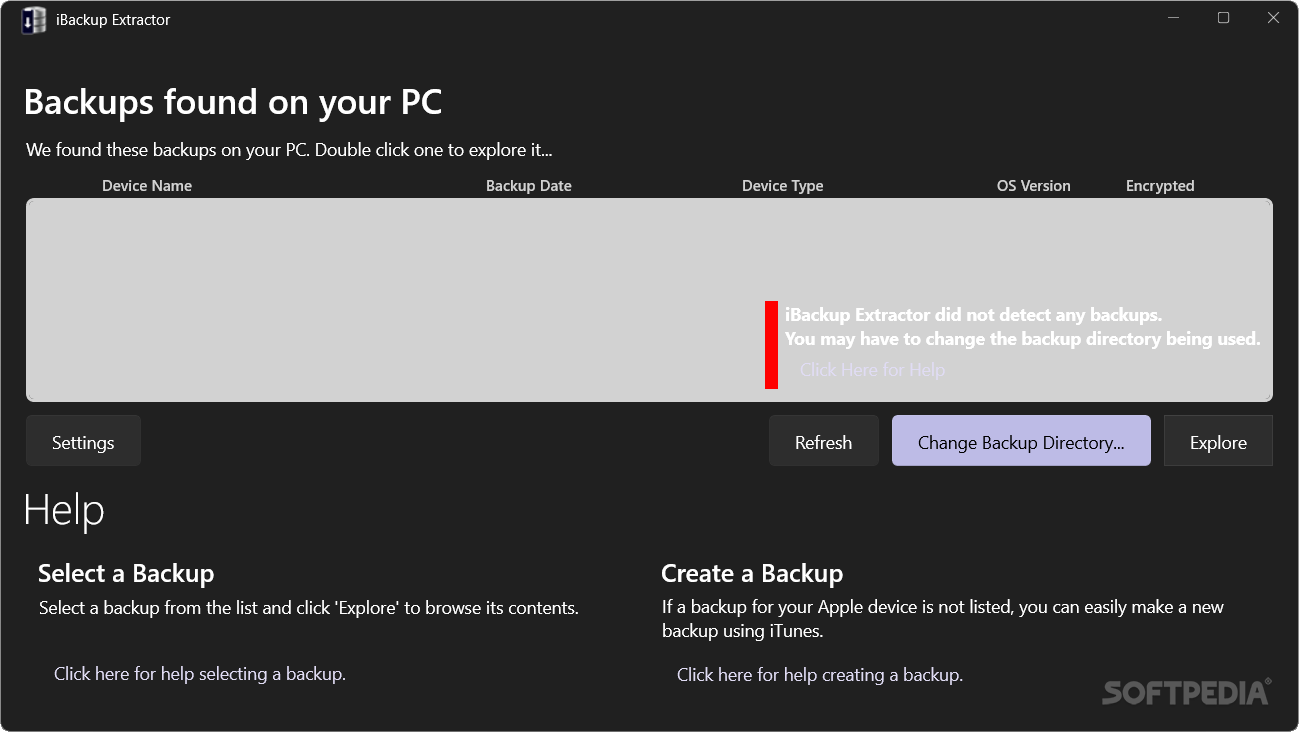Description
iBackup Extractor
iBackup Extractor is a handy tool that helps you pull out important info from your iPhone, iPad, or iPod backups. You know how you usually back up your stuff manually? Well, every time you connect and sync your device with iTunes, it does that automatically too!
How It Works
This program automatically finds all the backup files on your computer. You just pick the one you want to use. After checking out the data in that backup, iBackup Extractor lets you see what’s inside and choose which items to export.
What Can You Recover?
You can get back things like your Contacts, Call Logs, events from your Calendar, and even pictures taken with your device's camera. Plus, it can dig into your internet browsing history—think bookmarks, texts, multimedia messages, voicemails, and even Notes.
Export Options
Your retrieved Contacts can be saved as vCard files. These are compatible with most email clients like Outlook! If you're using Windows or Yahoo! Address Book, you can easily import those too.
Notes? They can be saved as TXT files for easy reading right on your computer. And when it comes to images? The ones recovered by iBackup Extractor come out in JPEG format without losing any quality.
Your Call Logs at a Glance
This app also shows a list of all your call records. You can extract chosen Call Logs into an HTML file to keep track of conversations. It captures details like the name or number of the person you called, along with when the call happened and how long it lasted.
A Lifesaver for Your Device!
IBackup Extractor is super useful if your iPhone or iPad crashes. It makes sure you can still recover important data or restore any vital files back onto your device.
User Reviews for iBackup Extractor 1
-
for iBackup Extractor
iBackup Extractor efficiently extracts and displays recovered data from iPhone backups. A useful tool for data recovery and restoration.