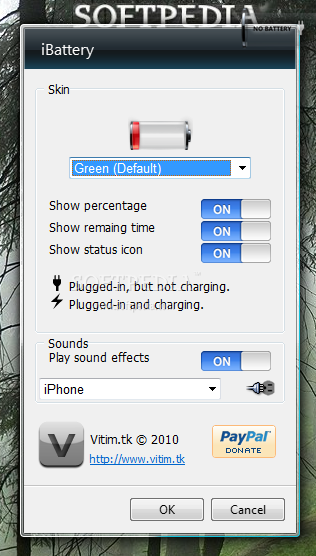Description
iBattery
iBattery is a handy little tool for your desktop that helps you keep an eye on your notebook battery's lifespan. You don't need to be a tech whiz to install and set it up—it's super easy, even for those who aren’t too familiar with software.
Simple and Customizable Interface
The interface is designed with a small frame that features a green meter. When your battery is running low, it turns red! But if you want to jazz things up, you can choose other colors like blue, fire, or pink from the Options panel.
Flexible Positioning and Visibility
You can move the frame anywhere on your screen. Plus, thanks to some neat options provided by your operating system, you can change how see-through the window is and even make it stay on top of other windows. This means you can check your battery level without interrupting what you're doing in other apps.
Personalization at Your Fingertips
iBattery isn’t just about looks—it has plenty of configuration options too! Want to change the sound effects? You can pick from iPhone sounds, Windows tones, or even engine noises. Not into sounds? You can turn them off entirely! And if you prefer a cleaner look, just hide the percentage, remaining time, or status icon from the frame.
No Performance Hit
This little gadget won’t slow down your computer either; it uses minimal CPU and RAM. It refreshes quickly and gives accurate results every time. In our tests, we didn’t see any error messages pop up, and iBattery didn’t freeze or crash at all!
Download iBattery
User Reviews for iBattery 1
-
for iBattery
iBattery is a simple and efficient tool for monitoring notebook battery life. Customizable interface, lightweight, and reliable performance.