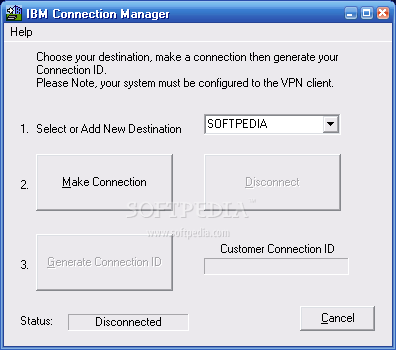Description
IBM Connection Manager
IBM Connection Manager is a handy little app that helps you connect your computer to the IBM master console. It does this using a VPN, or Virtual Private Network tunnel, which makes it super secure.
Easy to Use
This app is really easy! You don’t even need to install anything. It comes as a .exe file that you just run. So if you’re an IBM rep, you can quickly connect to the master console and give remote help without any fuss.
Main Features of IBM Connection Manager
When you open IBM Connection Manager, you’ll see its main window. Here, you can choose a new destination to connect to, and the app will generate a connection ID for you. This ID is super important because it’s what you'll need to finalize your connection with the customer.
Selecting Your Destination
The addresses you'll use for connecting are ones you've set up in your Network and Dial-up Connections in Windows settings. If there’s a connection name that isn’t already there, you can just type it in yourself!
Making the Connection
Once you've picked or entered the destination name, just hit the ‘Make Connection’ button. This will create that VPN tunnel needed to hook up with the IBM server.
Your Unique Connection ID
The app generates that all-important connection ID automatically. An IBM representative will ask for this ID when you're ready to finish setting everything up!
If you're looking for an easy way to manage connections with IBM services, check out IBM Connection Manager here!
User Reviews for IBM Connection Manager 1
-
for IBM Connection Manager
IBM Connection Manager is a simple and efficient tool for IBM representatives to establish VPN connections and offer remote assistance. Easy to use.