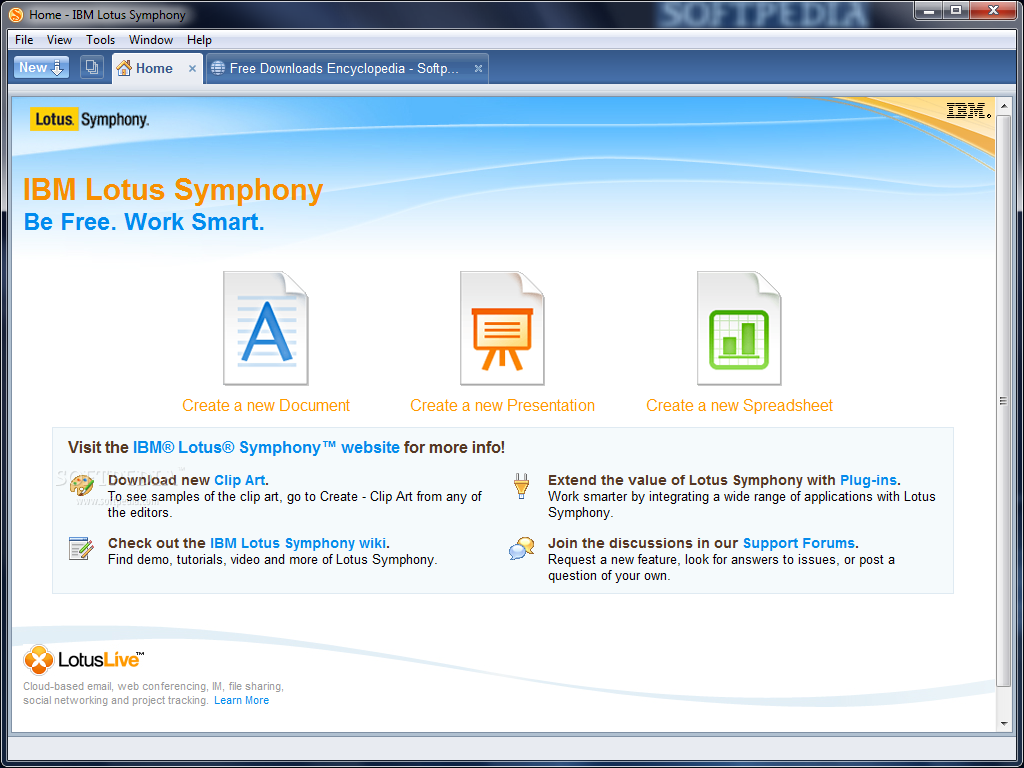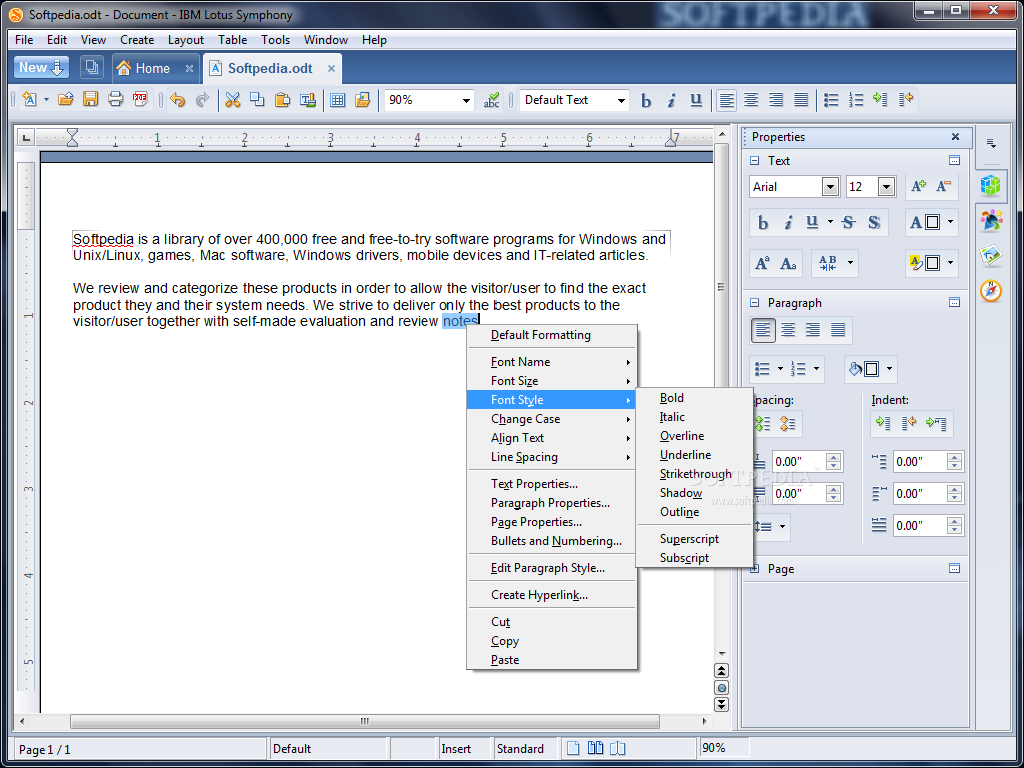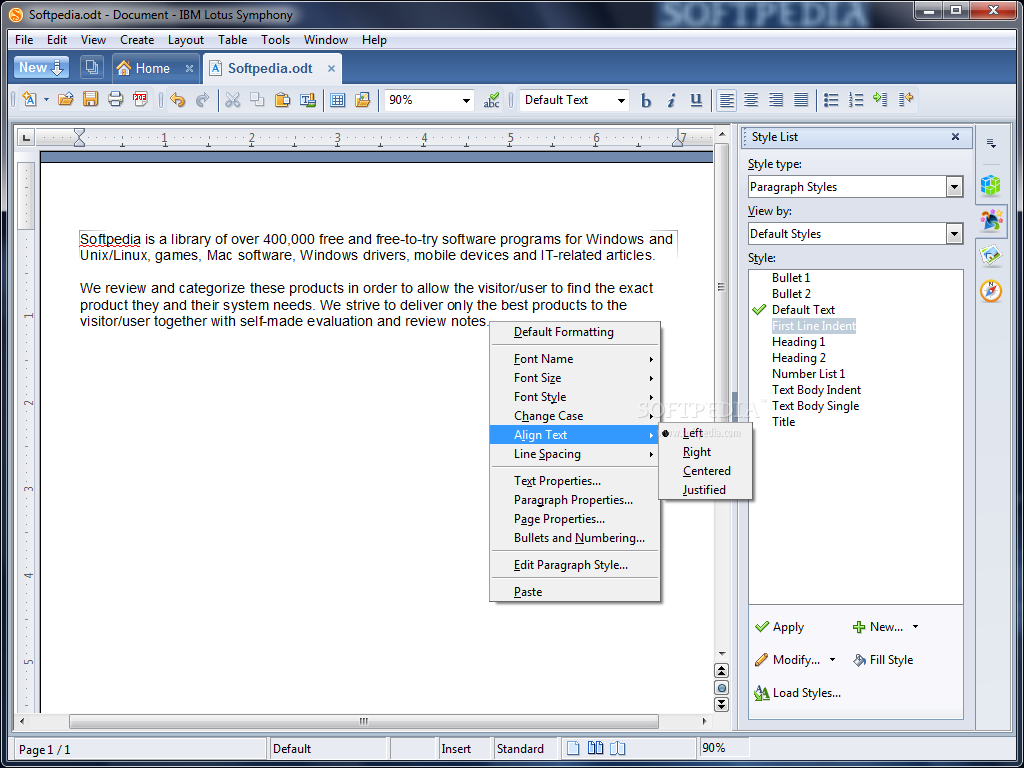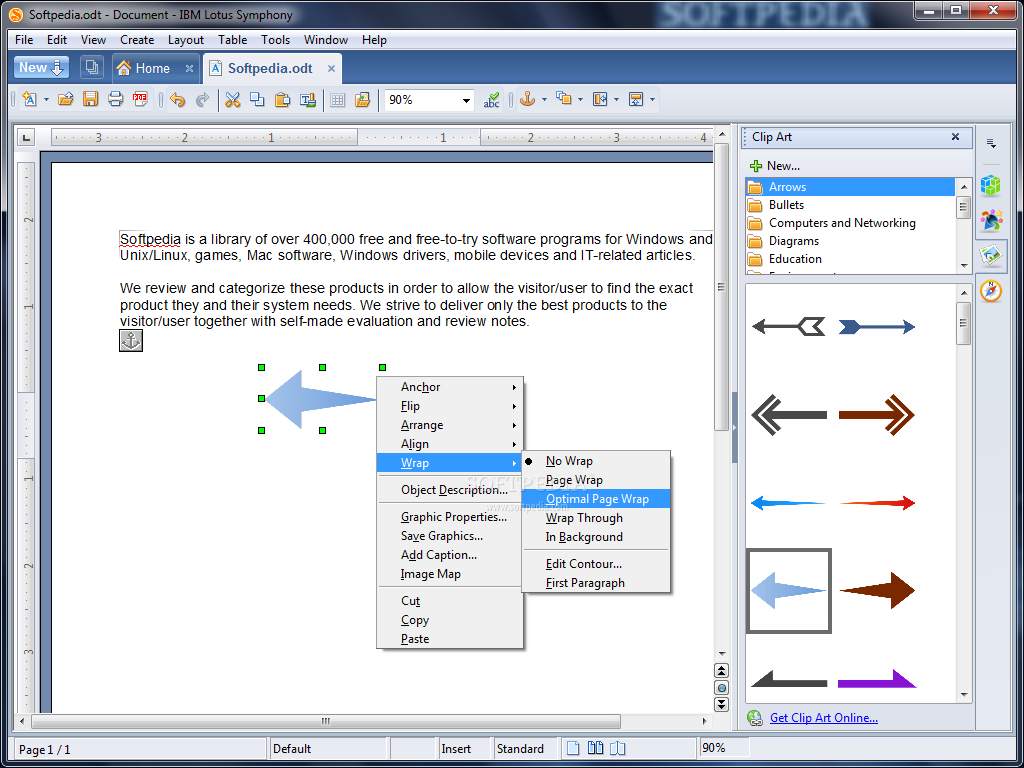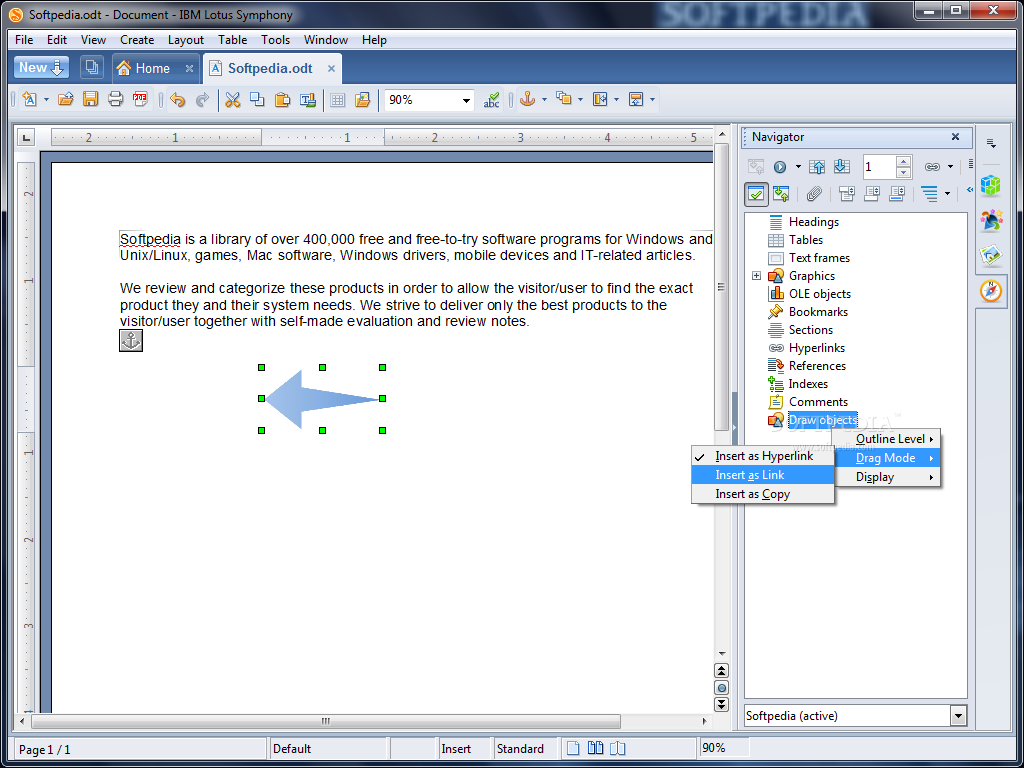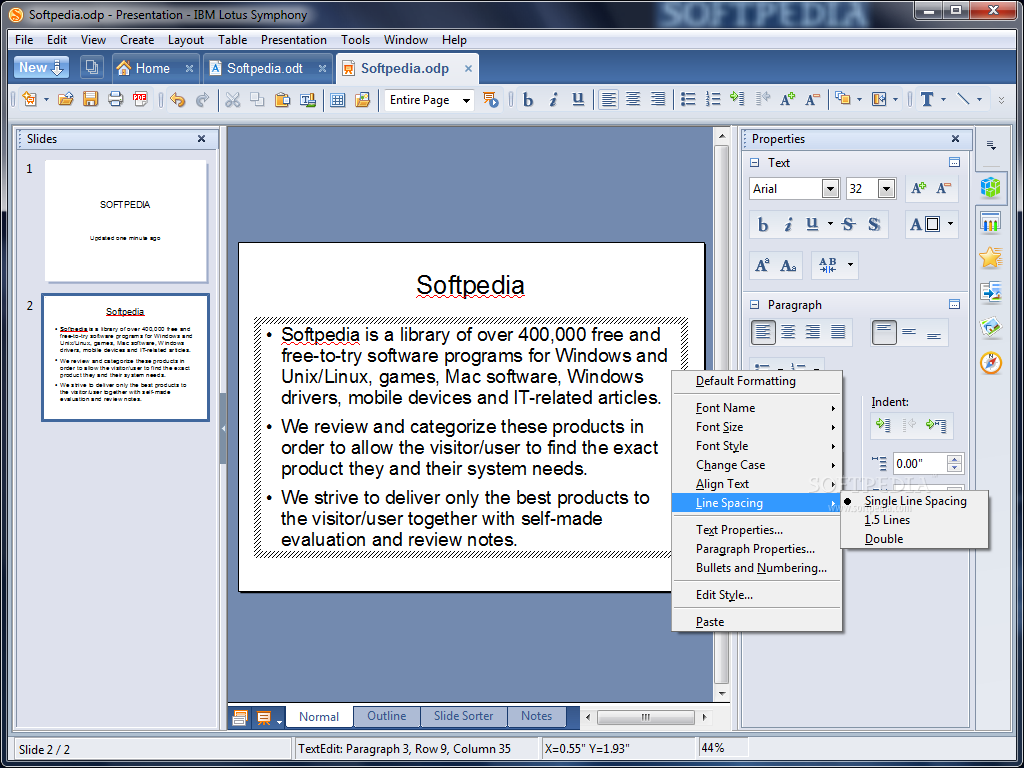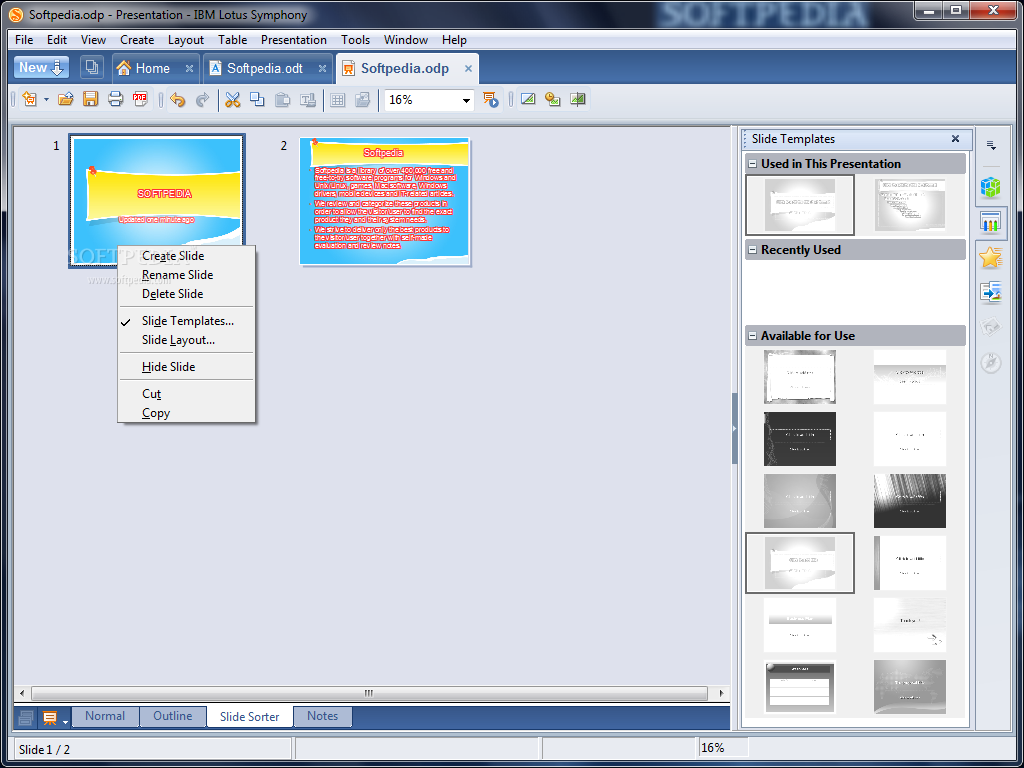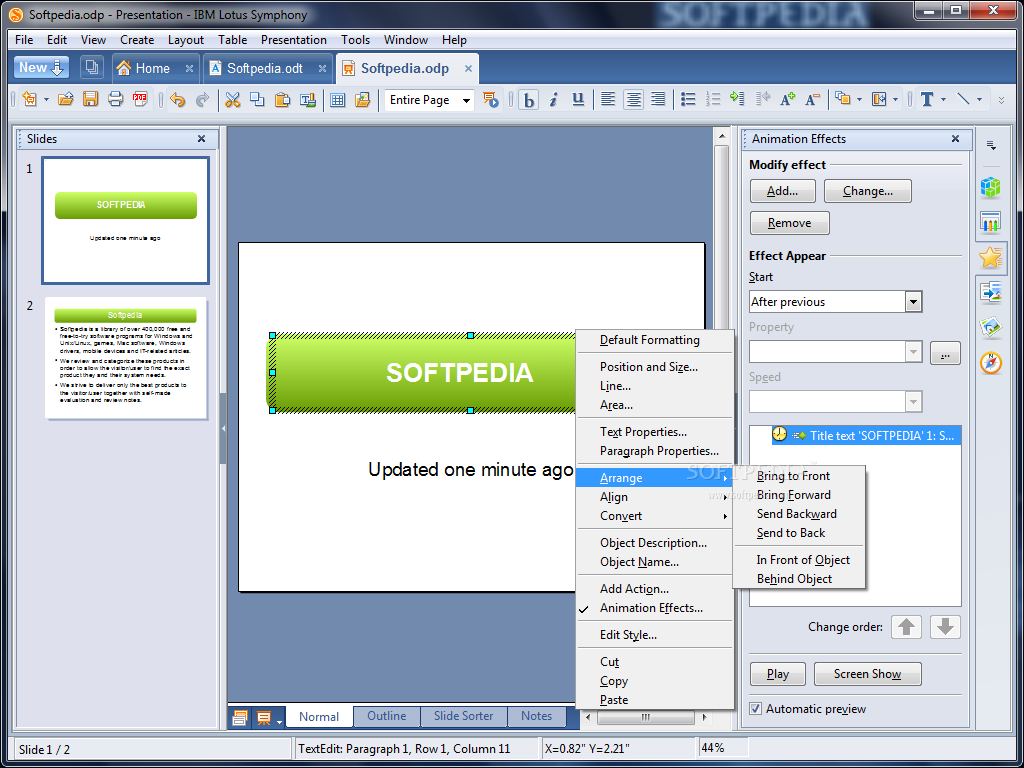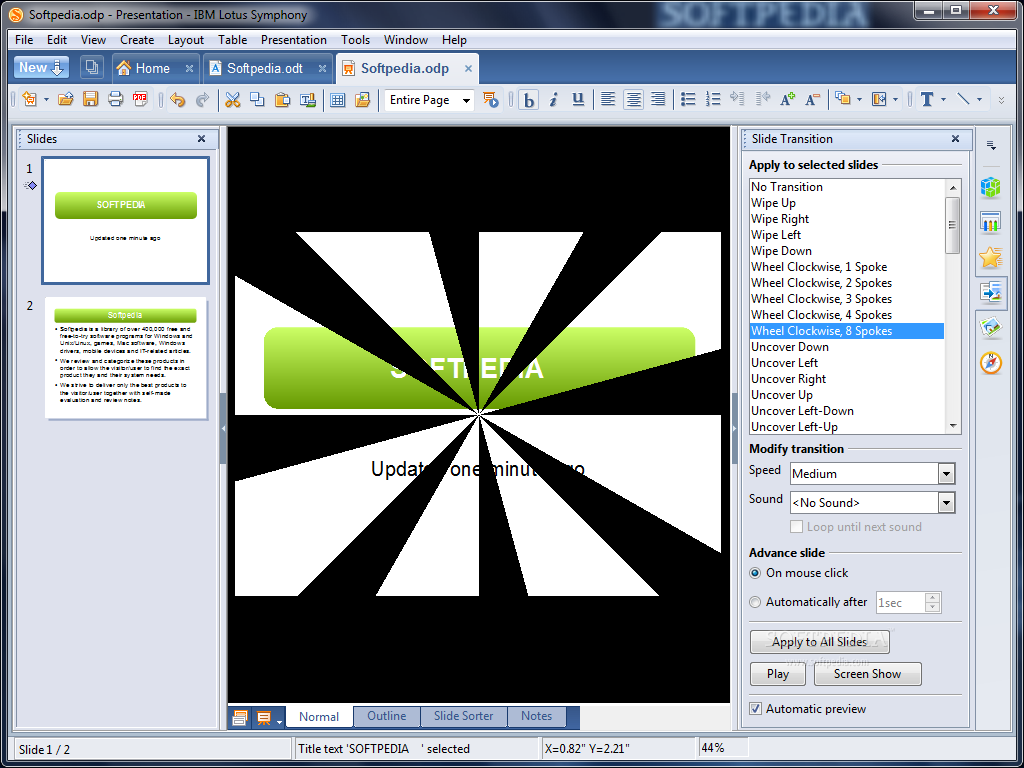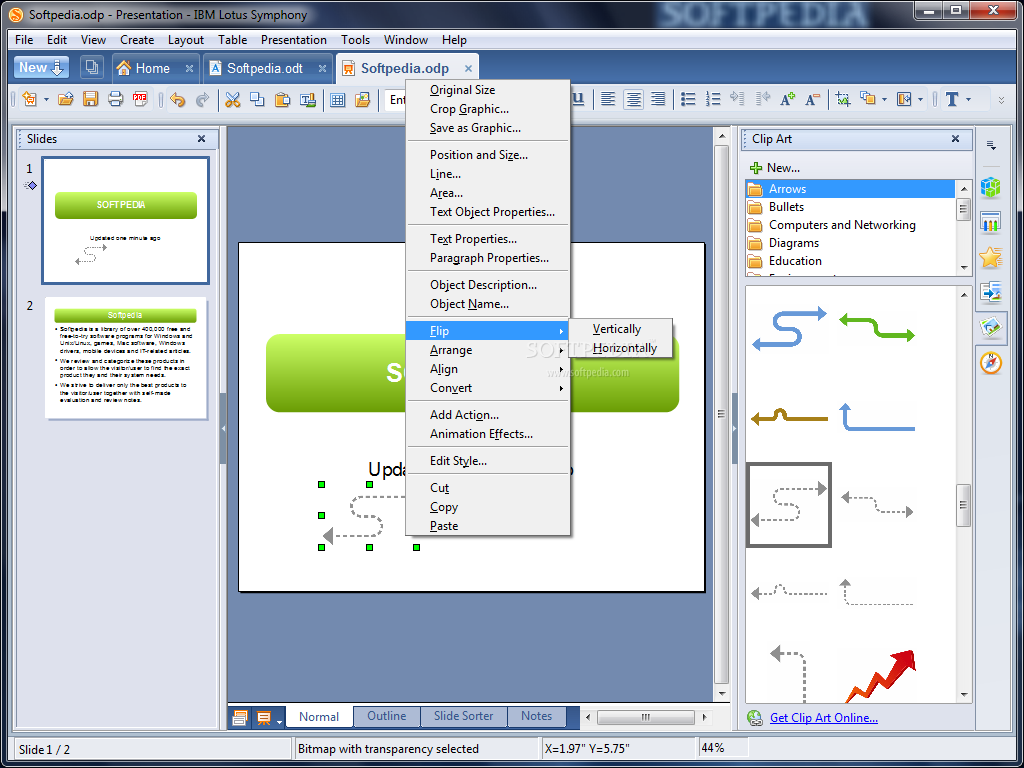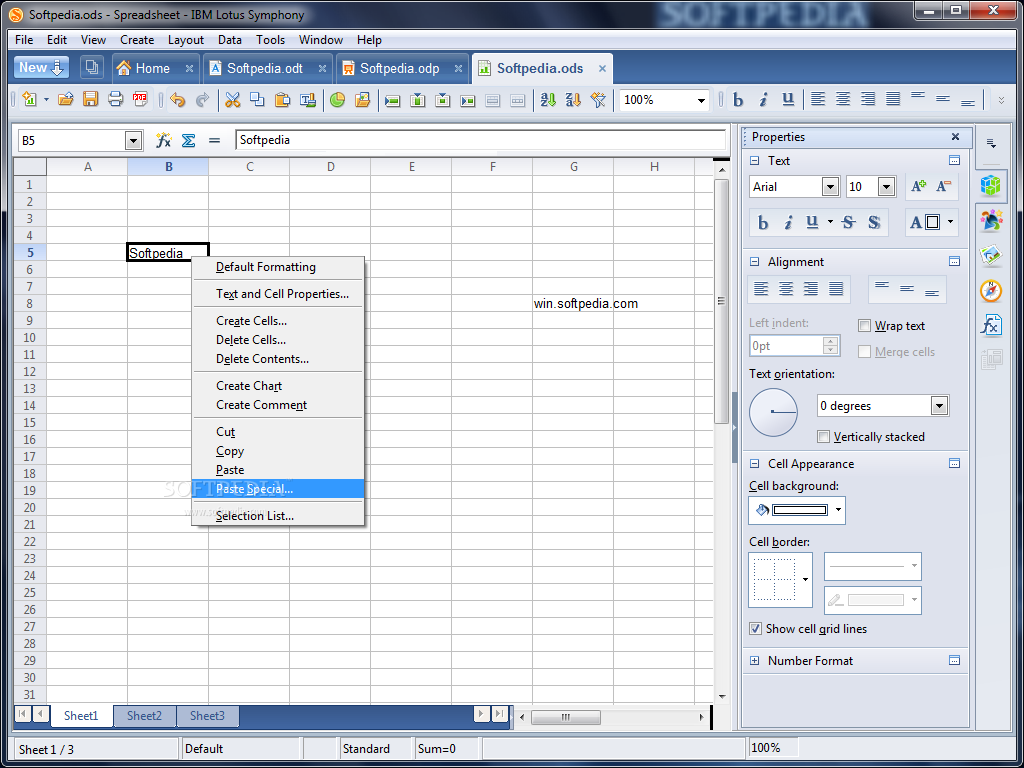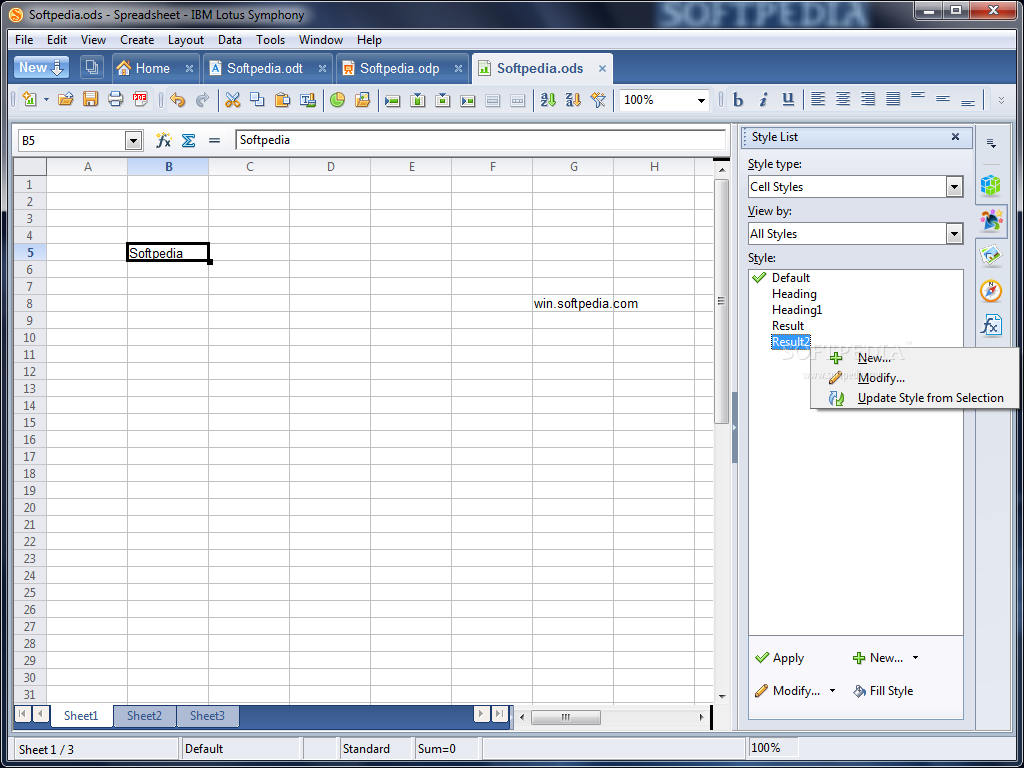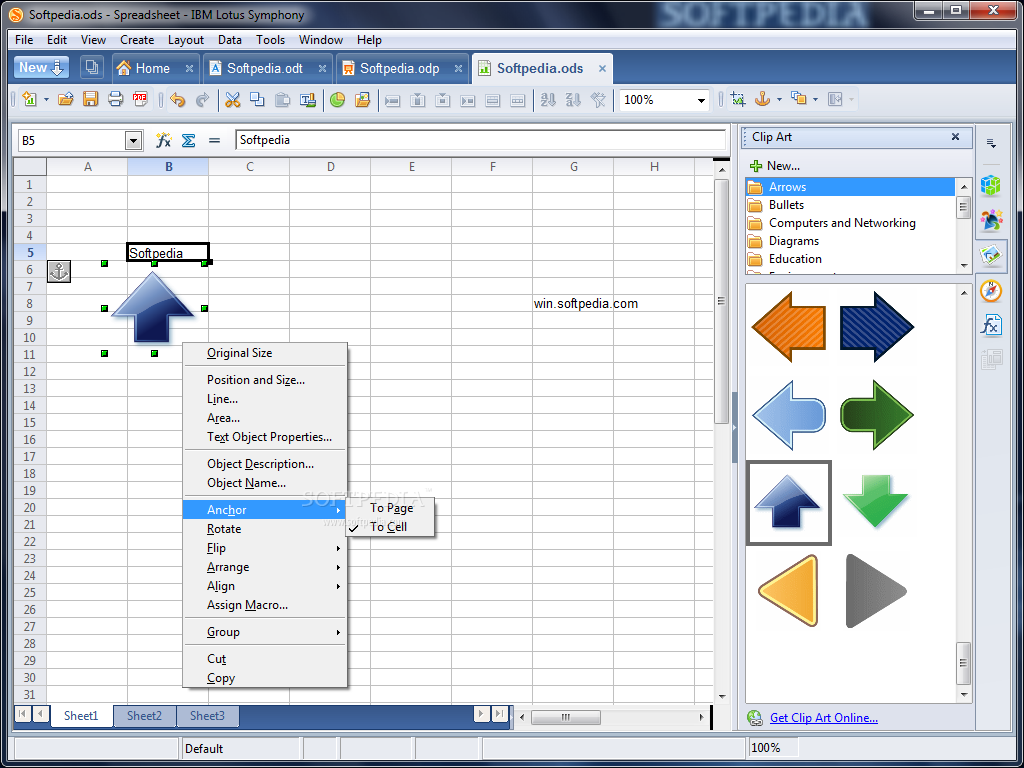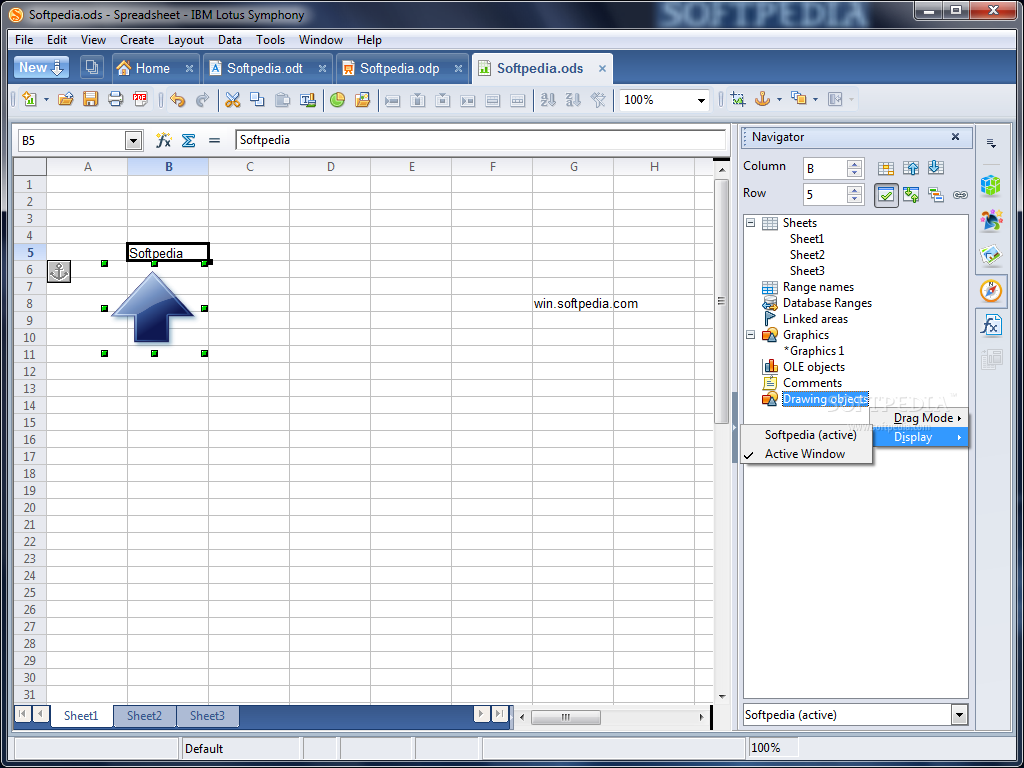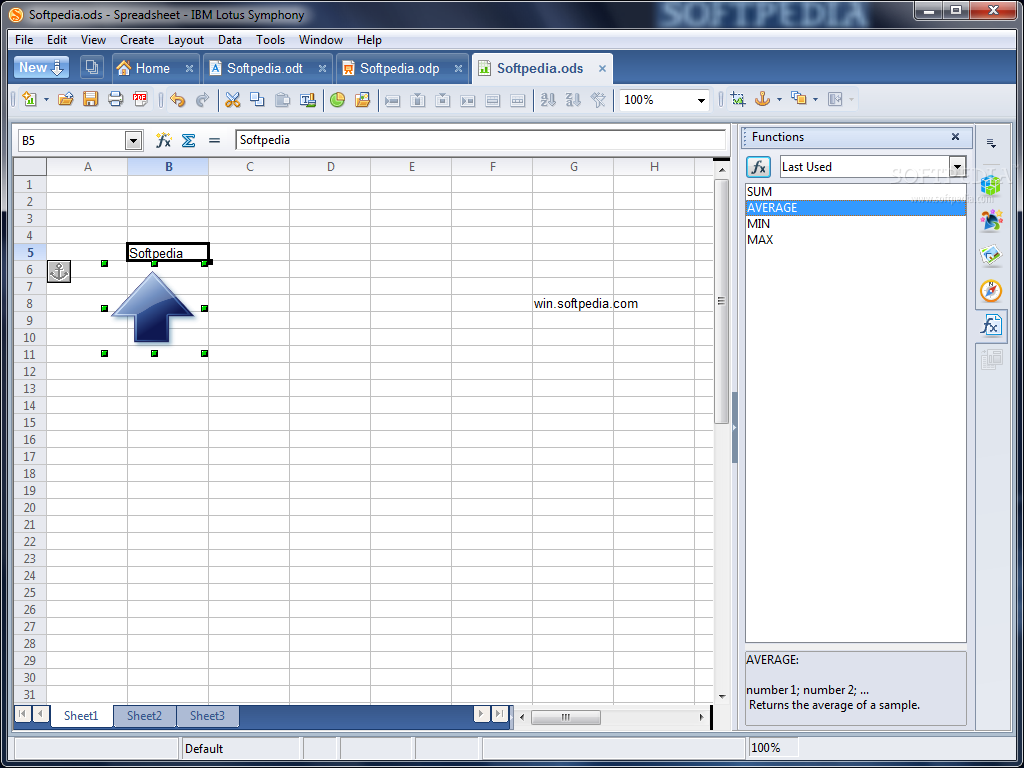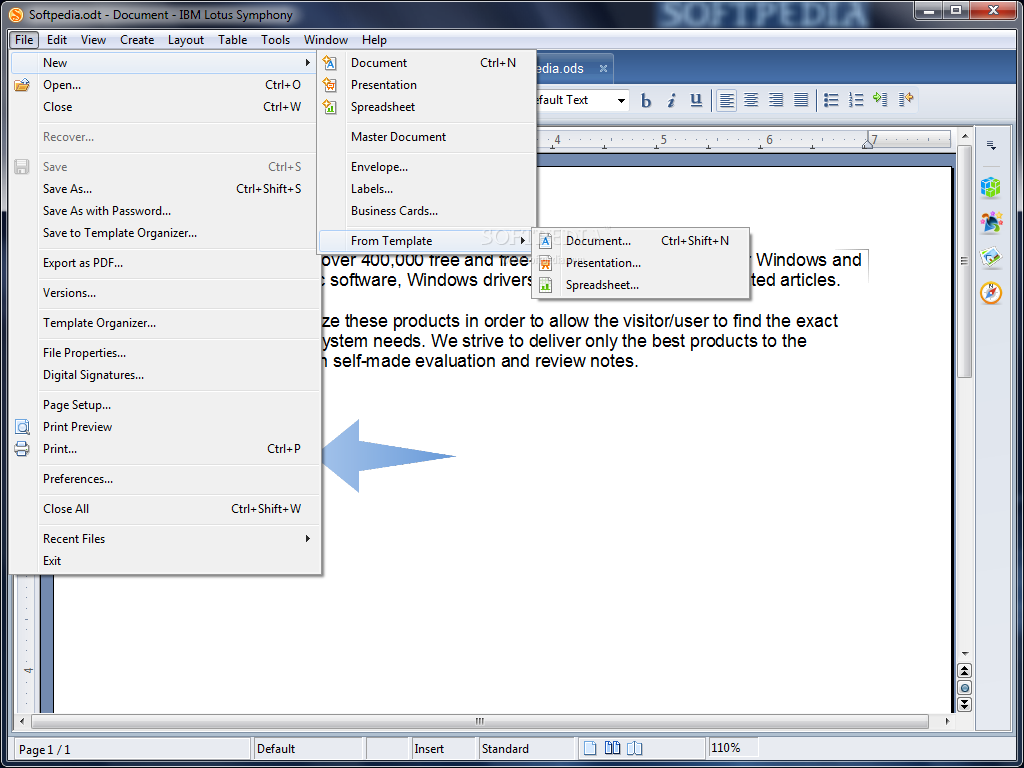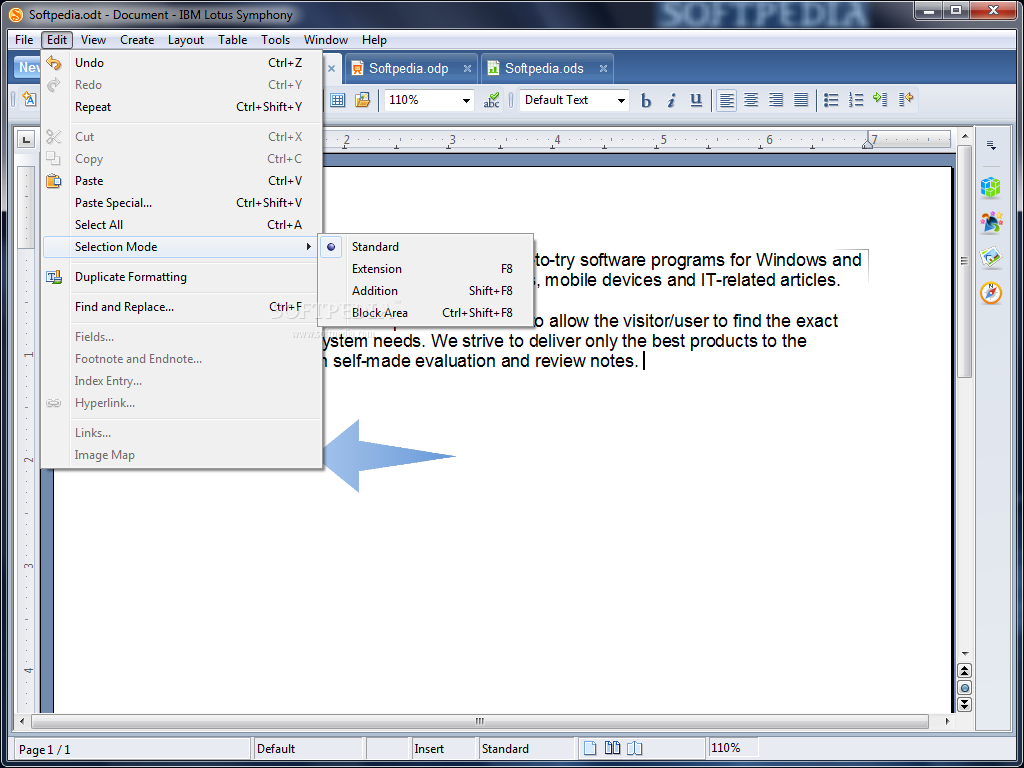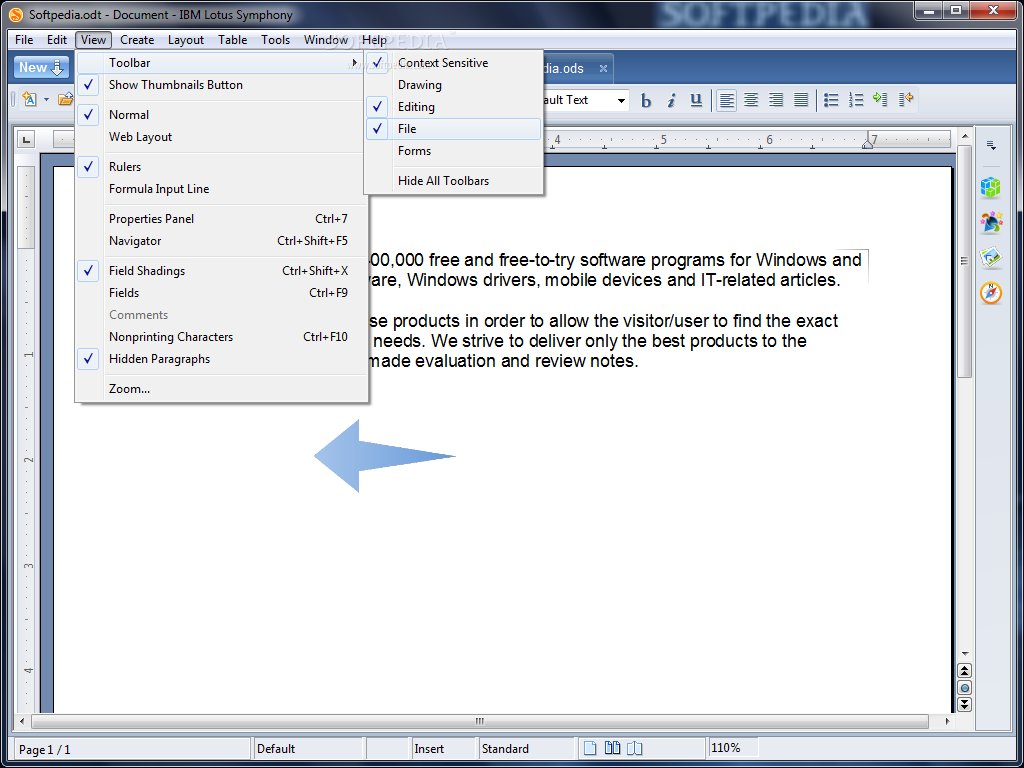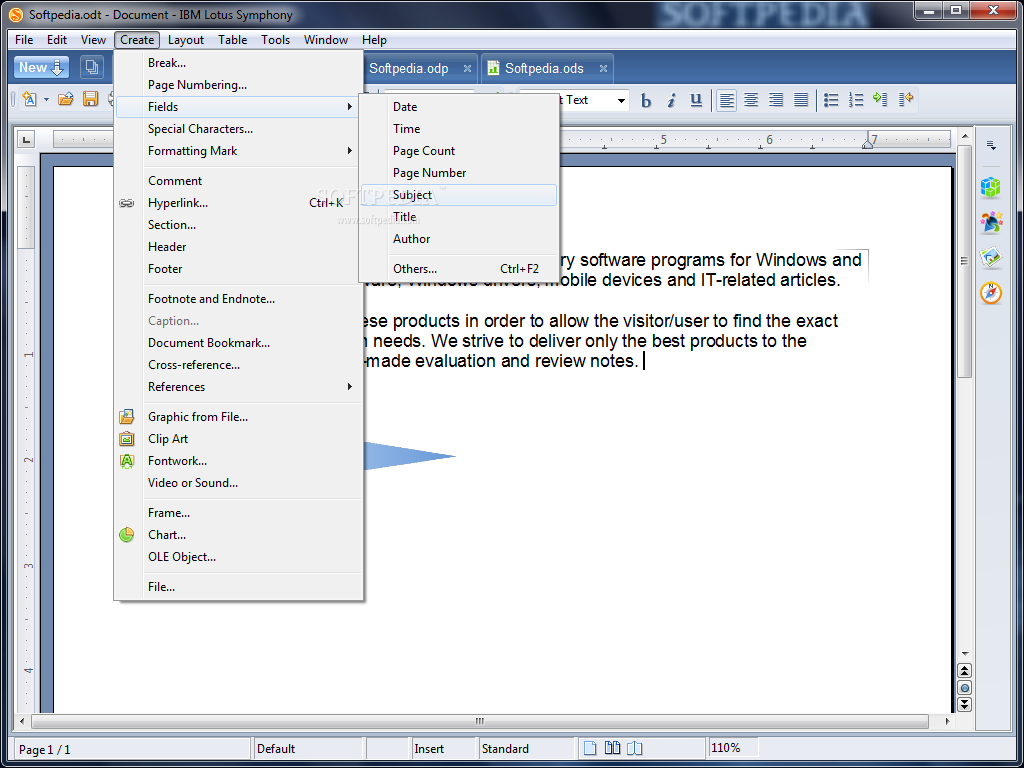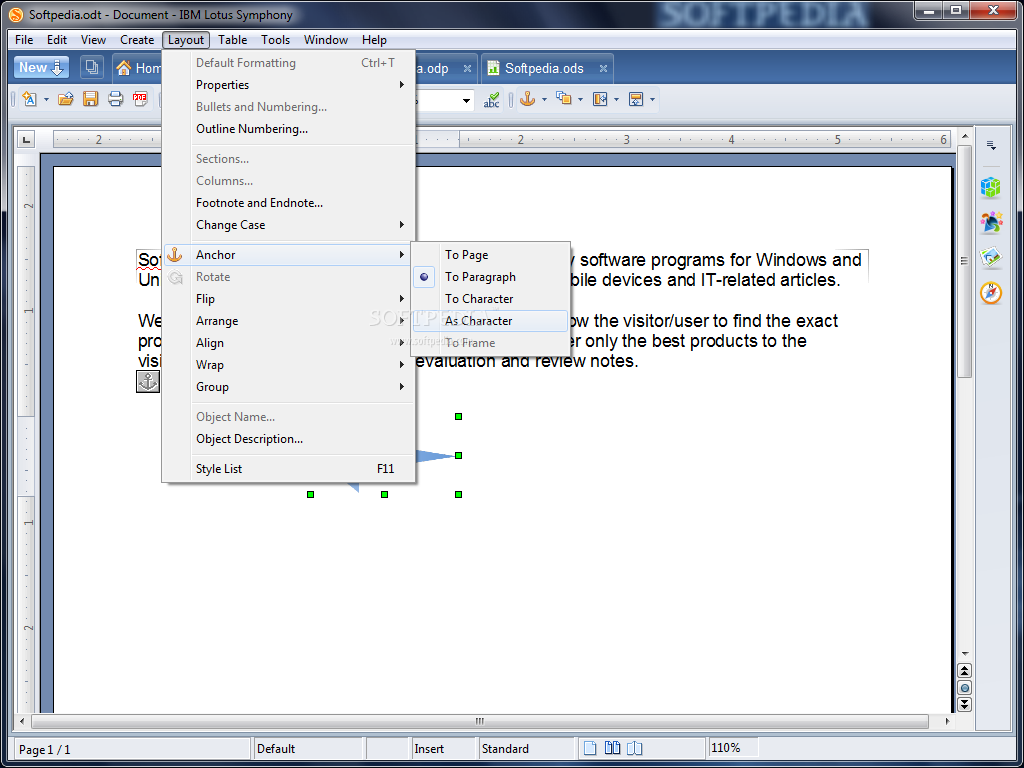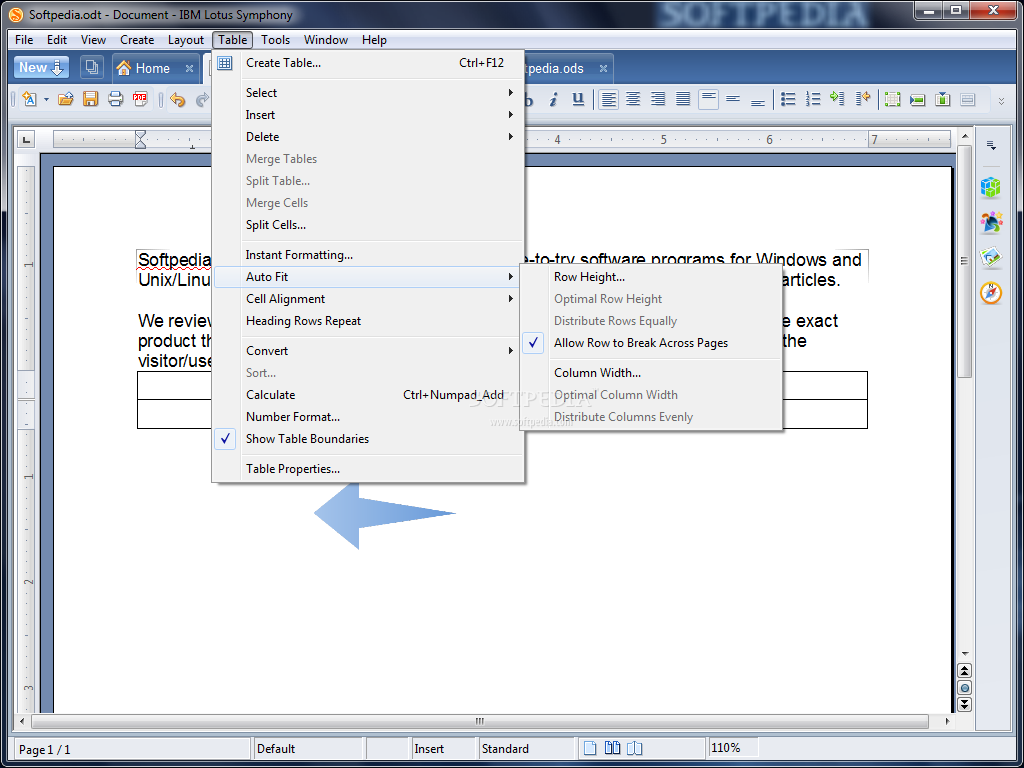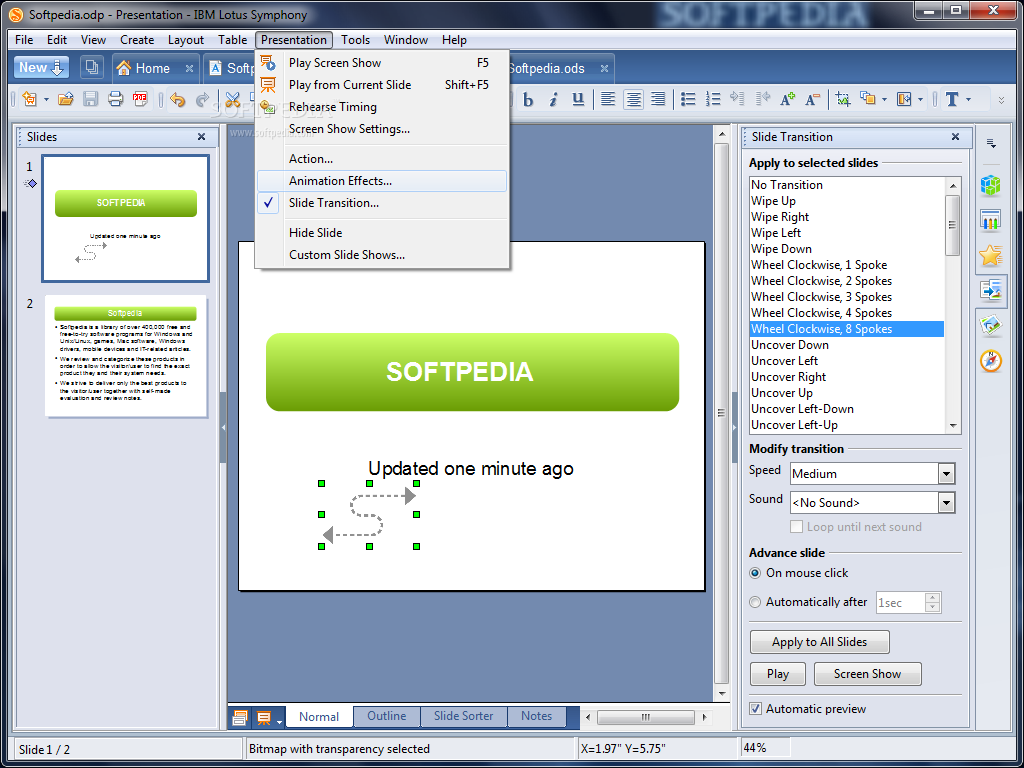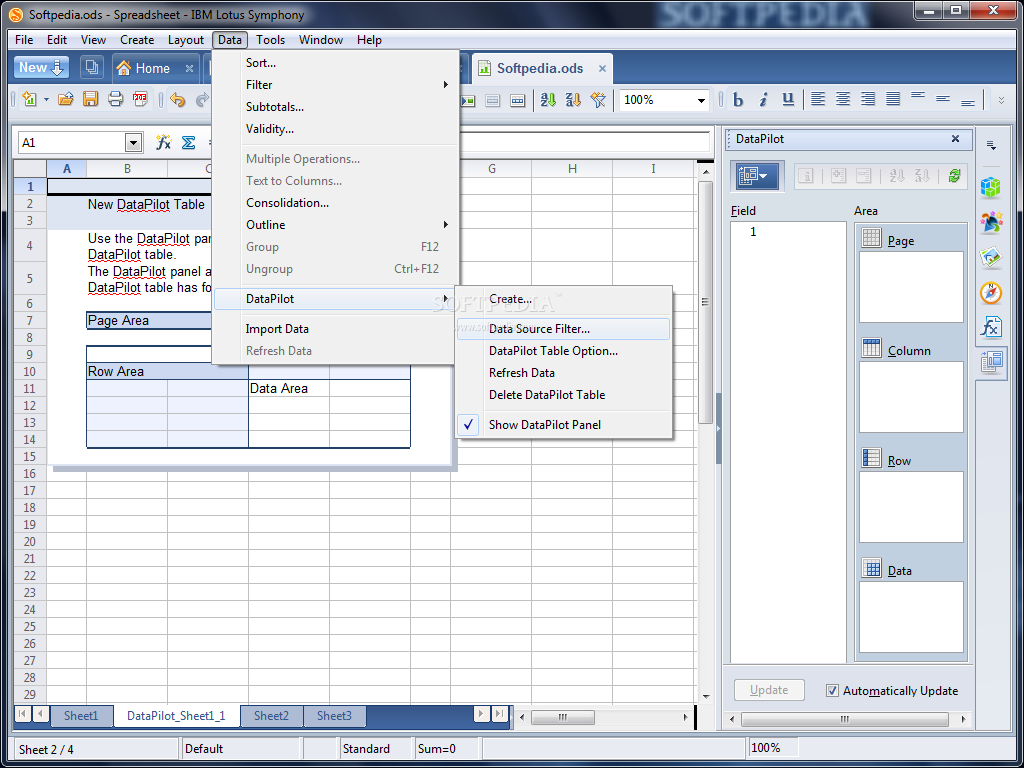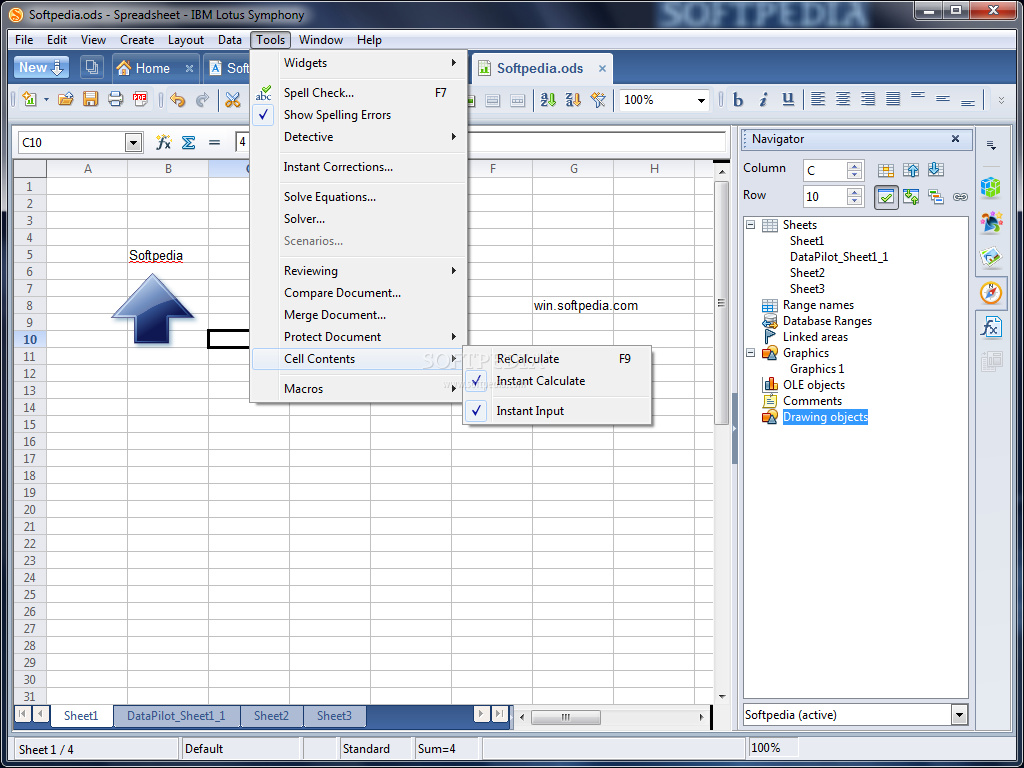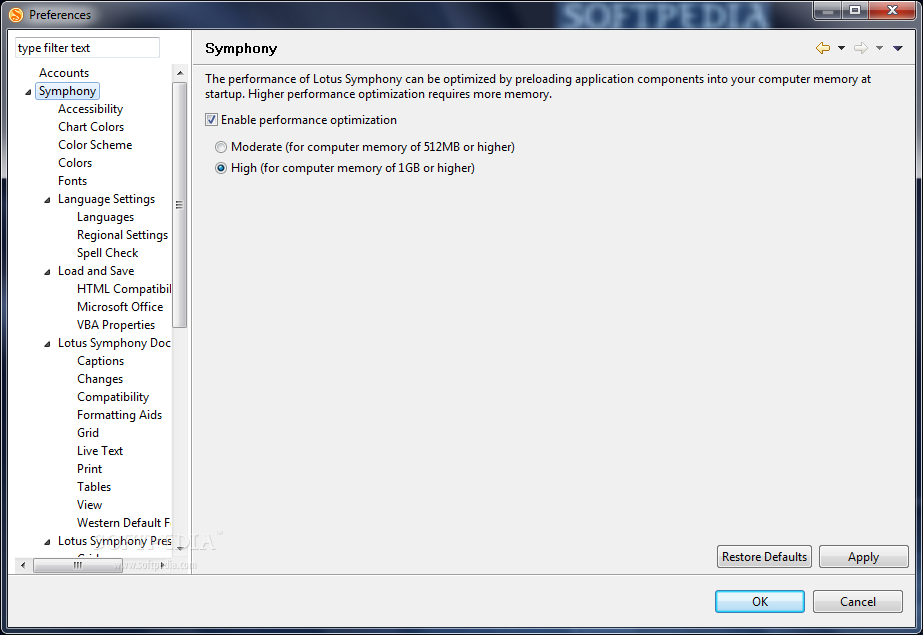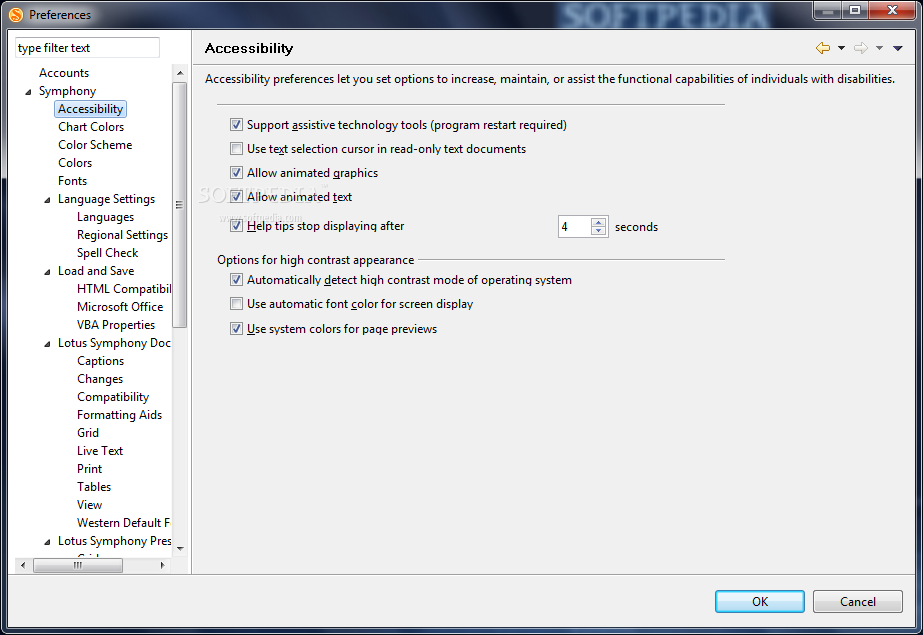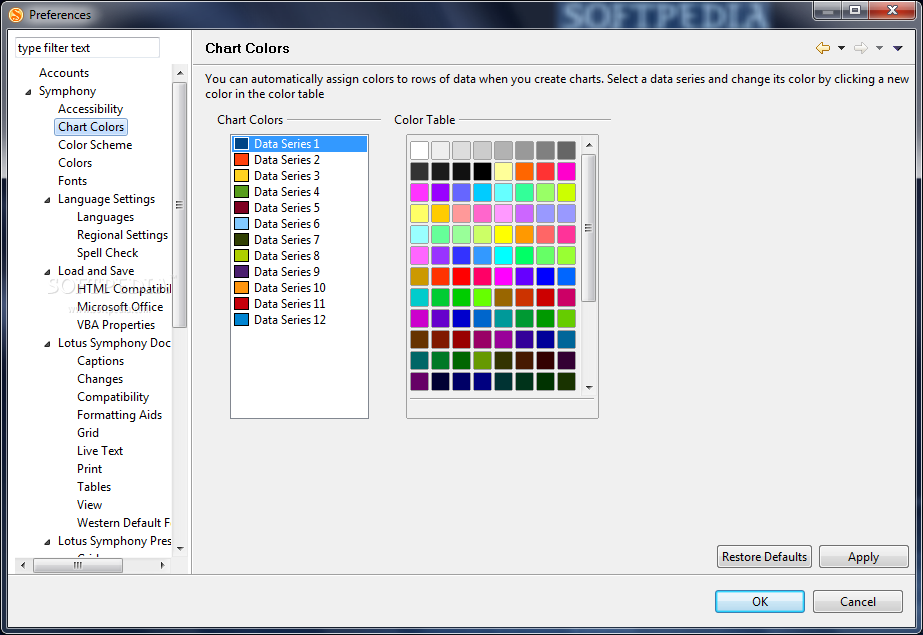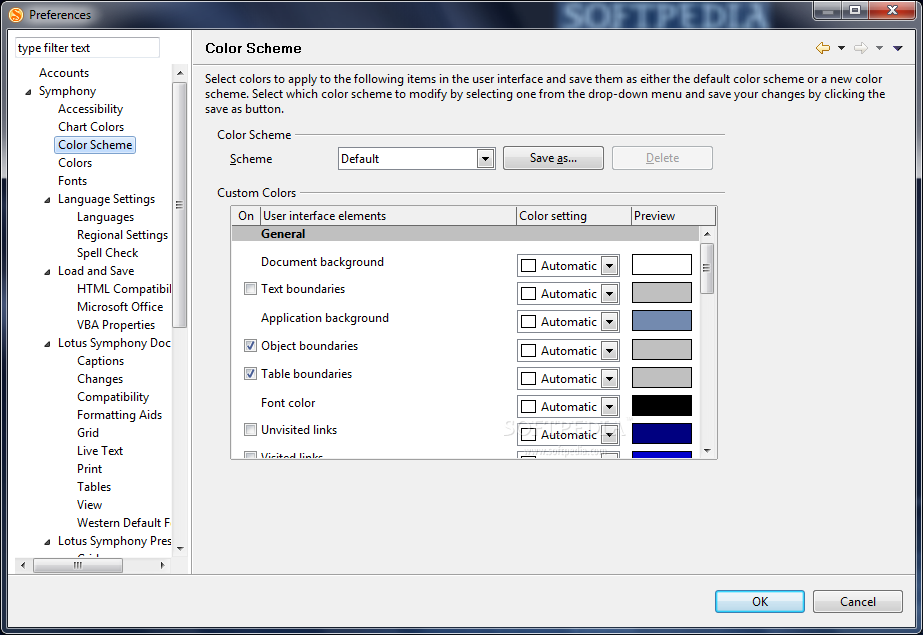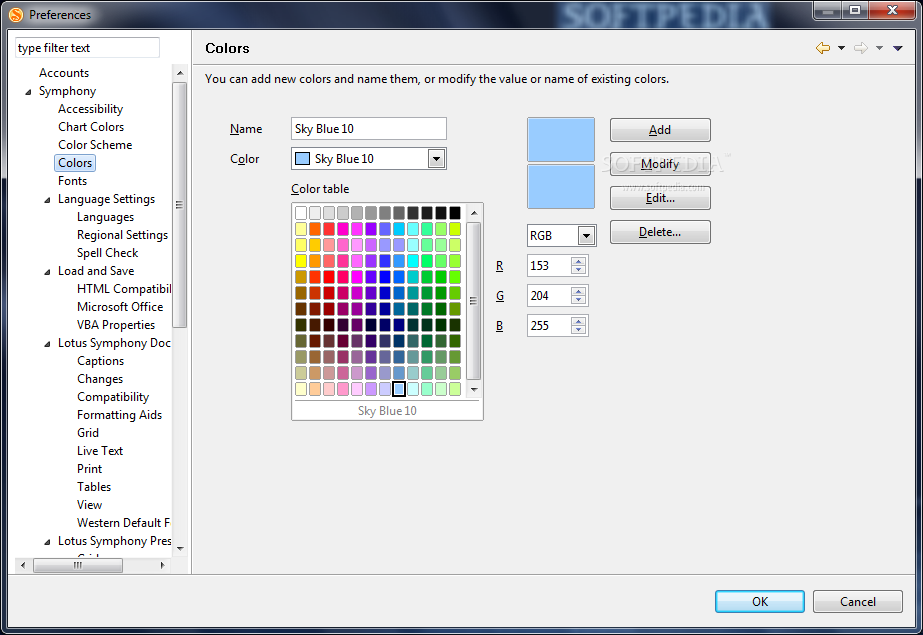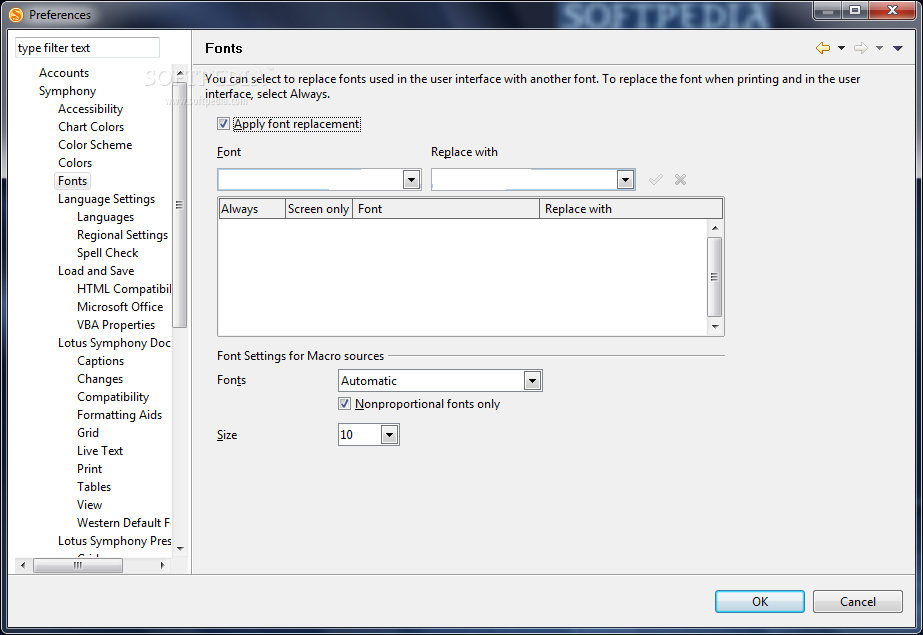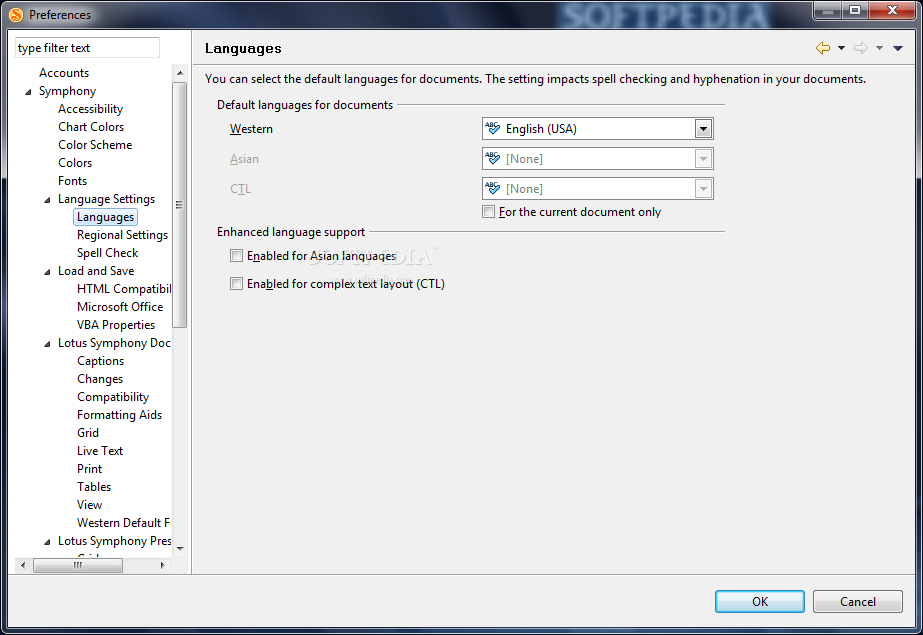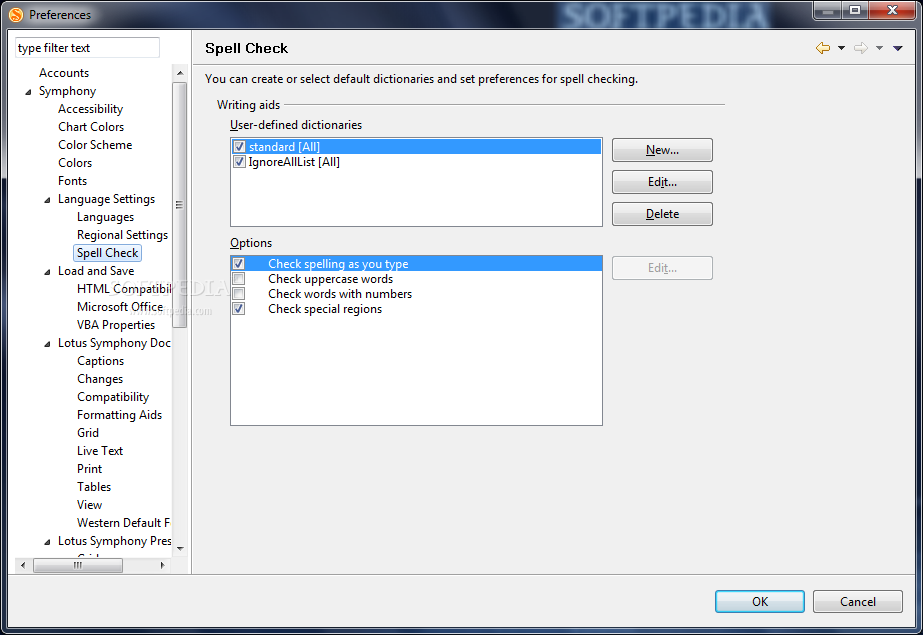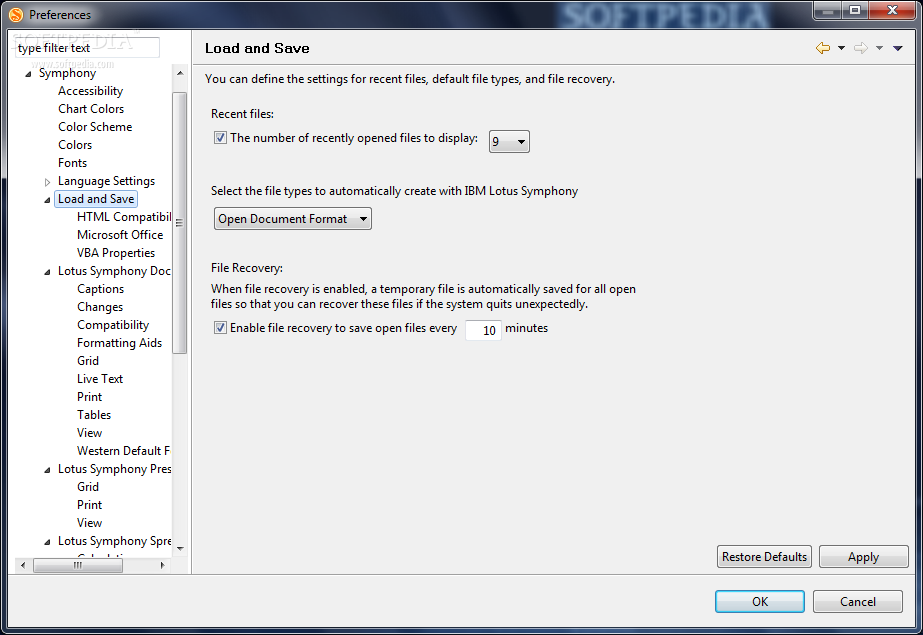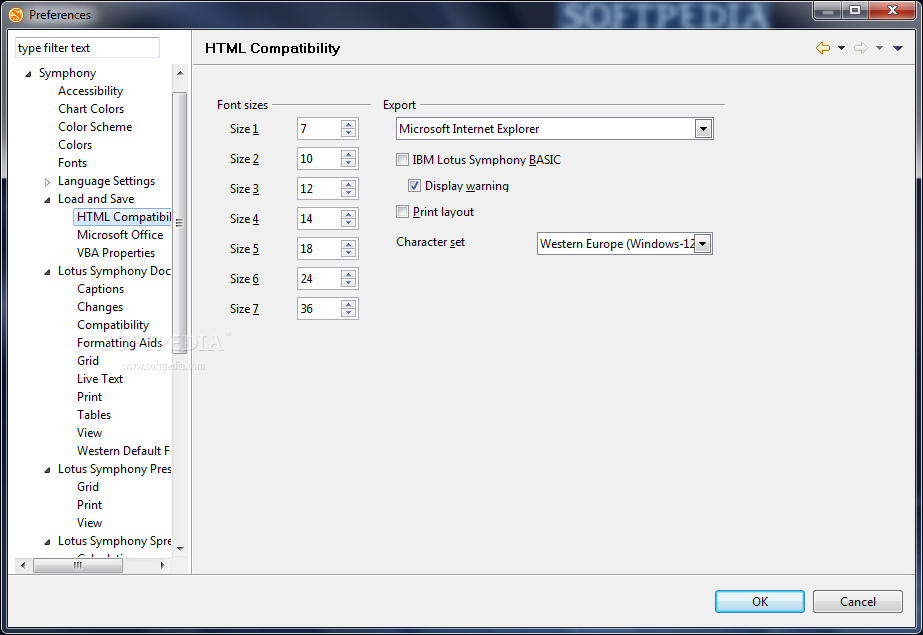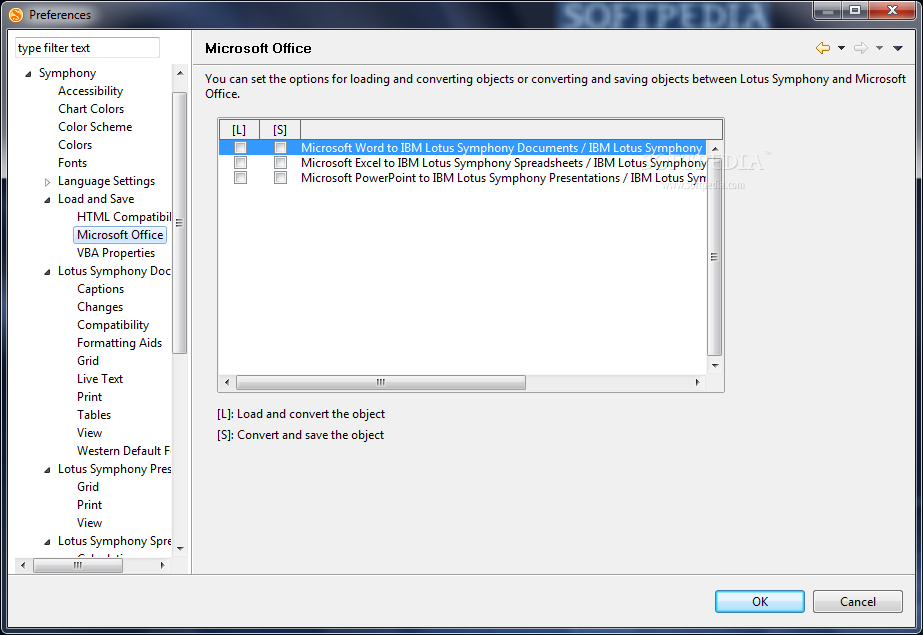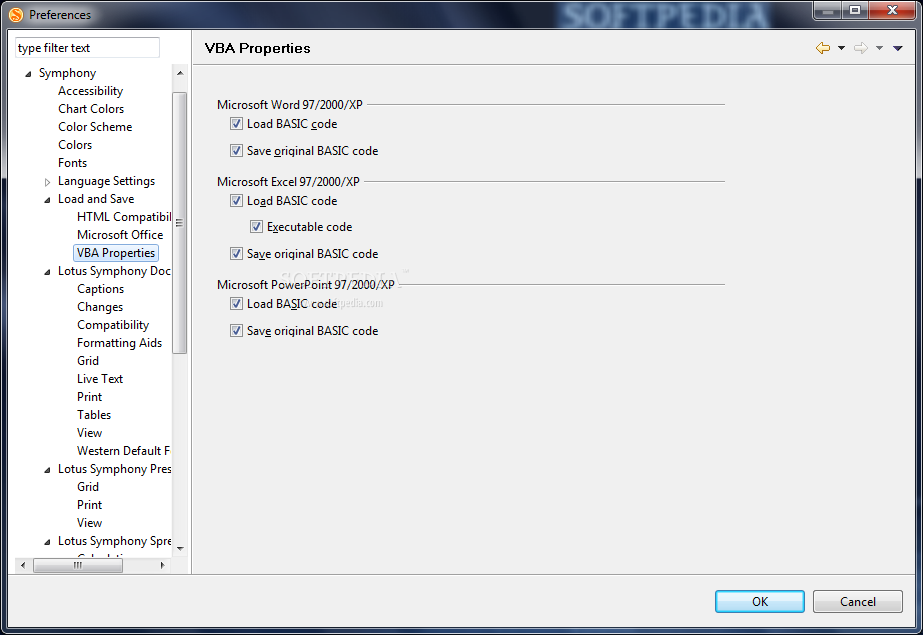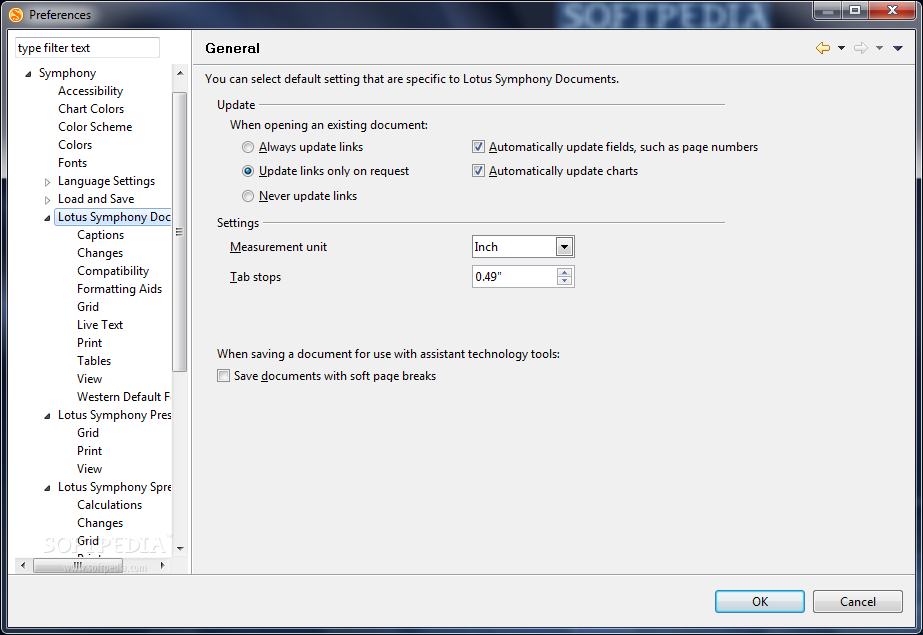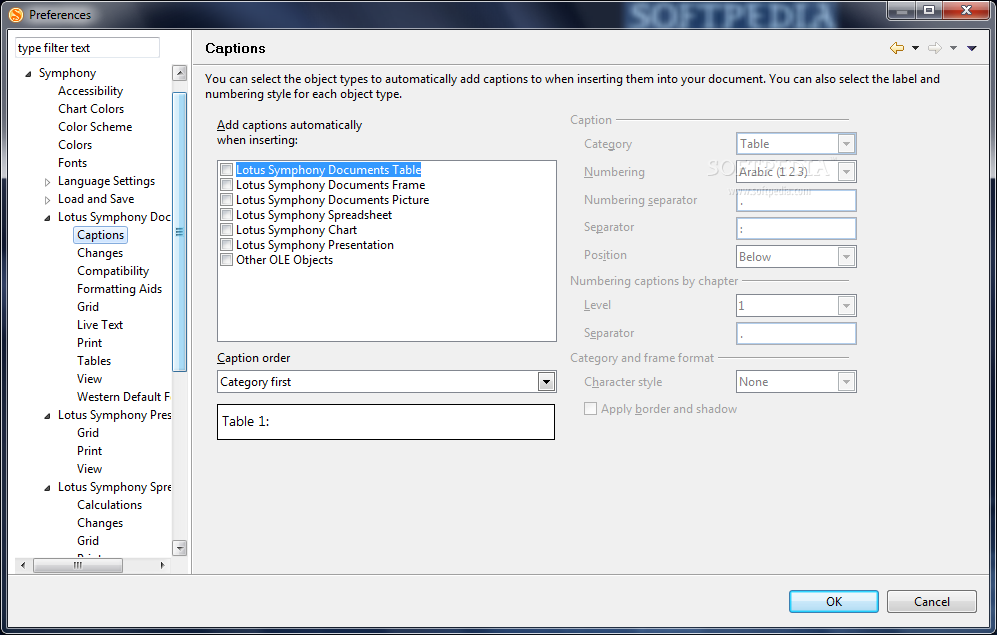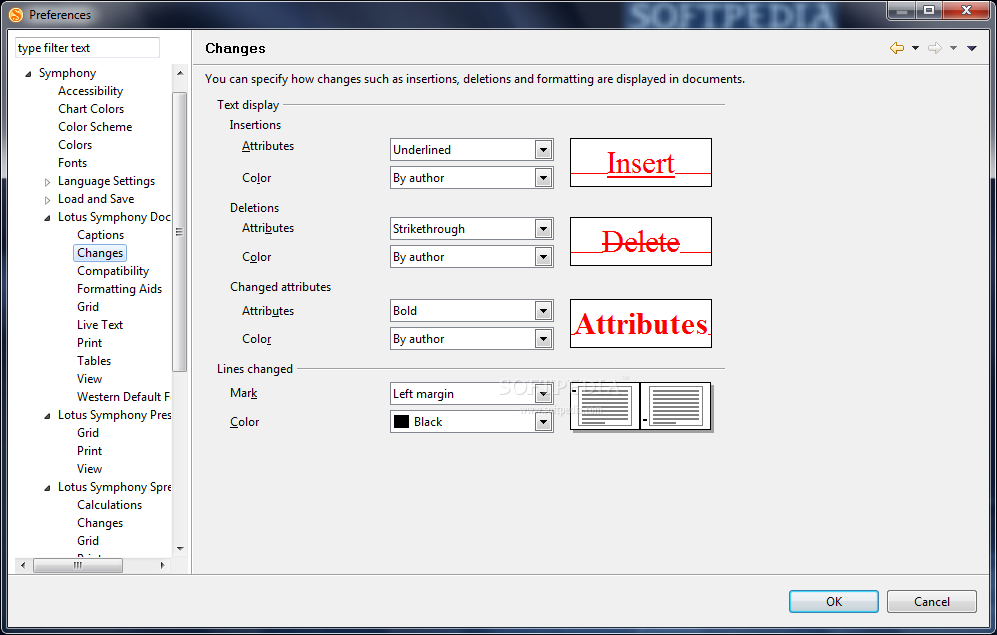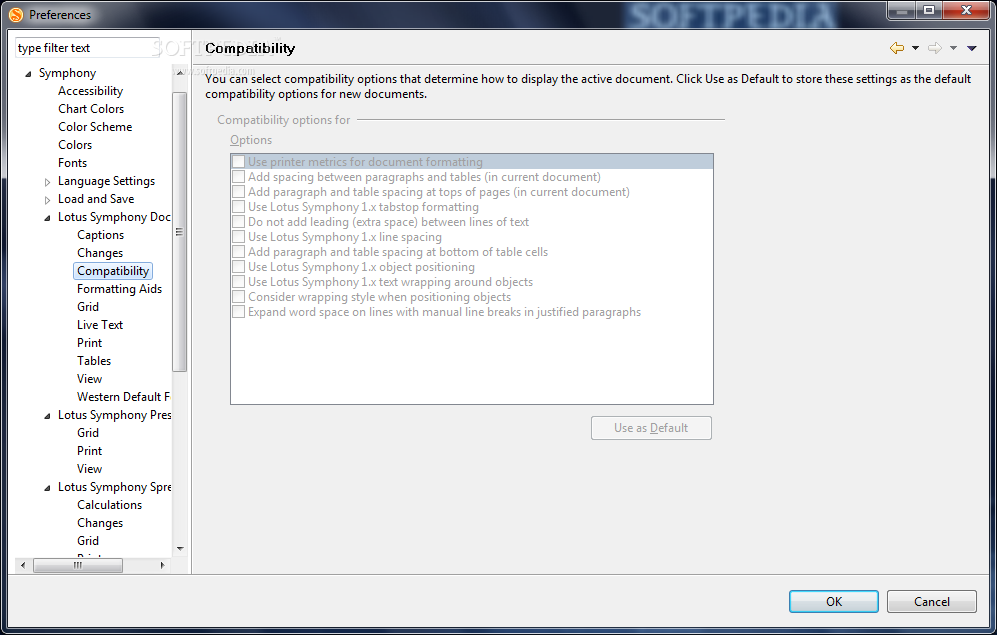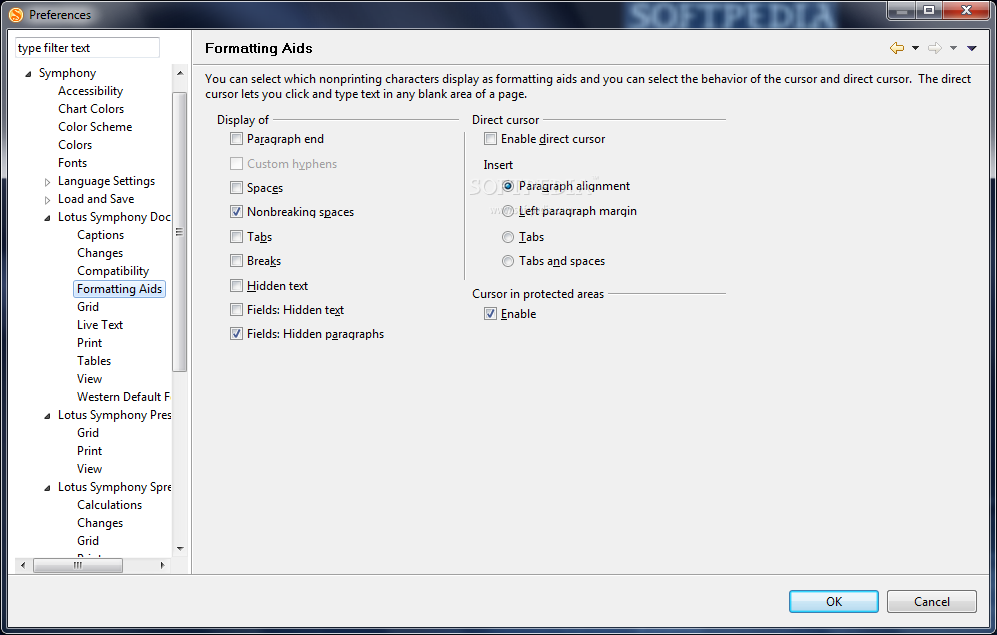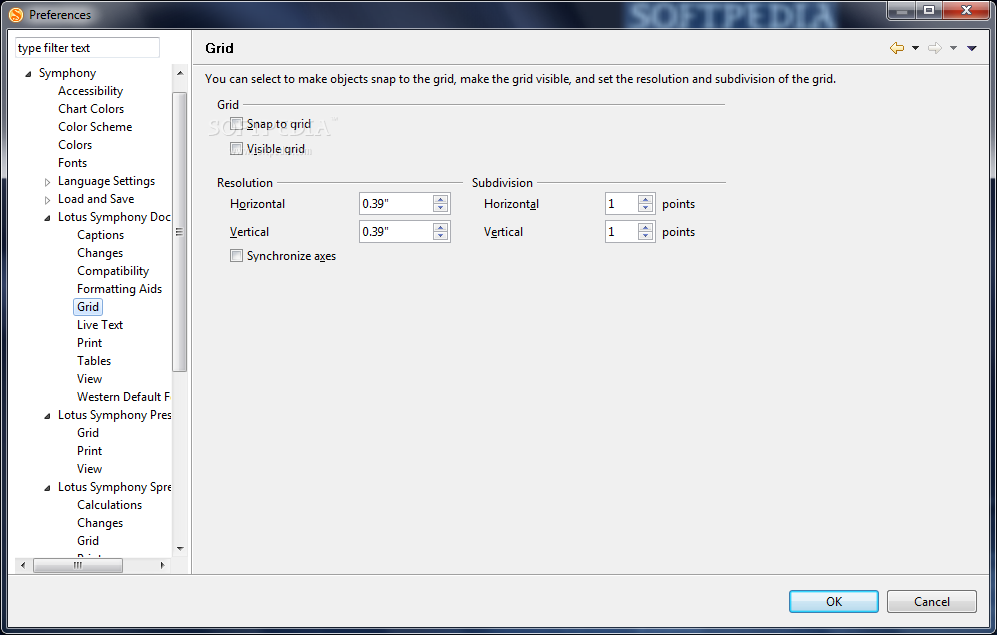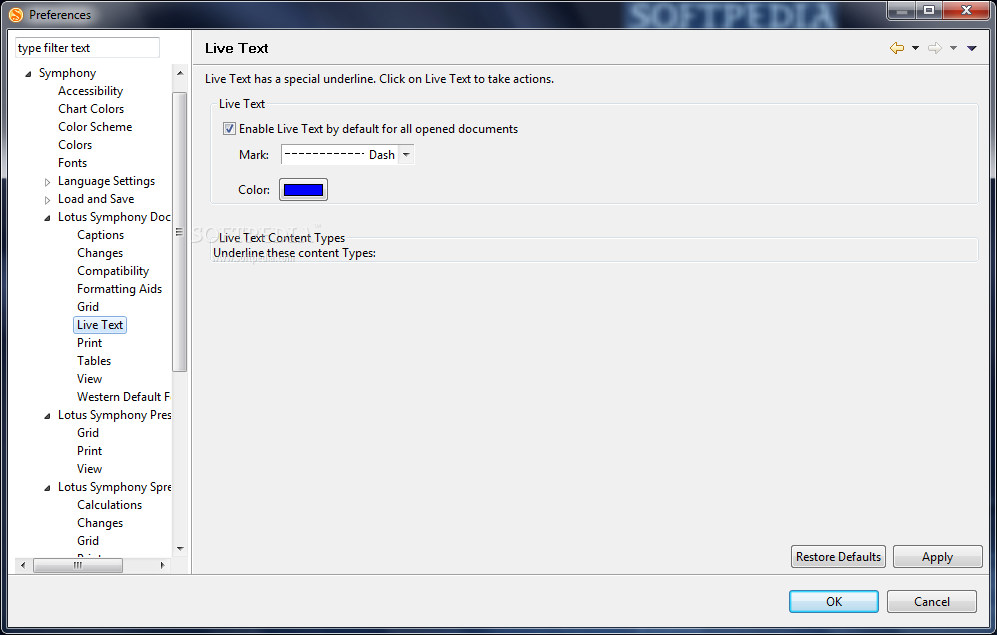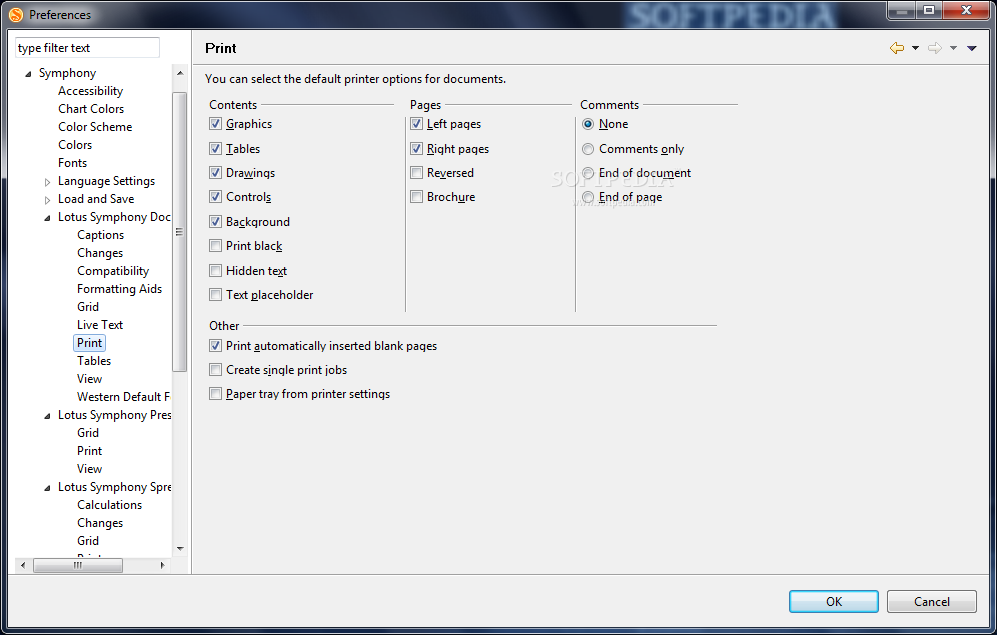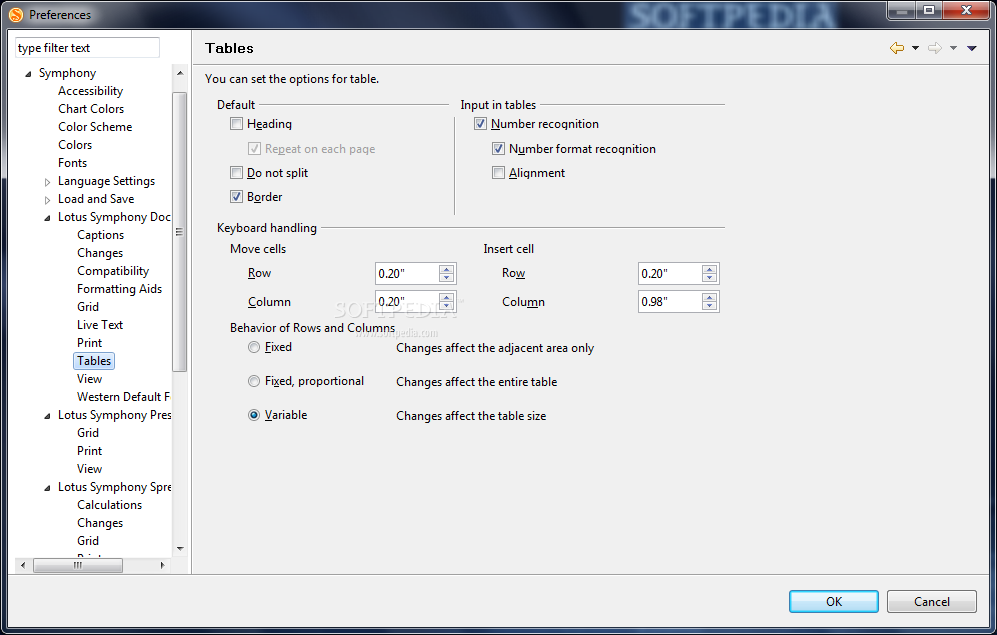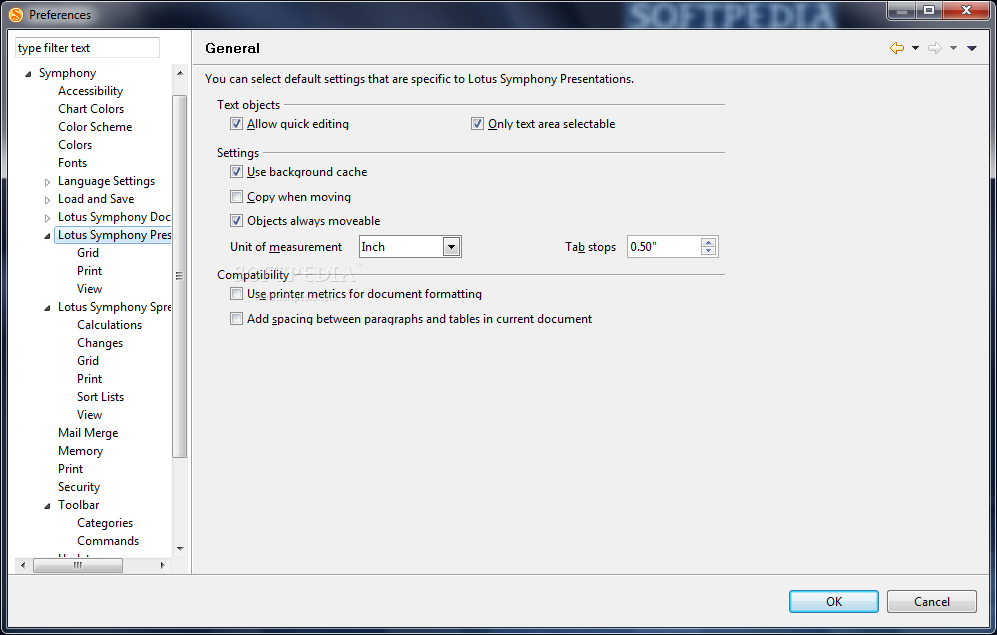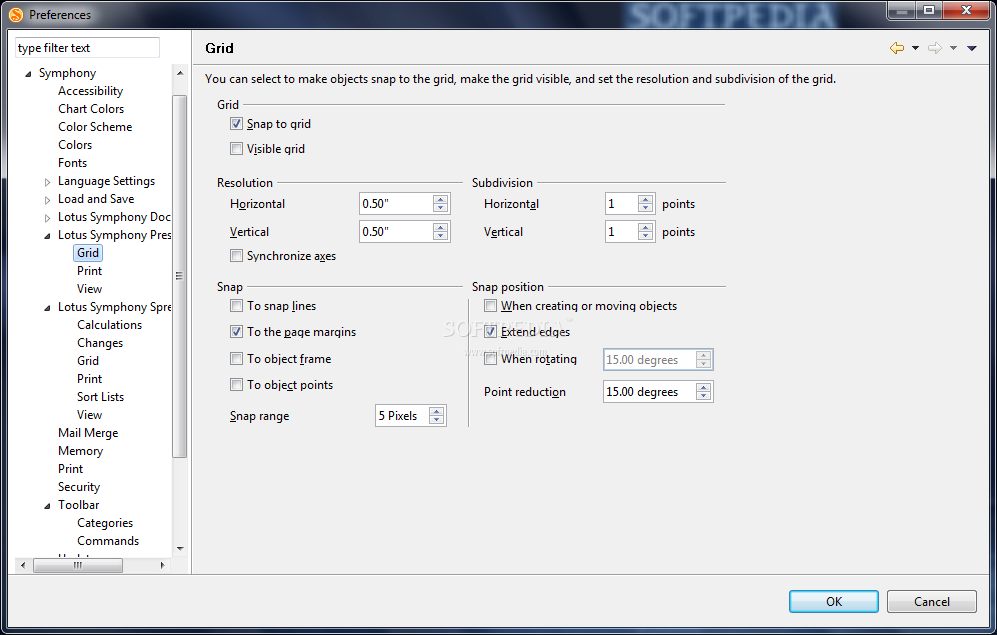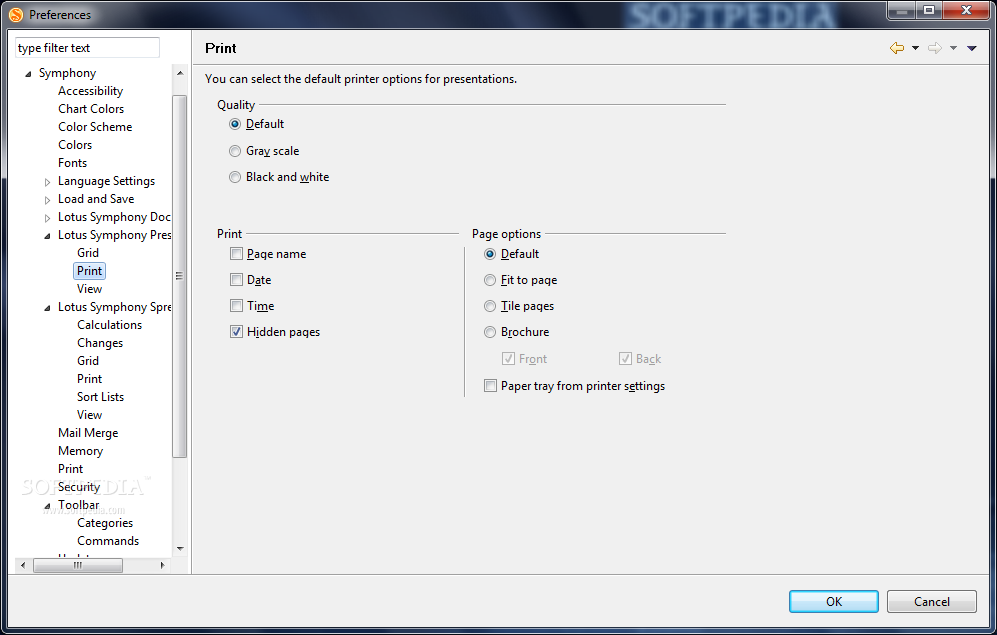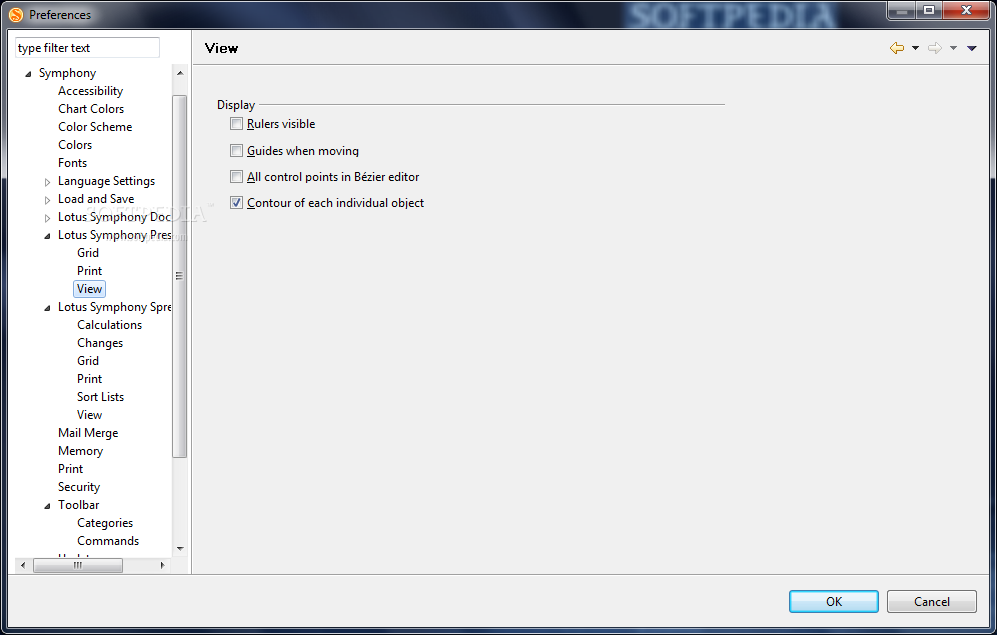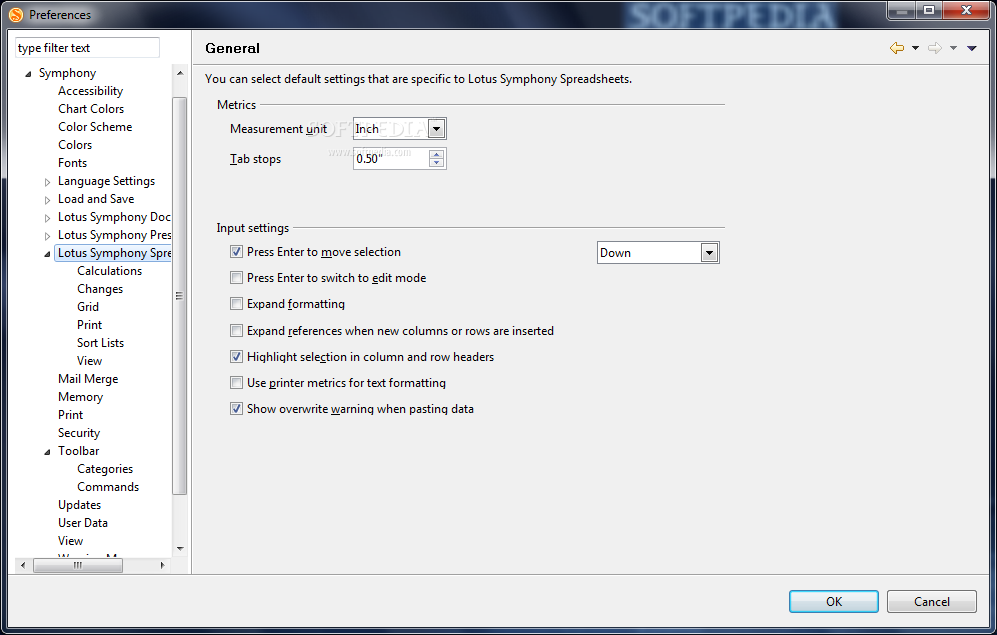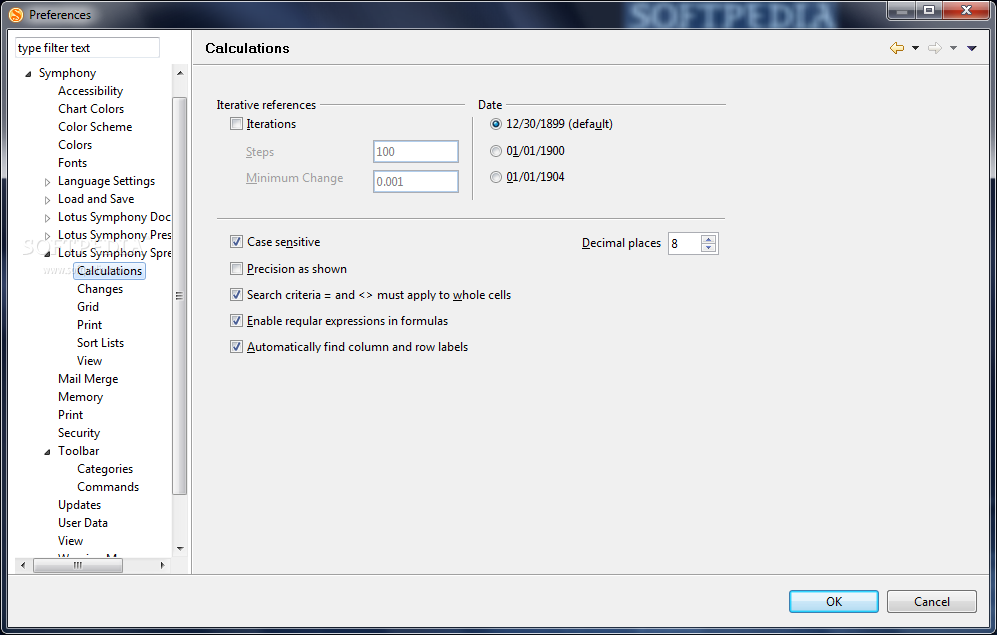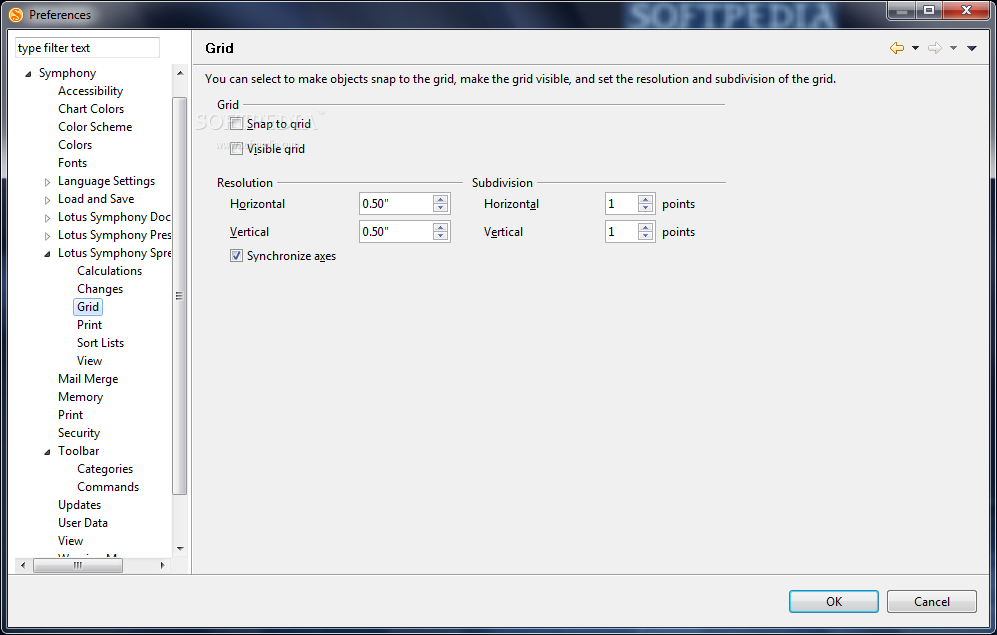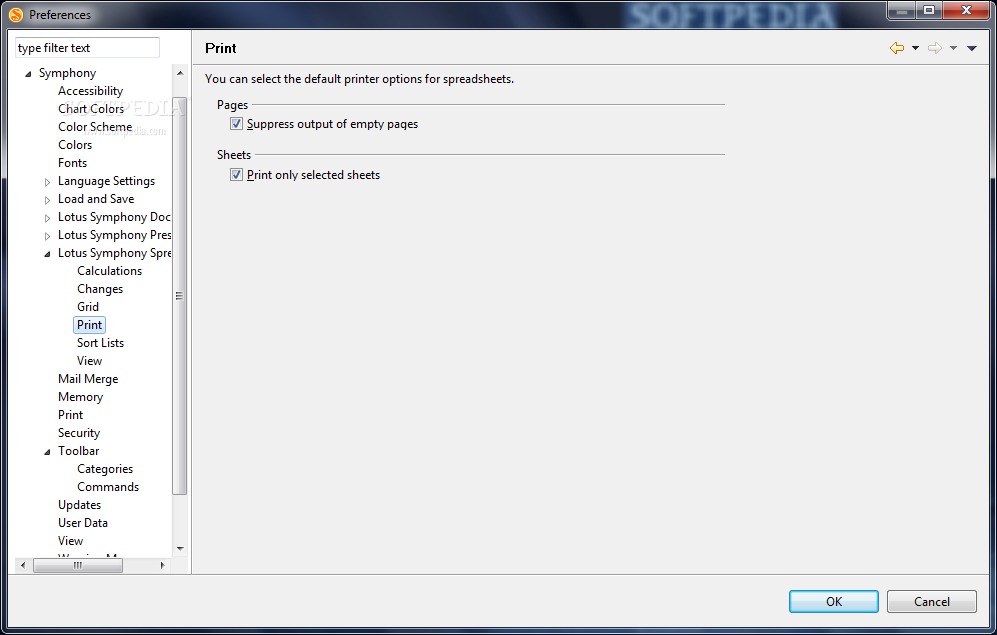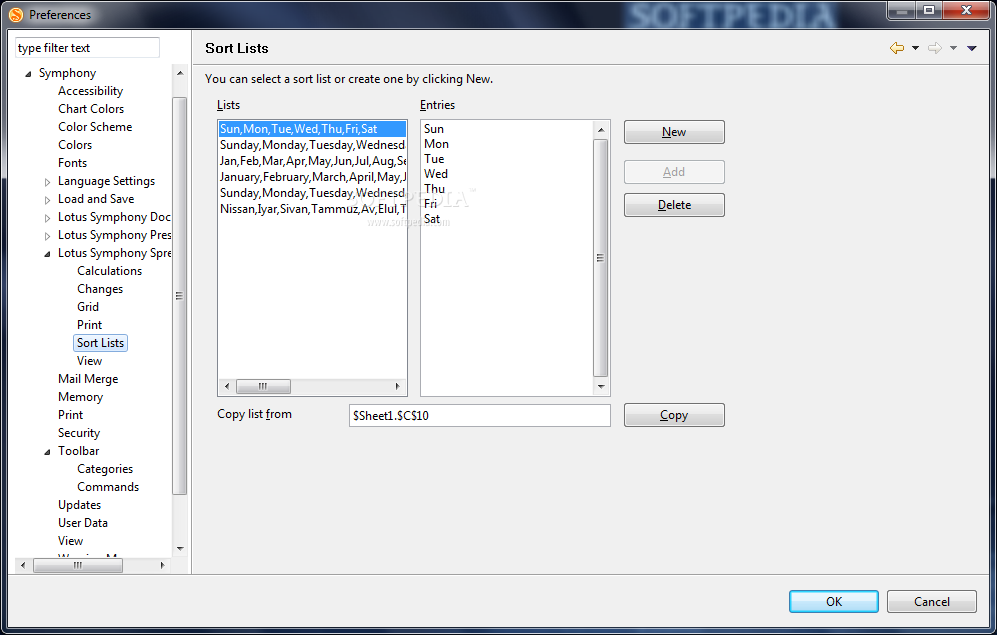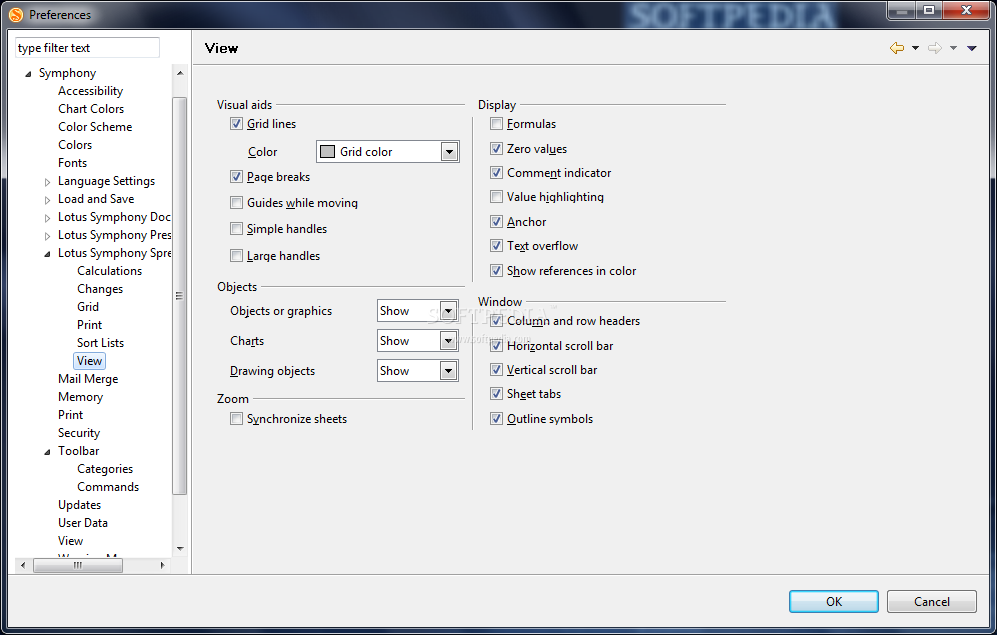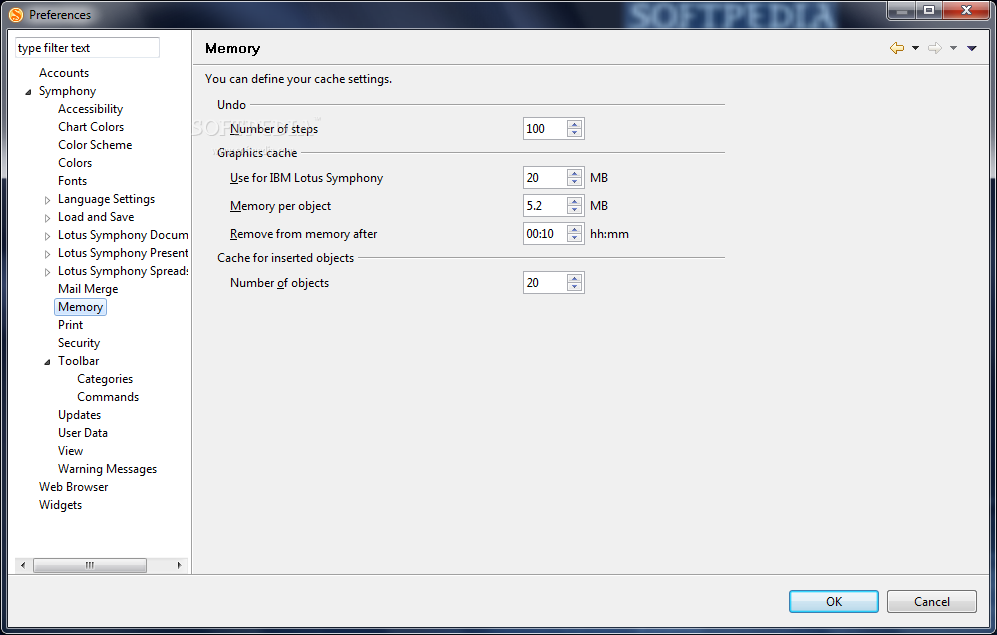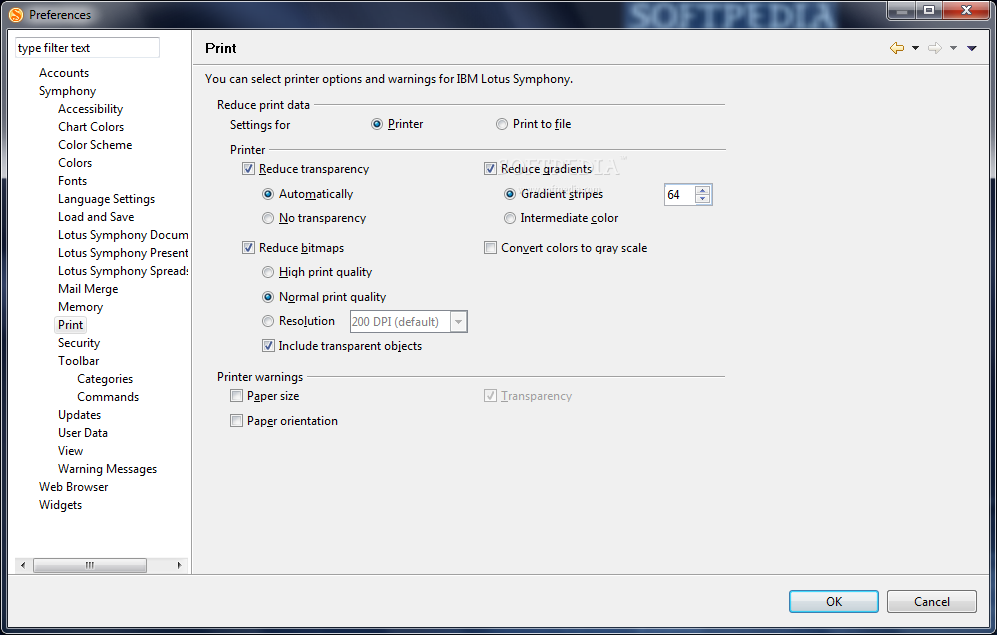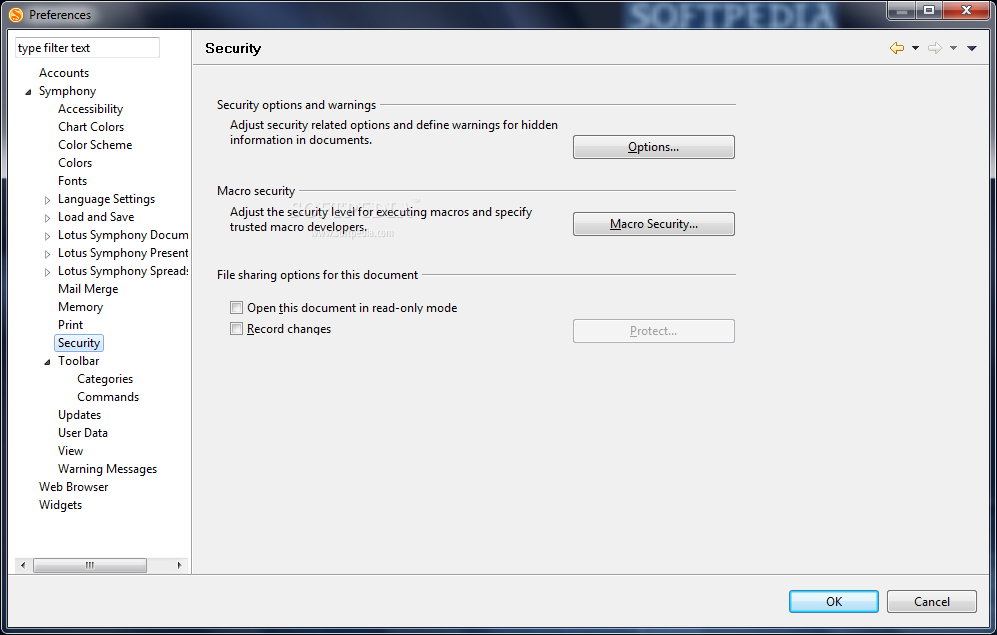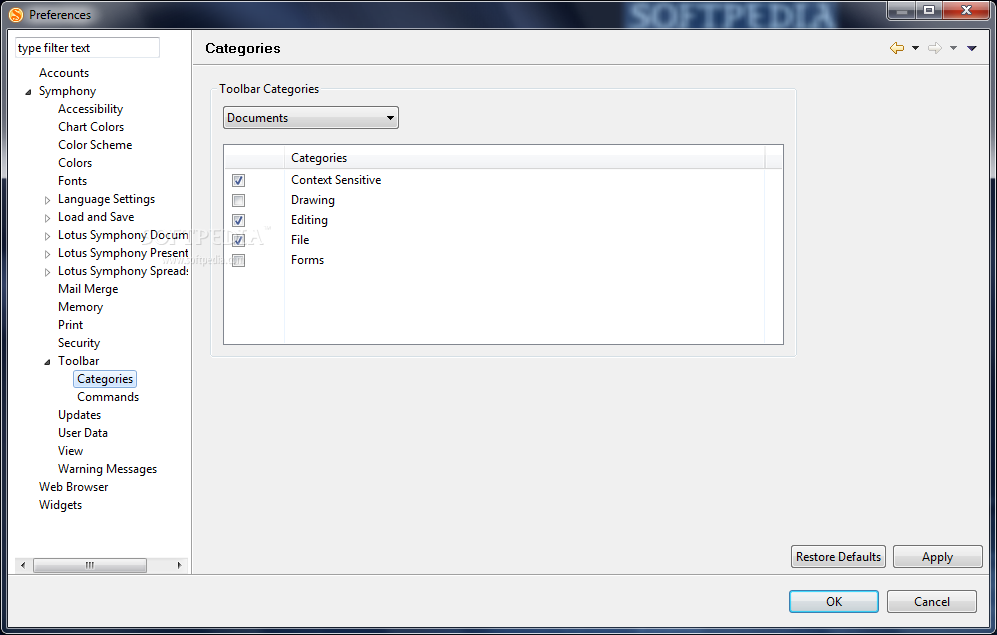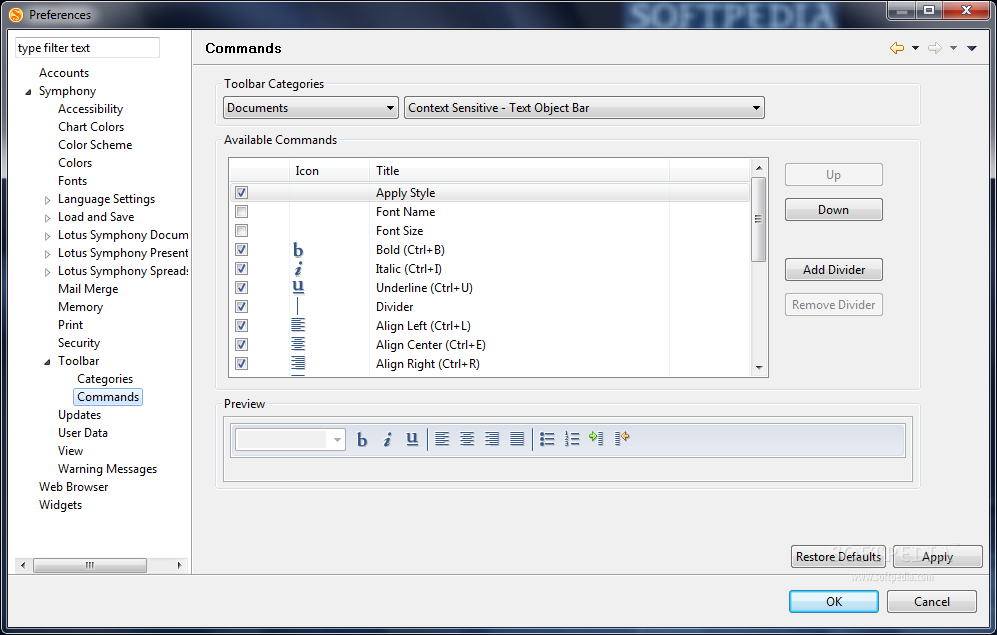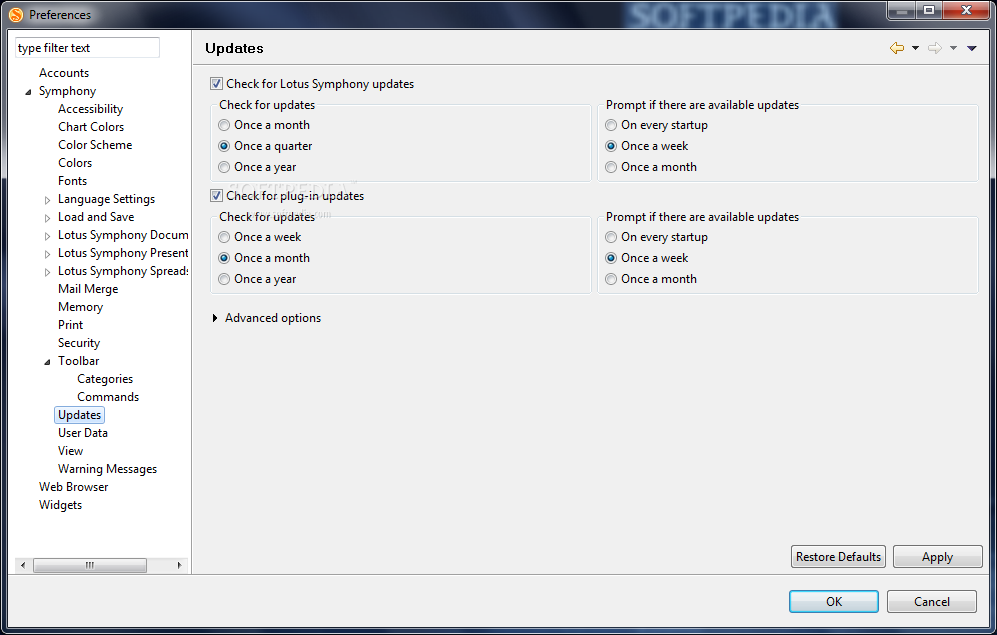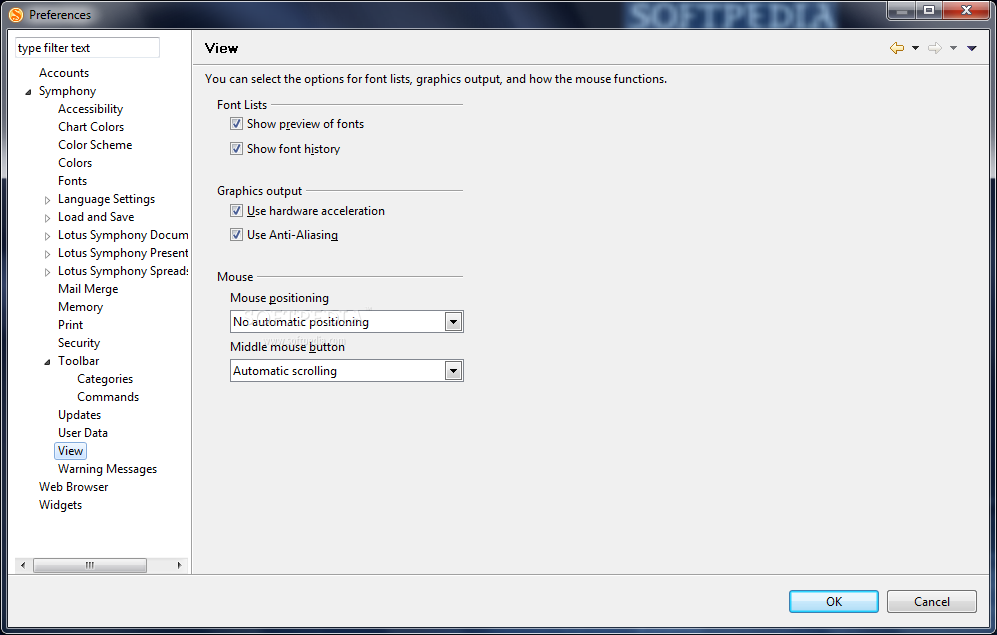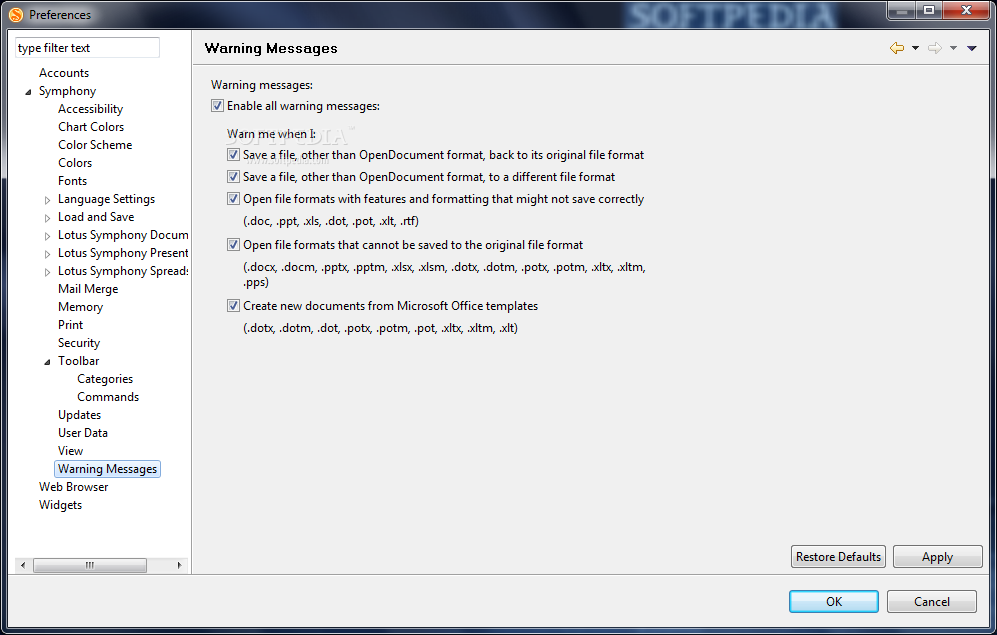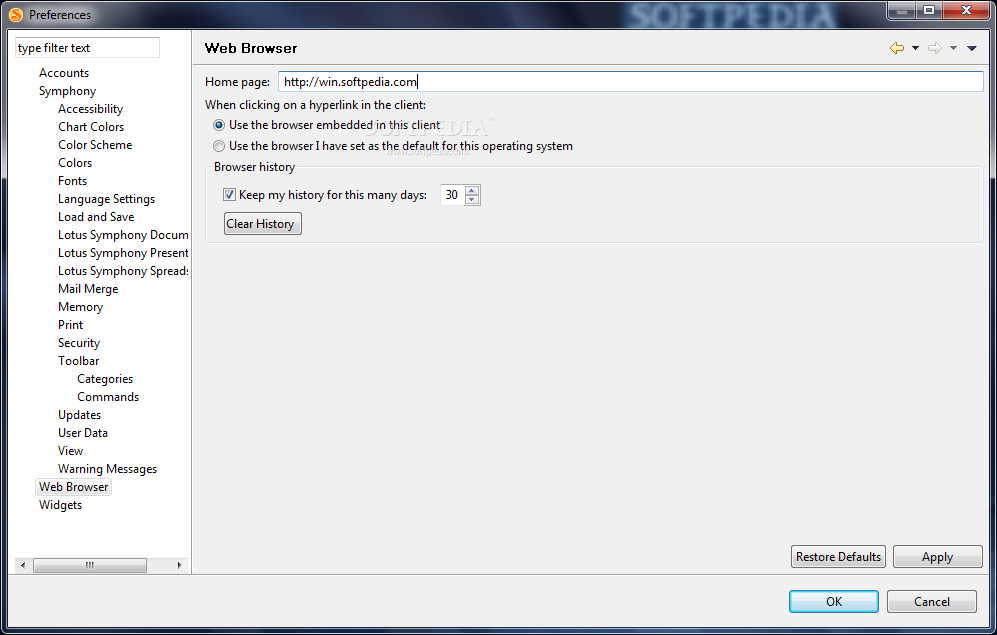Description
IBM Lotus Symphony
IBM Lotus Symphony is one of those office suite software options that might not be as famous as Microsoft Office, but it has its own set of fans. While Microsoft’s suite is the top dog around the world, there are other players like IBM Lotus Symphony trying to grab some attention.
Features of IBM Lotus Symphony
This software does a lot of what you’d expect from an office suite. You get tools for creating documents, spreadsheets, and presentations. Sure, it may not challenge Microsoft directly, but it's got some unique features in terms of design and functionality.
Installation Process
When you install IBM Lotus Symphony, it takes a little while. This is because it’s a full office suite with tons of files to load onto your computer. Plus, you’ll want to take some time to choose which tools you need since it comes packed with options!
Utilities Included
You’ll find three main components: “Documents,” “Spreadsheets,” and “Presentations.” Each one is tailored for specific tasks. You can count on usual tools like spell checkers, calculators, brushes for drawing, formulas for calculations, transition effects for slideshows, and more.
Integrated Web Browser
A cool perk about IBM Lotus Symphony is its built-in web browser! You can check out websites right from the main window without needing another browser open. This makes multitasking a breeze!
Extend Your Experience
If you want even more features, you can add special plug-ins to enhance what IBM Lotus Symphony offers. This means you can customize your experience based on what you need.
Performance Issues
However, we did notice that sometimes the software doesn’t run super smoothly and can be a bit demanding on your computer's resources. It’s something to keep in mind if you're using older hardware.
A Solid Alternative
If you're looking for something different from Microsoft Office but still want solid features and functionalities, IBM Lotus Symphony could be just the ticket! It meets many users’ needs quite well.
Download Options
You can find IBM Lotus Symphony in collections that focus on various downloads like View ODS, PPT Maker, Edit ODT, and View ODP.
User Reviews for IBM Lotus Symphony 1
-
for IBM Lotus Symphony
IBM Lotus Symphony offers a solid alternative to Microsoft Office with a good feature pack, perfect for a wide range of users.