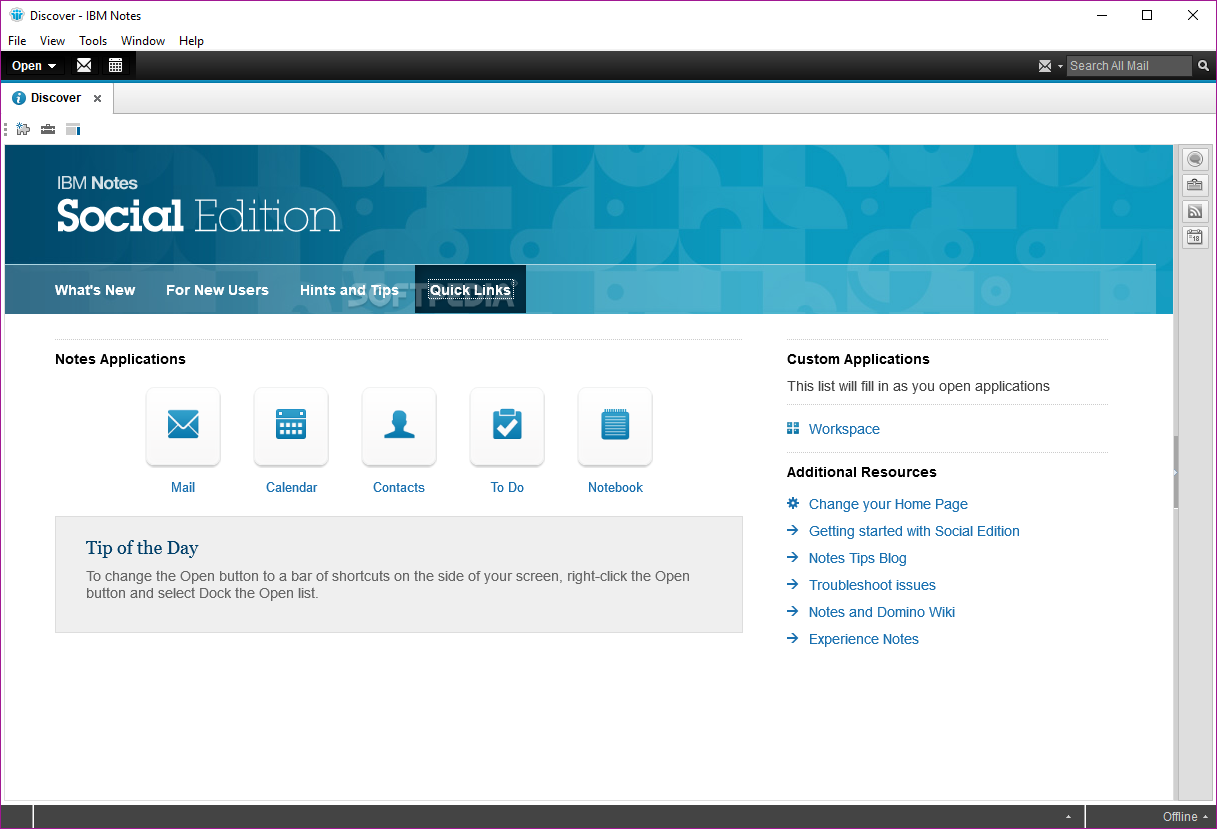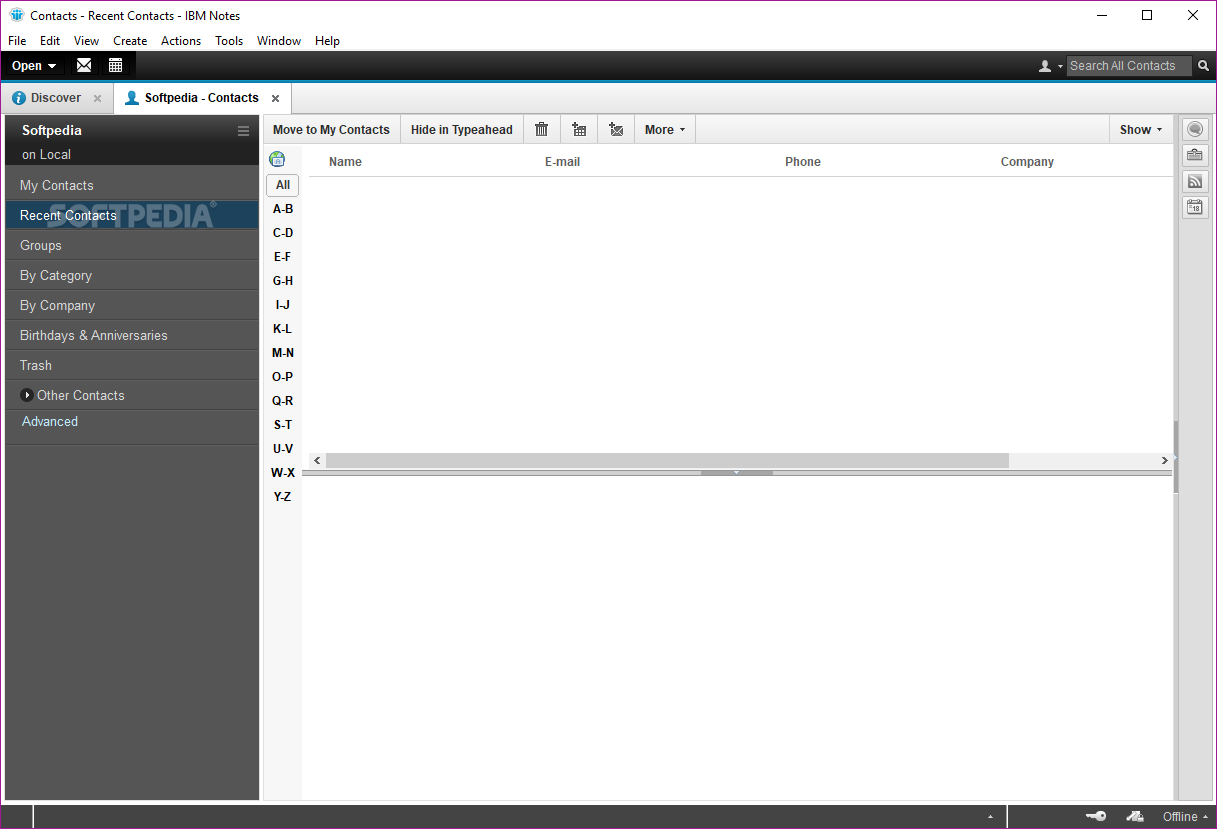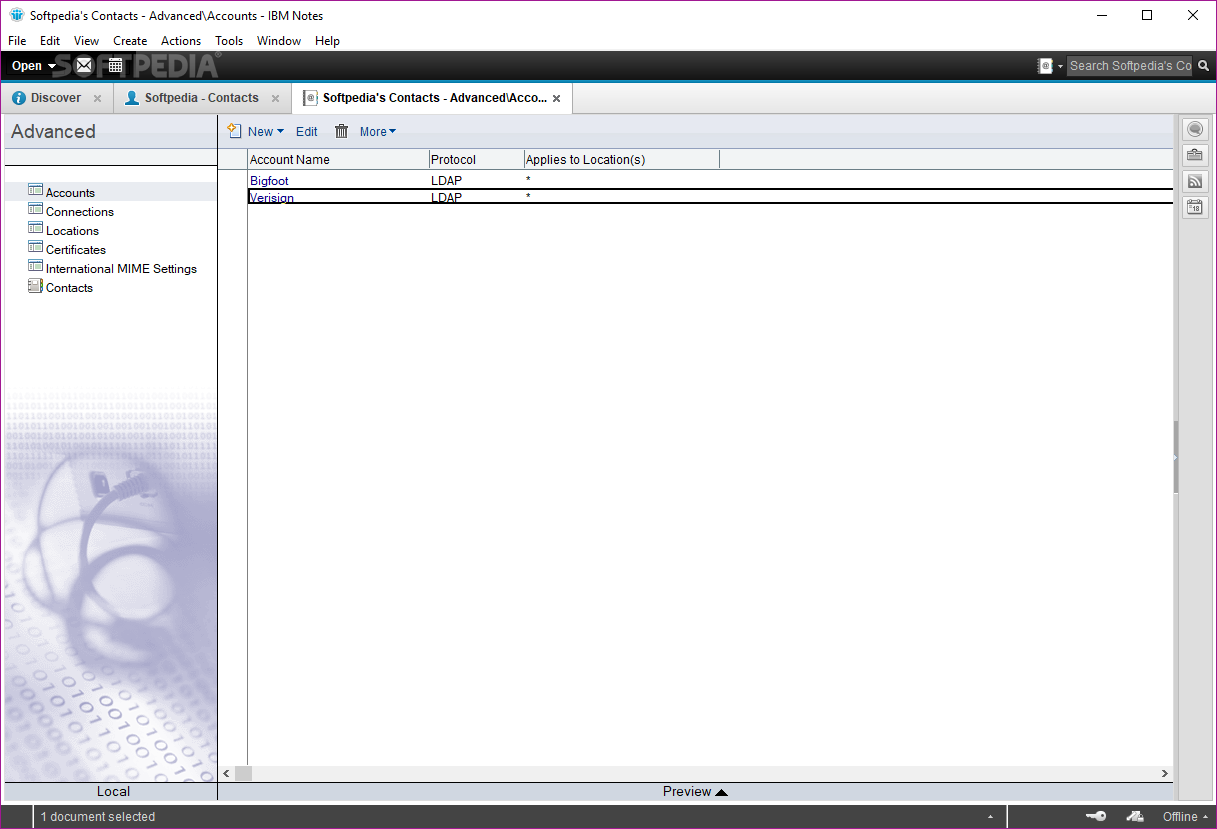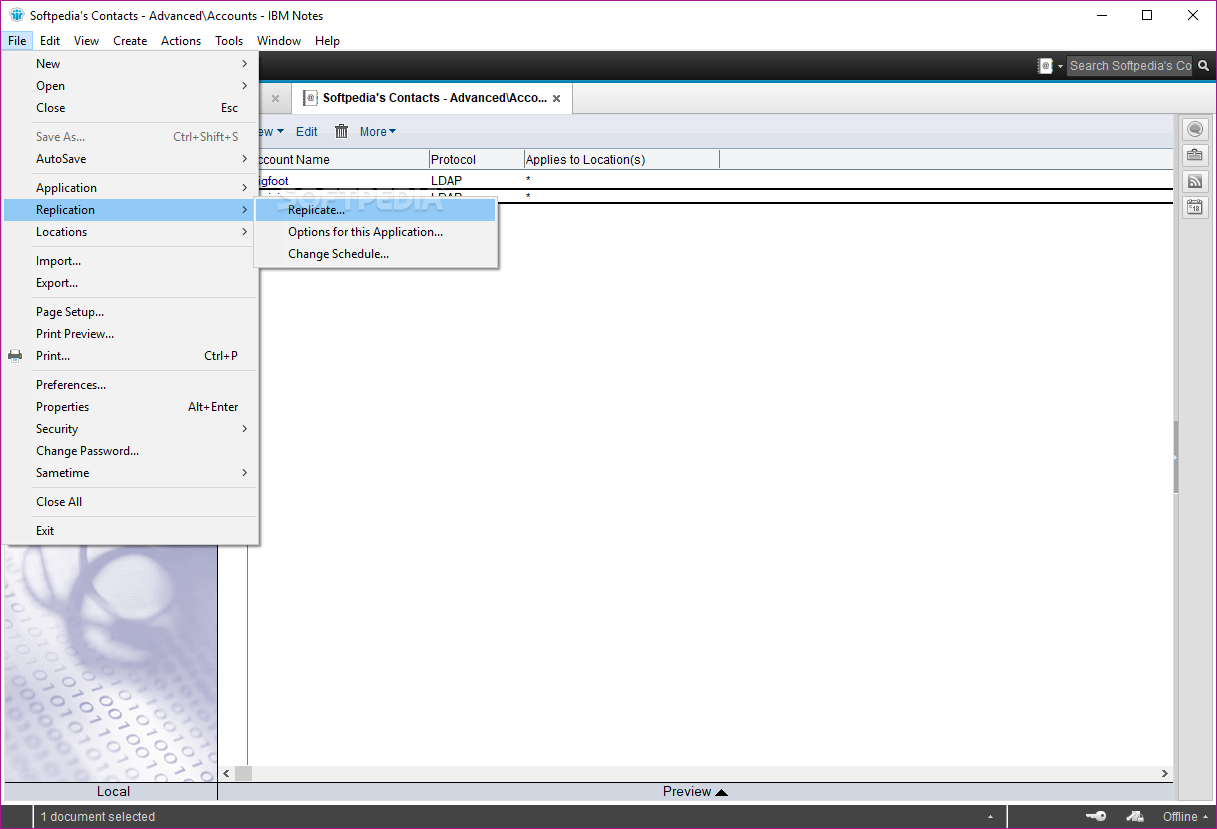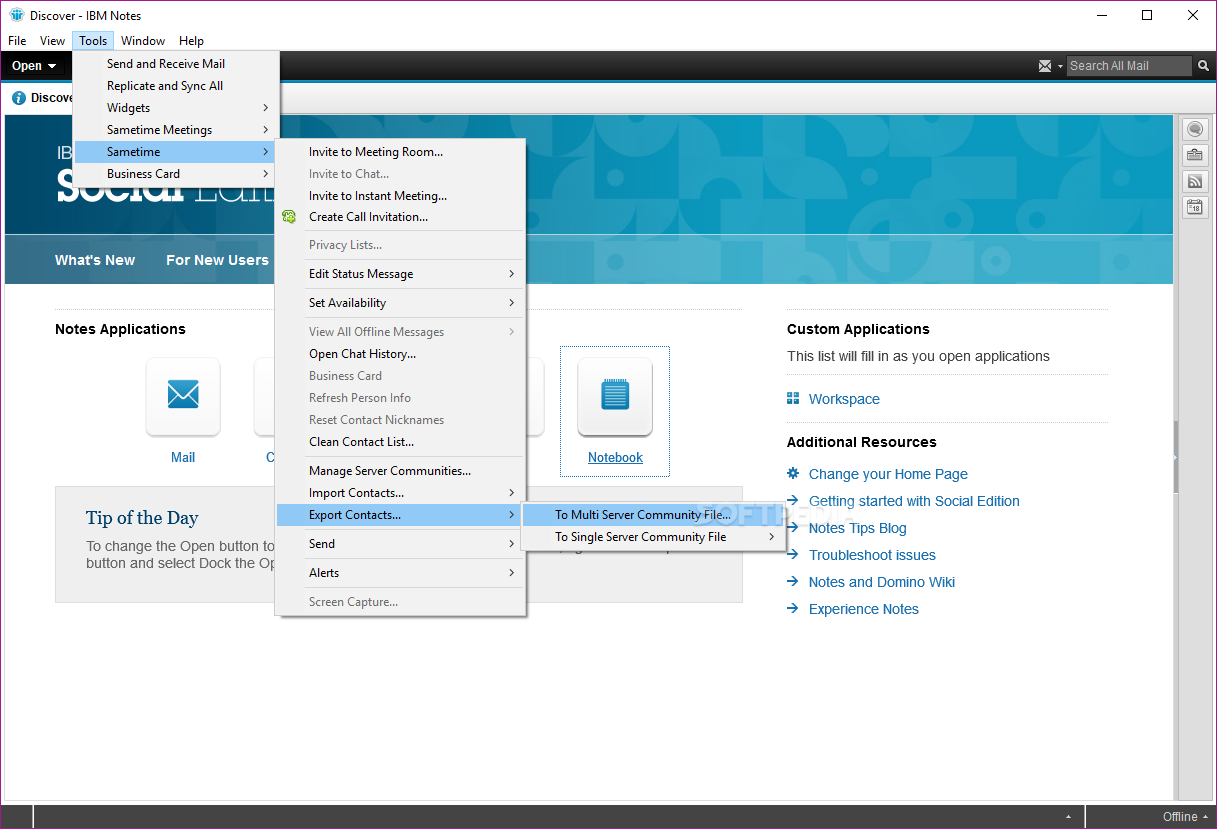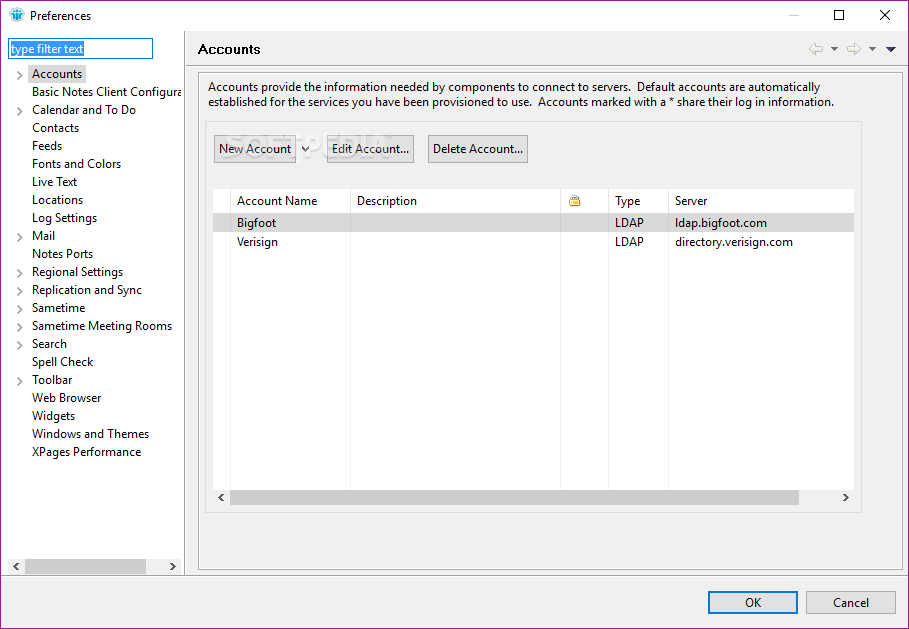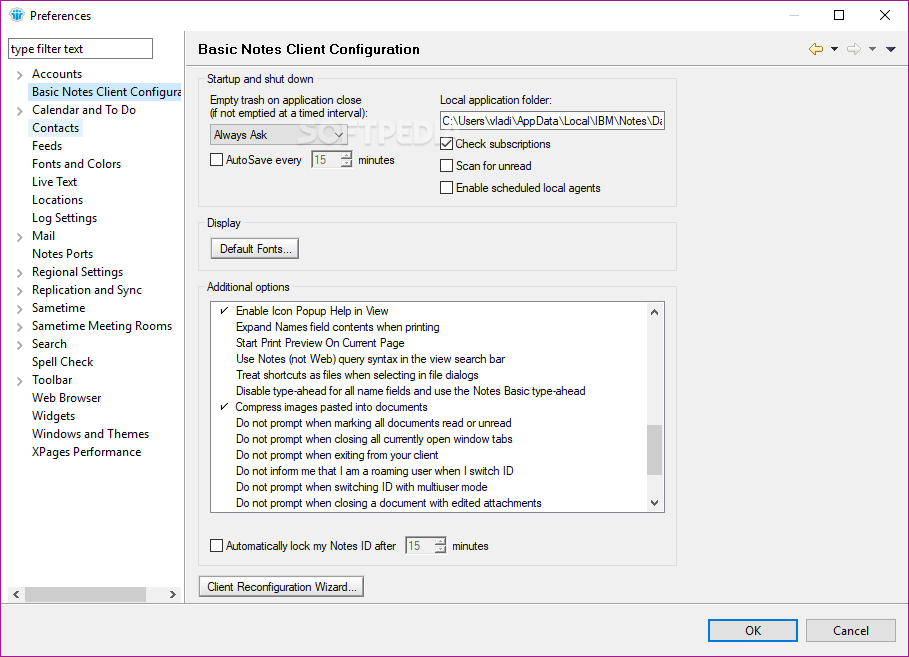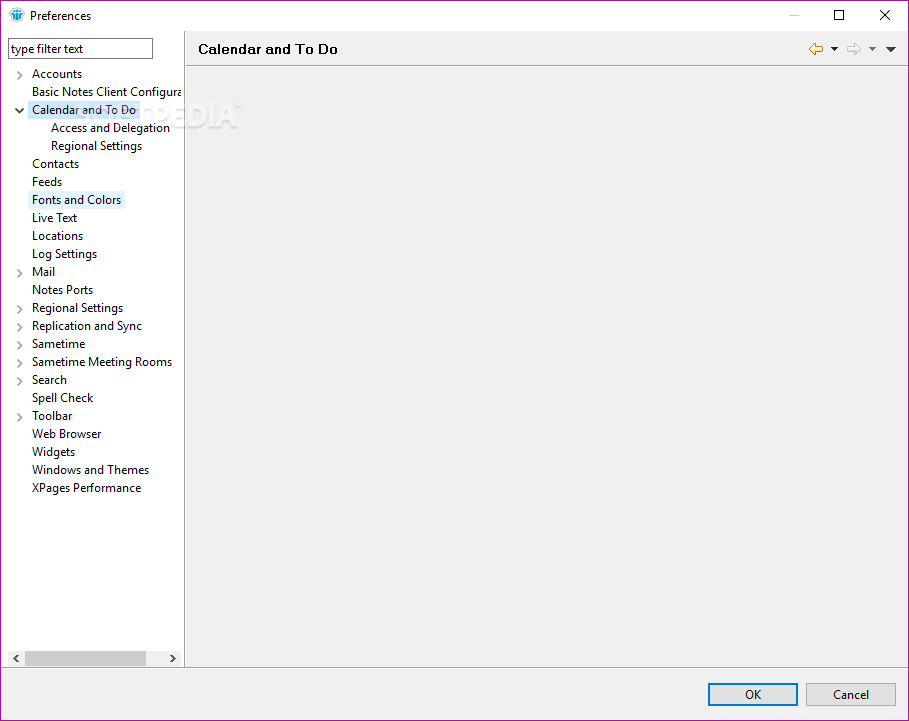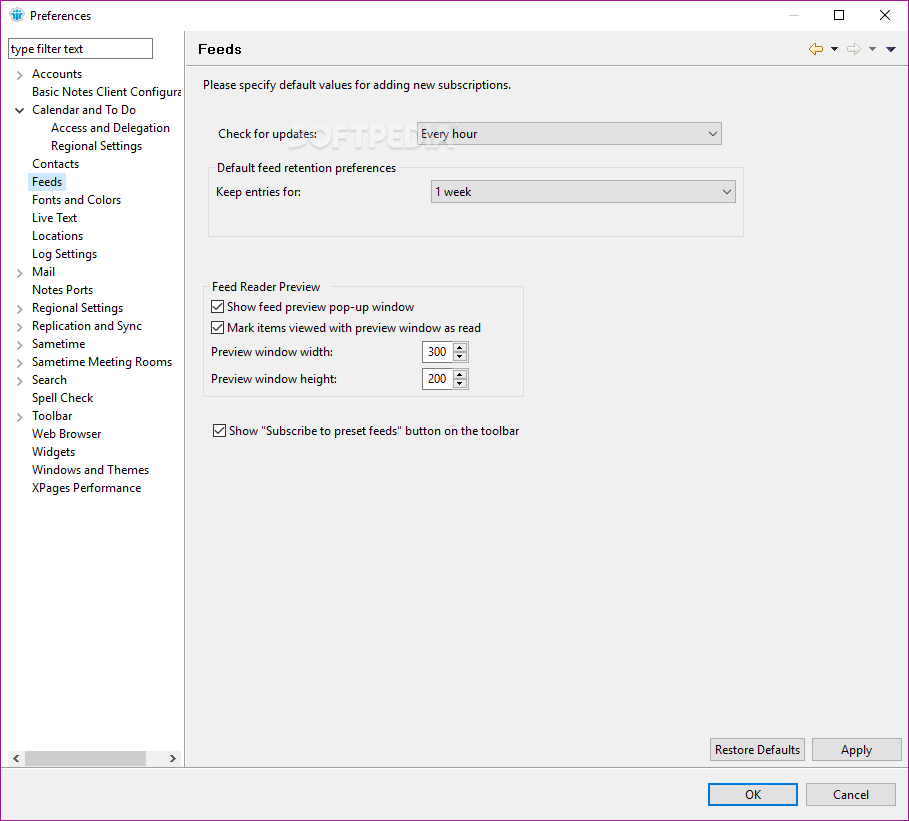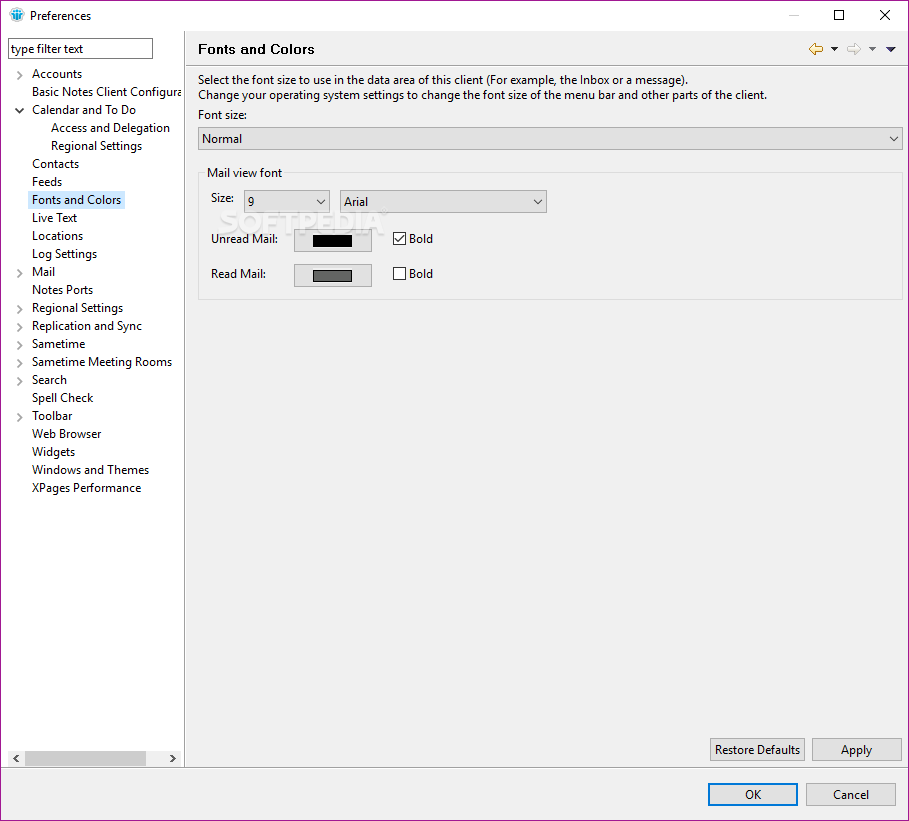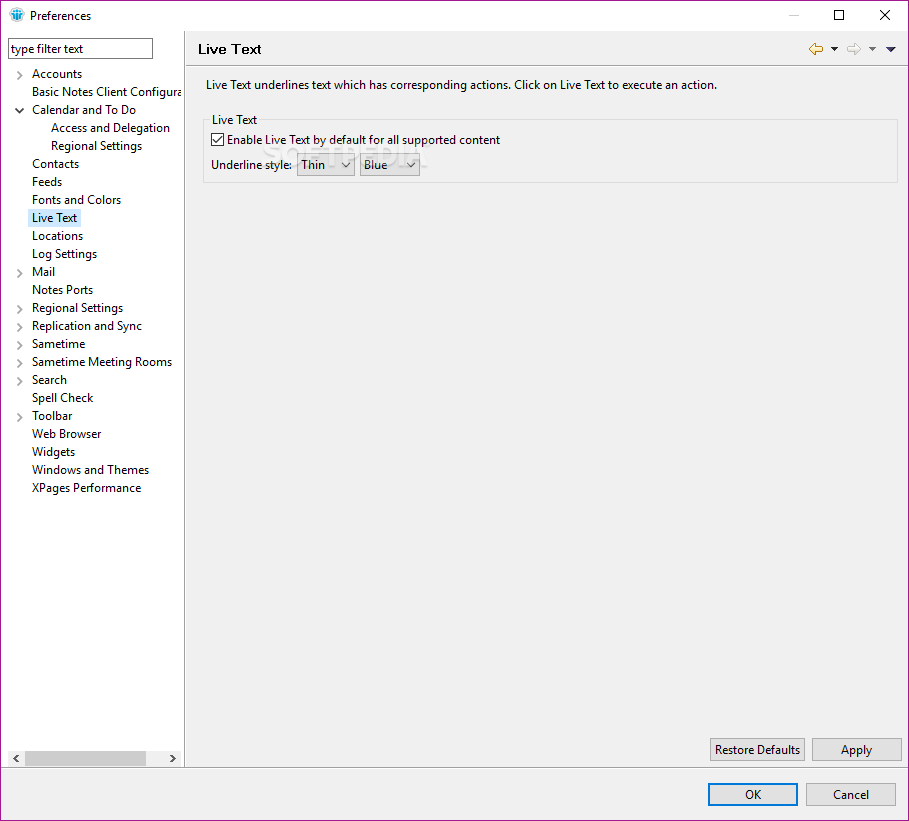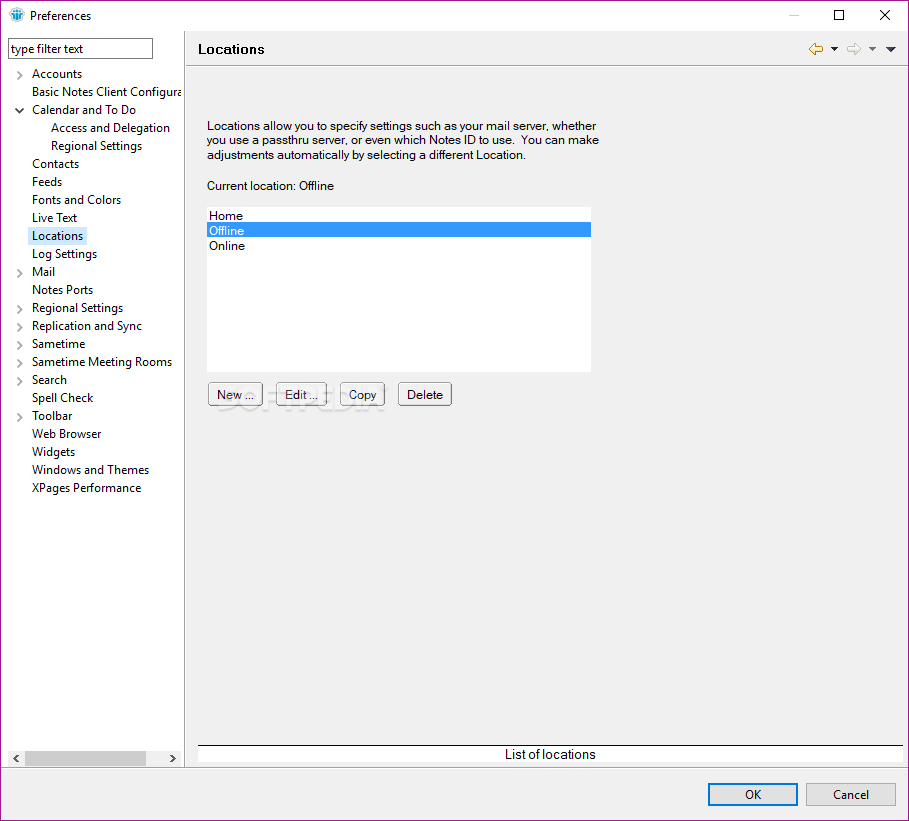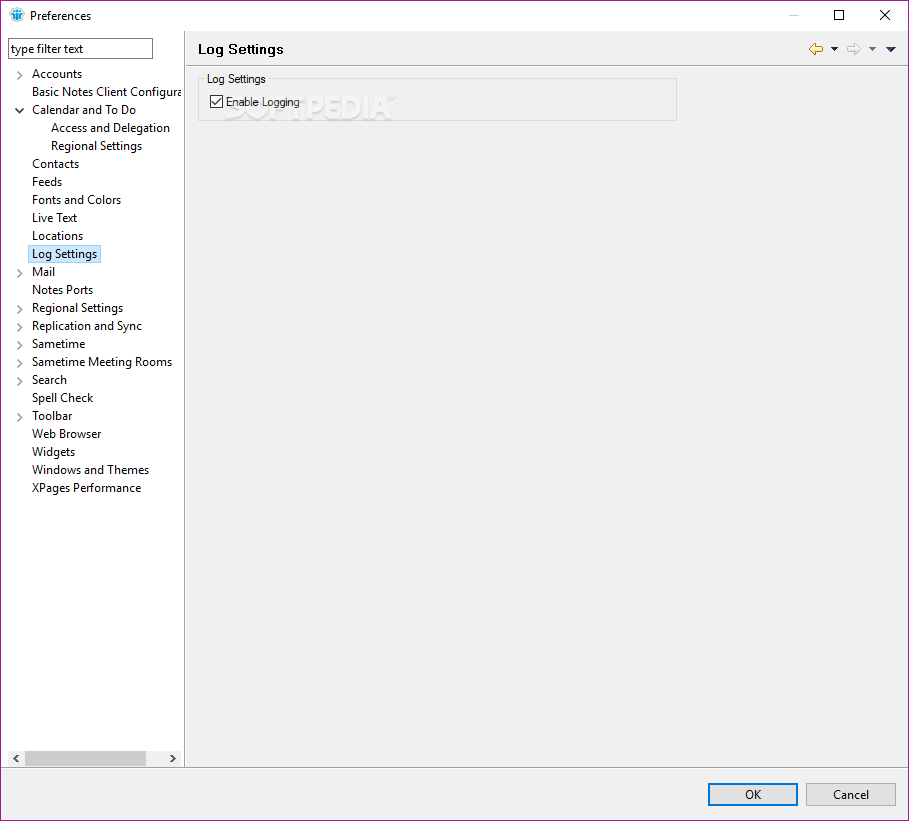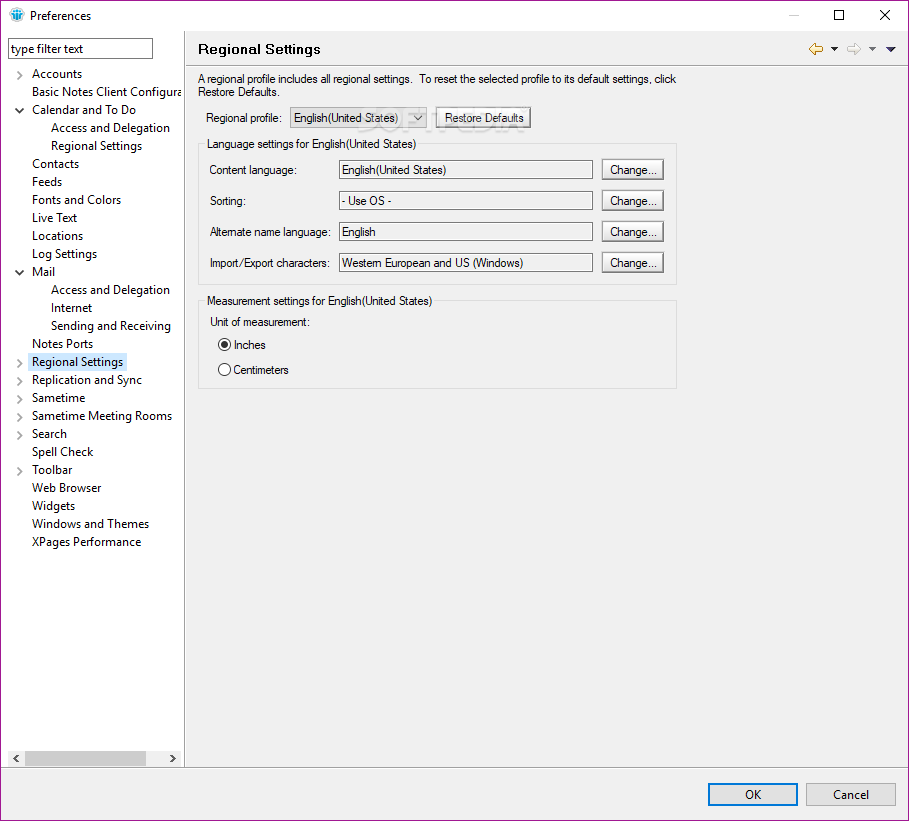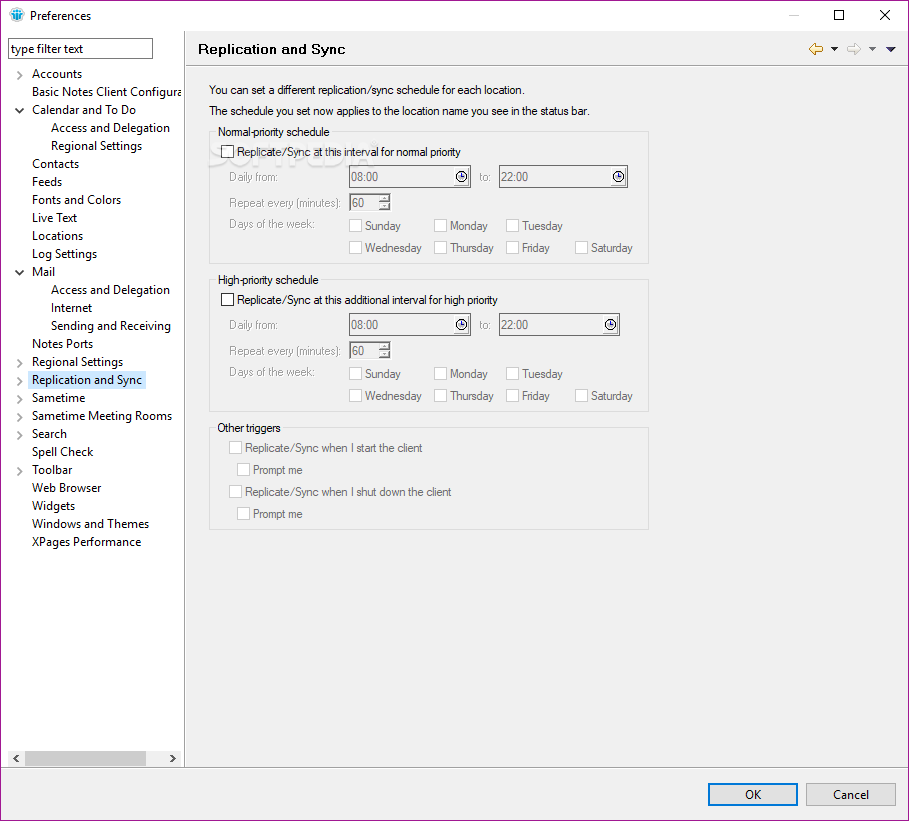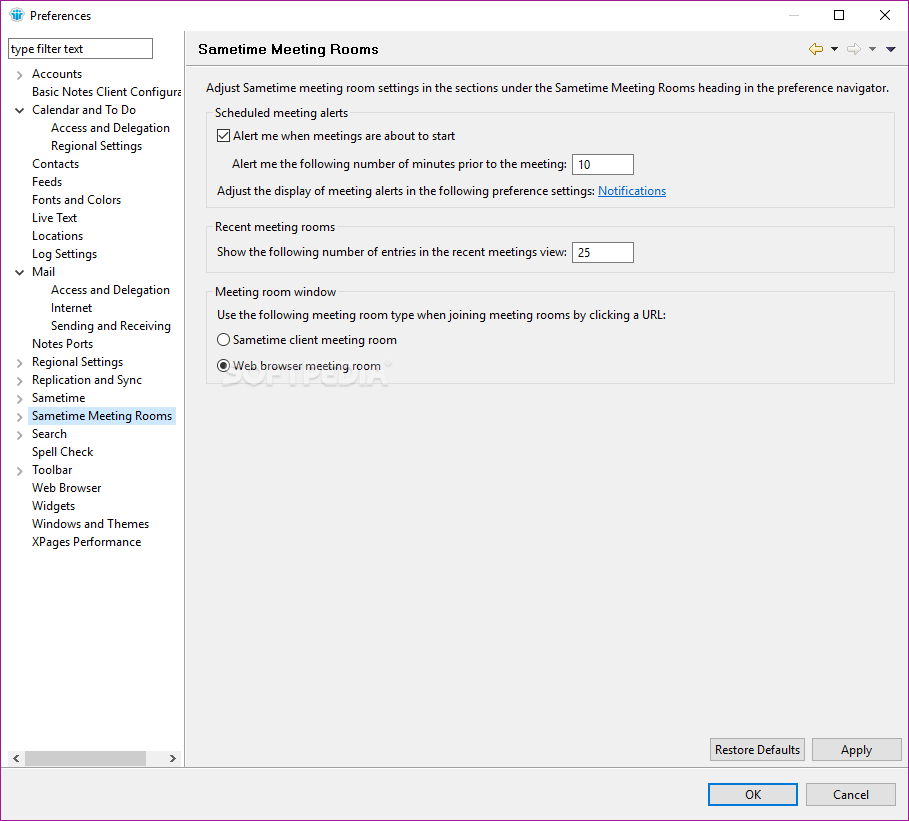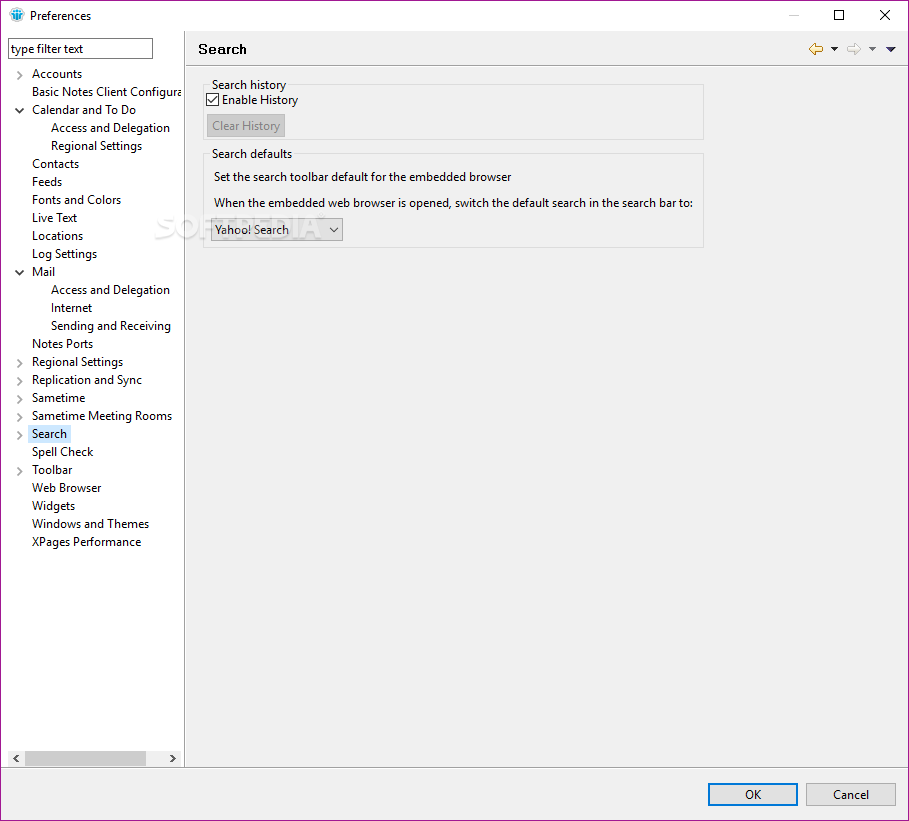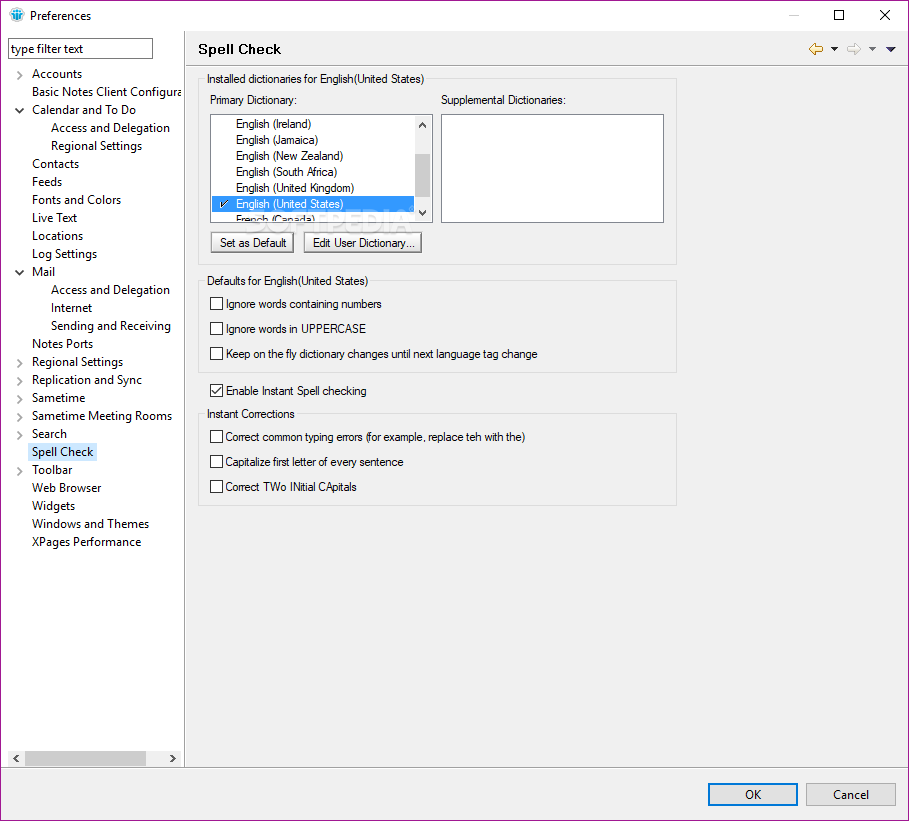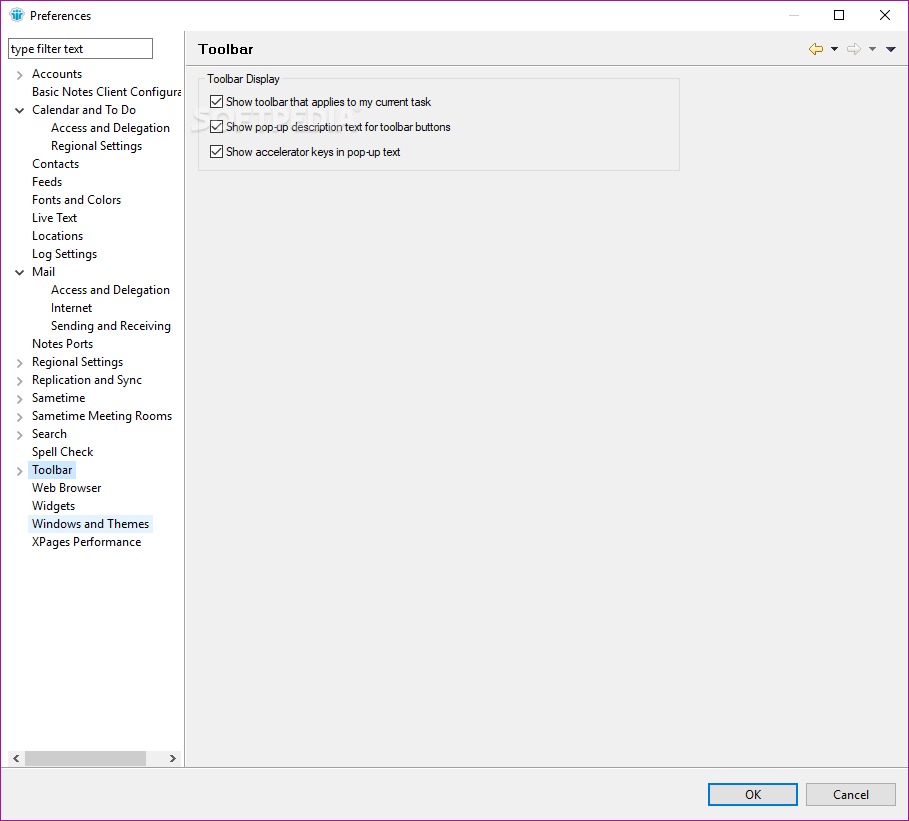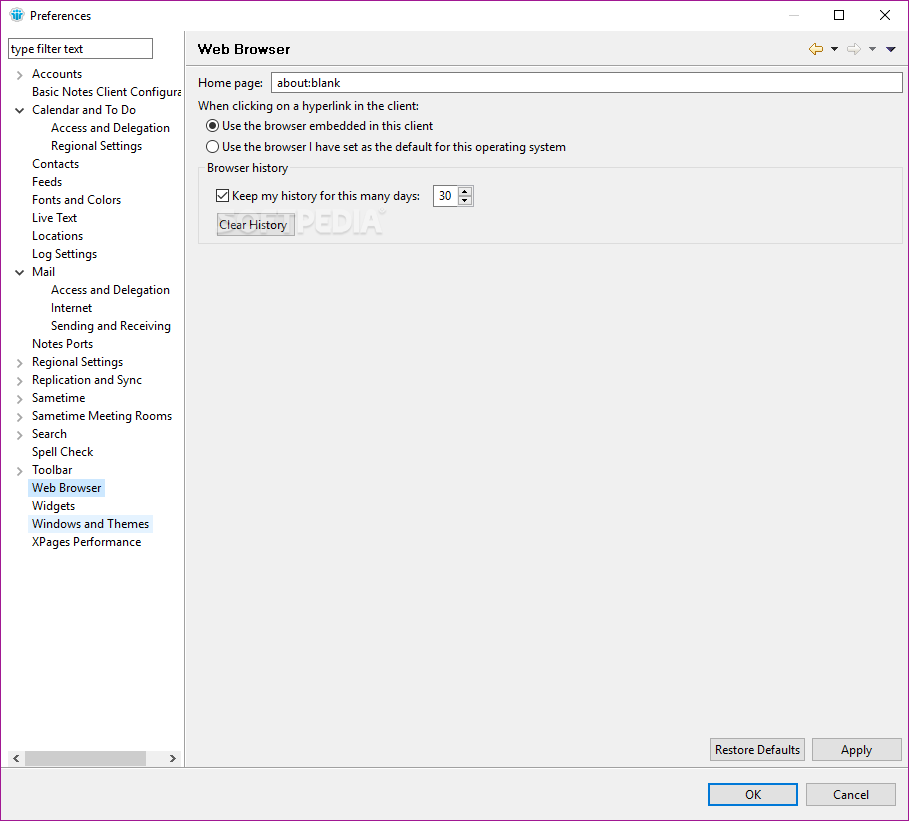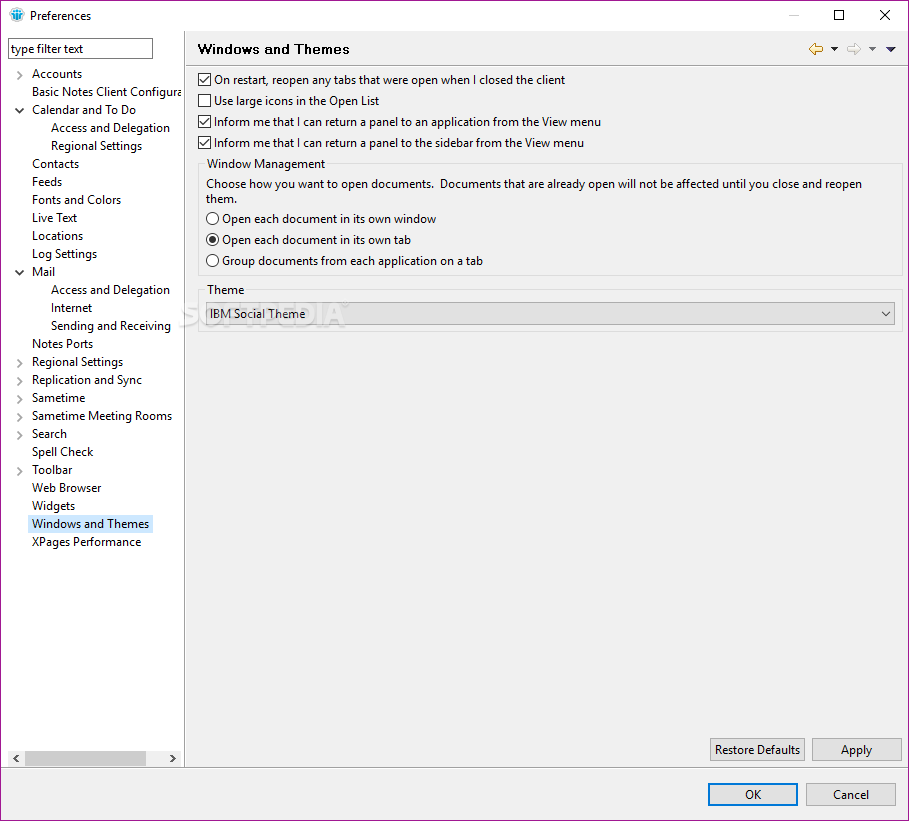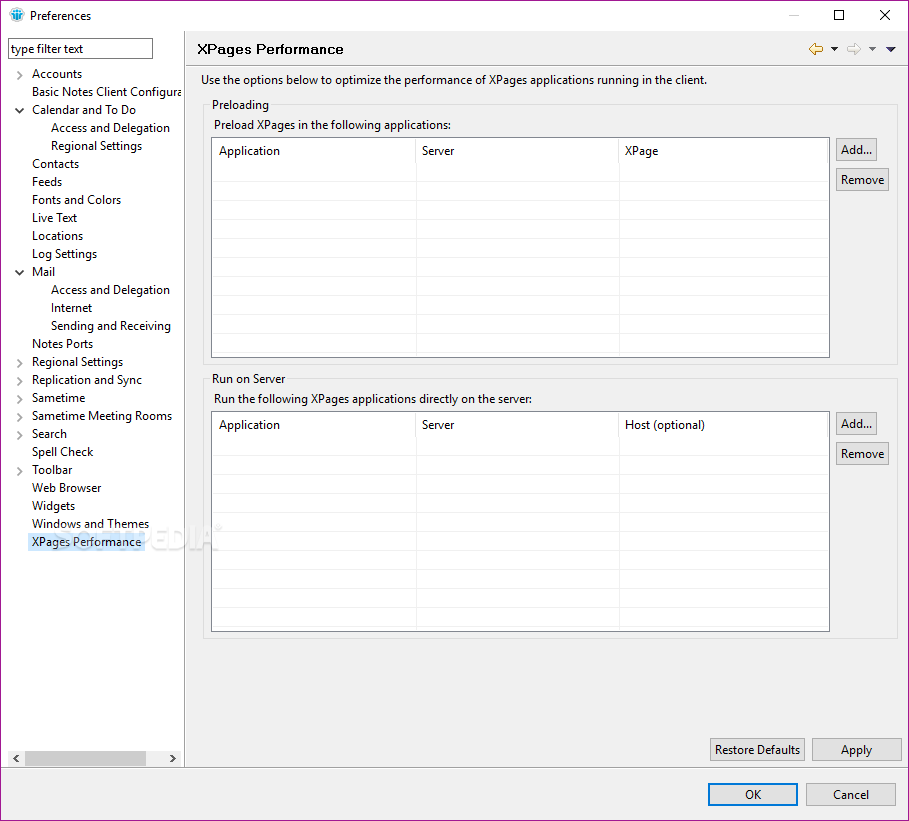Description
IBM Notes
IBM Notes is a super handy email messaging client that lets you connect to IBM Domino servers. It comes packed with design and developer tools, plus all the stuff you need to stay organized, like a calendar, contacts, to-do lists, and even an instant messaging service called Sametime. You also get a built-in web browser and other cool collaboration tools.
Email Management
With IBM Notes, you can pick the components you want to install. This includes things like the Notes Client (think Browser Plug-in and Help Files), IBM Connections, Feed Reader, and more. You'll see short descriptions for each feature along with how much space they’ll take up on your disk.
Customizing Your Experience
You can even make IBM Notes your go-to program for emails, calendars, and contacts! Just keep in mind it’s a big package—so it takes a few minutes to set everything up.
Configuration Made Easy
Setting up the program's GUI is pretty straightforward too. You just have to enter your name and choose which Domino server you want to use (like Maple/IBM).
Built-In Setup Wizard
The tool has a neat wizard that helps you configure services easily. You can connect to different types of servers like Internet mail servers (POP or IMAP), newsgroup servers (NNTP), or even Directory servers (LDAP).
User-Friendly Interface
IBM Notes gives you tons of ways to customize its interface to fit what you need at work. The multi-tabbed setup makes it super easy to juggle different tasks at once—like checking your email while looking at your calendar or browsing the web.
The Sidebar Feature
If you look on the right side of the main window, you'll find the Sidebar where you can access various tools such as Sametime Contacts and Feeds. You can adjust its size or close it when you're focused on something else.
Your Favorites at Hand
You can set up shortcut buttons in the main window for quick access to your favorite tools like Mail or Calendar with just one click!
Organized Workspace
The Workspace lets you create multiple pages with unique names and colors so everything is easy to find using thumbnails.
Email Features Galore
The email client includes features that let you choose between HTML or plain text formats. You can spell-check messages before hitting send, ask for confirmations when deleting emails, add signatures, and even set custom notifications for new messages!
Calendar Flexibility
The Calendar feature allows switching between different views—day, week, month—you name it! Plus, you can manage multiple calendars from different sources like Google Calendar.
Tackle Your To-Do List
Create tasks by specifying details like subject and due date. Sort them by category or status so nothing slips through the cracks!
Download IBM Notes
Your Contact Manager
The contact manager helps add new contacts easily while keeping track of important details like phone numbers and birthdays—all organized neatly in alphabetical order.
In summary, IBM Notes brings an impressive toolbox right onto your desktop
User Reviews for IBM Notes 1
-
for IBM Notes
IBM Notes provides a rich suite of tools for organizing daily tasks like email, calendar, and contacts. Ideal for business users.