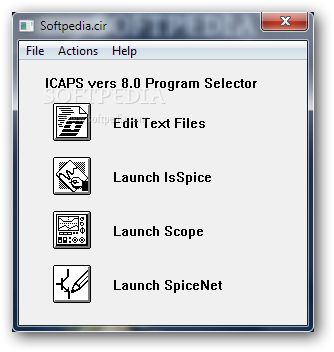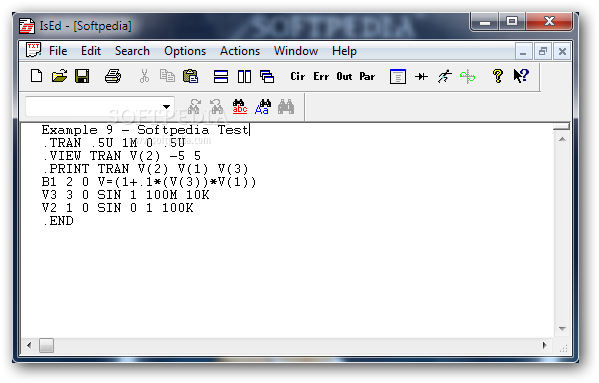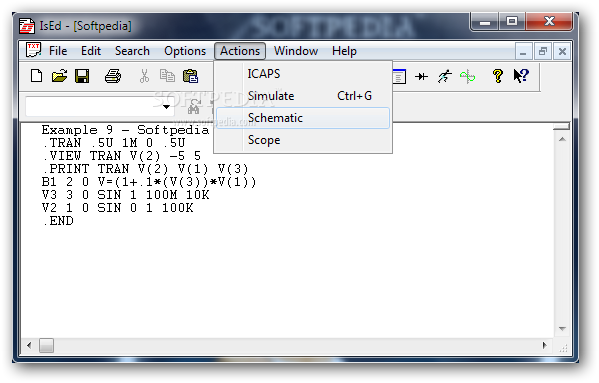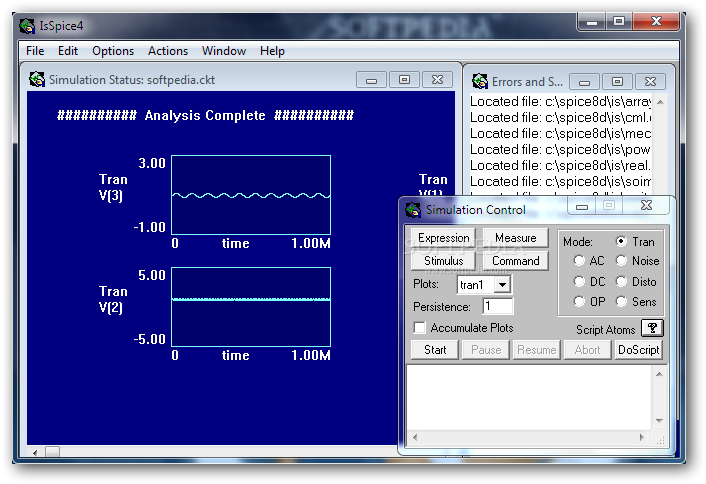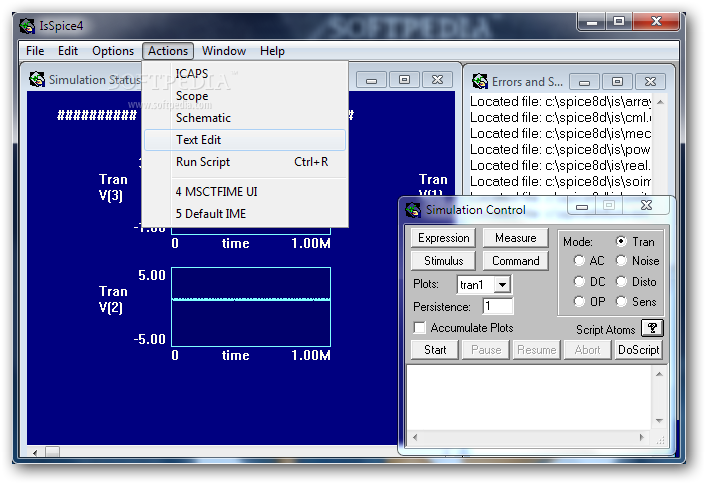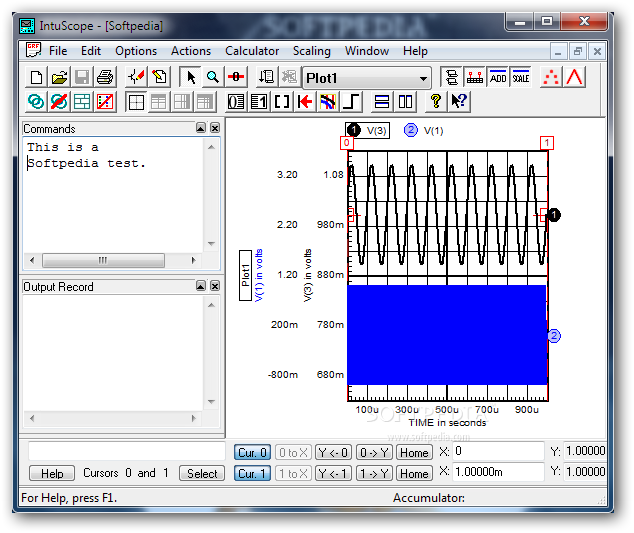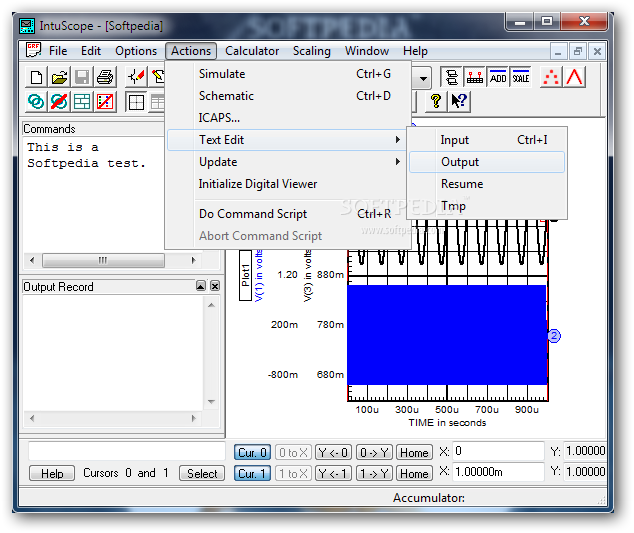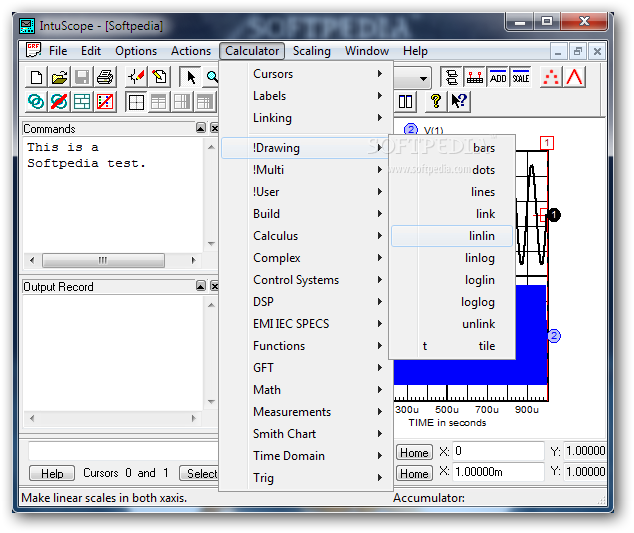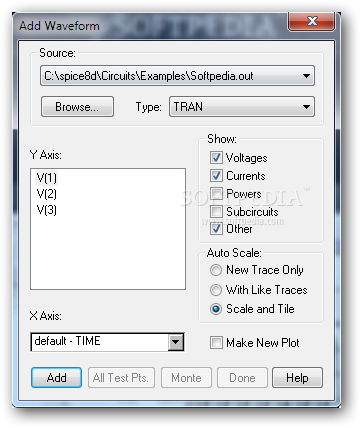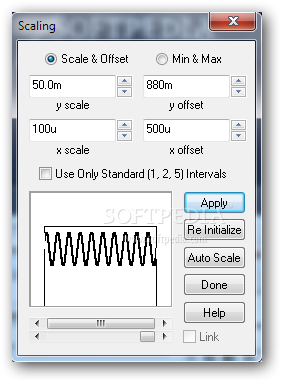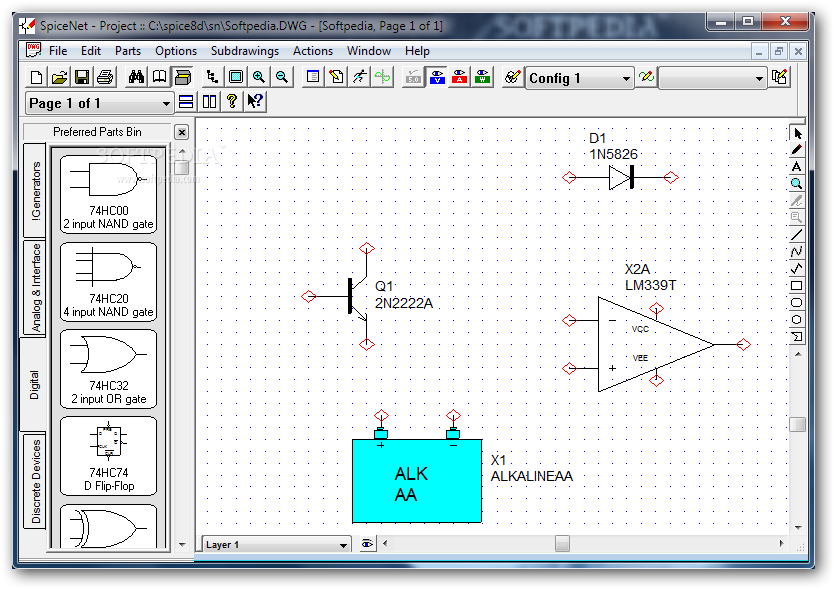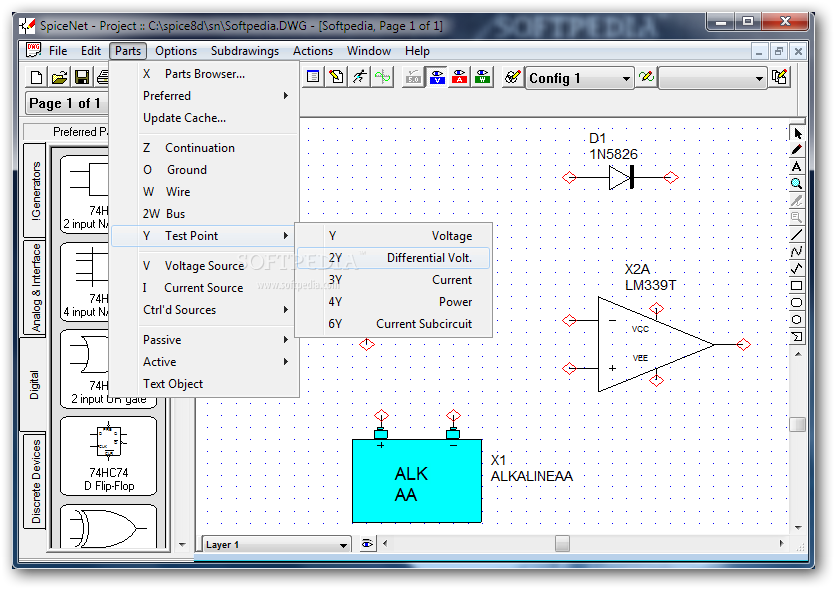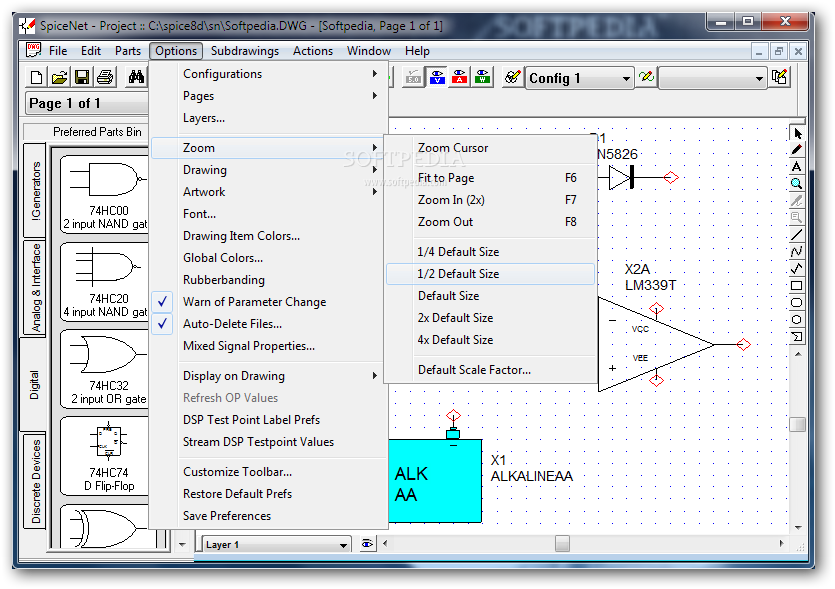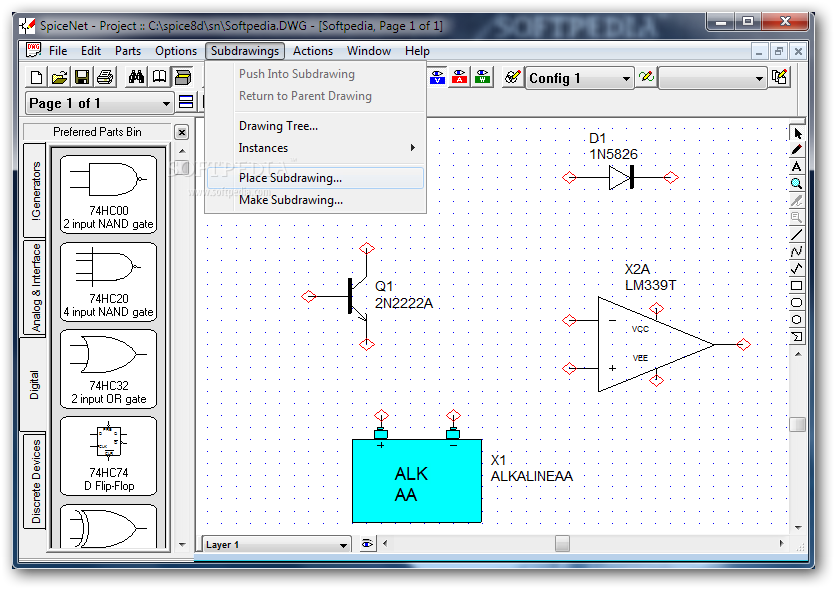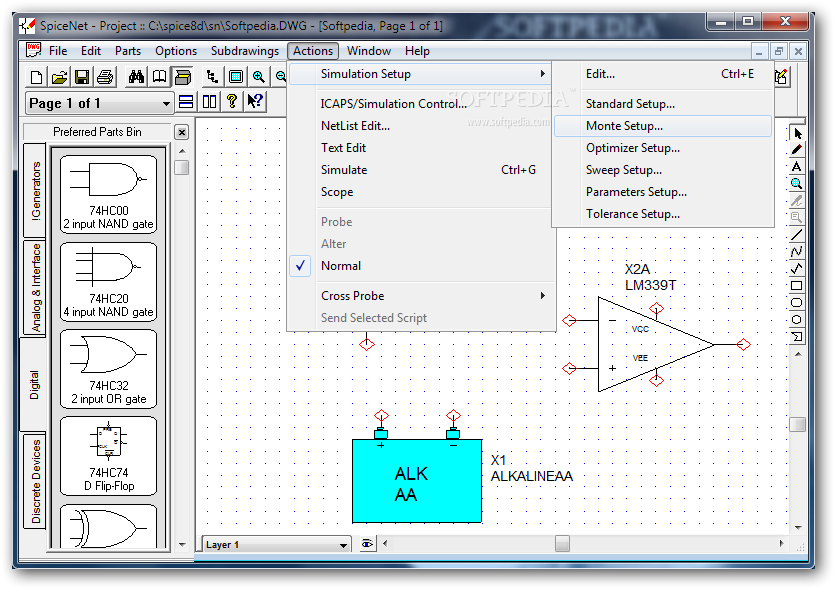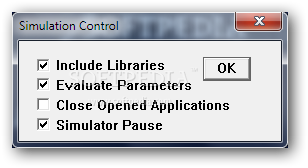Description
Download ICAP/4Windows: Advanced Electrical Circuit Design and Simulation Software
ICAP/4Windows is a sophisticated electrical circuit design and simulation application that empowers engineers and electronics enthusiasts to create, test, and optimize electrical circuits virtually before physical implementation. This powerful software offers a comprehensive suite of tools for circuit design, analysis, and verification, making it an essential tool in any electrical engineer's arsenal.
When you download ICAP/4Windows, you gain access to an intuitive platform that simplifies the complex process of circuit design while providing advanced simulation capabilities. By allowing users to test circuit layouts in a virtual environment, the software helps identify potential issues before they manifest on the actual workbench, saving both time and resources.
Key Features of ICAP/4Windows Circuit Simulator
The ICAP/4Windows circuit simulation software stands out with its robust feature set designed specifically for electrical engineering professionals and students. Its user-friendly interface coupled with powerful analytical tools makes circuit testing and verification straightforward yet comprehensive.
Engineers can download the ICAP/4Windows application to access a complete electronic design automation solution that supports various circuit types and components. From basic resistor networks to complex integrated circuits, this simulation tool handles diverse electrical engineering challenges with precision and reliability.
Comprehensive Circuit Design Tools
The software provides an extensive library of electronic components and design elements that facilitate rapid circuit creation. Users can drag and drop components onto the workspace and connect them with virtual wires, creating complex circuits with minimal effort.
ICAP/4Windows circuit design capabilities include customizable component parameters, allowing engineers to fine-tune their designs according to specific requirements. The software supports hierarchical design, enabling the creation of subcircuits that can be reused across different projects.
Advanced Simulation Capabilities
When you download ICAP/4Windows, you'll benefit from its powerful simulation engine that can perform various analyses including:
- DC analysis for steady-state operation
- AC analysis for frequency response
- Transient analysis for time-domain behavior
- Noise analysis for signal-to-noise ratio calculations
- Monte Carlo analysis for statistical variations
- Worst-case analysis for manufacturing tolerances
These simulation features help engineers predict circuit behavior under different conditions, ensuring optimal performance in real-world applications. The electrical circuit simulator offers accurate results that closely match physical implementations, providing confidence in design decisions.
Technical Specifications
- Operating System: Windows 7/8/10/11
- Processor: 1.5 GHz or faster
- RAM: 4 GB minimum, 8 GB recommended
- Disk Space: 500 MB for installation
- Display: 1366 x 768 resolution or higher
- File Formats: Supports industry-standard SPICE formats
- Export Options: PDF, PNG, JPEG, and circuit netlist files
Verification and Testing Tools
The electrical circuit design software includes comprehensive verification tools that help identify design flaws and potential improvements. Engineers can conduct what-if analyses by adjusting component values and observing the resulting changes in circuit behavior.
Automatic error checking features alert users to common issues such as floating nodes, short circuits, and component value inconsistencies. This proactive approach to circuit verification minimizes troubleshooting time during physical implementation.
User Interface and Workflow
ICAP/4Windows features an intuitive user interface that streamlines the circuit design workflow. The multi-window environment allows simultaneous viewing of schematics, simulation results, and component libraries, enhancing productivity during complex projects.
The circuit simulation program includes customizable keyboard shortcuts and tool presets that can be tailored to individual workflows. This flexibility makes the software suitable for both educational settings and professional engineering environments.
Benefits of Using ICAP/4Windows
Downloading and using ICAP/4Windows offers numerous advantages for electrical engineering professionals:
- Reduced development time through virtual prototyping
- Lower project costs by minimizing physical prototype iterations
- Improved design quality through comprehensive simulation
- Enhanced understanding of circuit behavior through visual feedback
- Effective communication of design concepts to clients and team members
The electrical circuit simulator serves as both a design and educational tool, making it valuable for academic institutions teaching electrical engineering principles. Students can experiment with circuit designs without the risk or expense associated with physical components.
Support and Documentation
When you download the ICAP/4Windows application, you gain access to comprehensive documentation including tutorials, example circuits, and reference materials. These resources help new users quickly become proficient with the software while providing advanced techniques for experienced engineers.
The software is backed by responsive technical support to assist with installation issues, feature questions, or simulation challenges. Regular updates ensure compatibility with the latest operating systems and introduce new capabilities to keep pace with evolving engineering needs.

In conclusion, ICAP/4Windows stands as a premier solution for electrical circuit design and simulation needs. Its combination of powerful features, user-friendly interface, and accurate simulation capabilities makes it an invaluable tool for anyone working with electrical circuits. Download ICAP/4Windows today to experience how this comprehensive circuit simulator can transform your electrical engineering workflow.
```
User Reviews for ICAP/4Windows 8
-
for ICAP/4Windows
ICAP/4Windows is essential for engineers to design efficient circuit layouts with powerful simulation capabilities. Highly recommended for testing circuits before implementation.
-
for ICAP/4Windows
ICAP/4Windows supplies advanced circuit design and simulation capabilities...
-
for ICAP/4Windows
ICAP/4Windows is fantastic! It simplifies circuit design and simulations, making my projects easier.
-
for ICAP/4Windows
Absolutely love this app! The tools for circuit design are robust and user-friendly. Highly recommend!
-
for ICAP/4Windows
ICAP/4Windows has transformed my workflow. It's intuitive and powerful for testing layouts before building.
-
for ICAP/4Windows
This app is a game changer! Creating and simulating circuits has never been so efficient. Five stars!
-
for ICAP/4Windows
Incredible application! The simulation features are top-notch, helping me avoid mistakes in my designs.