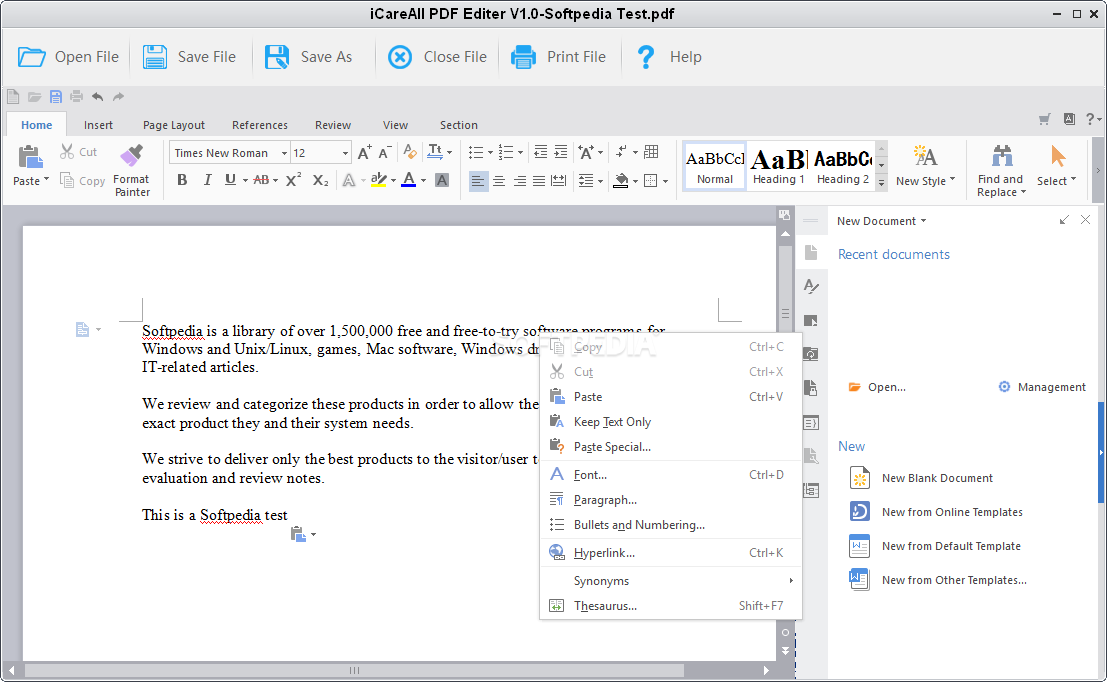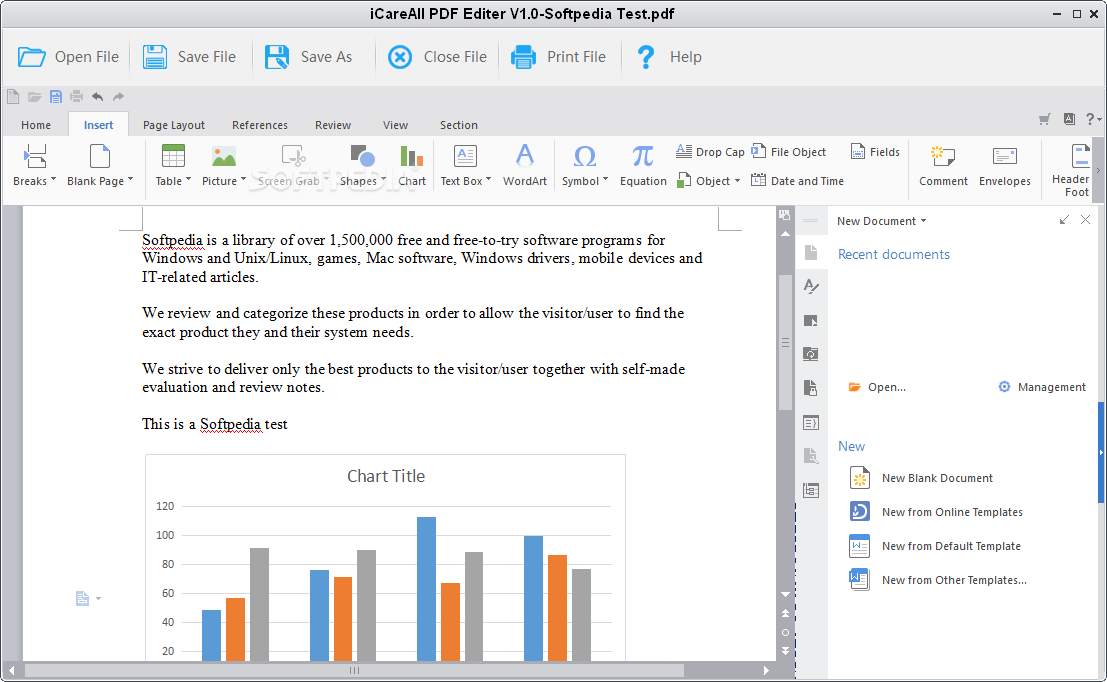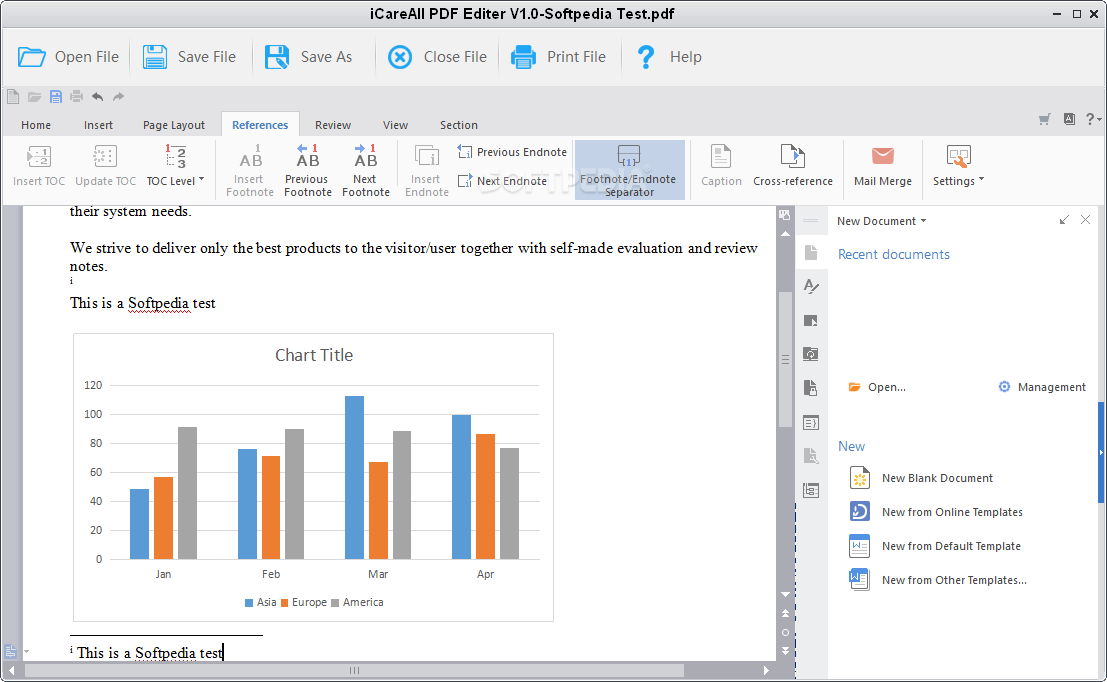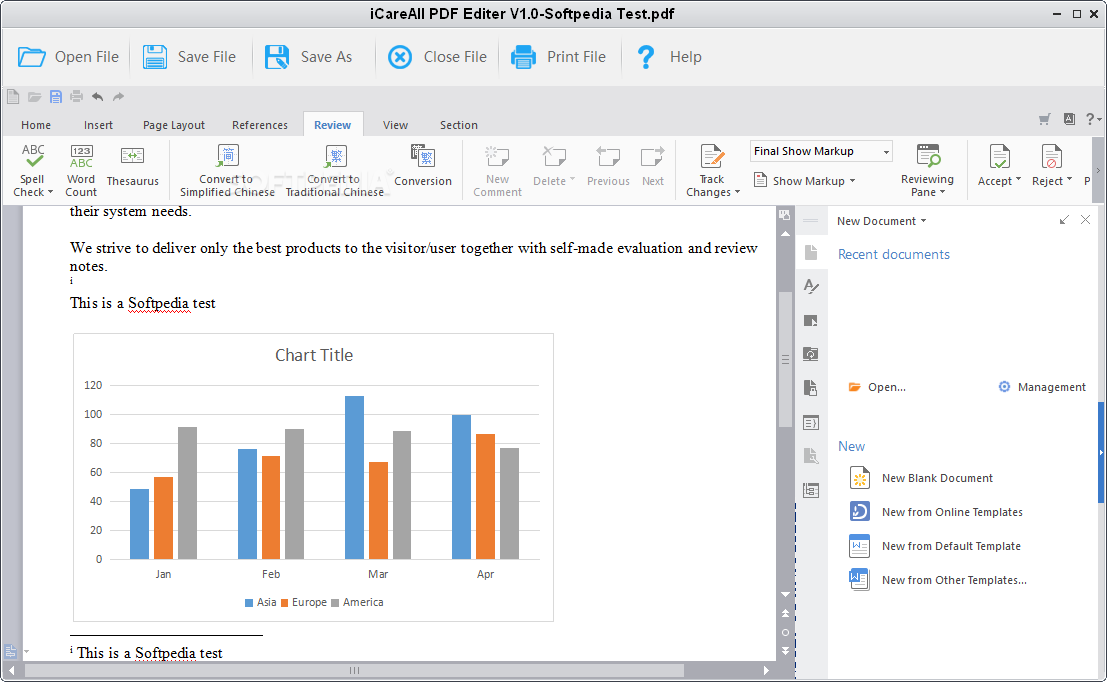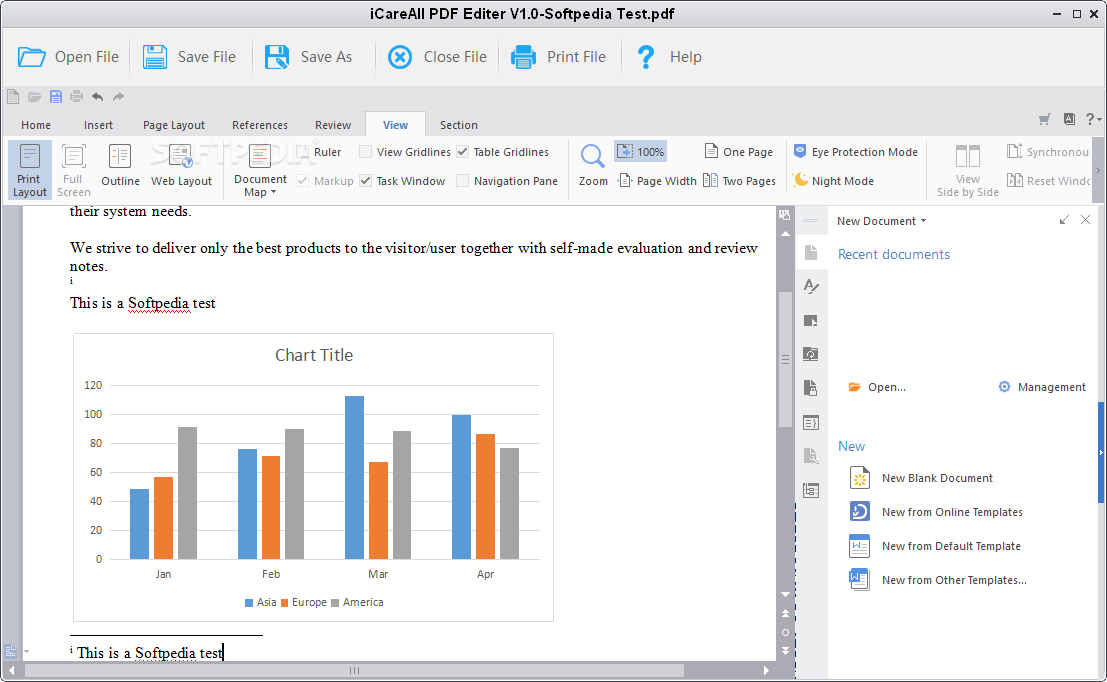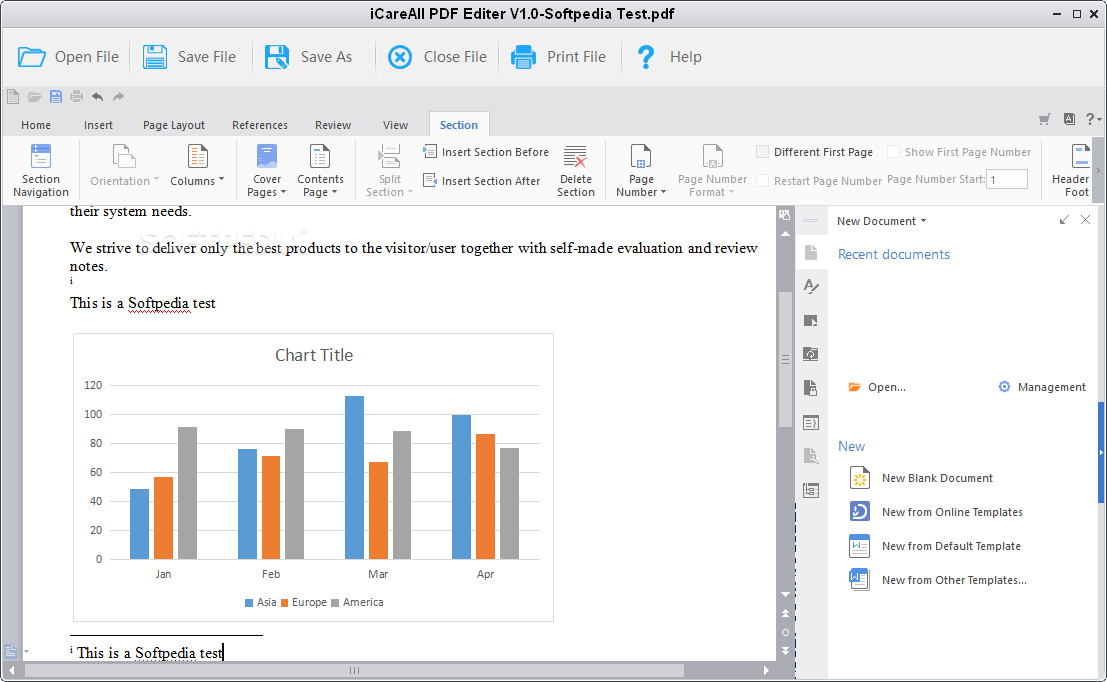Description
iCareAll PDF Editer
iCareAll PDF Editer is a handy tool that makes editing PDF files a breeze. We all know how tricky it can be to modify those documents, right? With this software, you can save time and avoid stress while making changes to your PDFs.
Easy Setup and Requirements
First things first, you'll need to install WPS Office to preview and edit your documents. Don't worry; the installation is straightforward! Just follow a few simple steps, and you'll be good to go.
User-Friendly Interface
When you launch iCareAll PDF Editer, you'll see a clean and easy-to-use interface. It even gives you some quick tips on how to use it, which is super helpful! You can add the PDF file you want to edit by either browsing for it or just dragging and dropping it into the program.
Edit Like a Pro
This tool offers a flexible space for all sorts of edits. You can change text content, insert relevant images, sign documents, merge files, cut sections out, and even add shapes, tables, charts—basically anything you need! Want to highlight something? Add comments or even include WordArt? Go for it!
Format Your Documents
You're not just limited to editing; iCareAll lets you format your document too! Adjust sizes, change text direction, set margins—the list goes on. Plus, there's spell check and word count features that help keep everything in check. If you're looking for synonyms while writing or editing? The built-in Thesaurus has got your back!
Save Your Work Easily
Once you've made all your changes and are happy with the result, saving your new file is simple. You can save it as a Word document, JPG image, or stick with PDF format. It's all about what works best for you!
Perfect for Major Edits
If you're looking at making bigger changes—like adding images or removing large chunks of text—iCareAll PDF Editer is definitely here to help!
User Reviews for iCareAll PDF Editer 1
-
for iCareAll PDF Editer
iCareAll PDF Editer provides an intuitive environment for modifying text and adding images to PDF files. A helpful tool for hassle-free PDF editing.