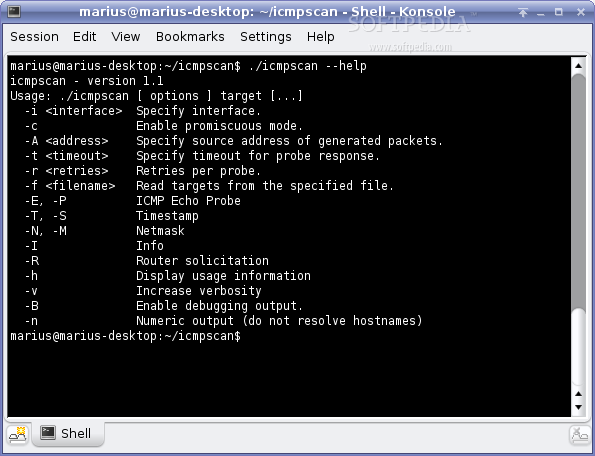Description
ICMPScan FOR LINUX
Explore the capabilities of ICMPScan FOR LINUX, a powerful tool for scanning specified addresses for ICMP responses. Whether you need to check for ICMP Echo, Timestamp, Netmask, Info, or Router Solicitation responses, this application provides you with the necessary features.
Key Features:
- Listen on specified interfaces with -i or --interface option
- Put interfaces into promiscuous mode using -c or --promisc
- Specify the source IP address with -A or --address
- Adjust timeout and retries with -t and -r options
- Read target lists from files using -f or --file
- Increase output verbosity with -v or --verbose
Scan Examples:
Run specific scans using the following commands:
- icmpscan -t 500 -r 1 192.168.1.0-16 - Check first 16 addresses for ICMP responses
- icmpscan -v 192.168.1.1 - Display failed probes on a specific address
- icmpscan -v --echo --netmask 192.168.1.7 - Check individual ICMP types using flags
System Requirements:
Make sure you have the following dependencies installed before using ICMPScan FOR LINUX:
- libpcap
- libdnet or libdumbnet under Debian
Installation Instructions:
Follow these steps to set up ICMPScan FOR LINUX:
- Download the application
- Run "./configure" in the installation directory
- Execute "make" to build the program
- Complete the installation by running "make install"
User Reviews for ICMPScan FOR LINUX 7
-
for ICMPScan FOR LINUX
ICMPScan FOR LINUX offers versatile ICMP scanning options for network admins. Great for detecting and troubleshooting network issues efficiently.
-
for ICMPScan FOR LINUX
ICMPScan is a fantastic tool! It’s user-friendly and incredibly powerful for scanning networks. Highly recommend!
-
for ICMPScan FOR LINUX
Absolutely love ICMPScan! The detailed responses help me troubleshoot network issues quickly. Five stars!
-
for ICMPScan FOR LINUX
ICMPScan has made my network analysis tasks so much easier. The versatility is impressive. Great app!
-
for ICMPScan FOR LINUX
This app is simply amazing! ICMPScan delivers precise results and saves me a ton of time. Very satisfied!
-
for ICMPScan FOR LINUX
I can't believe how efficient ICMPScan is! The interface is intuitive, making it perfect for both pros and newbies.
-
for ICMPScan FOR LINUX
ICMPScan works flawlessly! I’ve been able to detect network issues in no time. It's definitely a five-star app!