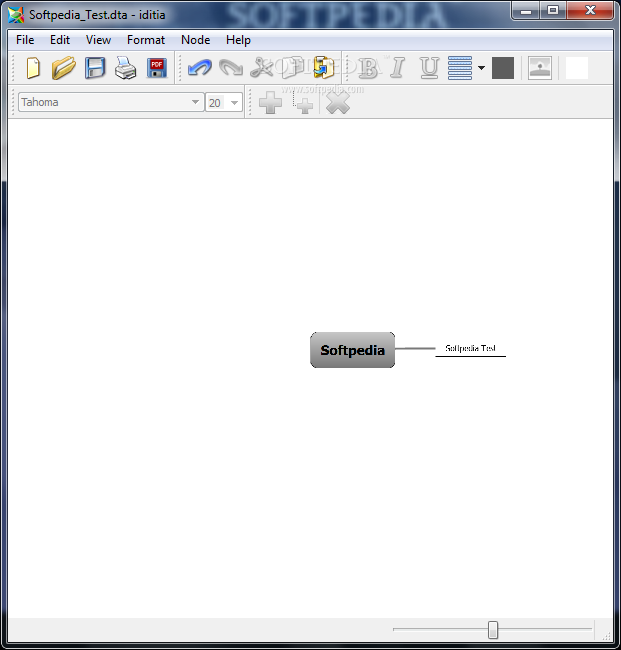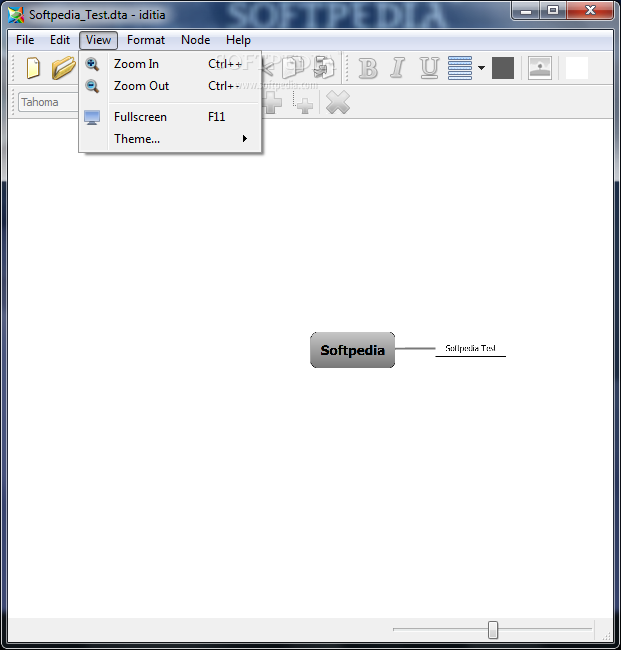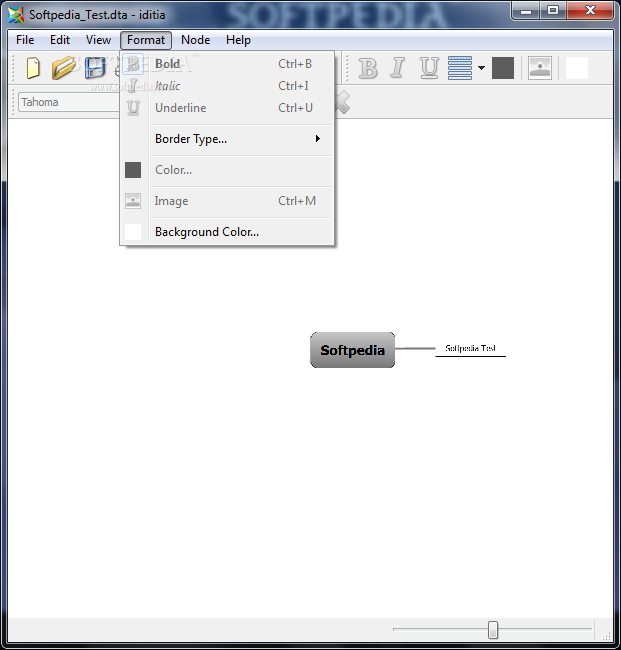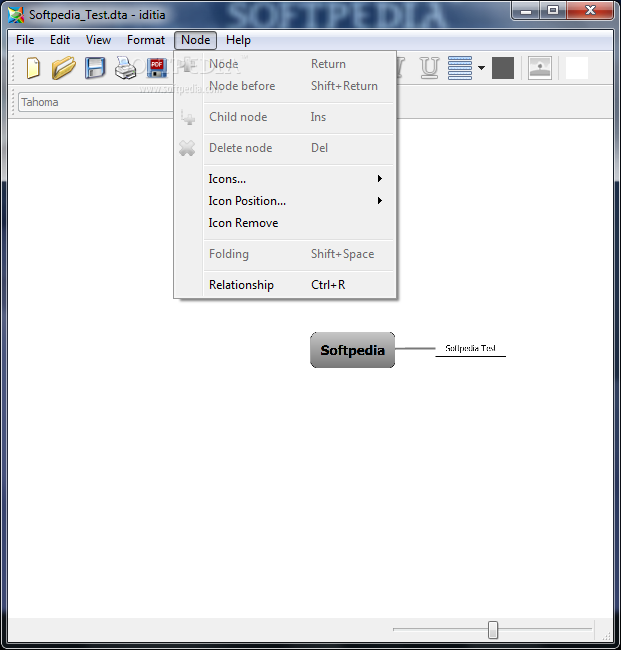Description
Download iditia - Efficient Task and Project Organization Tool for Windows

In today's fast-paced world, keeping track of multiple assignments, projects, and daily tasks can become overwhelming. Creating manual diagrams to organize these activities is time-consuming and papers can be easily misplaced. iditia offers a straightforward solution for efficiently organizing your projects and tasks based on their importance, allowing you to download this lightweight tool and start managing your priorities immediately.
Simple and Portable Task Management Solution
iditia is designed as a portable application that enables users to create visual diagrams of their tasks and projects without complex installation procedures. You can download iditia and start using it right away on any Windows PC, making it perfect for professionals who work across multiple devices or need quick access to their task management tools.
Unlike other project management software that requires installation and setup, this portable tool comes bundled with all essential files needed to run immediately. Simply extract the downloaded files to a USB drive or any folder on your computer, and launch the application without impacting your system registry.
User-Friendly Interface for Quick Organization

The application features a clean, straightforward interface where the working area occupies most of the screen space. A basic toolbar provides quick access to essential commands, making it easy for even non-technical users to create organizational diagrams rapidly. This simplified approach helps you focus on organizing your tasks rather than learning complex software features.
When you download iditia, you'll appreciate how quickly you can begin mapping out your projects. The principal node serves as the central point of your diagram, allowing you to branch out with subordinate tasks and activities based on their relationship to the main objective.
Key Features and Functionality
- Portable application - no installation required
- Create hierarchical diagrams with parent-child relationships
- Customize node appearance with different fonts, colors, and sizes
- Import background images to enhance visual organization
- Export diagrams in multiple formats (DTA, PDF, MM)
- Print capabilities for physical documentation
- Registry-free operation for clean system maintenance
- Fast startup and minimal system resource usage
Creating and Customizing Task Diagrams
After you download iditia, you can either open existing diagram files in DTA format or create new ones from scratch. The principal node is fixed as your starting point, and while it cannot be repositioned, you can thoroughly customize its appearance by changing font properties, background colors, and content text.
The program allows you to add child nodes to the left and right of parent nodes, creating a logical hierarchy of tasks and subtasks. Each node can be individually customized with different text formatting options to indicate priority or category. For users who prefer visual cues, the application supports importing background images in common formats like PNG, JPG, and BMP.
Technical Specifications
- Compatible with Windows operating systems
- File size: Approximately 5MB
- Supported export formats: DTA, PDF, MM
- Supported image formats: PNG, JPG, BMP
- Memory usage: Minimal (under 50MB during operation)
- No additional dependencies or components required
Limitations and Considerations
While iditia offers a quick solution for basic task organization, it does have some limitations. The application only allows for adding child nodes to the left and right of parent nodes, which restricts the flexibility of your diagrams. Users seeking more complex organizational structures might find this constraint limiting for elaborate project planning.
Additionally, the inability to freely position nodes anywhere on the canvas may impact how you visualize certain project relationships. The customization options, while functional, are somewhat basic compared to more robust project management tools available in the market.
When to Download iditia

iditia is particularly valuable for users who need a lightweight, portable solution for quick idea organization. It's ideal for students organizing study topics, professionals categorizing meeting notes, or anyone who wants to create simple hierarchical diagrams without installing complex software.
The ability to download iditia and use it without installation makes it perfect for environments where you can't install software or when working on temporary computers. Its minimal resource requirements ensure it runs smoothly even on older systems with limited processing power.
Summary
In conclusion, iditia offers a practical solution for organizing tasks and projects in a hierarchical manner. While it may not have all the bells and whistles of premium project management software, its portability, ease of use, and zero-installation approach make it a valuable tool for quick idea organization. Download iditia today if you're looking for a straightforward way to visualize your tasks and priorities without the complexity of more elaborate systems.
```
User Reviews for iditia 8
-
for iditia
iditia offers a quick and efficient way to organize tasks and projects based on importance. User-friendly interface and easy file management.
-
for iditia
'iditia' offers intuitive design with advanced features, quite impressive.
-
for iditia
Iditia has completely transformed how I organize my tasks! The user-friendly interface makes it easy to create diagrams quickly. Love the portability!
-
for iditia
This app is a lifesaver for managing my projects! The ability to customize nodes and export files is fantastic. Highly recommend!
-
for iditia
Iditia is incredibly efficient for organizing ideas! I appreciate the simple setup and quick access on any PC. A must-have tool!
-
for iditia
I've tried many organization apps, but iditia stands out with its ease of use and portability. Perfect for busy schedules!
-
for iditia
Fantastic app for charting out tasks and ideas! The straightforward design helps me focus on what matters most. Definitely five stars!