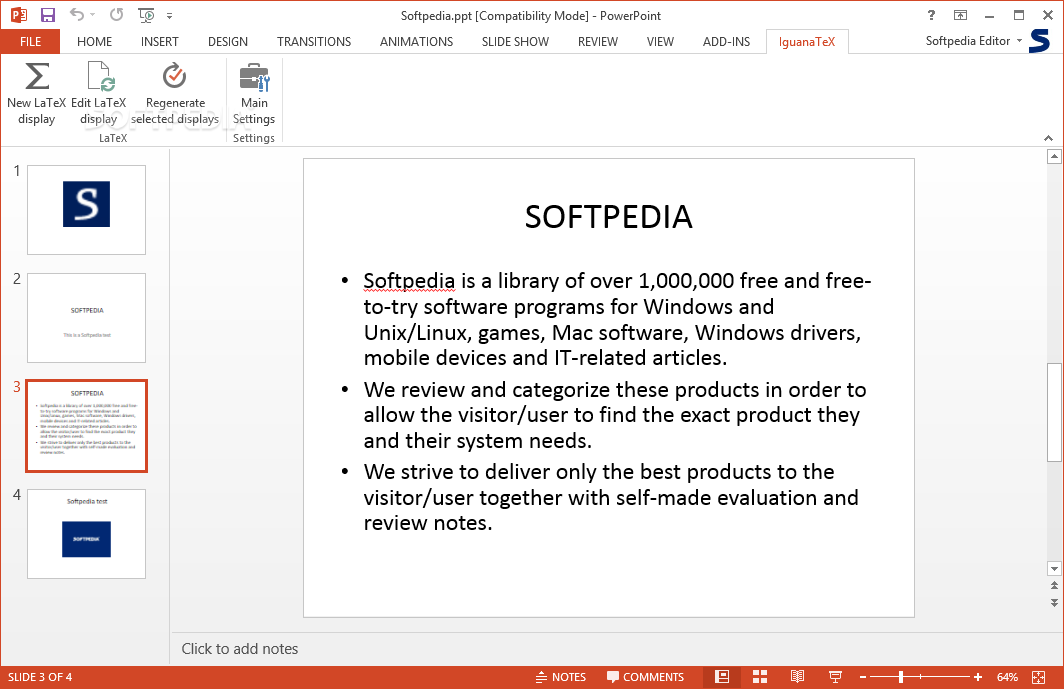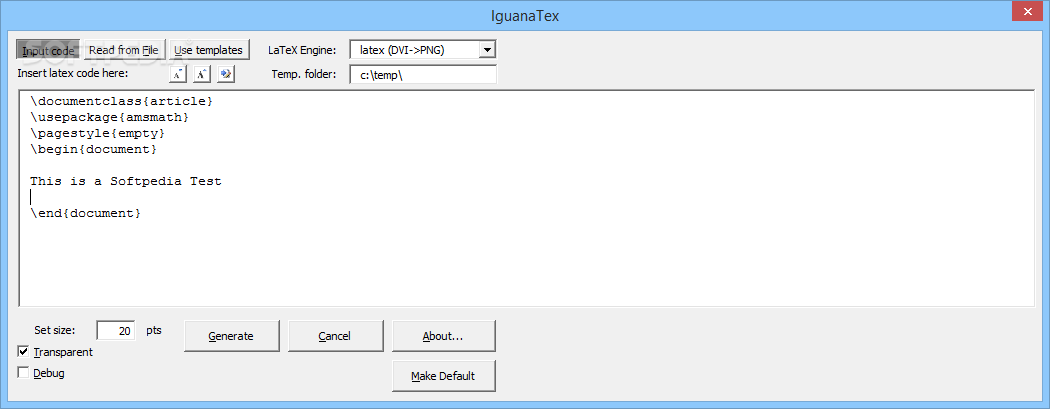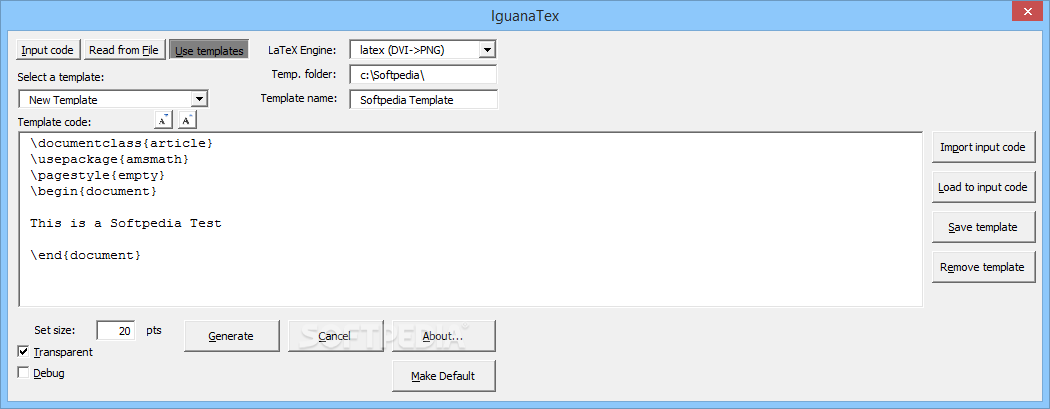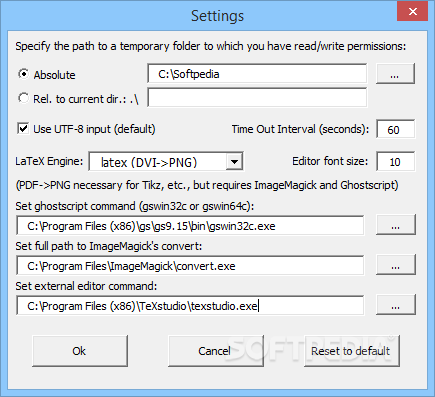Description
IguanaTeX
IguanaTeX is a cool PowerPoint add-in that helps you add LaTeX equations to your presentations without any hassle. Since LaTeX uses plain text and other word processors use formatted text, moving stuff from LaTeX to Microsoft Office can be tricky. And the same goes for getting your LaTeX text into PowerPoint.
Easy Integration with Microsoft Office
To get started with IguanaTeX, you need to have the latest version of Microsoft Office installed on your computer. After you install the add-in, it pops right into PowerPoint's ribbon toolbar, making it super easy to access.
Simplified Workflow for Adding Equations
Using IguanaTeX is a breeze! You just click on its dedicated tab in PowerPoint, and you're ready to go. To create a new LaTeX entry, simply type in your equation in the window that appears. If you're sure everything looks good, just hit the button to compile it.
Insert Your Equations as Images
The best part? IguanaTeX generates images based on your LaTeX code that you can then insert directly into your PowerPoint slides. If something needs changing later on, no problem! You can select the image and edit it right within IguanaTeX's tab.
Customize Like Any Other Image
Your equation behaves like any other image in PowerPoint. This means you can animate it, rotate it, move it around, or resize it however you want!
A Handy Tool for Presenters
All things considered, IguanaTeX is an awesome tool for anyone wanting to quickly and easily include LaTeX equations in their presentations. It fits perfectly into Microsoft's PowerPoint without being distracting at all.
If you're interested in checking out IguanaTeX for yourself or want to download it now, head over to this link: IguanaTeX Download Page.
User Reviews for IguanaTeX 1
-
for IguanaTeX
IguanaTeX is a lifesaver for seamlessly inserting LaTeX equations into PowerPoint. Its integration and user-friendly interface make it a must-have.