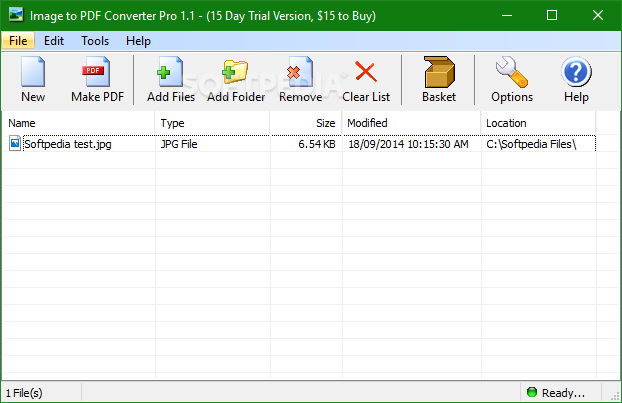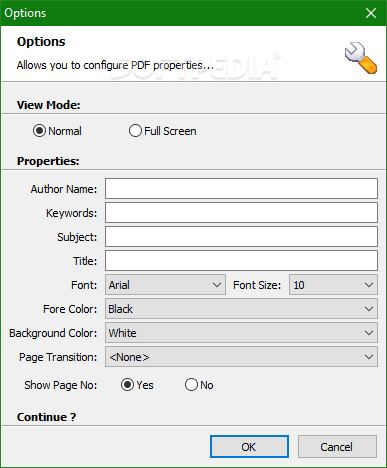Description
Image to PDF Converter Pro
Image to PDF Converter Pro makes handling PDFs super easy! Before all these handy PDF editing tools came around, dealing with PDF files was pretty tough. Once you created a PDF, there weren't many ways to change it. One tricky thing about PDFs is that you can only merge them with other PDFs. That’s where this cool software really helps out!
Easy to Use Interface
You don’t need a degree in computer science from MIT to use this app. It’s designed so anyone can pick it up and start using it right away, even if you're new to tech! Just add the image file you want to convert by browsing your folders, choose where you want the new PDF saved, and hit “Make PDF.” Simple as that!
Customize Your PDFs
A great part of Image to PDF Converter Pro is that it lets you customize your PDF’s properties. You can change things like the view mode, author name, keywords, font style, page numbers, and more! This means you get to put your own stamp on the finished product.
Batch Processing for Efficiency
This software also lets you convert multiple files at once! So instead of picking out each image one by one—maybe even 50 images—you can just drag and drop them all into the app's "Basket" tool. That makes getting things done way faster! Since PDFs are super common in schools and offices, being able to work quickly is a big plus.
A Great Addition for Daily Users
Image to PDF Converter Pro really shines with its user-friendly learning curve and efficient features like customization and batch processing. All these perks make it a must-have tool for anyone who works with PDFs regularly.
If you're looking for an easy way to create or edit your PDFs, download Image to PDF Converter Pro here!
User Reviews for Image to PDF Converter Pro 1
-
for Image to PDF Converter Pro
Image to PDF Converter Pro simplifies PDF conversion with user-friendly interface and customization options. Ideal for daily PDF tasks.