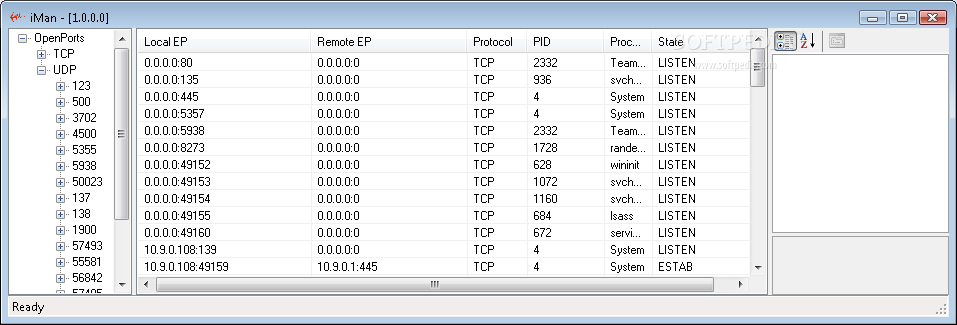Description
iMan
The iMan application is like having your own personal port manager right on your PC. It helps you see all the ports that are open on your computer, giving you a clearer picture of what's going on. Plus, it’s built using .NET C#, which is pretty cool!
What Does iMan Do?
So, why would you want to use iMan? Well, for starters, it makes checking your PC's ports super easy. You can quickly find out which ports are open and what they’re being used for. This can help keep your computer safe and running smoothly.
Why Use a Port Manager?
If you're not familiar with ports, they’re like doors into your computer that let data in and out. Some of these doors need to be open for certain programs to work properly. However, if too many are open or if the wrong ones are active, it could lead to security risks. That’s where iMan comes in! It helps you monitor those doors so you can shut any that aren’t needed.
User-Friendly Interface
The design of iMan is straightforward and friendly. You don’t have to be a tech whiz to figure it out! Just open the app, and you’ll instantly see all the relevant information laid out clearly.
Get Started with iMan
If you're ready to take control of your PC’s ports, download iMan. It's a small tool that packs a punch in keeping track of everything happening on your machine!
User Reviews for iMan 1
-
for iMan
iMan is a useful port manager tool for PC. I like its simple design and efficiency in providing port information.