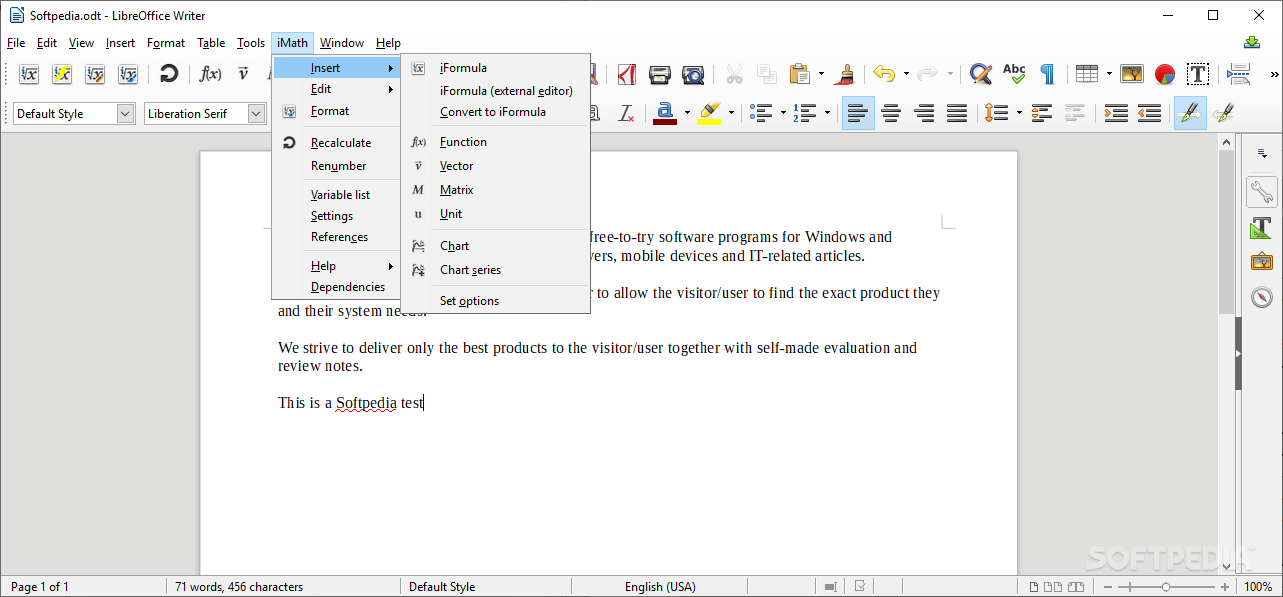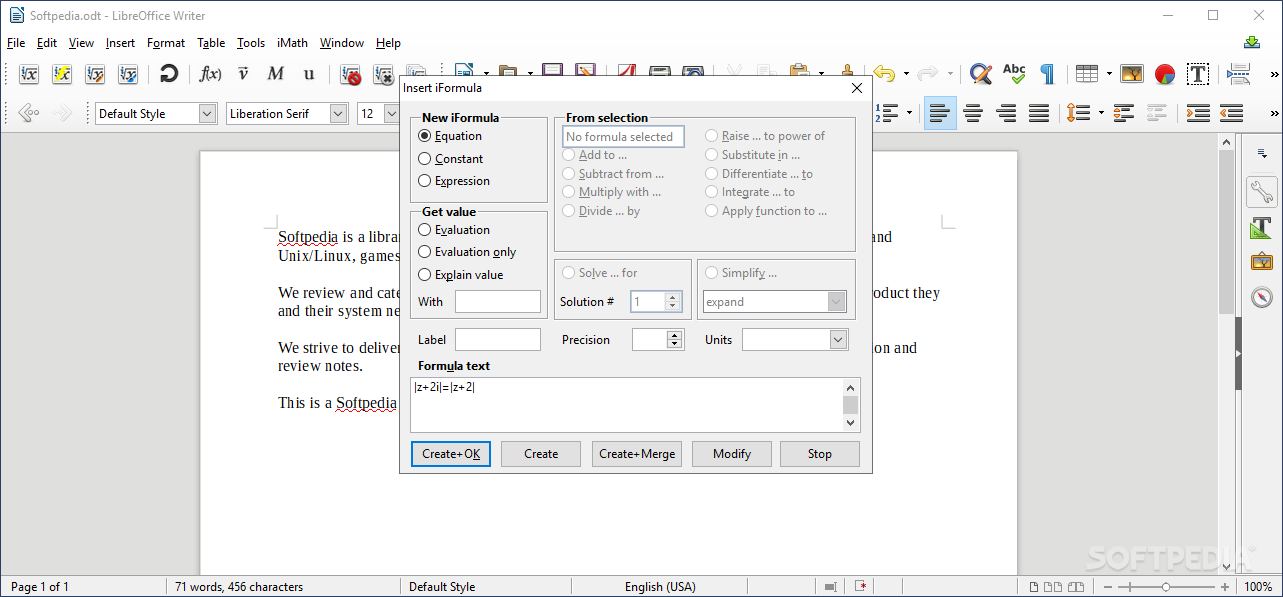Description
iMath
iMath is a super handy add-in for folks using OpenOffice and LibreOffice. If you've ever needed to sprinkle some math into your documents, this tool is just what you need! It lets you easily enter formulas right in your Writer documents, and you can customize them with functions, vectors, matrices, or even specific units.
Easy Access to Mathematical Tools
The best part? After a quick installation, you'll find iMath waiting for you under its menu in OpenOffice or LibreOffice Writer. It’s all set up with buttons on your screen that make it super easy to insert formulas or matrices without any hassle!
Add Equations in a Snap
You can pop in equations, functions, vectors, and matrices whenever you need them. Whether you're working on a school project or a professional report, iMath lets you add all these mathematical elements “on-the-fly.” Talk about convenience!
Customize Your Content
Every time you insert some math content into your documents, you've got options! You can label everything with descriptions and use different functions or operators to make your work clear and precise.
Boost Your Workflow
With those quick-access buttons at your fingertips, you’ll find that adding the equations and formulas you love is faster than ever. This means less time fiddling around and more time focusing on what matters most! However, having some deeper documentation would really help users get the most out of all the features available.
A Great Choice for Math Lovers
If you're someone who often needs to throw some math into their OpenOffice Writer docs, iMath could be just what you're looking for. It packs a punch with tons of mathematical tools at your disposal. So whether it’s formulae, equations, vectors, or matrices—this add-in has got you covered!
User Reviews for iMath 1
-
for iMath
iMath is a valuable add-in for OpenOffice and LibreOffice users, offering quick access to mathematical functions for inserting formulas in text documents.