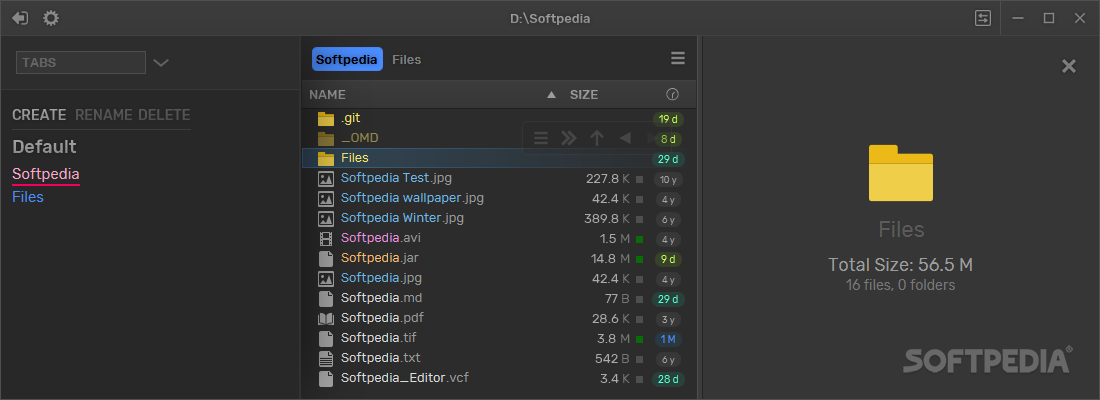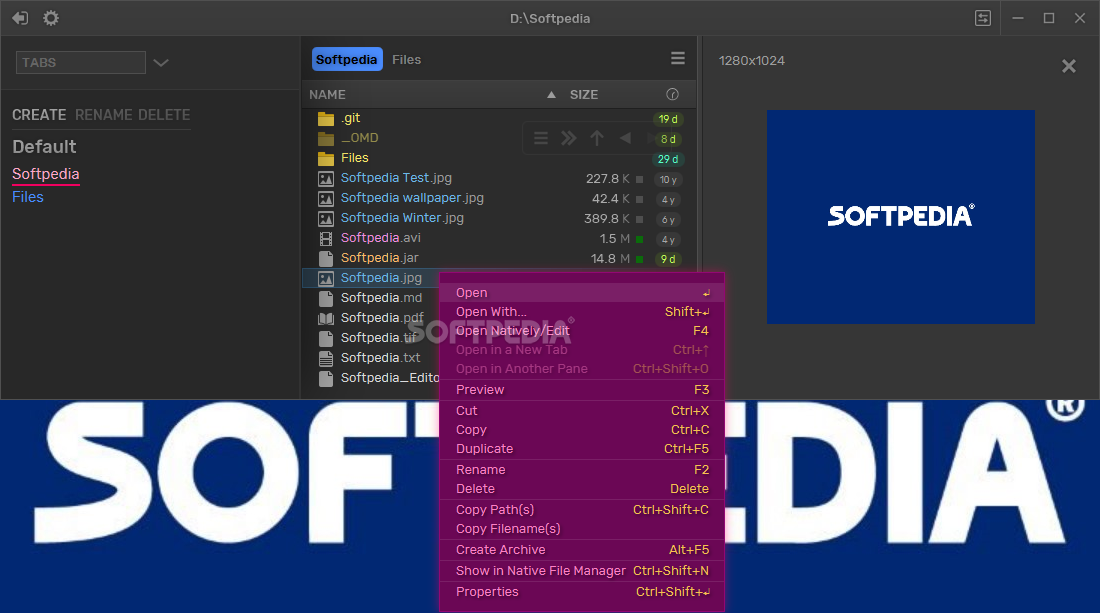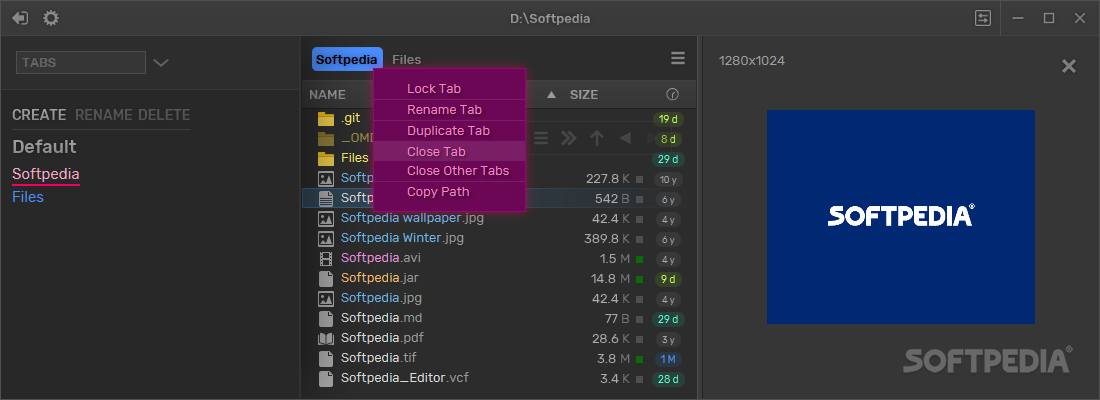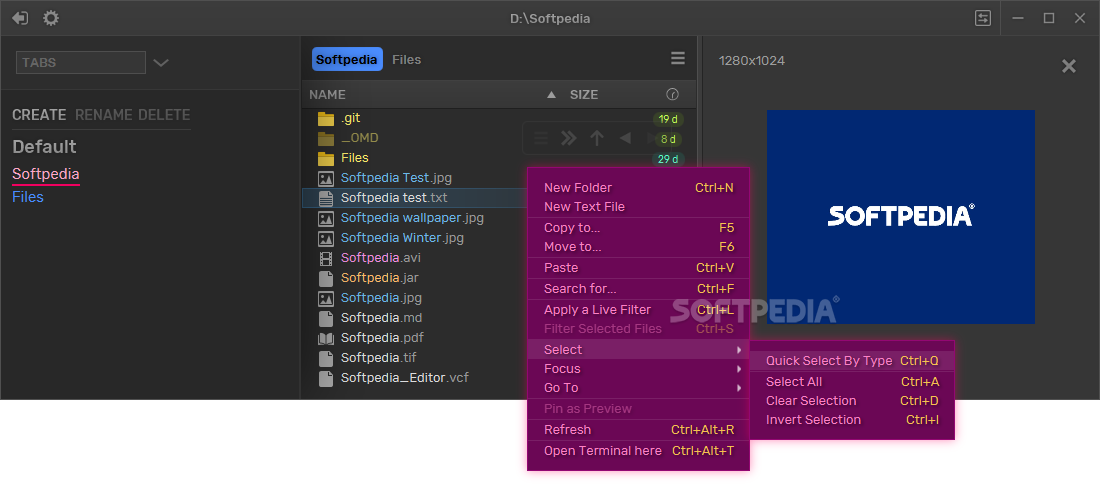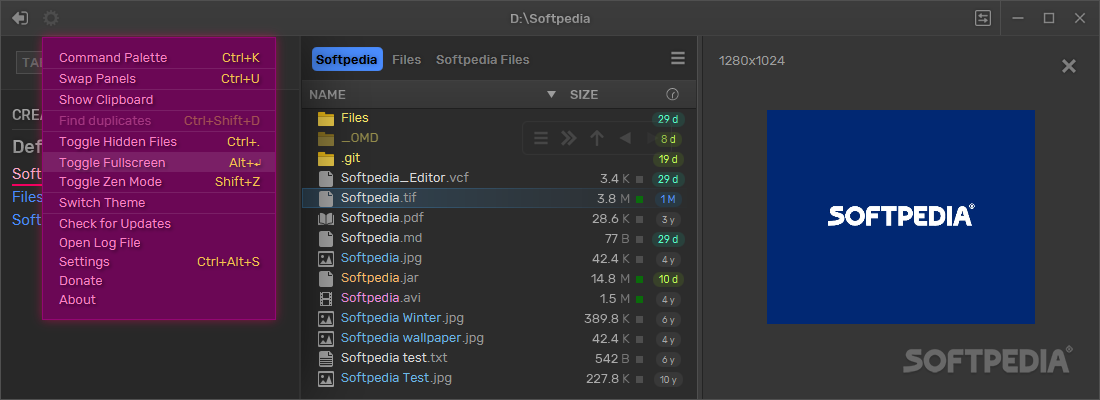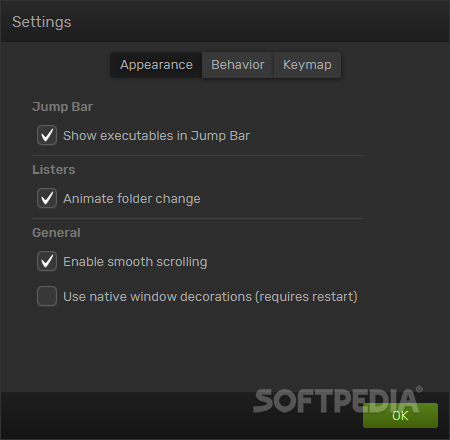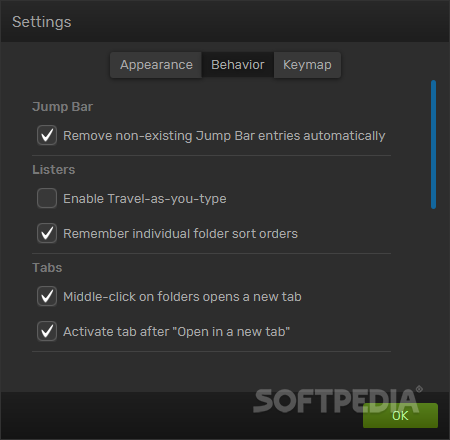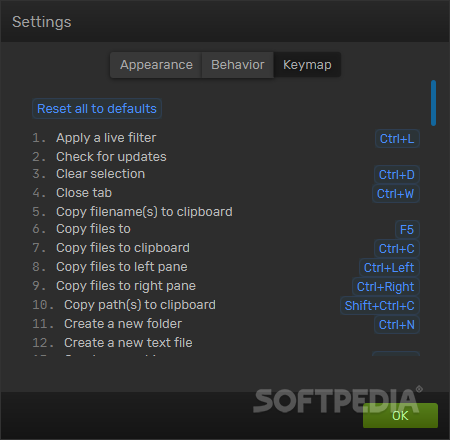Description
Imperium
Imperium is a great alternative to Windows Explorer, especially if you like a clean and simple look instead of flashy designs. A lot of users find that Windows Explorer just doesn't have the features they need. That’s where Imperium comes in!
User-Friendly Design
This application has a super user-friendly vibe, which is perfect for everyone, even if you’re new to file management. Navigating through your folders on your PC feels smooth and easy.
Tabbed Browsing
One big issue with Windows Explorer is that it doesn’t support tabs. Thankfully, Imperium fixes this by letting you open multiple folders in their own tabs! You can create tabs, lock them, rename them, or even duplicate them using the handy right-click menu.
File Preview Feature
If you want to see what a file looks like before opening it, Imperium has got you covered! It automatically shows a preview of selected files as long as they’re in a supported format. Plus, if you prefer to open the item with its program right away, just right-click on it.
Side-by-Side Folder Views
Not into previews? No problem! You can use another panel to view different folders at once. This makes moving items from one folder to another super simple—just drag and drop!
Quick File Search
If you're in a hurry to find something specific, just start typing its name. All matching files will pop up quickly so you can grab what you need without fussing around.
Hotkey Support
The best part about Imperium? It supports hotkeys! Almost everything you do can be done faster with keyboard shortcuts. And if the default ones don’t work for you, feel free to customize them!
A Perfect Fit for Keyboard Users
If you're someone who prefers using the keyboard over the mouse for tasks, then Imperium could be your go-to file manager. Its dark theme and tabbed layout look great on any desktop setup!
User Reviews for Imperium 7
-
for Imperium
Imperium offers a minimalist alternative to Windows Explorer, providing a user-friendly experience. Tabs support and hotkeys make file management efficient.
-
for Imperium
Imperium is a game-changer for file management! The tabbed interface and hotkey support make it super efficient.
-
for Imperium
I love the minimalist design of Imperium! It's user-friendly, and the ability to preview files is fantastic.
-
for Imperium
Finally, a file manager that understands my needs! The drag-and-drop feature and custom hotkeys are top-notch!
-
for Imperium
Imperium has transformed how I navigate my files. The dual panel and tabbed browsing are just what I needed!
-
for Imperium
This app is perfect for anyone who values efficiency! The locked tabs and quick search options are lifesavers.
-
for Imperium
I'm impressed with Imperium! Its dark theme and streamlined features make managing files a breeze.