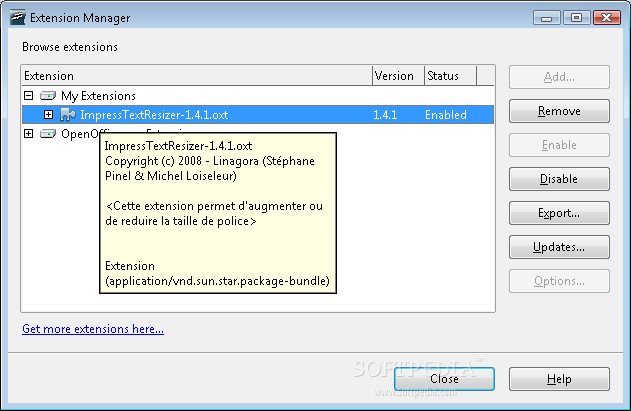Description
ImpressTextResizer
ImpressTextResizer is a handy extension for OpenOffice that helps you adjust the size of text characters easily. Whether you want to make your text bigger or smaller, this tool has got your back! You can change the character size in a few simple ways:
How to Use ImpressTextResizer
- Selecting the whole page.
- Placing your cursor anywhere on the page.
- Selecting specific characters you want to resize.
This flexibility makes it super user-friendly and ideal for anyone who uses OpenOffice. No more stress about formatting issues!
Requirements for Installation
If you're wondering what you need to get started with ImpressTextResizer, here’s the scoop:
- You must have OpenOffice.org installed on your device.
Once you've got that, you're all set! You can download this cool extension directly from SoftPas. It’s really easy to add to your setup and will save you loads of time when editing documents.
Why Choose ImpressTextResizer?
This tool is perfect for students, teachers, or anyone who works with text regularly. Adjusting text size can help with readability and presentation. Plus, it’s always nice to have a little extra control over how your work looks!
User Reviews for ImpressTextResizer 1
-
for ImpressTextResizer
ImpressTextResizer is a handy tool for OpenOffice users. Easy resizing options for text characters make document editing more efficient.